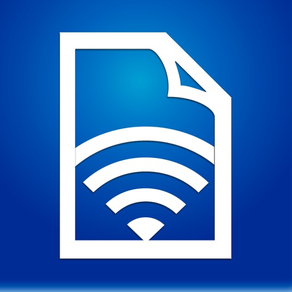
SuperShare
無料
1.5for iPhone, iPad and more
Age Rating
SuperShare スクリーンショット
About SuperShare
○ Share your Photos, Videos and Files by transforming your iOS device into a server, with or without authentication, accessible by multiple devices on your Wireless Network and BlueTooth®. And it works in the background ○
●● A FILE SERVER MADE EASY AND PORTABLE ●●
SuperShare is the tool any lecturer, meeting organizer or anyone who needs to share files should have. Have you ever wanted to share you slides to a whole audience, without having to spend time collecting email, copying your slides on many USB keys or connect to each individual phone? If the answer is YES, then this tool is for you!
●● HOW DOES IT WORKS ●●
> Start the SuperShare fileserver or Photo Library (Photos/Videos) server with or without a passcode.
> Let everyone in the audience know they can connect via the app SuperShare (or SuperShare Lite)
> They can download every files, photos or videos they need* without you having to touch your device anymore.
> You are done!
●● PHOTOS/VIDEOS OPERATIONS ●●
> Share your entire photo library with a whole audience in just one click!
> Browse the Photos/Videos on an other device running SuperShare with your iPad, iPhone or iPod Touch
> Select multiple Photos/Videos in multiple albums and queue everything for downloading!
●● FILES OPERATIONS ●●
> Share with a whole audience in just one click!
> ZIP single files or multiple files
> Email multiple files
> Print, Preview, Rename, etc.
> SuperShare also has the ability to work with many files format.
You don't need to plug your device to a computer. Use the "Open with" option on any files from the most popular apps you already have on your device to use them in SuperShare.
- iWorks (Pages, numbers, and Keynote)
- Microsoft Office (Word, Excel and PowerPoint)
- PDF Documents
- RTF (Rich Text Format)
- RTFD (TextEdit documents with embedded images)
- Plain text
- Most Audios files (WAV, MP3, M4A, CAF, AIF, AIFF, AAC)
- Most Images type (JPG, PNG, GIF, BMP, TIF, TIFF, ICO, CUR, XBM)
- Movies (MP4, MOV, MPV, 3GP, M4V)
- iMovieMobile
- Source code - HTML web pages
- Web archives
> SuperShare can work in the background!
If you need to use your device for something else while you are running SuperShare, no problem it will keep the server alive for about 10 minutes. Just reopen SuperShare when you are, no-one will have notice or have been disconnected!
You can of course transfer your files from/to your computer via iTunes and it will also let you organize your files as you wish on the device.
●● Check a the quick demo YouTube:
http://tinyurl.com/supershare-photo
# To use BlueTooth, you need to activate it in the device setting, under -> General -> Bluetooth.
* BlueTooth® allow about 4/5 devices at a time and Wireless network up to 16 devices at a time. Devices are automatically disconnect if they do not download anything for 30 sec in a row!
●● A FILE SERVER MADE EASY AND PORTABLE ●●
SuperShare is the tool any lecturer, meeting organizer or anyone who needs to share files should have. Have you ever wanted to share you slides to a whole audience, without having to spend time collecting email, copying your slides on many USB keys or connect to each individual phone? If the answer is YES, then this tool is for you!
●● HOW DOES IT WORKS ●●
> Start the SuperShare fileserver or Photo Library (Photos/Videos) server with or without a passcode.
> Let everyone in the audience know they can connect via the app SuperShare (or SuperShare Lite)
> They can download every files, photos or videos they need* without you having to touch your device anymore.
> You are done!
●● PHOTOS/VIDEOS OPERATIONS ●●
> Share your entire photo library with a whole audience in just one click!
> Browse the Photos/Videos on an other device running SuperShare with your iPad, iPhone or iPod Touch
> Select multiple Photos/Videos in multiple albums and queue everything for downloading!
●● FILES OPERATIONS ●●
> Share with a whole audience in just one click!
> ZIP single files or multiple files
> Email multiple files
> Print, Preview, Rename, etc.
> SuperShare also has the ability to work with many files format.
You don't need to plug your device to a computer. Use the "Open with" option on any files from the most popular apps you already have on your device to use them in SuperShare.
- iWorks (Pages, numbers, and Keynote)
- Microsoft Office (Word, Excel and PowerPoint)
- PDF Documents
- RTF (Rich Text Format)
- RTFD (TextEdit documents with embedded images)
- Plain text
- Most Audios files (WAV, MP3, M4A, CAF, AIF, AIFF, AAC)
- Most Images type (JPG, PNG, GIF, BMP, TIF, TIFF, ICO, CUR, XBM)
- Movies (MP4, MOV, MPV, 3GP, M4V)
- iMovieMobile
- Source code - HTML web pages
- Web archives
> SuperShare can work in the background!
If you need to use your device for something else while you are running SuperShare, no problem it will keep the server alive for about 10 minutes. Just reopen SuperShare when you are, no-one will have notice or have been disconnected!
You can of course transfer your files from/to your computer via iTunes and it will also let you organize your files as you wish on the device.
●● Check a the quick demo YouTube:
http://tinyurl.com/supershare-photo
# To use BlueTooth, you need to activate it in the device setting, under -> General -> Bluetooth.
* BlueTooth® allow about 4/5 devices at a time and Wireless network up to 16 devices at a time. Devices are automatically disconnect if they do not download anything for 30 sec in a row!
Show More
最新バージョン 1.5 の更新情報
Last updated on 2013年09月17日
旧バージョン
- iOS7 update
Show More
Version History
1.5
2013年09月17日
- iOS7 update
1.4
2012年09月25日
- Minor bug fixes
- iOS 6 update
- iPhone 5 update
Please not we do not support iOS 4 anymore. If you are using an older version of SuperShare you will still be able to transfer files with the new one.
- iOS 6 update
- iPhone 5 update
Please not we do not support iOS 4 anymore. If you are using an older version of SuperShare you will still be able to transfer files with the new one.
1.3
2012年03月14日
- Added support for .grb and .grib files
- Corrected a bug when moving files
- Corrected a bug when moving files
1.2
2012年02月14日
- Chinese localization
- iCloud integration
- Bugs fix
- iCloud integration
- Bugs fix
1.1
2011年07月08日
NEW:
- Share your entire Photo library (Photo and Videos!) made easy
BUGs:
- Corrected a bug preventing the password from being ask
- Corrected a bug where an iPad navigation button was disappearing.
- Share your entire Photo library (Photo and Videos!) made easy
BUGs:
- Corrected a bug preventing the password from being ask
- Corrected a bug where an iPad navigation button was disappearing.
1.0.2
2011年06月06日
- Changing the name of the app to avoid a Trademark confusion
1.0.1
2011年05月15日
PLEASE MAKE SURE ALL SHAREPOINT APPS CONNECTING TO EACH OTHERS ARE UPDATED FOR BETTER PERFORMANCES
- Corrected a bug causing files with some characters in the filename not transferring.
- Made clearer the process to move files.
- Corrected a bug causing files with some characters in the filename not transferring.
- Made clearer the process to move files.
1.0
2011年04月18日
SuperShare FAQ
ここをクリック!地理的に制限されているアプリのダウンロード方法をご参考ください。
次のリストをチェックして、SuperShareの最低システム要件をご確認ください。
iPhone
iOS 5.1以降が必要です。
iPad
iPadOS 5.1以降が必要です。
iPod touch
iOS 5.1以降が必要です。
SuperShareは次の言語がサポートされています。 フランス語, 簡体字中国語, 繁体字中国語, 英語
































