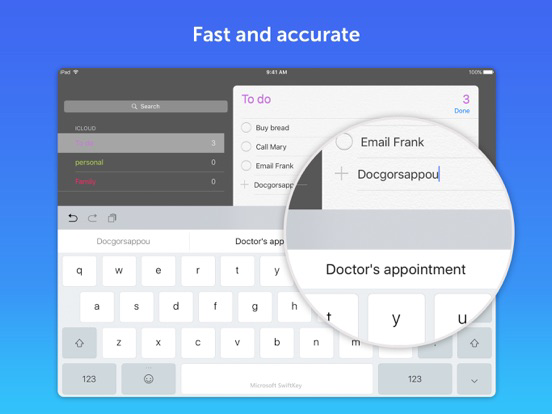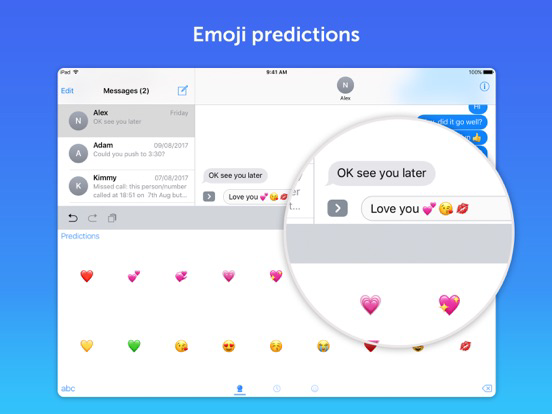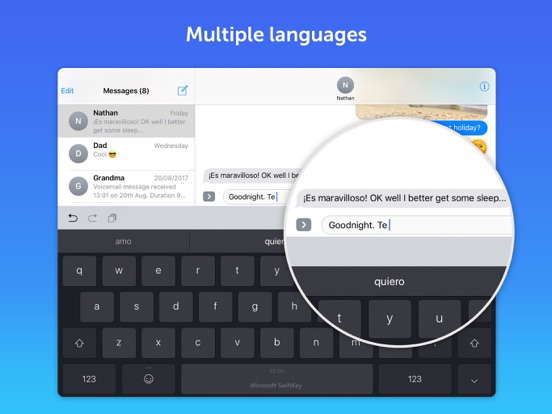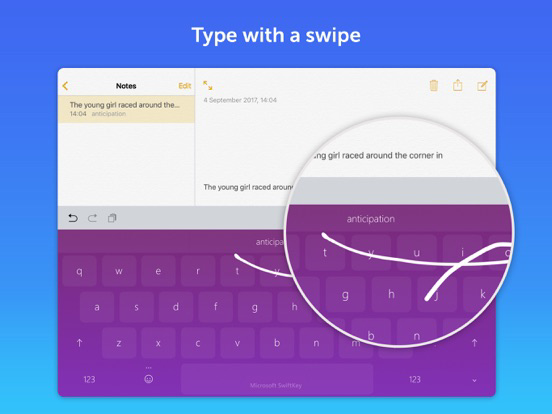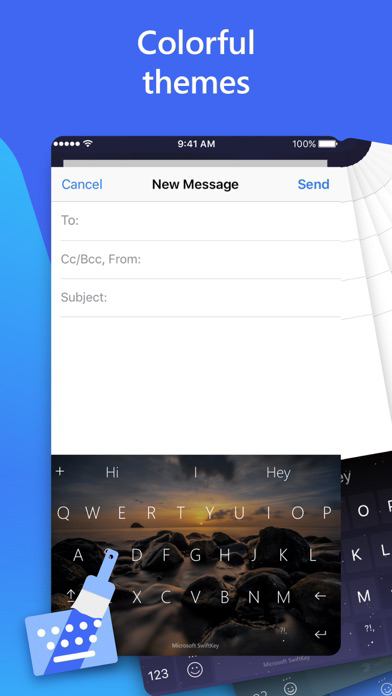Microsoft SwiftKey AI Keyboard
Copilot | GPT-4 | DALL·E 3
無料
3.2.5for iPhone, iPad and more
Age Rating
Microsoft SwiftKey AI Keyboard スクリーンショット
About Microsoft SwiftKey AI Keyboard
Microsoft SwiftKey is the intelligent keyboard that learns your writing style, so you can type faster.
Microsoft SwiftKey is always learning and adapting to match your unique way of typing - including your slang, nicknames and emojis.
That means autocorrect that actually works and helpful predictions, so you can get your point across fast, without errors.
Customise your keyboard to match your style, with dozens of themes to choose from. Send emojis, GIFs and more to your friends – Microsoft SwiftKey even learns your favourite emoji.
Let Microsoft SwiftKey help you text faster with Artificial Intelligence, swipe-to-type and more! Download today.
TYPE LESS, DO MORE
Intelligent Keyboard
- Microsoft SwiftKey learns from you, including your word choice, emoji usage and more
- Swipe typing or tap-to-type, whichever you prefer
- Toolbar: the expandable menu filled with quick shortcuts
Microsoft SwiftKey is always learning and adapting to match your unique way of typing - including your slang, nicknames and emojis.
That means autocorrect that actually works and helpful predictions, so you can get your point across fast, without errors.
Customise your keyboard to match your style, with dozens of themes to choose from. Send emojis, GIFs and more to your friends – Microsoft SwiftKey even learns your favourite emoji.
Let Microsoft SwiftKey help you text faster with Artificial Intelligence, swipe-to-type and more! Download today.
TYPE LESS, DO MORE
Intelligent Keyboard
- Microsoft SwiftKey learns from you, including your word choice, emoji usage and more
- Swipe typing or tap-to-type, whichever you prefer
- Toolbar: the expandable menu filled with quick shortcuts
Show More
最新バージョン 3.2.5 の更新情報
Last updated on 2024年04月22日
旧バージョン
General improvements to ensure your Microsoft SwiftKey Keyboard runs smoothly.
Show More
Version History
3.2.5
2024年04月22日
General improvements to ensure your Microsoft SwiftKey Keyboard runs smoothly.
3.2.4
2024年04月02日
General improvements to ensure your Microsoft SwiftKey Keyboard runs smoothly
3.2.3
2024年02月29日
- General improvements to ensure your Microsoft SwiftKey Keyboard runs smoothly.
3.2.2
2024年02月26日
- Introducing SwiftKey Copilot Keyboard! Leverage the power of AI to boost productivity, unlock creativity, and help you understand information better.
- Improvements to your default theme.
- General improvements to ensure your Microsoft SwiftKey Keyboard runs smoothly.
- Improvements to your default theme.
- General improvements to ensure your Microsoft SwiftKey Keyboard runs smoothly.
3.2.1
2024年01月19日
- Express yourself with creative selfies and videos right from your keyboard with our new camera features!
- Bug fixes and stability improvements
- Bug fixes and stability improvements
3.2.0
2024年01月10日
Bug fixes and stability improvements
3.1.9
2024年01月04日
Bug fixes and stability improvements
3.1.8
2023年12月13日
- You can now generate memes to share with friends and family! Find it with your emojis, GIFs and image creator.
- Bug fixes and stability improvements
- Bug fixes and stability improvements
3.1.7
2023年11月21日
Bug fixes and stability improvements
3.1.6
2023年10月24日
Bug fixes and stability improvements
3.1.5
2023年10月13日
Bug fixes and stability improvements
3.1.4
2023年10月07日
- Better predictions and autocorrect
- Bug fixes and stability improvements
- Bug fixes and stability improvements
3.1.3
2023年10月02日
Bug fixes and stability improvements
3.1.2
2023年09月20日
Bug fixes and stability improvements
3.1.1
2023年09月19日
Bug fixes and stability improvements
3.1.0
2023年09月06日
- New setting now available to disable key popups when you type.
- Include images in your conversations with Bing Chat using the new visual GPT experience, now available without requiring to sign-in!
- Bug fixes and stability improvements
- Include images in your conversations with Bing Chat using the new visual GPT experience, now available without requiring to sign-in!
- Bug fixes and stability improvements
3.0.9
2023年08月12日
Create images: Unleash your creativity with our AI-driven image creation feature! Now, all you need are simple descriptions to bring your ideas to life. Using Bing Image Creator, you can easily turn your thoughts into stunning visuals. Experience it yourself in the Bing Hub!
Bug fixes and stability improvements
Bug fixes and stability improvements
3.0.8
2023年08月12日
Create images: Unleash your creativity with our AI-driven image creation feature! Now, all you need are simple descriptions to bring your ideas to life. Using Bing Image Creator, you can easily turn your thoughts into stunning visuals. Experience it yourself in the Bing Hub!
Bug fixes and stability improvements
Bug fixes and stability improvements
3.0.7
2023年07月17日
Bug fixes and stability improvements
3.0.6
2023年06月21日
• Familiar Themes: We've added a new collection of themes that closely resemble the traditional keyboards in both light and dark modes. If you prefer a classic layout, you can switch to the Default X, Default Dark, or Default Light themes in settings.
• Bug fixes and stability improvements.
• Bug fixes and stability improvements.
3.0.5
2023年06月12日
Bug fixes and stability improvements
3.0.4
2023年05月18日
Bug fixes and stability improvements
3.0.3
2023年05月16日
– Compose: Express yourself like never before with our new Compose feature. Create unique messages, using auto-generated writing and styling options that make them truly your own.
– Translator: Break down language barriers with Translator, now built right into the SwiftKey keyboard. Easily translate your messages to different languages to communicate with people all over the world.
– Access to the latest emojis: Our Emoji library has been updated to include the latest emojis supported by your device and operating system, giving you access to even more emojis to enhance your messages.
– Auto Suggest for Web Search: Our new Auto Suggest feature automatically suggests search results as you type, making searching the web faster and more efficient.
– Choose zero-input candidates: You can now choose what shows up as your zero-input option -- text auto-suggest, or GIF and emoji suggestions.
– Language Model improvements.
– Bug fixes and stability improvements.
– Translator: Break down language barriers with Translator, now built right into the SwiftKey keyboard. Easily translate your messages to different languages to communicate with people all over the world.
– Access to the latest emojis: Our Emoji library has been updated to include the latest emojis supported by your device and operating system, giving you access to even more emojis to enhance your messages.
– Auto Suggest for Web Search: Our new Auto Suggest feature automatically suggests search results as you type, making searching the web faster and more efficient.
– Choose zero-input candidates: You can now choose what shows up as your zero-input option -- text auto-suggest, or GIF and emoji suggestions.
– Language Model improvements.
– Bug fixes and stability improvements.
3.0.2
2023年04月20日
- Introducing the new Bing in SwiftKey preview experience. Bing in SwiftKey includes search, chat, and tone change, providing seamless access to some of the most advanced AI-powered tools available. If you want to try it yourself, sign up for the Bing preview waitlist by signing into SwiftKey or at https://www.bing.com/new
- Settings for toolbar customization
- Bug fixes and stability improvements
- Settings for toolbar customization
- Bug fixes and stability improvements
3.0.1
2023年04月12日
- Introducing the new Bing in SwiftKey preview experience. Bing in SwiftKey includes search, chat, and tone change, providing seamless access to some of the most advanced AI-powered tools available. If you want to try it yourself, sign up for the Bing preview waitlist by signing into SwiftKey or at https://www.bing.com/new
- Bug fixes and stability improvements
- Bug fixes and stability improvements
Microsoft SwiftKey AI Keyboard FAQ
ここをクリック!地理的に制限されているアプリのダウンロード方法をご参考ください。
次のリストをチェックして、Microsoft SwiftKey AI Keyboardの最低システム要件をご確認ください。
iPhone
iOS 12.0以降が必要です。
iPad
iPadOS 12.0以降が必要です。
iPod touch
iOS 12.0以降が必要です。
Microsoft SwiftKey AI Keyboardは次の言語がサポートされています。 イタリア語, スペイン語, ドイツ語, フランス語, ポルトガル語, 英語