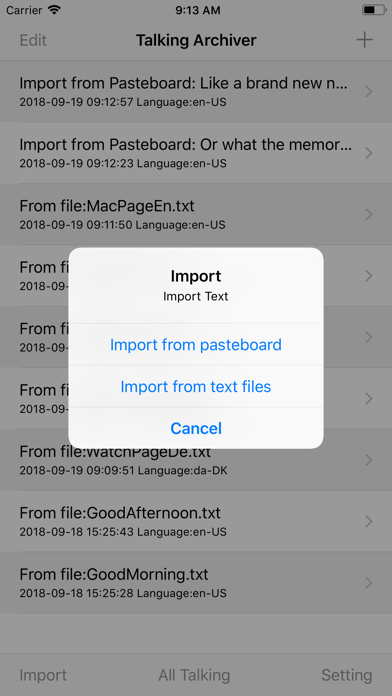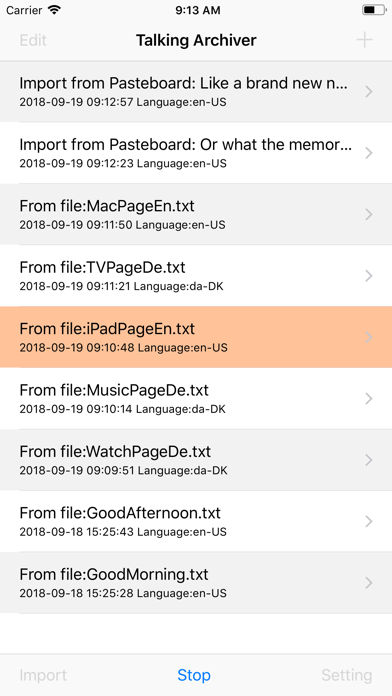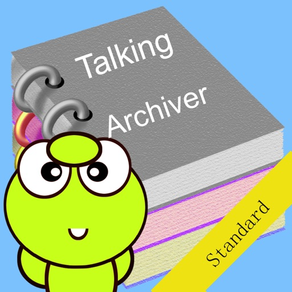
Talking Archiver Lite
無料
2.9.8for iPhone, iPad and more
Age Rating
Talking Archiver Lite スクリーンショット
About Talking Archiver Lite
The app is the standard lite edition. It is recommended to use iOS 16.3.1 or higher iOS edition.
A valuable and powerful text archives manager.
Listen our favorite plain text file or the content from webpage whenever and wherever. When this App is talking, just tap the home key or lock your device, the App will repeat talking in the background status.
Input from pasteboard or plain text file, It could talk the text with over 30 international languages. The repeating talking all of archives could help us listen and go over our important archives. Edit the text archives, we could add some memo to our archives and update the archives where and whenever.
With the help of the powerful pasteboard, we could copy the text from an email,text, web page of safari, or any other text as long as the text is not part of an image. Then paste all of these text to the Talking Archiver.
With the help of iTune File Sharing, we could move the any text files from the PC to this App file sharing folder.
After Tap the import button at the bottom left corner and select the import file item, the open file view will list all of file in the sharing folder.
All of the important text data will be saved to the Core Data Database system.
One archive would be talked by one speaker. So it is very interesting to listen several speakers talk the text records one by one.
As a talking app, the user also could select the talking volume and the talking speed. The user could select the repeating times of the talking.
Export the archives to the plain text file, export the pasteboard , export to the email box by sending email.
Talking solution by Long Press gesture. In the main view, long press the single table cell, the related text note will be talked repeated. The color of talked cell will be red color. At this talking situation, we long press another table cell, the current talking will be stopped. The App will immediately start talking the text of another table cell. We could stop the talking situation by tapping the stop button.
Talking Solution by tap the talking all button. In the main view, when we tap the talking all button, the app will talk the text of each note one by one. If we need to skip, we could tap the next button or the prev button at the bottom toolbar.
When a phone call is coming and is accepted, then tap the All Talking button in the main view or tap the talk button in the single view, after that, both sides could hear the same talking contents at the same time in the same speed. The phone owner could hear the talking from the phone. The people in the calling could hear the talking in the call.
In short, this App includes the file editor, the pasteboard editor, the database management system,the talking ability, and sending email features.As a result, wherever, we could review,create, share and listen the talking of our favourite archives.
A valuable and powerful text archives manager.
Listen our favorite plain text file or the content from webpage whenever and wherever. When this App is talking, just tap the home key or lock your device, the App will repeat talking in the background status.
Input from pasteboard or plain text file, It could talk the text with over 30 international languages. The repeating talking all of archives could help us listen and go over our important archives. Edit the text archives, we could add some memo to our archives and update the archives where and whenever.
With the help of the powerful pasteboard, we could copy the text from an email,text, web page of safari, or any other text as long as the text is not part of an image. Then paste all of these text to the Talking Archiver.
With the help of iTune File Sharing, we could move the any text files from the PC to this App file sharing folder.
After Tap the import button at the bottom left corner and select the import file item, the open file view will list all of file in the sharing folder.
All of the important text data will be saved to the Core Data Database system.
One archive would be talked by one speaker. So it is very interesting to listen several speakers talk the text records one by one.
As a talking app, the user also could select the talking volume and the talking speed. The user could select the repeating times of the talking.
Export the archives to the plain text file, export the pasteboard , export to the email box by sending email.
Talking solution by Long Press gesture. In the main view, long press the single table cell, the related text note will be talked repeated. The color of talked cell will be red color. At this talking situation, we long press another table cell, the current talking will be stopped. The App will immediately start talking the text of another table cell. We could stop the talking situation by tapping the stop button.
Talking Solution by tap the talking all button. In the main view, when we tap the talking all button, the app will talk the text of each note one by one. If we need to skip, we could tap the next button or the prev button at the bottom toolbar.
When a phone call is coming and is accepted, then tap the All Talking button in the main view or tap the talk button in the single view, after that, both sides could hear the same talking contents at the same time in the same speed. The phone owner could hear the talking from the phone. The people in the calling could hear the talking in the call.
In short, this App includes the file editor, the pasteboard editor, the database management system,the talking ability, and sending email features.As a result, wherever, we could review,create, share and listen the talking of our favourite archives.
Show More
最新バージョン 2.9.8 の更新情報
Last updated on 2024年01月24日
旧バージョン
1.New feature: this App could talk in the phone call.
When a phone call is coming and is accepted, then tap the All Talking button in the main view or tap the talk button in the single view, after that, both sides could hear the same talking contents at the same time in the same speed. The phone owner could hear the talking from the phone. The people in the calling could hear the talking in the call.
2. Improve the performance:
Add the accessibility labels for the four buttons in the main view.
When a phone call is coming and is accepted, then tap the All Talking button in the main view or tap the talk button in the single view, after that, both sides could hear the same talking contents at the same time in the same speed. The phone owner could hear the talking from the phone. The people in the calling could hear the talking in the call.
2. Improve the performance:
Add the accessibility labels for the four buttons in the main view.
Show More
Version History
2.9.8
2024年01月24日
1.New feature: this App could talk in the phone call.
When a phone call is coming and is accepted, then tap the All Talking button in the main view or tap the talk button in the single view, after that, both sides could hear the same talking contents at the same time in the same speed. The phone owner could hear the talking from the phone. The people in the calling could hear the talking in the call.
2. Improve the performance:
Add the accessibility labels for the four buttons in the main view.
When a phone call is coming and is accepted, then tap the All Talking button in the main view or tap the talk button in the single view, after that, both sides could hear the same talking contents at the same time in the same speed. The phone owner could hear the talking from the phone. The people in the calling could hear the talking in the call.
2. Improve the performance:
Add the accessibility labels for the four buttons in the main view.
2.9.6
2023年07月22日
Bug fixes
2.9.3
2022年12月09日
1. Update by using the iOS SDK 16.1. In the latest iOS devices, when we need to input the text content, we could just long press the text field, the live text scan button will be displayed, so we could capture the text content from the camera directly. In iOS 16, The languages currently supported by Live Text include English, French, Chinese, Italian, Spanish, Portuguese, German, Japanese, and Korean. Several old iPhone devices may not support this feature.
2. Fix the issue about the title color of the view controllers in the dark mode.
2. Fix the issue about the title color of the view controllers in the dark mode.
2.9.2
2020年06月12日
1. Use the launch storyboard instead of using the launch images.
2. Update the text color in order to display correctly in the dark mode.
3. Use the full screen mode to present the major view controllers instead of using the default view size.
4. Fix the bug about talking repeatedly
2. Update the text color in order to display correctly in the dark mode.
3. Use the full screen mode to present the major view controllers instead of using the default view size.
4. Fix the bug about talking repeatedly
2.8.1
2018年12月16日
New feature: support the feature to play at the background and other apps such as safari or Apple Music is running in the foreground.
2.7.1
2018年09月23日
New feature:talking in the background status. When the App is talking, we press the home key, the App will still be talking in the background.
2.5.3
2018年09月20日
1. Upgrade by using iOS 11 SDK
2. Support the standard display in 5.8 inches screen such as iPhone X
3. New talking solution by Long Press gesture. In the main view, long press the single table cell, the related text note will be talked repeated. The color of talked cell will be red color. At this talking situation, we long press another table cell, the current talking will be stopped. The App will immediately start talking the text of another table cell. We could stop the talking situation by tapping the stop button.
4.Upgrade the old talking solution. In the main view, when we tap the talking all button, the app will talk the text of each note one by one. If we need to skip, we could tap the next button or the prev button at the bottom toolbar.
2. Support the standard display in 5.8 inches screen such as iPhone X
3. New talking solution by Long Press gesture. In the main view, long press the single table cell, the related text note will be talked repeated. The color of talked cell will be red color. At this talking situation, we long press another table cell, the current talking will be stopped. The App will immediately start talking the text of another table cell. We could stop the talking situation by tapping the stop button.
4.Upgrade the old talking solution. In the main view, when we tap the talking all button, the app will talk the text of each note one by one. If we need to skip, we could tap the next button or the prev button at the bottom toolbar.
2.2.1
2015年08月13日
Upgrade the talking features for iOS 8
1.1.0
2014年10月18日
Talking Archiver Lite FAQ
ここをクリック!地理的に制限されているアプリのダウンロード方法をご参考ください。
次のリストをチェックして、Talking Archiver Liteの最低システム要件をご確認ください。
iPhone
iOS 12.0以降が必要です。
iPad
iPadOS 12.0以降が必要です。
iPod touch
iOS 12.0以降が必要です。
Talking Archiver Liteは次の言語がサポートされています。 英語
関連動画
Latest introduction video of Talking Archiver Lite on iPhone
Latest introduction video of Talking Archiver Lite on iPhone