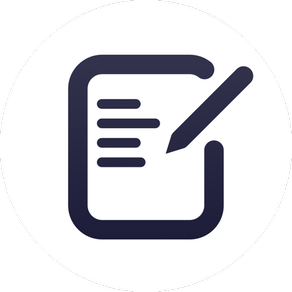
Teamwork Document Editor
無料
1.3.2for Mac
Age Rating
Teamwork Document Editor スクリーンショット
About Teamwork Document Editor
The Document Editor allows you to download, open, edit, and save changes to files stored within Teamwork Projects without having to upload them again manually. It works with the applications that you already have on your computer, such as Microsoft Office, Word, Excel, LibreOffice, and Adobe Photoshop, as well as certain other image file types.
How it works:
Once a Teamwork Projects user with editing permissions clicks to edit a file, it'll download automatically and open the file on your Mac. From there, you can make whatever edits are necessary to the file, hit save, and the edited file is automatically uploaded as a new version. All previous versions will still be available in the Versions area of your site.
Installing the Document Editor:
• Document Editor can only be enabled by an admin on the site
• Go to Site Settings, then click on the Integrations tab and enable the Document Editor
• Once this has been enabled, all users with editing permissions will see the edit option
• Clicking on this will open the download option for Mac
• Once downloaded, you can use it immediately
How it works:
Once a Teamwork Projects user with editing permissions clicks to edit a file, it'll download automatically and open the file on your Mac. From there, you can make whatever edits are necessary to the file, hit save, and the edited file is automatically uploaded as a new version. All previous versions will still be available in the Versions area of your site.
Installing the Document Editor:
• Document Editor can only be enabled by an admin on the site
• Go to Site Settings, then click on the Integrations tab and enable the Document Editor
• Once this has been enabled, all users with editing permissions will see the edit option
• Clicking on this will open the download option for Mac
• Once downloaded, you can use it immediately
Show More
最新バージョン 1.3.2 の更新情報
Last updated on 2019年02月28日
旧バージョン
- new branding applied
- support for Dark Mode
- support for Dark Mode
Show More
Version History
1.3.2
2019年02月28日
- new branding applied
- support for Dark Mode
- support for Dark Mode
Teamwork Document Editor FAQ
ここをクリック!地理的に制限されているアプリのダウンロード方法をご参考ください。
次のリストをチェックして、Teamwork Document Editorの最低システム要件をご確認ください。
Mac
macOS 10.10以降が必要です。
























