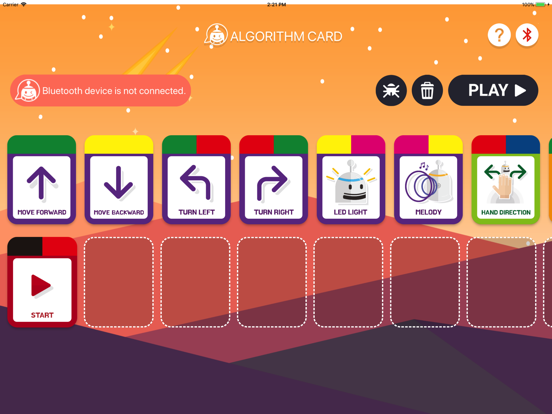Truebot ColorCard
無料
1.2.18for iPhone, iPad and more
Age Rating
Truebot ColorCard スクリーンショット
About Truebot ColorCard
TRUEBOT Coding Card is an app that remotely controls TRUETRUE, the smartest coding education robot.
TRUETRUE, optimized for Software education, helps children understand and organize the basic principles of coding easily and interestingly. They can improve creative and logical thinking by combining coding cards and checking the movement of the robot.
How to use:
Launch the app and choose the Bluetooth icon on the top right corner of the screen
Turn on the robot and choose the robot’s name on the screen. In general, it is provided in the type of “TRUETRUE + ABCD” (ABCD is an example for better explanation. Therefore, it will differ.)
After choosing the robot, the name will be shown on the top left of the controller.
Tap card and drag it to the lower part of the screen (It becomes commands). After you put and create commands, press ‘Play’ button on the top right corner and observe how your robot is moving.
If you put wrong commands, you can cancel them by tapping ‘x’ on the top right corner of the card.
If you want to delete all commands at once, select ‘trash can’ on the top right corner of the screen.
Main Features:
Line tracing: It can follow colored lines on the paper or floor.
Basic movements: You can control robots with coding cards such as ‘go forward’, ‘turn left (or right)’
Grid: It can recognize go board-shaped grid drawn on the floor.
Loop: It can repeat specific commands you want.
TILT MOTION: It can detect the tilt direction. You can control the movement of TRUETRUE with it.
TRUETRUE, optimized for Software education, helps children understand and organize the basic principles of coding easily and interestingly. They can improve creative and logical thinking by combining coding cards and checking the movement of the robot.
How to use:
Launch the app and choose the Bluetooth icon on the top right corner of the screen
Turn on the robot and choose the robot’s name on the screen. In general, it is provided in the type of “TRUETRUE + ABCD” (ABCD is an example for better explanation. Therefore, it will differ.)
After choosing the robot, the name will be shown on the top left of the controller.
Tap card and drag it to the lower part of the screen (It becomes commands). After you put and create commands, press ‘Play’ button on the top right corner and observe how your robot is moving.
If you put wrong commands, you can cancel them by tapping ‘x’ on the top right corner of the card.
If you want to delete all commands at once, select ‘trash can’ on the top right corner of the screen.
Main Features:
Line tracing: It can follow colored lines on the paper or floor.
Basic movements: You can control robots with coding cards such as ‘go forward’, ‘turn left (or right)’
Grid: It can recognize go board-shaped grid drawn on the floor.
Loop: It can repeat specific commands you want.
TILT MOTION: It can detect the tilt direction. You can control the movement of TRUETRUE with it.
Show More
最新バージョン 1.2.18 の更新情報
Last updated on 2019年09月20日
旧バージョン
fixed bugs and update
Show More
Version History
1.2.18
2019年09月20日
fixed bugs and update
1.2.17
2019年05月16日
fixed bugs and update
1.2.16
2019年05月01日
fixed bugs and update
1.2.15
2019年04月04日
bug fixed and update.
1.2.14
2018年10月31日
fixed bugs and update
1.2.13
2018年10月02日
Add Korean Card.
1.2.12
2018年09月18日
fixed bugs and update
1.2.11
2018年07月24日
fixed bugs and update
1.2.10
2018年06月12日
fixed bugs and update
1.2.9
2018年05月31日
fixed bugs and update
1.2.8
2018年05月19日
fixed bugs and update
1.2.7
2018年05月10日
Modify user convenience
1.2.6
2018年03月23日
Modify user convenience
1.2.5
2018年03月07日
Update user convenience
1.2
2018年01月05日
event card
1.1.1
2017年11月22日
Correcting repeated card errors
1.0
2017年11月10日
Truebot ColorCard FAQ
ここをクリック!地理的に制限されているアプリのダウンロード方法をご参考ください。
次のリストをチェックして、Truebot ColorCardの最低システム要件をご確認ください。
iPhone
iOS 9.0以降が必要です。
iPad
iPadOS 9.0以降が必要です。
iPod touch
iOS 9.0以降が必要です。
Truebot ColorCardは次の言語がサポートされています。 日本語, スペイン語, フランス語, ポーランド語, 英語, 韓国語