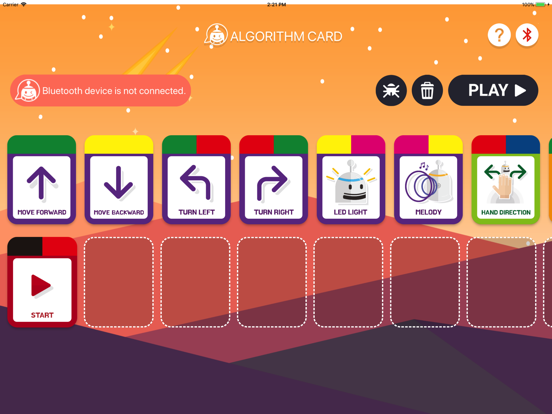Truebot ColorCard
Gratis
1.2.18for iPhone, iPad and more
Age Rating
لقطات الشاشة لـ Truebot ColorCard
About Truebot ColorCard
TRUEBOT Coding Card is an app that remotely controls TRUETRUE, the smartest coding education robot.
TRUETRUE, optimized for Software education, helps children understand and organize the basic principles of coding easily and interestingly. They can improve creative and logical thinking by combining coding cards and checking the movement of the robot.
How to use:
Launch the app and choose the Bluetooth icon on the top right corner of the screen
Turn on the robot and choose the robot’s name on the screen. In general, it is provided in the type of “TRUETRUE + ABCD” (ABCD is an example for better explanation. Therefore, it will differ.)
After choosing the robot, the name will be shown on the top left of the controller.
Tap card and drag it to the lower part of the screen (It becomes commands). After you put and create commands, press ‘Play’ button on the top right corner and observe how your robot is moving.
If you put wrong commands, you can cancel them by tapping ‘x’ on the top right corner of the card.
If you want to delete all commands at once, select ‘trash can’ on the top right corner of the screen.
Main Features:
Line tracing: It can follow colored lines on the paper or floor.
Basic movements: You can control robots with coding cards such as ‘go forward’, ‘turn left (or right)’
Grid: It can recognize go board-shaped grid drawn on the floor.
Loop: It can repeat specific commands you want.
TILT MOTION: It can detect the tilt direction. You can control the movement of TRUETRUE with it.
TRUETRUE, optimized for Software education, helps children understand and organize the basic principles of coding easily and interestingly. They can improve creative and logical thinking by combining coding cards and checking the movement of the robot.
How to use:
Launch the app and choose the Bluetooth icon on the top right corner of the screen
Turn on the robot and choose the robot’s name on the screen. In general, it is provided in the type of “TRUETRUE + ABCD” (ABCD is an example for better explanation. Therefore, it will differ.)
After choosing the robot, the name will be shown on the top left of the controller.
Tap card and drag it to the lower part of the screen (It becomes commands). After you put and create commands, press ‘Play’ button on the top right corner and observe how your robot is moving.
If you put wrong commands, you can cancel them by tapping ‘x’ on the top right corner of the card.
If you want to delete all commands at once, select ‘trash can’ on the top right corner of the screen.
Main Features:
Line tracing: It can follow colored lines on the paper or floor.
Basic movements: You can control robots with coding cards such as ‘go forward’, ‘turn left (or right)’
Grid: It can recognize go board-shaped grid drawn on the floor.
Loop: It can repeat specific commands you want.
TILT MOTION: It can detect the tilt direction. You can control the movement of TRUETRUE with it.
Show More
تحديث لأحدث إصدار 1.2.18
Last updated on 20/09/2019
الإصدارات القديمة
fixed bugs and update
Show More
Version History
1.2.18
20/09/2019
fixed bugs and update
1.2.17
16/05/2019
fixed bugs and update
1.2.16
01/05/2019
fixed bugs and update
1.2.15
04/04/2019
bug fixed and update.
1.2.14
31/10/2018
fixed bugs and update
1.2.13
02/10/2018
Add Korean Card.
1.2.12
18/09/2018
fixed bugs and update
1.2.11
24/07/2018
fixed bugs and update
1.2.10
12/06/2018
fixed bugs and update
1.2.9
31/05/2018
fixed bugs and update
1.2.8
19/05/2018
fixed bugs and update
1.2.7
10/05/2018
Modify user convenience
1.2.6
23/03/2018
Modify user convenience
1.2.5
07/03/2018
Update user convenience
1.2
05/01/2018
event card
1.1.1
22/11/2017
Correcting repeated card errors
1.0
10/11/2017
Truebot ColorCard FAQ
انقر هنا لمعرفة كيفية تنزيل Truebot ColorCard في بلد أو منطقة محظورة.
تحقق من القائمة التالية لمعرفة الحد الأدنى من المتطلبات Truebot ColorCard.
iPhone
Requiere iOS 9.0 o posterior.
iPad
Requiere iPadOS 9.0 o posterior.
iPod touch
Requiere iOS 9.0 o posterior.
Truebot ColorCard هي مدعومة على اللغات Español, Coreano, Francés, Inglés, Japonés, Polaco