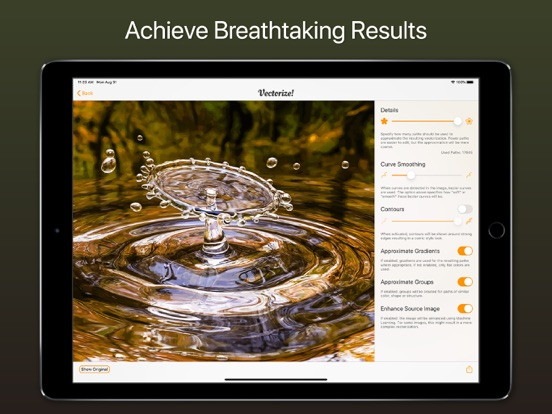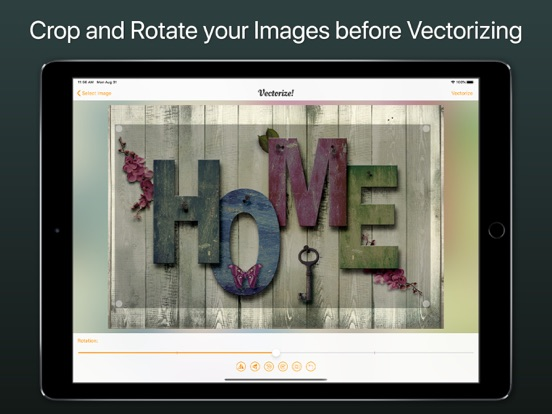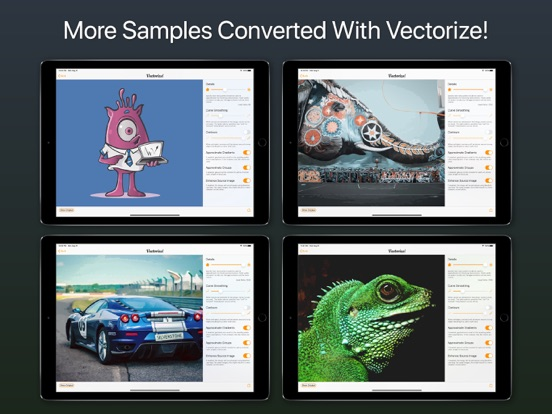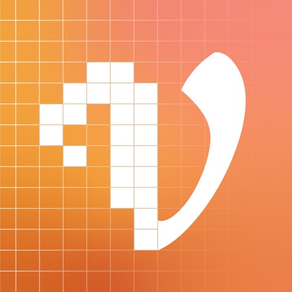
8.7
66 Ratings
Synium Software GmbH
Developer
20.3MB
Size
2021年09月20日
Update Date
#34
in Graphics & Design
4+
Age Rating
Age Rating
Vectorize! スクリーンショット
About Vectorize!
Vectorize! is the perfect tool for quickly and easily converting any pixel graphic into a resolution-independent, scalable vector format – and not just for iPhone and iPad, but also for Mac. No matter you’d like to convert, let’s say a low resolution JPG Logo, a comic, sketch, or even a complete photo – Vectorize! will turn your pixels into vectors. The starting material can then be upscaled at will.
Import, Convert, Export
Converting a pixel-based-graphic (e.g. a photo, drawing, etc.) into a resolution-independent vector graphic with Vectorize! is quite self-explanatory: First, simply choose a file, or use your iPhone to take a picture – and then let Vectorize! do the rest. Using your iPhone to take a photo to directly import into Vectorize! is another very practical option at your disposal.
Your options for importing are:
• JPG
• PNG
• TIFF
• HEIC
• GIF
After your graphic has been selected and imported, you can determine the desired level of detail of your result and if additional contours or edge smoothing should be applied, after which the final product is only click on “Export” away.
Your options for exporting are:
• PDF
• SVG
• Logoist file – for further subsequent editing
Import, Convert, Export
Converting a pixel-based-graphic (e.g. a photo, drawing, etc.) into a resolution-independent vector graphic with Vectorize! is quite self-explanatory: First, simply choose a file, or use your iPhone to take a picture – and then let Vectorize! do the rest. Using your iPhone to take a photo to directly import into Vectorize! is another very practical option at your disposal.
Your options for importing are:
• JPG
• PNG
• TIFF
• HEIC
• GIF
After your graphic has been selected and imported, you can determine the desired level of detail of your result and if additional contours or edge smoothing should be applied, after which the final product is only click on “Export” away.
Your options for exporting are:
• SVG
• Logoist file – for further subsequent editing
Show More
最新バージョン 1.1.1 の更新情報
Last updated on 2021年09月20日
旧バージョン
Fixes for an upcoming iOS release
Show More
Version History
1.1.1
2021年09月20日
Fixes for an upcoming iOS release
1.1
2020年11月23日
Compatibility with Vectorize! for Mac Version 1.1
1.0.1
2020年10月27日
Issue loading images with special color spaces resolved
1.0
2020年10月21日
Vectorize! 価格
今日:
¥1,500
最低価格:
¥700
最高価格:
¥1,500
Vectorize! FAQ
ここをクリック!地理的に制限されているアプリのダウンロード方法をご参考ください。
次のリストをチェックして、Vectorize!の最低システム要件をご確認ください。
iPhone
iOS 13.0以降が必要です。
iPad
iPadOS 13.0以降が必要です。
Mac
macOS 10.14以降が必要です。
iPod touch
iOS 13.0以降が必要です。
Vectorize!は次の言語がサポートされています。 イタリア語, オランダ語, スペイン語, ドイツ語, フランス語, ポーランド語, ロシア語, 簡体字中国語, 英語