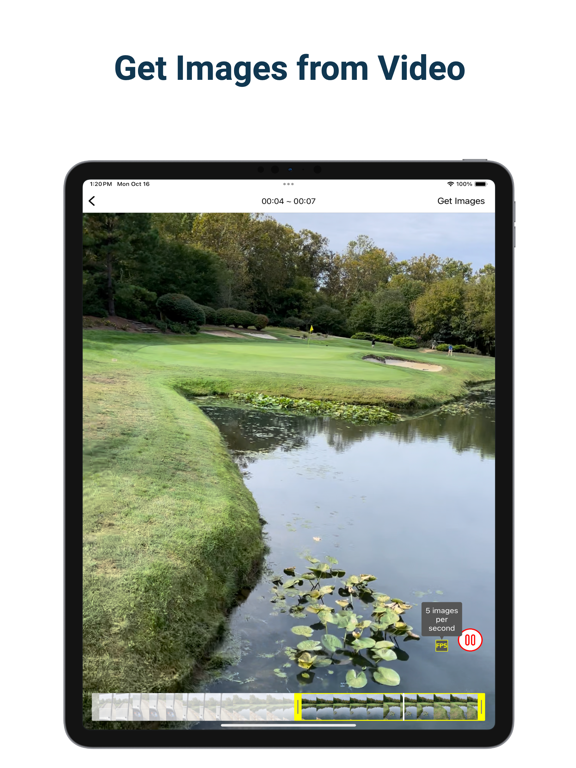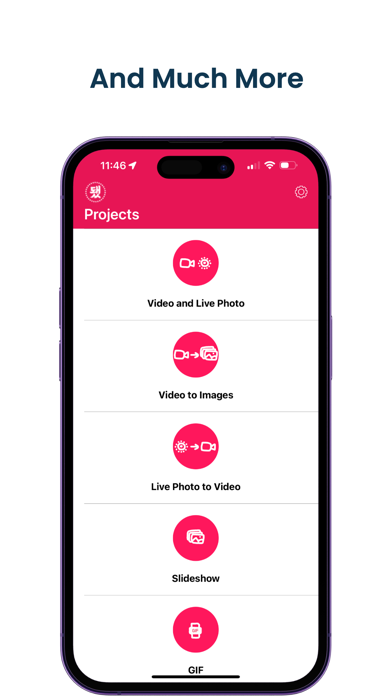VideoToLive - Live Photo Maker
Live Wallpaper Maker for iOS17
無料Offers In-App Purchases
1.28.0for iPhone, iPad and more
Age Rating
VideoToLive - Live Photo Maker スクリーンショット
About VideoToLive - Live Photo Maker
Create custom Live Wallpapers for iOS 17 and more!
- The VideoToLive app is a very simple and streamlined app that turns your videos into Live Photo for your lock screen.
- Create a Live Photo from clips from multiple videos.
- Video Collage.
- Share your Live Photos.
- Save Live Photos shared by others with VideoToLive app.
- Create GIFs from videos and Live Photos with a GIF maker!
- Convert an image or a sequence of images to a Live Photo.
- Convert Live Photos of any length to videos.
* Live Photos can be used as live wallpaper on iPhone 6s and above.
* Please send your questions or suggestions by visiting https://www.instagram.com/videotolive/ :)
- The VideoToLive app is a very simple and streamlined app that turns your videos into Live Photo for your lock screen.
- Create a Live Photo from clips from multiple videos.
- Video Collage.
- Share your Live Photos.
- Save Live Photos shared by others with VideoToLive app.
- Create GIFs from videos and Live Photos with a GIF maker!
- Convert an image or a sequence of images to a Live Photo.
- Convert Live Photos of any length to videos.
* Live Photos can be used as live wallpaper on iPhone 6s and above.
* Please send your questions or suggestions by visiting https://www.instagram.com/videotolive/ :)
Show More
最新バージョン 1.28.0 の更新情報
Last updated on 2024年04月08日
旧バージョン
Create custom Live Wallpapers for iOS 17.
- Images pasted on the movie are saved in the sticker collection.
- Bug fixes and maintenance to make things run smoothly.
* Important
Complex motions are unlikely to work on the Lock Screen and the video must be around 3 seconds (or will be trimmed to 3s) centered around the motion you want to see on the Lock Screen. If you set it as a wallpaper and THE MOTION IS NOT AVAILABLE, TAP CANCEL AND YOU CAN SET IT AGAIN. iOS 17 Live wallpapers are still buggy and it might take two tries to work.
Tips:
- The improved FIT Screen mode! You can resize, scale and crop the video to fit within your iphone screen. You can get around the iOS Lock Screen bug.
- Long "Tap to add" to add a 3 second clip starting at the end of the currently selected clip.
Thanks for all your support! Don't hesitate to reach out via the Feedback menu under the Settings button.
**Please follow us on https://www.instagram.com/videotolive/ and also visit http://www.videotoliveios.com for tips!
- Images pasted on the movie are saved in the sticker collection.
- Bug fixes and maintenance to make things run smoothly.
* Important
Complex motions are unlikely to work on the Lock Screen and the video must be around 3 seconds (or will be trimmed to 3s) centered around the motion you want to see on the Lock Screen. If you set it as a wallpaper and THE MOTION IS NOT AVAILABLE, TAP CANCEL AND YOU CAN SET IT AGAIN. iOS 17 Live wallpapers are still buggy and it might take two tries to work.
Tips:
- The improved FIT Screen mode! You can resize, scale and crop the video to fit within your iphone screen. You can get around the iOS Lock Screen bug.
- Long "Tap to add" to add a 3 second clip starting at the end of the currently selected clip.
Thanks for all your support! Don't hesitate to reach out via the Feedback menu under the Settings button.
**Please follow us on https://www.instagram.com/videotolive/ and also visit http://www.videotoliveios.com for tips!
Show More
Version History
1.28.0
2024年04月08日
Create custom Live Wallpapers for iOS 17.
- Images pasted on the movie are saved in the sticker collection.
- Bug fixes and maintenance to make things run smoothly.
* Important
Complex motions are unlikely to work on the Lock Screen and the video must be around 3 seconds (or will be trimmed to 3s) centered around the motion you want to see on the Lock Screen. If you set it as a wallpaper and THE MOTION IS NOT AVAILABLE, TAP CANCEL AND YOU CAN SET IT AGAIN. iOS 17 Live wallpapers are still buggy and it might take two tries to work.
Tips:
- The improved FIT Screen mode! You can resize, scale and crop the video to fit within your iphone screen. You can get around the iOS Lock Screen bug.
- Long "Tap to add" to add a 3 second clip starting at the end of the currently selected clip.
Thanks for all your support! Don't hesitate to reach out via the Feedback menu under the Settings button.
**Please follow us on https://www.instagram.com/videotolive/ and also visit http://www.videotoliveios.com for tips!
- Images pasted on the movie are saved in the sticker collection.
- Bug fixes and maintenance to make things run smoothly.
* Important
Complex motions are unlikely to work on the Lock Screen and the video must be around 3 seconds (or will be trimmed to 3s) centered around the motion you want to see on the Lock Screen. If you set it as a wallpaper and THE MOTION IS NOT AVAILABLE, TAP CANCEL AND YOU CAN SET IT AGAIN. iOS 17 Live wallpapers are still buggy and it might take two tries to work.
Tips:
- The improved FIT Screen mode! You can resize, scale and crop the video to fit within your iphone screen. You can get around the iOS Lock Screen bug.
- Long "Tap to add" to add a 3 second clip starting at the end of the currently selected clip.
Thanks for all your support! Don't hesitate to reach out via the Feedback menu under the Settings button.
**Please follow us on https://www.instagram.com/videotolive/ and also visit http://www.videotoliveios.com for tips!
1.27.0
2024年03月18日
Create custom Live Wallpapers for iOS 17.
- Animation effects for stickers.
- Added a new template for video collage.
* Important
Complex motions are unlikely to work on the Lock Screen and the video must be around 3 seconds (or will be trimmed to 3s) centered around the motion you want to see on the Lock Screen. If you set it as a wallpaper and THE MOTION IS NOT AVAILABLE, TAP CANCEL AND YOU CAN SET IT AGAIN. iOS 17 Live wallpapers are still buggy and it might take two tries to work.
Tips:
- The improved FIT Screen mode! You can resize, scale and crop the video to fit within your iphone screen. You can get around the iOS Lock Screen bug.
- Long "Tap to add" to add a 3 second clip starting at the end of the currently selected clip.
Thanks for all your support! Don't hesitate to reach out via the Feedback menu under the Settings button.
**Please follow us on https://www.instagram.com/videotolive/ and also visit http://www.videotoliveios.com for tips!
- Animation effects for stickers.
- Added a new template for video collage.
* Important
Complex motions are unlikely to work on the Lock Screen and the video must be around 3 seconds (or will be trimmed to 3s) centered around the motion you want to see on the Lock Screen. If you set it as a wallpaper and THE MOTION IS NOT AVAILABLE, TAP CANCEL AND YOU CAN SET IT AGAIN. iOS 17 Live wallpapers are still buggy and it might take two tries to work.
Tips:
- The improved FIT Screen mode! You can resize, scale and crop the video to fit within your iphone screen. You can get around the iOS Lock Screen bug.
- Long "Tap to add" to add a 3 second clip starting at the end of the currently selected clip.
Thanks for all your support! Don't hesitate to reach out via the Feedback menu under the Settings button.
**Please follow us on https://www.instagram.com/videotolive/ and also visit http://www.videotoliveios.com for tips!
1.26.0
2024年03月04日
Create custom Live Wallpapers for iOS 17.
- You no longer have to be in FIT mode (changes the canvas dimension to match your device dimension) to make video collages and decorate videos with stickers. If you pick multiple videos, canvas size will default to the first video’s dimension.
- Bug fixes and maintenance to make things run smoothly.
* Important
Complex motions are unlikely to work on the Lock Screen and the video must be around 3 seconds (or will be trimmed to 3s) centered around the motion you want to see on the Lock Screen. If you set it as a wallpaper and THE MOTION IS NOT AVAILABLE, TAP CANCEL AND YOU CAN SET IT AGAIN. iOS 17 Live wallpapers are still buggy and it might take two tries to work.
Tips:
- The improved FIT Screen mode! You can resize, scale and crop the video to fit within your iphone screen. You can get around the iOS Lock Screen bug.
- Long "Tap to add" to add a 3 second clip starting at the end of the currently selected clip.
Thanks for all your support! Don't hesitate to reach out via the Feedback menu under the Settings button.
**Please follow us on https://www.instagram.com/videotolive/ and also visit http://www.videotoliveios.com for tips!
- You no longer have to be in FIT mode (changes the canvas dimension to match your device dimension) to make video collages and decorate videos with stickers. If you pick multiple videos, canvas size will default to the first video’s dimension.
- Bug fixes and maintenance to make things run smoothly.
* Important
Complex motions are unlikely to work on the Lock Screen and the video must be around 3 seconds (or will be trimmed to 3s) centered around the motion you want to see on the Lock Screen. If you set it as a wallpaper and THE MOTION IS NOT AVAILABLE, TAP CANCEL AND YOU CAN SET IT AGAIN. iOS 17 Live wallpapers are still buggy and it might take two tries to work.
Tips:
- The improved FIT Screen mode! You can resize, scale and crop the video to fit within your iphone screen. You can get around the iOS Lock Screen bug.
- Long "Tap to add" to add a 3 second clip starting at the end of the currently selected clip.
Thanks for all your support! Don't hesitate to reach out via the Feedback menu under the Settings button.
**Please follow us on https://www.instagram.com/videotolive/ and also visit http://www.videotoliveios.com for tips!
1.25.0
2024年02月21日
Create custom Live Wallpapers for iOS 17.
- You can decorate your videos by adding included stickers. You can also copy an image or text, then paste it by performing a long press followed by tapping on 'Paste'.
* Important
Complex motions are unlikely to work on the Lock Screen and the video must be around 3 seconds (or will be trimmed to 3s) centered around the motion you want to see on the Lock Screen. If you set it as a wallpaper and THE MOTION IS NOT AVAILABLE, TAP CANCEL AND YOU CAN SET IT AGAIN. iOS 17 Live wallpapers are still buggy and it might take two tries to work.
Tips:
- The improved FIT Screen mode! You can resize, scale and crop the video to fit within your iphone screen. You can get around the iOS Lock Screen bug.
- Long "Tap to add" to add a 3 second clip starting at the end of the currently selected clip.
Thanks for all your support! Don't hesitate to reach out via the Feedback menu under the Settings button.
**Please follow us on https://www.instagram.com/videotolive/ and also visit http://www.videotoliveios.com for tips!
- You can decorate your videos by adding included stickers. You can also copy an image or text, then paste it by performing a long press followed by tapping on 'Paste'.
* Important
Complex motions are unlikely to work on the Lock Screen and the video must be around 3 seconds (or will be trimmed to 3s) centered around the motion you want to see on the Lock Screen. If you set it as a wallpaper and THE MOTION IS NOT AVAILABLE, TAP CANCEL AND YOU CAN SET IT AGAIN. iOS 17 Live wallpapers are still buggy and it might take two tries to work.
Tips:
- The improved FIT Screen mode! You can resize, scale and crop the video to fit within your iphone screen. You can get around the iOS Lock Screen bug.
- Long "Tap to add" to add a 3 second clip starting at the end of the currently selected clip.
Thanks for all your support! Don't hesitate to reach out via the Feedback menu under the Settings button.
**Please follow us on https://www.instagram.com/videotolive/ and also visit http://www.videotoliveios.com for tips!
1.24.0
2024年02月02日
Create custom Live Wallpapers for iOS 17.
- Added video collage template for 4 vertically stacked videos.
- Fixed the sort order of the media picker to match the Photos app.
* Important
Complex motions are unlikely to work on the Lock Screen and the video must be around 3 seconds (or will be trimmed to 3s) centered around the motion you want to see on the Lock Screen. If you set it as a wallpaper and THE MOTION IS NOT AVAILABLE, TAP CANCEL AND YOU CAN SET IT AGAIN. iOS 17 Live wallpapers are still buggy and it might take two tries to work.
Tips:
- The improved FIT Screen mode! You can resize, scale and crop the video to fit within your iphone screen. You can get around the iOS Lock Screen bug.
- Long "Tap to add" to add a 3 second clip starting at the end of the currently selected clip.
Thanks for all your support! Don't hesitate to reach out via the Feedback menu under the Settings button.
**Please follow us on https://www.instagram.com/videotolive/ and also visit http://www.videotoliveios.com for tips!
- Added video collage template for 4 vertically stacked videos.
- Fixed the sort order of the media picker to match the Photos app.
* Important
Complex motions are unlikely to work on the Lock Screen and the video must be around 3 seconds (or will be trimmed to 3s) centered around the motion you want to see on the Lock Screen. If you set it as a wallpaper and THE MOTION IS NOT AVAILABLE, TAP CANCEL AND YOU CAN SET IT AGAIN. iOS 17 Live wallpapers are still buggy and it might take two tries to work.
Tips:
- The improved FIT Screen mode! You can resize, scale and crop the video to fit within your iphone screen. You can get around the iOS Lock Screen bug.
- Long "Tap to add" to add a 3 second clip starting at the end of the currently selected clip.
Thanks for all your support! Don't hesitate to reach out via the Feedback menu under the Settings button.
**Please follow us on https://www.instagram.com/videotolive/ and also visit http://www.videotoliveios.com for tips!
1.23.2
2024年01月25日
Create custom Live Wallpapers for iOS 17.
- Bug fixes and maintenance to make things run smoothly.
* Important
Complex motions are unlikely to work on the Lock Screen and the video must be around 3 seconds (or will be trimmed to 3s) centered around the motion you want to see on the Lock Screen. If you set it as a wallpaper and THE MOTION IS NOT AVAILABLE, TAP CANCEL AND YOU CAN SET IT AGAIN. iOS 17 Live wallpapers are still buggy and it might take two tries to work.
Tips:
- The improved FIT Screen mode! You can resize, scale and crop the video to fit within your iphone screen. You can get around the iOS Lock Screen bug.
- Long "Tap to add" to add a 3 second clip starting at the end of the currently selected clip.
Thanks for all your support! Don't hesitate to reach out via the Feedback menu under the Settings button.
**Please follow us on https://www.instagram.com/videotolive/ and also visit http://www.videotoliveios.com for tips!
- Bug fixes and maintenance to make things run smoothly.
* Important
Complex motions are unlikely to work on the Lock Screen and the video must be around 3 seconds (or will be trimmed to 3s) centered around the motion you want to see on the Lock Screen. If you set it as a wallpaper and THE MOTION IS NOT AVAILABLE, TAP CANCEL AND YOU CAN SET IT AGAIN. iOS 17 Live wallpapers are still buggy and it might take two tries to work.
Tips:
- The improved FIT Screen mode! You can resize, scale and crop the video to fit within your iphone screen. You can get around the iOS Lock Screen bug.
- Long "Tap to add" to add a 3 second clip starting at the end of the currently selected clip.
Thanks for all your support! Don't hesitate to reach out via the Feedback menu under the Settings button.
**Please follow us on https://www.instagram.com/videotolive/ and also visit http://www.videotoliveios.com for tips!
1.23.1
2024年01月21日
Create custom Live Wallpapers for iOS 17.
- Fixed the sort order of the media picker to match the Photos app.
* Important
Complex motions are unlikely to work on the Lock Screen and the video must be around 3 seconds (or will be trimmed to 3s) centered around the motion you want to see on the Lock Screen. If you set it as a wallpaper and THE MOTION IS NOT AVAILABLE, TAP CANCEL AND YOU CAN SET IT AGAIN. iOS 17 Live wallpapers are still buggy and it might take two tries to work.
Tips:
- The improved FIT Screen mode! You can resize, scale and crop the video to fit within your iphone screen. You can get around the iOS Lock Screen bug.
- Long "Tap to add" to add a 3 second clip starting at the end of the currently selected clip.
Thanks for all your support! Don't hesitate to reach out via the Feedback menu under the Settings button.
**Please follow us on https://www.instagram.com/videotolive/ and also visit http://www.videotoliveios.com for tips!
- Fixed the sort order of the media picker to match the Photos app.
* Important
Complex motions are unlikely to work on the Lock Screen and the video must be around 3 seconds (or will be trimmed to 3s) centered around the motion you want to see on the Lock Screen. If you set it as a wallpaper and THE MOTION IS NOT AVAILABLE, TAP CANCEL AND YOU CAN SET IT AGAIN. iOS 17 Live wallpapers are still buggy and it might take two tries to work.
Tips:
- The improved FIT Screen mode! You can resize, scale and crop the video to fit within your iphone screen. You can get around the iOS Lock Screen bug.
- Long "Tap to add" to add a 3 second clip starting at the end of the currently selected clip.
Thanks for all your support! Don't hesitate to reach out via the Feedback menu under the Settings button.
**Please follow us on https://www.instagram.com/videotolive/ and also visit http://www.videotoliveios.com for tips!
1.23.0
2024年01月17日
Create custom Live Wallpapers for iOS 17.
- Added 3x and 4x options for speeding up video.
- Bug fixes and maintenance to make things run smoothly.
* Important
Complex motions are unlikely to work on the Lock Screen and the video must be around 3 seconds (or will be trimmed to 3s) centered around the motion you want to see on the Lock Screen. If you set it as a wallpaper and THE MOTION IS NOT AVAILABLE, TAP CANCEL AND YOU CAN SET IT AGAIN. iOS 17 Live wallpapers are still buggy and it might take two tries to work.
Tips:
- The improved FIT Screen mode! You can resize, scale and crop the video to fit within your iphone screen. You can get around the iOS Lock Screen bug.
- Long "Tap to add" to add a 3 second clip starting at the end of the currently selected clip.
Thanks for all your support! Don't hesitate to reach out via the Feedback menu under the Settings button.
**Please follow us on https://www.instagram.com/videotolive/ and also visit http://www.videotoliveios.com for tips!
- Added 3x and 4x options for speeding up video.
- Bug fixes and maintenance to make things run smoothly.
* Important
Complex motions are unlikely to work on the Lock Screen and the video must be around 3 seconds (or will be trimmed to 3s) centered around the motion you want to see on the Lock Screen. If you set it as a wallpaper and THE MOTION IS NOT AVAILABLE, TAP CANCEL AND YOU CAN SET IT AGAIN. iOS 17 Live wallpapers are still buggy and it might take two tries to work.
Tips:
- The improved FIT Screen mode! You can resize, scale and crop the video to fit within your iphone screen. You can get around the iOS Lock Screen bug.
- Long "Tap to add" to add a 3 second clip starting at the end of the currently selected clip.
Thanks for all your support! Don't hesitate to reach out via the Feedback menu under the Settings button.
**Please follow us on https://www.instagram.com/videotolive/ and also visit http://www.videotoliveios.com for tips!
1.22.0
2024年01月07日
Create custom Live Wallpapers for iOS 17.
- Video can be rotated with two finger gesture in FIT mode on default canvas.
* Important
Complex motions are unlikely to work on the Lock Screen and the video must be around 3 seconds (or will be trimmed to 3s) centered around the motion you want to see on the Lock Screen. If you set it as a wallpaper and THE MOTION IS NOT AVAILABLE, TAP CANCEL AND YOU CAN SET IT AGAIN. iOS 17 Live wallpapers are still buggy and it might take two tries to work.
Tips:
- The improved FIT Screen mode! You can resize, scale and crop the video to fit within your iphone screen. You can get around the iOS Lock Screen bug.
- Long "Tap to add" to add a 3 second clip starting at the end of the currently selected clip.
Thanks for all your support! Don't hesitate to reach out via the Feedback menu under the Settings button.
**Please follow us on https://www.instagram.com/videotolive/ and also visit http://www.videotoliveios.com for tips!
- Video can be rotated with two finger gesture in FIT mode on default canvas.
* Important
Complex motions are unlikely to work on the Lock Screen and the video must be around 3 seconds (or will be trimmed to 3s) centered around the motion you want to see on the Lock Screen. If you set it as a wallpaper and THE MOTION IS NOT AVAILABLE, TAP CANCEL AND YOU CAN SET IT AGAIN. iOS 17 Live wallpapers are still buggy and it might take two tries to work.
Tips:
- The improved FIT Screen mode! You can resize, scale and crop the video to fit within your iphone screen. You can get around the iOS Lock Screen bug.
- Long "Tap to add" to add a 3 second clip starting at the end of the currently selected clip.
Thanks for all your support! Don't hesitate to reach out via the Feedback menu under the Settings button.
**Please follow us on https://www.instagram.com/videotolive/ and also visit http://www.videotoliveios.com for tips!
1.21.1
2023年12月19日
Create custom Live Wallpapers for iOS 17.
- Bug fixes and maintenance to make things run smoothly.
- Bug fixes and maintenance to make things run smoothly.
1.21.0
2023年11月06日
Create custom Live Wallpapers for iOS 17.
- Landscape videos now resize to fit instead of being cropped when making Live Wallaper for iOS 17. It can be changed back to crop on the Options page.
- Added links to How to and tips. Tap on the Question mark icon.
- Bug fixes.
* Important
Complex motions are unlikely to work on the Lock Screen and the video must be around 3 seconds (or will be trimmed to 3s) centered around the motion you want to see on the Lock Screen. If you set it as a wallpaper and THE MOTION IS NOT AVAILABLE, TAP CANCEL AND YOU CAN SET IT AGAIN. iOS 17 Live wallpapers are still buggy and it might take two tries to work.
Tips:
- The improved FIT Screen mode! You can resize, scale and crop the video to fit within your iphone screen. You can get around the iOS Lock Screen bug.
- Long "Tap to add" to add a 3 second clip starting at the end of the currently selected clip.
Thanks for all your support! Don't hesitate to reach out via the Feedback menu under the Settings button.
**Please follow us on https://www.instagram.com/videotolive/ and also visit http://www.videotoliveios.com for tips!
- Landscape videos now resize to fit instead of being cropped when making Live Wallaper for iOS 17. It can be changed back to crop on the Options page.
- Added links to How to and tips. Tap on the Question mark icon.
- Bug fixes.
* Important
Complex motions are unlikely to work on the Lock Screen and the video must be around 3 seconds (or will be trimmed to 3s) centered around the motion you want to see on the Lock Screen. If you set it as a wallpaper and THE MOTION IS NOT AVAILABLE, TAP CANCEL AND YOU CAN SET IT AGAIN. iOS 17 Live wallpapers are still buggy and it might take two tries to work.
Tips:
- The improved FIT Screen mode! You can resize, scale and crop the video to fit within your iphone screen. You can get around the iOS Lock Screen bug.
- Long "Tap to add" to add a 3 second clip starting at the end of the currently selected clip.
Thanks for all your support! Don't hesitate to reach out via the Feedback menu under the Settings button.
**Please follow us on https://www.instagram.com/videotolive/ and also visit http://www.videotoliveios.com for tips!
1.20.5
2023年11月06日
Create custom Live Wallpapers for iOS 17.
- Bug fixes.
* Important
Complex motions are unlikely to work on the Lock Screen and the video must be around 3 seconds (or will be trimmed to 3s) centered around the motion you want to see on the Lock Screen. If you set it as a wallpaper and THE MOTION IS NOT AVAILABLE, TAP CANCEL AND YOU CAN SET IT AGAIN. iOS 17 Live wallpapers are still buggy and it might take two tries to work.
Tips:
- The improved FIT Screen mode! You can resize, scale and crop the video to fit within your iphone screen. You can get around the iOS Lock Screen bug.
- Long "Tap to add" to add a 3 second clip starting at the end of the currently selected clip.
Thanks for all your support! Don't hesitate to reach out via the Feedback menu under the Settings button.
**Please follow us on https://www.instagram.com/videotolive/ and also visit http://www.videotoliveios.com for tips!
- Bug fixes.
* Important
Complex motions are unlikely to work on the Lock Screen and the video must be around 3 seconds (or will be trimmed to 3s) centered around the motion you want to see on the Lock Screen. If you set it as a wallpaper and THE MOTION IS NOT AVAILABLE, TAP CANCEL AND YOU CAN SET IT AGAIN. iOS 17 Live wallpapers are still buggy and it might take two tries to work.
Tips:
- The improved FIT Screen mode! You can resize, scale and crop the video to fit within your iphone screen. You can get around the iOS Lock Screen bug.
- Long "Tap to add" to add a 3 second clip starting at the end of the currently selected clip.
Thanks for all your support! Don't hesitate to reach out via the Feedback menu under the Settings button.
**Please follow us on https://www.instagram.com/videotolive/ and also visit http://www.videotoliveios.com for tips!
1.20.4
2023年10月28日
Create custom Live Wallpapers for iOS 17.
- Landscape video support is added for iOS 17 Live Wallpapers. Unselect the FIT button when creating Live Wallpaper for iOS 17 Lock Screen with landscape video. Also, Tap the Lock button to lock the duration to 3 seconds to making the selection easy.
- Bug fixes.
* Important
Complex motions are unlikely to work on the Lock Screen and the video must be around 3 seconds (or will be trimmed to 3s) centered around the motion you want to see on the Lock Screen. If you set it as a wallpaper and THE MOTION IS NOT AVAILABLE, TAP CANCEL AND YOU CAN SET IT AGAIN. iOS 17 Live wallpapers are still buggy and it might take two tries to work.
Tips:
- The improved FIT Screen mode! You can resize, scale and crop the video to fit within your iphone screen. You can get around the iOS Lock Screen bug.
- Long "Tap to add" to add a 3 second clip starting at the end of the currently selected clip.
Thanks for all your support! Don't hesitate to reach out via the Feedback menu under the Settings button.
**Please follow us on https://www.instagram.com/videotolive/ and also visit http://www.videotoliveios.com for tips!
- Landscape video support is added for iOS 17 Live Wallpapers. Unselect the FIT button when creating Live Wallpaper for iOS 17 Lock Screen with landscape video. Also, Tap the Lock button to lock the duration to 3 seconds to making the selection easy.
- Bug fixes.
* Important
Complex motions are unlikely to work on the Lock Screen and the video must be around 3 seconds (or will be trimmed to 3s) centered around the motion you want to see on the Lock Screen. If you set it as a wallpaper and THE MOTION IS NOT AVAILABLE, TAP CANCEL AND YOU CAN SET IT AGAIN. iOS 17 Live wallpapers are still buggy and it might take two tries to work.
Tips:
- The improved FIT Screen mode! You can resize, scale and crop the video to fit within your iphone screen. You can get around the iOS Lock Screen bug.
- Long "Tap to add" to add a 3 second clip starting at the end of the currently selected clip.
Thanks for all your support! Don't hesitate to reach out via the Feedback menu under the Settings button.
**Please follow us on https://www.instagram.com/videotolive/ and also visit http://www.videotoliveios.com for tips!
1.20.3
2023年10月26日
Create custom Live Wallpapers for iOS 17.
- Landscape video support is added for iOS 17 Live Wallpapers. Unselect the FIT button when creating Live Wallpaper for iOS 17 with landscape video. Also, Tap the Lock button to lock the duration to 3 seconds to make the selection easy.
- Bug fixes.
* Important
Complex motions are unlikely to work on the Lock Screen and the video must be around 3 seconds (or will be trimmed to 3s) centered around the motion you want to see on the Lock Screen. If you set it as a wallpaper and THE MOTION IS NOT AVAILABLE, TAP CANCEL AND YOU CAN SET IT AGAIN. iOS 17 Live wallpapers are still buggy and it might take two tries to work.
Tips:
- The improved FIT Screen mode! You can resize, scale and crop the video to fit within your iphone screen. You can get around the iOS Lock Screen bug.
- Long "Tap to add" to add a 3 second clip starting at the end of the currently selected clip.
Thanks for all your support! Don't hesitate to reach out via the Feedback menu under the Settings button.
**Please follow us on https://www.instagram.com/videotolive/ and also visit http://www.videotoliveios.com for tips!
- Landscape video support is added for iOS 17 Live Wallpapers. Unselect the FIT button when creating Live Wallpaper for iOS 17 with landscape video. Also, Tap the Lock button to lock the duration to 3 seconds to make the selection easy.
- Bug fixes.
* Important
Complex motions are unlikely to work on the Lock Screen and the video must be around 3 seconds (or will be trimmed to 3s) centered around the motion you want to see on the Lock Screen. If you set it as a wallpaper and THE MOTION IS NOT AVAILABLE, TAP CANCEL AND YOU CAN SET IT AGAIN. iOS 17 Live wallpapers are still buggy and it might take two tries to work.
Tips:
- The improved FIT Screen mode! You can resize, scale and crop the video to fit within your iphone screen. You can get around the iOS Lock Screen bug.
- Long "Tap to add" to add a 3 second clip starting at the end of the currently selected clip.
Thanks for all your support! Don't hesitate to reach out via the Feedback menu under the Settings button.
**Please follow us on https://www.instagram.com/videotolive/ and also visit http://www.videotoliveios.com for tips!
1.20.2
2023年10月17日
Create custom Live Wallpapers for iOS 17.
- Added a pop up for how to fix when getting Motion Not Available message.
- Lock button for the video trimmer makes it easy to create Live Wallpaper for iOS 17. Tapping on the lock button will automatically lock the duration to 3 seconds. After locking, you can drag the right handle and move it to the desired position.
- Bug fixes.
* Important
Complex motions are unlikely to work on the Lock Screen and the video must be around 3 seconds (or will be trimmed to 3s) centered around the motion you want to see on the Lock Screen. If you set it as a wallpaper and THE MOTION IS NOT AVAILABLE, TAP CANCEL AND YOU CAN SET IT AGAIN. iOS 17 Live wallpapers are still buggy and it might take two tries to work.
Tips:
- The improved FIT Screen mode! You can resize, scale and crop the video to fit within your iphone screen. You can get around the iOS Lock Screen bug.
- Long "Tap to add" to add a 3 second clip starting at the end of the currently selected clip.
Thanks for all your support! Don't hesitate to reach out via the Feedback menu under the Settings button.
**Please follow us on https://www.instagram.com/videotolive/ and also visit http://www.videotoliveios.com for tips!
- Added a pop up for how to fix when getting Motion Not Available message.
- Lock button for the video trimmer makes it easy to create Live Wallpaper for iOS 17. Tapping on the lock button will automatically lock the duration to 3 seconds. After locking, you can drag the right handle and move it to the desired position.
- Bug fixes.
* Important
Complex motions are unlikely to work on the Lock Screen and the video must be around 3 seconds (or will be trimmed to 3s) centered around the motion you want to see on the Lock Screen. If you set it as a wallpaper and THE MOTION IS NOT AVAILABLE, TAP CANCEL AND YOU CAN SET IT AGAIN. iOS 17 Live wallpapers are still buggy and it might take two tries to work.
Tips:
- The improved FIT Screen mode! You can resize, scale and crop the video to fit within your iphone screen. You can get around the iOS Lock Screen bug.
- Long "Tap to add" to add a 3 second clip starting at the end of the currently selected clip.
Thanks for all your support! Don't hesitate to reach out via the Feedback menu under the Settings button.
**Please follow us on https://www.instagram.com/videotolive/ and also visit http://www.videotoliveios.com for tips!
1.20.1
2023年10月16日
Create custom Live Wallpapers for iOS 17.
- Lock button for the video trimmer makes it easy to create Live Wallpaper for iOS 17. Tapping on the lock button will automatically lock the duration to 3 seconds. After locking, you can drag the right handle and move it to the desired position.
- Bug fixes.
* Important
Complex motions are unlikely to work on the Lock Screen and the video must be around 3 seconds (or will be trimmed to 3s) centered around the motion you want to see on the Lock Screen. If you set it as a wallpaper and THE MOTION IS NOT AVAILABLE, TAP CANCEL AND YOU CAN SET IT AGAIN. iOS 17 Live wallpapers are still buggy and it might take two tries to work.
Tips:
- The improved FIT Screen mode! You can resize, scale and crop the video to fit within your iphone screen. You can get around the iOS Lock Screen bug.
- Long "Tap to add" to add a 3 second clip starting at the end of the currently selected clip.
Thanks for all your support! Don't hesitate to reach out via the Feedback menu under the Settings button.
**Please follow us on https://www.instagram.com/videotolive/ and also visit http://www.videotoliveios.com for tips!
- Lock button for the video trimmer makes it easy to create Live Wallpaper for iOS 17. Tapping on the lock button will automatically lock the duration to 3 seconds. After locking, you can drag the right handle and move it to the desired position.
- Bug fixes.
* Important
Complex motions are unlikely to work on the Lock Screen and the video must be around 3 seconds (or will be trimmed to 3s) centered around the motion you want to see on the Lock Screen. If you set it as a wallpaper and THE MOTION IS NOT AVAILABLE, TAP CANCEL AND YOU CAN SET IT AGAIN. iOS 17 Live wallpapers are still buggy and it might take two tries to work.
Tips:
- The improved FIT Screen mode! You can resize, scale and crop the video to fit within your iphone screen. You can get around the iOS Lock Screen bug.
- Long "Tap to add" to add a 3 second clip starting at the end of the currently selected clip.
Thanks for all your support! Don't hesitate to reach out via the Feedback menu under the Settings button.
**Please follow us on https://www.instagram.com/videotolive/ and also visit http://www.videotoliveios.com for tips!
1.20.0
2023年10月12日
- Create custom Live Wallpapers for iOS 17.
- Bug fixes.
* Important
Complex motions are unlikely to work on the Lock Screen and the video must be around 3 seconds (or will be trimmed to 3s) centered around the motion you want to see on the Lock Screen. If you set it as a wallpaper and THE MOTION IS NOT AVAILABLE, TAP CANCEL AND YOU CAN SET IT AGAIN. iOS 17 Live wallpapers are still buggy and it might take two tries to work.
Tips:
- The improved FIT Screen mode! You can resize, scale and crop the video to fit within your iphone screen. You can get around the iOS Lock Screen bug.
- Long "Tap to add" to add a 3 second clip starting at the end of the currently selected clip.
Thanks for all your support! Don't hesitate to reach out via the Feedback menu under the Settings button.
**Please follow us on https://www.instagram.com/videotolive/ and also visit http://www.videotoliveios.com for tips!
- Bug fixes.
* Important
Complex motions are unlikely to work on the Lock Screen and the video must be around 3 seconds (or will be trimmed to 3s) centered around the motion you want to see on the Lock Screen. If you set it as a wallpaper and THE MOTION IS NOT AVAILABLE, TAP CANCEL AND YOU CAN SET IT AGAIN. iOS 17 Live wallpapers are still buggy and it might take two tries to work.
Tips:
- The improved FIT Screen mode! You can resize, scale and crop the video to fit within your iphone screen. You can get around the iOS Lock Screen bug.
- Long "Tap to add" to add a 3 second clip starting at the end of the currently selected clip.
Thanks for all your support! Don't hesitate to reach out via the Feedback menu under the Settings button.
**Please follow us on https://www.instagram.com/videotolive/ and also visit http://www.videotoliveios.com for tips!
1.19.1
2023年09月21日
Create videos for social media and Live Wallpapers.
- Bug fixes and maintenance to keep things running smoothly.
Tips:
- The improved FIT Screen mode! You can resize, scale and crop the video to fit within your iphone screen. You can get around the iOS Lock Screen bug.
- Long "Tap to add" to add a 3 second clip starting at the end of the currently selected clip.
Thanks for all your support! Don't hesitate to reach out via the Feedback menu under the Settings button.
**Please follow us on https://www.instagram.com/videotolive/ and also visit http://www.videotoliveios.com for tips!
- Bug fixes and maintenance to keep things running smoothly.
Tips:
- The improved FIT Screen mode! You can resize, scale and crop the video to fit within your iphone screen. You can get around the iOS Lock Screen bug.
- Long "Tap to add" to add a 3 second clip starting at the end of the currently selected clip.
Thanks for all your support! Don't hesitate to reach out via the Feedback menu under the Settings button.
**Please follow us on https://www.instagram.com/videotolive/ and also visit http://www.videotoliveios.com for tips!
1.19.0
2023年03月18日
Create videos for social media and Live Wallpapers.
- Add text to video.
- Bug fixes and maintenance to keep things running smoothly.
Tips:
- The improved FIT Screen mode! You can resize, scale and crop the video to fit within your iphone screen. You can get around the iOS Lock Screen bug.
- Long "Tap to add" to add a 3 second clip starting at the end of the currently selected clip.
Thanks for all your support! Don't hesitate to reach out via the Feedback menu under the Settings button.
**Please follow us on https://www.instagram.com/videotolive/ and also visit http://www.videotoliveios.com for tips!
- Add text to video.
- Bug fixes and maintenance to keep things running smoothly.
Tips:
- The improved FIT Screen mode! You can resize, scale and crop the video to fit within your iphone screen. You can get around the iOS Lock Screen bug.
- Long "Tap to add" to add a 3 second clip starting at the end of the currently selected clip.
Thanks for all your support! Don't hesitate to reach out via the Feedback menu under the Settings button.
**Please follow us on https://www.instagram.com/videotolive/ and also visit http://www.videotoliveios.com for tips!
1.18.0
2023年01月02日
Create videos for social media and Live Wallpapers.
- Get images from a video.
- Bug fixes and maintenance to keep things running smoothly.
- Get images from a video.
- Bug fixes and maintenance to keep things running smoothly.
1.17.2
2022年12月30日
Create videos for social media and Live Wallpapers.
- UI improvements.
- Bug fixes and maintenance to keep things running smoothly.
Tips:
- The improved FIT Screen mode! You can resize, scale and crop the video to fit within your iphone screen. You can get around the iOS Lock Screen bug.
- Long "Tap to add" to add a 3 second clip starting at the end of the currently selected clip.
Thanks for all your support! Don't hesitate to reach out via the Feedback menu under the Settings button.
**Please follow us on https://www.instagram.com/videotolive/ and also visit http://www.videotoliveios.com for tips!
- UI improvements.
- Bug fixes and maintenance to keep things running smoothly.
Tips:
- The improved FIT Screen mode! You can resize, scale and crop the video to fit within your iphone screen. You can get around the iOS Lock Screen bug.
- Long "Tap to add" to add a 3 second clip starting at the end of the currently selected clip.
Thanks for all your support! Don't hesitate to reach out via the Feedback menu under the Settings button.
**Please follow us on https://www.instagram.com/videotolive/ and also visit http://www.videotoliveios.com for tips!
1.17.1
2022年11月20日
Create videos for social media and Live Wallpapers.
- Bug fixes and maintenance to keep things running smoothly.
Tips:
- The improved FIT Screen mode! You can resize, scale and crop the video to fit within your iphone screen. You can get around the iOS Lock Screen bug.
- Long "Tap to add" to add a 3 second clip starting at the end of the currently selected clip.
Thanks for all your support! Don't hesitate to reach out via the Feedback menu under the Settings button.
**Please follow us on https://www.instagram.com/videotolive/ and also visit http://www.videotoliveios.com for tips!
- Bug fixes and maintenance to keep things running smoothly.
Tips:
- The improved FIT Screen mode! You can resize, scale and crop the video to fit within your iphone screen. You can get around the iOS Lock Screen bug.
- Long "Tap to add" to add a 3 second clip starting at the end of the currently selected clip.
Thanks for all your support! Don't hesitate to reach out via the Feedback menu under the Settings button.
**Please follow us on https://www.instagram.com/videotolive/ and also visit http://www.videotoliveios.com for tips!
1.17.0
2022年11月02日
Create videos for social media and Live Wallpapers.
- UI improvements.
- Bug fixes and maintenance to keep things running smoothly.
Tips:
- The improved FIT Screen mode! You can resize, scale and crop the video to fit within your iphone screen. You can get around the iOS Lock Screen bug.
- Long "Tap to add" to add a 3 second clip starting at the end of the currently selected clip.
Thanks for all your support! Don't hesitate to reach out via the Feedback menu under the Settings button.
**Please follow us on https://www.instagram.com/videotolive/ and also visit http://www.videotoliveios.com for tips!
- UI improvements.
- Bug fixes and maintenance to keep things running smoothly.
Tips:
- The improved FIT Screen mode! You can resize, scale and crop the video to fit within your iphone screen. You can get around the iOS Lock Screen bug.
- Long "Tap to add" to add a 3 second clip starting at the end of the currently selected clip.
Thanks for all your support! Don't hesitate to reach out via the Feedback menu under the Settings button.
**Please follow us on https://www.instagram.com/videotolive/ and also visit http://www.videotoliveios.com for tips!
1.16.9
2022年09月20日
- Supports HDR videos on supported devices.
- Bug fixes and maintenance to keep things running smoothly.
- Bug fixes and maintenance to keep things running smoothly.
1.16.8
2022年08月10日
- Bug fixes and maintenance to keep things running smoothly.
Tips:
- The improved FIT Screen mode! You can resize, scale and crop the video to fit within your iphone screen. You can get around the iOS Lock Screen bug.
- Long "Tap to add" to add a 3 second clip starting at the end of the currently selected clip.
Thanks for all your support! Don't hesitate to reach out via the Feedback menu under the Settings button.
**Please follow us on https://www.instagram.com/videotolive/ and also visit http://www.videotoliveios.com for tips!
Tips:
- The improved FIT Screen mode! You can resize, scale and crop the video to fit within your iphone screen. You can get around the iOS Lock Screen bug.
- Long "Tap to add" to add a 3 second clip starting at the end of the currently selected clip.
Thanks for all your support! Don't hesitate to reach out via the Feedback menu under the Settings button.
**Please follow us on https://www.instagram.com/videotolive/ and also visit http://www.videotoliveios.com for tips!
VideoToLive - Live Photo Maker FAQ
ここをクリック!地理的に制限されているアプリのダウンロード方法をご参考ください。
次のリストをチェックして、VideoToLive - Live Photo Makerの最低システム要件をご確認ください。
iPhone
iOS 15.0以降が必要です。
iPad
iPadOS 15.0以降が必要です。
iPod touch
iOS 15.0以降が必要です。
VideoToLive - Live Photo Makerは次の言語がサポートされています。 スペイン語, ドイツ語, フランス語, ポルトガル語, 英語
VideoToLive - Live Photo Maker二は内課金があります。課金要素と価格をご覧ください。
Remove Ads
¥2,000