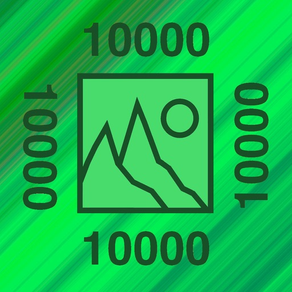
Age Rating
Viewer for Very Large Images スクリーンショット
About Viewer for Very Large Images
See every last pixel of your high-resolution images directly on your iPad. Great for viewing full-frame digital SLR camera photos, huge maps, high resolution fine-art reproductions, files from scanners, and elaborate graphic schematics.
- No hard-coded image size limit, the actual limit depends only on your iPad hardware
- Supported formats: JPEG, PNG, TIFF
- Organize images into albums
- Reduce image to lower resolution when image loading speed is a priority
- Pixel magnify: up to 1:2 pixel viewing
You can import image files from iCloud, Dropbox etc.
Also, you can import files from a computer to the app with iTunes:
- In iTunes, select the app from the list in the File Sharing section
- Drag and drop files from a folder or window onto the Documents list to copy them to your device.
Opening very large files and other processing tasks (e.g. first-time thumbnail generation) can take a while, especially if other apps are running in the background.
The better iPad you have and the fewer background tasks that are running, the better the performance and actual size limit you will achieve.
And last, but not least: this is NOT a photo editor. This is great graphic tool to view, examine, study, and enjoy image fine details.
- No hard-coded image size limit, the actual limit depends only on your iPad hardware
- Supported formats: JPEG, PNG, TIFF
- Organize images into albums
- Reduce image to lower resolution when image loading speed is a priority
- Pixel magnify: up to 1:2 pixel viewing
You can import image files from iCloud, Dropbox etc.
Also, you can import files from a computer to the app with iTunes:
- In iTunes, select the app from the list in the File Sharing section
- Drag and drop files from a folder or window onto the Documents list to copy them to your device.
Opening very large files and other processing tasks (e.g. first-time thumbnail generation) can take a while, especially if other apps are running in the background.
The better iPad you have and the fewer background tasks that are running, the better the performance and actual size limit you will achieve.
And last, but not least: this is NOT a photo editor. This is great graphic tool to view, examine, study, and enjoy image fine details.
Show More
最新バージョン 3.4 の更新情報
Last updated on 2022年07月16日
旧バージョン
Fixed: problem when downloading an image from iCloud
Show More
Version History
3.4
2022年07月16日
Fixed: problem when downloading an image from iCloud
3.3
2022年04月13日
Update for iOS v.15
3.2
2021年06月29日
Maintenance update for iOS 14
3.0
2018年05月11日
This app has been updated by Apple to display the Apple Watch app icon.
Major user interface, performance, and stability improvements
Major user interface, performance, and stability improvements
2.2
2018年03月23日
Update for iOS 11
2.1
2017年11月02日
Zoom slider improvements.
App icon and name have been updated, too.
App icon and name have been updated, too.
2.0
2017年10月24日
Viewer for Very Large Images 価格
今日:
¥100
最低価格:
¥100
最高価格:
¥160
Viewer for Very Large Images FAQ
ここをクリック!地理的に制限されているアプリのダウンロード方法をご参考ください。
次のリストをチェックして、Viewer for Very Large Imagesの最低システム要件をご確認ください。
iPad
iPadOS 15.0以降が必要です。
Viewer for Very Large Imagesは次の言語がサポートされています。 英語
































