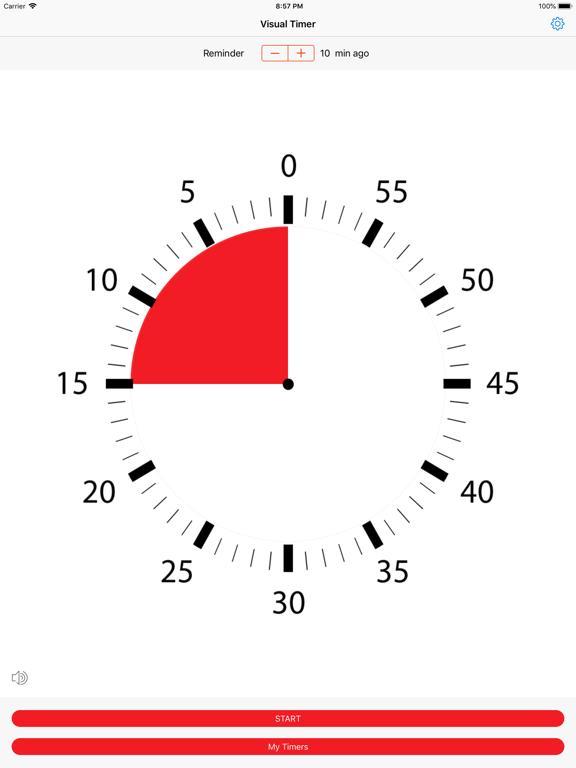Visual Timer
無料Offers In-App Purchases
1.2.1for iPhone, iPad and more
9.3
409 Ratings
INFINX SERVICES PVT LTD
Developer
32.7MB
Size
2021年03月15日
Update Date
Utilities
Category
4+
Age Rating
Age Rating
Visual Timer スクリーンショット
About Visual Timer
Using Visual timer is very beneficial from the productivity point of view. It is hard to manage your time when you set no real boundaries and a good old timer is capable of doing just that. Only when you have a boundary on your time can you stick to the task you should be working on.
When it comes to timer you should look for simple ones. You don't really need any extra features - all it has to be able to do is to count down. It just has to inform you when the time is up.
A timer can be also very helpful with reminding you not to work. Instead of sitting in front of your computer screen all day it is better to have a couple short breaks and get some move. Stand up an stretch and you will be much more productive afterwards. Use visual timer to remind you about those breaks a couple of times a day.
Simple solutions are always the best. That is why you should choose a simple countdown timer to up your productivity.
Features:
+ Are you trying to maintain a regiment of exercising for 30 minutes each day? Be honest about it and set the timer for that amount of time. It will also help you spread the different parts of your workout the way you want it spending as much time as you need stretching and warming up. Finally, you will know how much time is left and that will usually keep you motivated to keep on going for that 5 minutes that are left.
+ Staying focused. We all know how hard it is these days to avoid distractions. Facebook and Twitter are very tempting. Unfortunately, if you decide to stop working even for a minute it may not be that easy to get back on track. You can avoid it by setting a timer and making a commitment to only do stuff that matter during that time. The opposite situation is also possible. You may be working so hard that you forget to make make some breaks. In this case the gong will remind you about having some time off.
+ It may be a good idea to take a quick power nap. The studies show that napping can boost your performance. The idea is to sleep only for 15 or 20 minutes so using a Visual timer is advised. You have to get up as soon as the alarm goes off. Sleeping for any longer than 20 minutes will be counterproductive and will compromise the nap. Sleeping even longer can lead to sleep inertia, making you feel even more tired than before the break. That makes the Visual timer even more needed.
These are just some very basic examples of the potential applications of a Visual timer. I am sure that you can think of many more. The possibilities are in fact endless.
Visual Timer makes things even easier. With Reset and Start buttons you have more control over the timer. You can set the timer at any point and comfortably prepare for the launch. The countdown will start only when you are ready to press the start button. You can also reset the countdown at any time which is not always possible in case of a physical timer.
When it comes to timer you should look for simple ones. You don't really need any extra features - all it has to be able to do is to count down. It just has to inform you when the time is up.
A timer can be also very helpful with reminding you not to work. Instead of sitting in front of your computer screen all day it is better to have a couple short breaks and get some move. Stand up an stretch and you will be much more productive afterwards. Use visual timer to remind you about those breaks a couple of times a day.
Simple solutions are always the best. That is why you should choose a simple countdown timer to up your productivity.
Features:
+ Are you trying to maintain a regiment of exercising for 30 minutes each day? Be honest about it and set the timer for that amount of time. It will also help you spread the different parts of your workout the way you want it spending as much time as you need stretching and warming up. Finally, you will know how much time is left and that will usually keep you motivated to keep on going for that 5 minutes that are left.
+ Staying focused. We all know how hard it is these days to avoid distractions. Facebook and Twitter are very tempting. Unfortunately, if you decide to stop working even for a minute it may not be that easy to get back on track. You can avoid it by setting a timer and making a commitment to only do stuff that matter during that time. The opposite situation is also possible. You may be working so hard that you forget to make make some breaks. In this case the gong will remind you about having some time off.
+ It may be a good idea to take a quick power nap. The studies show that napping can boost your performance. The idea is to sleep only for 15 or 20 minutes so using a Visual timer is advised. You have to get up as soon as the alarm goes off. Sleeping for any longer than 20 minutes will be counterproductive and will compromise the nap. Sleeping even longer can lead to sleep inertia, making you feel even more tired than before the break. That makes the Visual timer even more needed.
These are just some very basic examples of the potential applications of a Visual timer. I am sure that you can think of many more. The possibilities are in fact endless.
Visual Timer makes things even easier. With Reset and Start buttons you have more control over the timer. You can set the timer at any point and comfortably prepare for the launch. The countdown will start only when you are ready to press the start button. You can also reset the countdown at any time which is not always possible in case of a physical timer.
Show More
最新バージョン 1.2.1 の更新情報
Last updated on 2021年03月15日
旧バージョン
- Bug fixes and performance improvements.
Show More
Version History
1.2.1
2021年03月15日
- Bug fixes and performance improvements.
1.2.0
2020年12月18日
- Visual Timer Pro now available for purchase.
1.0.18
2020年12月17日
- Visual Timer Pro now available for purchase.
1.0.17
2020年12月10日
- Visual Timer Pro now available for purchase.
1.0.16
2020年11月26日
- Visual Timer Pro now available for purchase.
1.0.15
2020年11月25日
- Visual Timer Pro now available for purchase.
1.0.14
2020年10月02日
- All new Dark Mode.
1.0.13
2020年10月01日
- Reminder fix for iOS 14.
1.0.12
2019年11月12日
- Reminder fix for iOS 13.
1.0.11
2019年08月14日
- Minor changes.
1.0.10
2019年07月20日
- Minor changes.
1.0.9
2019年03月06日
- Dark Mode.
- Pause button.
- Pause button.
1.0.8
2018年12月11日
- Bugs and stability improvements.
1.0.7
2018年11月02日
- Bugs and stability improvements.
1.0.6
2018年07月11日
- Landscape mode for iPad.
- Bugs and stability improvements.
- Bugs and stability improvements.
1.0.5
2018年06月28日
- Clock orientation option.
- Bugs and stability improvements.
- Bugs and stability improvements.
1.0.4
2018年06月23日
- Bugs and stability improvements.
1.0.3
2018年06月15日
- Bugs and stability improvements.
1.0.2
2018年06月15日
- Bugs and stability improvements.
1.0.1
2018年06月08日
- Bugs and stability improvements.
1.0
2018年05月31日
Visual Timer FAQ
ここをクリック!地理的に制限されているアプリのダウンロード方法をご参考ください。
次のリストをチェックして、Visual Timerの最低システム要件をご確認ください。
iPhone
iOS 10.0以降が必要です。
iPad
iPadOS 10.0以降が必要です。
iPod touch
iOS 10.0以降が必要です。
Visual Timerは次の言語がサポートされています。 英語
Visual Timer二は内課金があります。課金要素と価格をご覧ください。
VISUAL TIMER PRO
¥100
Enormous Tip
¥1,500
Large Tip
¥700
Medium Tip
¥300
Small Tip
¥100
関連動画
Latest introduction video of Visual Timer on iPhone