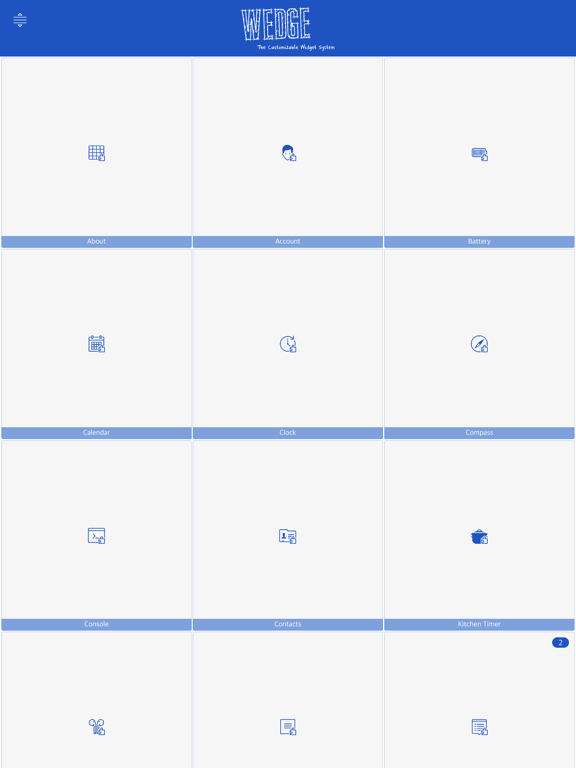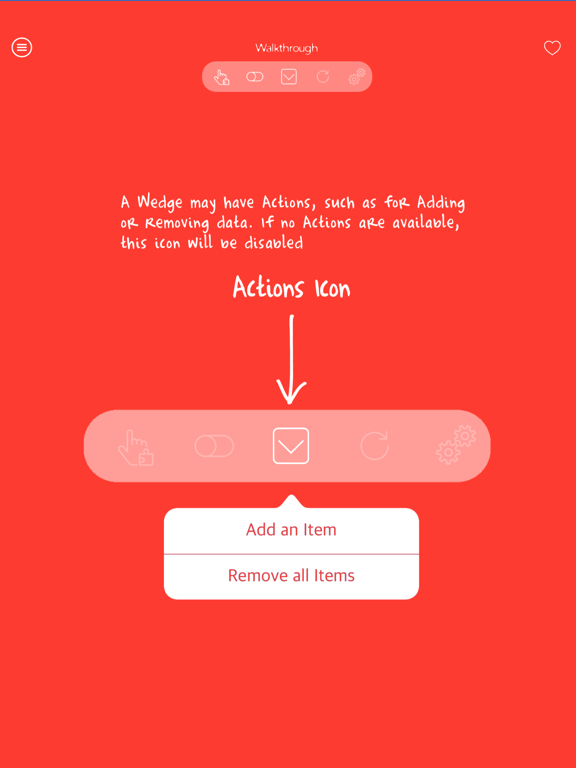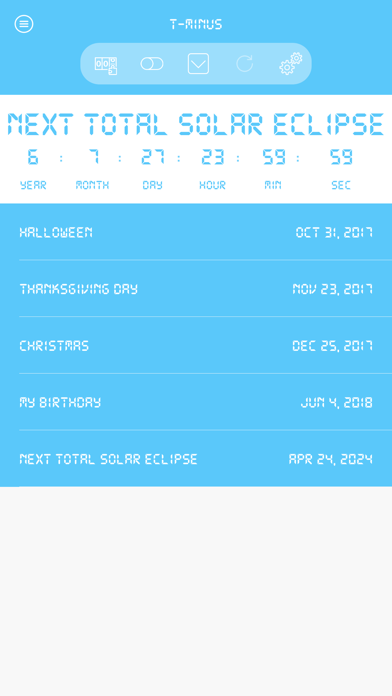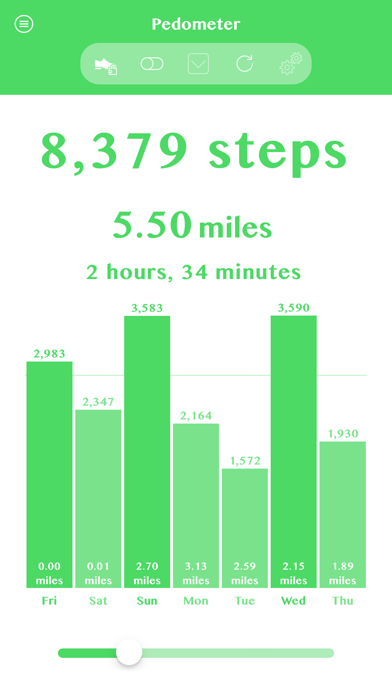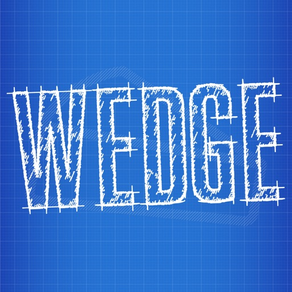
Wedge - Everyday Utilities app
and Customizable Widget System
無料Offers In-App Purchases
2.1for iPhone, iPad and more
9.5
13 Ratings
Wrights Creative Services, L.L.C.
Developer
96.3MB
Size
2022年08月11日
Update Date
Utilities
Category
4+
Age Rating
Age Rating
Wedge - Everyday Utilities app スクリーンショット
About Wedge - Everyday Utilities app
The goal of Wedge - The Customizable Widget System, is to be a 1-stop app for all of your daily utility needs.
Included Wedges
◆ About Wedge - App version and app, wedge rating.
◆ Account Wedge - Apps by WrightsCS account manager.
◆ Battery Wedge - Live battery information with animated elements.
◆ Calendar Wedge - Monthly calendar wedge.
◆ Clock Wedge - Live analog or digital clock.
◆ Compass Wedge - The compass that does not always point North.
◆ Console Wedge - Wedge Console viewer.
◆ Contacts Wedge - Easily connect with your contacts.
◆ Currency Wedge - Real-time World currency converter.
◆ Fuel Wedge - Fuel Manager and Tracking.
◆ Heartrate Wedge - Heartrate graph that shows BPM throughout the day.
◆ Kitchen Timer Wedge - Elegant Kitchen timer with Cooking and Cooling times.
◆ Music Wedge - Control your music.
◆ Notes Wedge - Standard Note manager.
◆ Notify Wedge - Official Wedge Notification Manager.
◆ Pedometer Wedge - Track your daily steps.
◆ Petrol Wedge — Gas station locator.
◆ Polls Wedge - Questionaire to help improve Wedge and other products by WrightsCS.
◆ Quotes Wedge - Random quotes from Quotes on Design.
◆ Selfie Wedge - Love taking "selfies" then this wedge is for you.
◆ Speedometer Wedge - Elegant Speedometer with mileage tracking.
◆ Stopwatch Wedge - Standard Stopwatch timer with Lap counter.
◆ System Wedge - Premium system information about your device.
◆ Themer Wedge - Official Wedge Theme Manager.
◆ Timer Wedge - Includes a stopwatch with laps, count up timer and count down timer.
◆ Tip Calculator Wedge - Tip Calculator with preset and custom tipping amounts.
◆ T-Minus Wedge - Event countdown manager.
◆ Today In History Wedge - Chronological timetable of historical events that occurred on this day in history.
◆ Traffic Wedge — Latest Traffic information in your area.
◆ VIN Wedge - Vehicle Manager with VIN Scanner.
◆ Walkthrough Wedge - Official Wedge tour guide for Wedge v2.0.
◆ Weather Wedge - Local weather forecast.
Today Extensions
◆ Compass Extension - View your heading LIVE on your Today screen.
◆ Pedometer Extension - Track you steps and distance from your Today screen.
◆ Speedometer Extension - Elegant Speedometer with mileage tracking on your Today screen.
◆ T-Minus Extension - Countdown to special events on your Today screen.
Have an idea or suggestion for a new Wedge? Contact me at aaron@wrightscsapps.com
HEALTHKIT:
Pedometer Wedge uses HealthKit to display your steps and distance data. This can be turned off or on in the Health app under Sources -> Wedge.
Pedometer Wedge does not save, store or track your Steps or Distance information. Pedometer only queries the existing health data from the HealthKit API.
Included Wedges
◆ About Wedge - App version and app, wedge rating.
◆ Account Wedge - Apps by WrightsCS account manager.
◆ Battery Wedge - Live battery information with animated elements.
◆ Calendar Wedge - Monthly calendar wedge.
◆ Clock Wedge - Live analog or digital clock.
◆ Compass Wedge - The compass that does not always point North.
◆ Console Wedge - Wedge Console viewer.
◆ Contacts Wedge - Easily connect with your contacts.
◆ Currency Wedge - Real-time World currency converter.
◆ Fuel Wedge - Fuel Manager and Tracking.
◆ Heartrate Wedge - Heartrate graph that shows BPM throughout the day.
◆ Kitchen Timer Wedge - Elegant Kitchen timer with Cooking and Cooling times.
◆ Music Wedge - Control your music.
◆ Notes Wedge - Standard Note manager.
◆ Notify Wedge - Official Wedge Notification Manager.
◆ Pedometer Wedge - Track your daily steps.
◆ Petrol Wedge — Gas station locator.
◆ Polls Wedge - Questionaire to help improve Wedge and other products by WrightsCS.
◆ Quotes Wedge - Random quotes from Quotes on Design.
◆ Selfie Wedge - Love taking "selfies" then this wedge is for you.
◆ Speedometer Wedge - Elegant Speedometer with mileage tracking.
◆ Stopwatch Wedge - Standard Stopwatch timer with Lap counter.
◆ System Wedge - Premium system information about your device.
◆ Themer Wedge - Official Wedge Theme Manager.
◆ Timer Wedge - Includes a stopwatch with laps, count up timer and count down timer.
◆ Tip Calculator Wedge - Tip Calculator with preset and custom tipping amounts.
◆ T-Minus Wedge - Event countdown manager.
◆ Today In History Wedge - Chronological timetable of historical events that occurred on this day in history.
◆ Traffic Wedge — Latest Traffic information in your area.
◆ VIN Wedge - Vehicle Manager with VIN Scanner.
◆ Walkthrough Wedge - Official Wedge tour guide for Wedge v2.0.
◆ Weather Wedge - Local weather forecast.
Today Extensions
◆ Compass Extension - View your heading LIVE on your Today screen.
◆ Pedometer Extension - Track you steps and distance from your Today screen.
◆ Speedometer Extension - Elegant Speedometer with mileage tracking on your Today screen.
◆ T-Minus Extension - Countdown to special events on your Today screen.
Have an idea or suggestion for a new Wedge? Contact me at aaron@wrightscsapps.com
HEALTHKIT:
Pedometer Wedge uses HealthKit to display your steps and distance data. This can be turned off or on in the Health app under Sources -> Wedge.
Pedometer Wedge does not save, store or track your Steps or Distance information. Pedometer only queries the existing health data from the HealthKit API.
Show More
最新バージョン 2.1 の更新情報
Last updated on 2022年08月11日
旧バージョン
Various bug fixes and UI improvements
Show More
Version History
2.1
2022年08月11日
Various bug fixes and UI improvements
2.0.6
2019年01月08日
New Wedges:
◆ Petrol Wedge — Gas station locator.
◆ Traffic Wedge — Latest Traffic information in your area.
New and Updated:
- You can now Favorite Wedges! If you have 1 or more Favorite Wedge, they will take priority over the app icon shortcut list. To restore the Top 4 Wedges, unfavorite all Wedges.
◆ Petrol Wedge — Gas station locator.
◆ Traffic Wedge — Latest Traffic information in your area.
New and Updated:
- You can now Favorite Wedges! If you have 1 or more Favorite Wedge, they will take priority over the app icon shortcut list. To restore the Top 4 Wedges, unfavorite all Wedges.
2.0.5
2018年12月14日
New Wedges:
◆ Fuel Wedge - Fuel Manager and Tracking.
◆ VIN Wedge - Vehicle Manager with VIN Scanner.
New and Updated:
- Updated UI for iPhone X, iPhone XS, iPhone XR.
- Updated device models in System Wedge.
- Fixed Heartrate Wedge settings not saving; Changed limit of data to 20 for easier reading.
- Fixed issue with Notes Wedge, T-Minus Wedge data.
We also have more Wedges coming soon! If you would like to see something added, please reach out to us at wedge@wrightscsapps.com!
◆ Fuel Wedge - Fuel Manager and Tracking.
◆ VIN Wedge - Vehicle Manager with VIN Scanner.
New and Updated:
- Updated UI for iPhone X, iPhone XS, iPhone XR.
- Updated device models in System Wedge.
- Fixed Heartrate Wedge settings not saving; Changed limit of data to 20 for easier reading.
- Fixed issue with Notes Wedge, T-Minus Wedge data.
We also have more Wedges coming soon! If you would like to see something added, please reach out to us at wedge@wrightscsapps.com!
2.0.4
2017年12月11日
We are always looking to improve Wedge! If you have any suggestions or requests, let us know!
http://www.wrightscsapps.com
http://www.wrightscsapps.com
2.0.3
2017年11月10日
New Wedges:
◆ Currency Wedge - Real-time World currency converter.
◆ Polls Wedge - Questionaire to help improve Wedge and other products by WrightsCS.
◆ Currency Wedge - Real-time World currency converter.
◆ Polls Wedge - Questionaire to help improve Wedge and other products by WrightsCS.
2.0.2
2017年10月16日
Version 2.0.2
-----
◆ Various stability improvements
Version 2.0.1
-----
New Wedges:
◆ Heartrate Wedge - Heartrate graph that shows BPM throughout the day.
◆ Speedometer Wedge - Elegant Speedometer with mileage tracking.
◆ Tip Calculator Wedge - Tip Calculator with preset and custom tipping amounts.
◆ Today In History Wedge - Chronological timetable of historical events that occurred on this day in history.
New Today extensions:
◆ Speedometer Extension - Elegant Speedometer with mileage tracker on your Today screen.
Themer Wedge
◆ Added more Custom Fonts
-----
◆ Various stability improvements
Version 2.0.1
-----
New Wedges:
◆ Heartrate Wedge - Heartrate graph that shows BPM throughout the day.
◆ Speedometer Wedge - Elegant Speedometer with mileage tracking.
◆ Tip Calculator Wedge - Tip Calculator with preset and custom tipping amounts.
◆ Today In History Wedge - Chronological timetable of historical events that occurred on this day in history.
New Today extensions:
◆ Speedometer Extension - Elegant Speedometer with mileage tracker on your Today screen.
Themer Wedge
◆ Added more Custom Fonts
2.0.1
2017年10月09日
New Wedges:
◆ Heartrate Wedge - Heartrate graph that shows BPM throughout the day.
◆ Speedometer Wedge - Elegant Speedometer with mileage tracking.
◆ Tip Calculator Wedge - Tip Calculator with preset and custom tipping amounts.
◆ Today In History Wedge - Chronological timetable of historical events that occurred on this day in history.
New Today extensions:
◆ Speedometer Extension - Elegant Speedometer with mileage tracker on your Today screen.
Themer Wedge
◆ Added more Custom Fonts
◆ Heartrate Wedge - Heartrate graph that shows BPM throughout the day.
◆ Speedometer Wedge - Elegant Speedometer with mileage tracking.
◆ Tip Calculator Wedge - Tip Calculator with preset and custom tipping amounts.
◆ Today In History Wedge - Chronological timetable of historical events that occurred on this day in history.
New Today extensions:
◆ Speedometer Extension - Elegant Speedometer with mileage tracker on your Today screen.
Themer Wedge
◆ Added more Custom Fonts
2.0
2017年10月02日
Version 2.0 was (re)designed and (re)written from the ground up and now includes over 20 Wedges!
1.8
2017年05月03日
- Fixed Pedometer Wedge Live Update.
- Small performance and UI improvements here and there.
If you have any questions, comments or issues, please contact us directly at: developer@wrightscs.com
- Small performance and UI improvements here and there.
If you have any questions, comments or issues, please contact us directly at: developer@wrightscs.com
1.7
2016年10月03日
◆ Updated for iOS 10 and iPhone 7, iPhone 7 Plus
◆ Various UI improvements and bug fixes
If you have a moment, we’d love your review! Your 5 Star Reviews help us to continually improve Wedge with new content and more awesome features!
◆ Various UI improvements and bug fixes
If you have a moment, we’d love your review! Your 5 Star Reviews help us to continually improve Wedge with new content and more awesome features!
1.6.1
2015年10月13日
◆ Fixed Wedge Store bug.
◆ 3D touch Quick Actions of top 4 Wedges.
◆ 3D touch Quick Actions of top 4 Wedges.
1.6
2015年09月21日
Updates
◆ Updated for iOS 9
◆ Misc. UI improvements
Apple Watch
◆ Updated for WatchOS 2.0
Wedge Updates
◆ Pedometer adds weekly step chart from Health app with goal setting and walking/running time.
◆ Small Music UI improvements
Feature request? Found a bug? Please email me at aaron@wrightscsapps.com
◆ Updated for iOS 9
◆ Misc. UI improvements
Apple Watch
◆ Updated for WatchOS 2.0
Wedge Updates
◆ Pedometer adds weekly step chart from Health app with goal setting and walking/running time.
◆ Small Music UI improvements
Feature request? Found a bug? Please email me at aaron@wrightscsapps.com
1.5
2015年06月03日
Apple Watch
◆ View your Phone battery status and level on your Apple Watch.
◆ View your steps taken for the day on your Apple Watch.
◆ View your complete iPhone/iPad system information on your Apple Watch.
New to You
◆ More Custom Fonts; System Fonts - That's over 250 fonts to choose from!
◆ Spotlight Editor for Developer Wedge - Manually edit spotlights.
◆ View your Phone battery status and level on your Apple Watch.
◆ View your steps taken for the day on your Apple Watch.
◆ View your complete iPhone/iPad system information on your Apple Watch.
New to You
◆ More Custom Fonts; System Fonts - That's over 250 fonts to choose from!
◆ Spotlight Editor for Developer Wedge - Manually edit spotlights.
1.4
2015年01月10日
New to You:
◆ Introducing LIVE Wedge icons - Wedges-at-a-glance right on your Dashboard.
New Wedges:
◆ Introducing the Compass Wedge - The compass that does not always point North.
◆ Introducing the Contacts Wedge - Easily connect with your contacts.
◆ Introducing the Dropbox Wedge - Browse and preview your dropbox contents.
New Today Extensions:
◆ Compass Extension - View your heading LIVE on your Today screen.
◆ Pedometer Extension - Track you steps and distance from your Today screen.
◆ Introducing LIVE Wedge icons - Wedges-at-a-glance right on your Dashboard.
New Wedges:
◆ Introducing the Compass Wedge - The compass that does not always point North.
◆ Introducing the Contacts Wedge - Easily connect with your contacts.
◆ Introducing the Dropbox Wedge - Browse and preview your dropbox contents.
New Today Extensions:
◆ Compass Extension - View your heading LIVE on your Today screen.
◆ Pedometer Extension - Track you steps and distance from your Today screen.
1.3
2014年10月28日
◆ iOS 8 improvements.
◆ Introducing the Pedometer Wedge! Track your daily steps!
◆ System Wedge Extension - Your complete device info in your Today view
◆ Introducing the Pedometer Wedge! Track your daily steps!
◆ System Wedge Extension - Your complete device info in your Today view
1.2
2014年06月26日
Bug fixes
1.1
2014年06月11日
- All new Wedge rating system!
- All new Developer Wedge; dig deep into Wedges settings and just let loose!
- Fixed some minor bugs in some Wedges and throughout the app.
- Live Previews show what In-App Purchase Wedges will actually look like in real-time!
- Notification Center so you never miss important messages from Wedge(s)!
- Consolidated the Wedge Store; now find all Themes and Wedges in 1 place!
- Fixed 0 MB returned for WiFi Sent/Received in System Wedge
- Updated Timer and Weather Wedges.
- Updated to a more modern UI flow.
- Added Help / Tutorial Engine.
- All new Developer Wedge; dig deep into Wedges settings and just let loose!
- Fixed some minor bugs in some Wedges and throughout the app.
- Live Previews show what In-App Purchase Wedges will actually look like in real-time!
- Notification Center so you never miss important messages from Wedge(s)!
- Consolidated the Wedge Store; now find all Themes and Wedges in 1 place!
- Fixed 0 MB returned for WiFi Sent/Received in System Wedge
- Updated Timer and Weather Wedges.
- Updated to a more modern UI flow.
- Added Help / Tutorial Engine.
1.0
2014年03月04日
Wedge - Everyday Utilities app FAQ
ここをクリック!地理的に制限されているアプリのダウンロード方法をご参考ください。
次のリストをチェックして、Wedge - Everyday Utilities appの最低システム要件をご確認ください。
iPhone
iOS 12.0以降が必要です。
iPad
iPadOS 12.0以降が必要です。
iPod touch
iOS 12.0以降が必要です。
Wedge - Everyday Utilities appは次の言語がサポートされています。 英語
Wedge - Everyday Utilities app二は内課金があります。課金要素と価格をご覧ください。
Compass Wedge
¥0
Music Wedge
¥0
Pedometer Wedge
¥100
Accents Theme
¥100
Wedge Pack
¥100
Developer Wedge
¥100
Selfie Wedge
¥0
System Wedge
¥100
Dropbox Wedge
¥100
Theme Pack
¥100