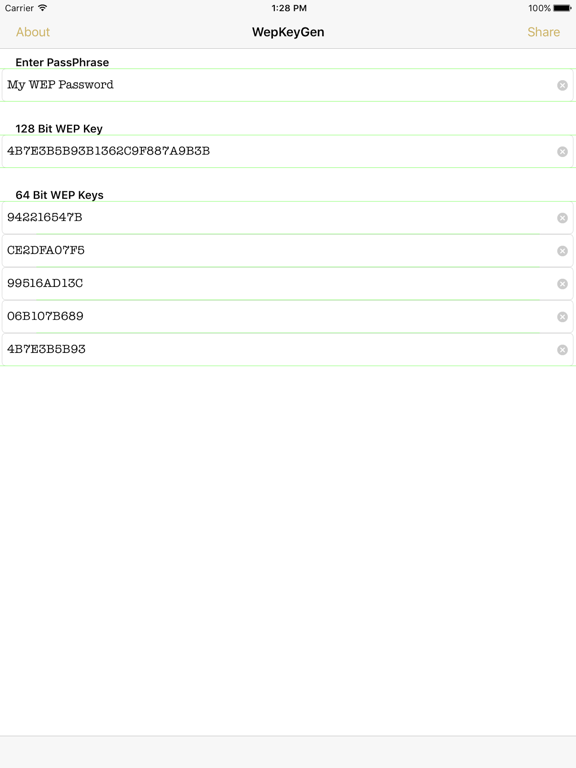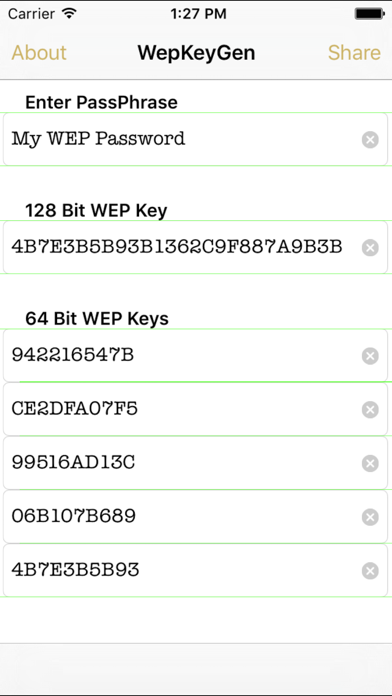Age Rating
WiFi Password Finder for iPhone and iPad スクリーンショット
About WiFi Password Finder for iPhone and iPad
iPhone / iPadでのオフラインWEPキー生成のNo.1アプリ!企業、専門家、個人のための最も有用なWEPパスワードユーティリティです。
iOS 9、iPhone 6S、iPhone 6S Plusをサポート
#App Storeの「What's Hot」リストに掲載されています
#App Storeの「New&Noteworthy」リストに掲載
パスワードで保護されたネットワークに接続する最も簡単な方法
iOS 8,9,10、iPhone 6,7、iPhone 6,7、iPad 2、iPad miniをサポート
1)パスフレーズを入力して、64ビットと128ビットのキーを生成します
2)キーをコピーして、設定アプリのWiFi設定に入力します。どうぞ...
このオフラインWEPキージェネレータは、WEPでエンコードされたワイヤレスネットワークに接続するために必要な16桁の16進数を提供します。パスフレーズを持っていて、ネットワーク接続クライアントがPassPhrasesを処理しない場合、これはアプリケーションが必要としているものです。
- パスフレーズを入力して、64ビットおよび128ビット鍵を生成する
- iOSデバイスをWEPネットワークに接続するための設定アプリで使用するために、パスワードを直接クリップボードにコピーします。
これを使用して、Microsoft WindowsまたはApple OS XクライアントをWEPネットワークに接続することもできます。
- ほとんどのワイヤレスルータで使用されるWEPキーを生成します。
- Netgear、Linksys、D-Link、Apple、DD-WRT、Tomatoなど多くの一般的なルータで使用でき、 'Tomato'などの代替ファームウェアと互換性があります。
ノート:
- 製品のベンダーが40ビットのキーを要求する場合は、64ビットのキー
- 製品のベンダーが104ビットのキーを要求する場合は、128ビットのキー
- Appleユーザーは、生成された文字列の先頭に "$"記号を付けることで、AirMacの設定にHEXキーを入力できます
(つまり、生成されたHEXコードが4e5e454532の場合は、設定に$ 4e5e454532を入力します)
そのオフラインWEPキージェネレータ
ユニバーサルアプリケーション、一度購入してiPhone / iPodとiPadで使用
注意:
このプログラムは、ハッキングツールとして使用するものではありません。
一部のデバイスでは、WEPキーの前に0xまたは$記号を付ける必要があります。
-----------------------------------
iOS 9、iPhone 6S、iPhone 6S Plusをサポート
#App Storeの「What's Hot」リストに掲載されています
#App Storeの「New&Noteworthy」リストに掲載
パスワードで保護されたネットワークに接続する最も簡単な方法
iOS 8,9,10、iPhone 6,7、iPhone 6,7、iPad 2、iPad miniをサポート
1)パスフレーズを入力して、64ビットと128ビットのキーを生成します
2)キーをコピーして、設定アプリのWiFi設定に入力します。どうぞ...
このオフラインWEPキージェネレータは、WEPでエンコードされたワイヤレスネットワークに接続するために必要な16桁の16進数を提供します。パスフレーズを持っていて、ネットワーク接続クライアントがPassPhrasesを処理しない場合、これはアプリケーションが必要としているものです。
- パスフレーズを入力して、64ビットおよび128ビット鍵を生成する
- iOSデバイスをWEPネットワークに接続するための設定アプリで使用するために、パスワードを直接クリップボードにコピーします。
これを使用して、Microsoft WindowsまたはApple OS XクライアントをWEPネットワークに接続することもできます。
- ほとんどのワイヤレスルータで使用されるWEPキーを生成します。
- Netgear、Linksys、D-Link、Apple、DD-WRT、Tomatoなど多くの一般的なルータで使用でき、 'Tomato'などの代替ファームウェアと互換性があります。
ノート:
- 製品のベンダーが40ビットのキーを要求する場合は、64ビットのキー
- 製品のベンダーが104ビットのキーを要求する場合は、128ビットのキー
- Appleユーザーは、生成された文字列の先頭に "$"記号を付けることで、AirMacの設定にHEXキーを入力できます
(つまり、生成されたHEXコードが4e5e454532の場合は、設定に$ 4e5e454532を入力します)
そのオフラインWEPキージェネレータ
ユニバーサルアプリケーション、一度購入してiPhone / iPodとiPadで使用
注意:
このプログラムは、ハッキングツールとして使用するものではありません。
一部のデバイスでは、WEPキーの前に0xまたは$記号を付ける必要があります。
-----------------------------------
Show More
最新バージョン 4.4 の更新情報
Last updated on 2017年07月12日
旧バージョン
このAppはApple Watchアプリのアイコンを表示するようAppleにより更新されました。
- Added support for new IPhone and iPad models
- added support for iOS 10
- Added support for new IPhone and iPad models
- added support for iOS 10
Show More
Version History
4.4
2017年07月12日
このAppはApple Watchアプリのアイコンを表示するようAppleにより更新されました。
- Added support for new IPhone and iPad models
- added support for iOS 10
- Added support for new IPhone and iPad models
- added support for iOS 10
4.3
2015年04月09日
Supports iOS 9, iPhone 6S and iPhone 6S Plus
4.2
2015年02月03日
Minor bug fix for 8.1
4.1
2014年12月17日
Code optimizations
4.0
2014年10月03日
Supports iOS 8, iPhone 6, iPhone 6 plus
3.0.2
2014年07月18日
Enhanced security algorithm keys.
3.0.1
2014年05月17日
Now generate the more secure 128 bit keys
3.0
2013年12月11日
Added support for 1500 more models of routers.
2.2
2013年09月23日
Supports iOS 7
2.1
2013年08月26日
Updated algorithm for calculating keys.
2.0
2013年08月09日
Minor bug fix.
1.3
2013年07月22日
Minor bug fix
1.2
2012年10月02日
Supports iPhone 5 and iOS6.
1.1
2012年09月12日
Added support for iOS 4.x devices
1.0
2012年09月05日
WiFi Password Finder for iPhone and iPad 価格
今日:
¥100
最低価格:
¥100
最高価格:
¥160
WiFi Password Finder for iPhone and iPad FAQ
ここをクリック!地理的に制限されているアプリのダウンロード方法をご参考ください。
次のリストをチェックして、WiFi Password Finder for iPhone and iPadの最低システム要件をご確認ください。
iPhone
iOS 7.0以降が必要です。
iPad
iPadOS 7.0以降が必要です。
iPod touch
iOS 7.0以降が必要です。
WiFi Password Finder for iPhone and iPadは次の言語がサポートされています。 英語