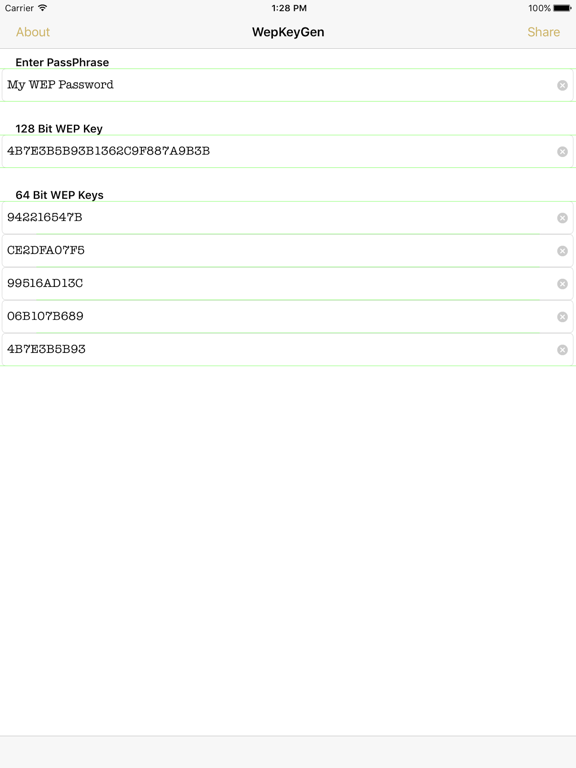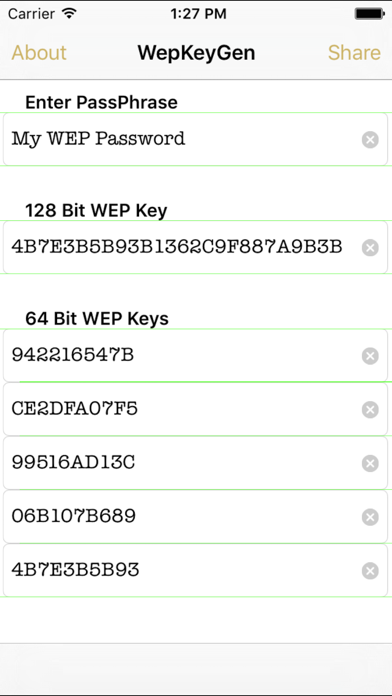WiFi Password Finder for iPhone and iPad
Wep Password
HK$ 8.00
4.4for iPhone, iPad and more
Age Rating
WiFi Password Finder for iPhone and iPad 螢幕截圖
About WiFi Password Finder for iPhone and iPad
iPhone / iPad上的第一個用於離線WEP密鑰生成的應用程序!最有用的企業,專業人員和個人的WEP密碼實用程序。
支持iOS 9,iPhone 6S和iPhone 6S Plus
#在App Store的“熱門”列表中列出
#在App Store的“新的和值得注意的”列表中列出
最簡單的連接密碼保護網絡的方式
支持iOS 8,9,10,iPhone 6,7,iPhone 6,7 plus,iPad 2,iPad mini
1)輸入密碼以生成64位和128位密鑰
2)複製密鑰並將其輸入到您的“設置”應用的WiFi設置中。幹得好...
此離線WEP密鑰生成器將為您提供連接到WEP編碼的無線網絡所需的26個HEX數字。如果您是密碼短語,並且您的網絡連接客戶端不處理PassPhrases,則應用程序是您需要的。
- 輸入密碼以生成64位和128位密鑰
- 將密碼直接複製到剪貼板,以便在“設置”應用程序中使用,將iOS設備連接到WEP網絡。
您還可以使用它將Microsoft Windows或Apple OS X客戶端連接到WEP網絡。
- 生成大多數無線路由器使用的WEP密鑰。
- 與許多流行的路由器一起使用,包括Netgear,Linksys,D-Link,Apple,DD-WRT,Tomato等等,並且與“Tomato”等多種替代固件兼容。
筆記:
- 如果您的產品供應商請求40位密鑰,請使用64位密鑰
- 如果您的產品供應商請求104位密鑰,請使用128位密鑰
- 蘋果用戶可以通過將生成的字符串前綴為“$”符號,將HEX鍵輸入到其AirPort設置中
(即如果生成的HEX代碼是4e5e454532,那麼您將在配置中輸入$ 4e5e454532)
它是一個離線的WEP密鑰生成器
通用應用程序,一次購買並在iPhone / iPod和iPad上使用
注意:
該程序不用作黑客工具。
請記住,某些設備需要您使用0x或$符號在WEP密鑰前綴。
支持iOS 9,iPhone 6S和iPhone 6S Plus
#在App Store的“熱門”列表中列出
#在App Store的“新的和值得注意的”列表中列出
最簡單的連接密碼保護網絡的方式
支持iOS 8,9,10,iPhone 6,7,iPhone 6,7 plus,iPad 2,iPad mini
1)輸入密碼以生成64位和128位密鑰
2)複製密鑰並將其輸入到您的“設置”應用的WiFi設置中。幹得好...
此離線WEP密鑰生成器將為您提供連接到WEP編碼的無線網絡所需的26個HEX數字。如果您是密碼短語,並且您的網絡連接客戶端不處理PassPhrases,則應用程序是您需要的。
- 輸入密碼以生成64位和128位密鑰
- 將密碼直接複製到剪貼板,以便在“設置”應用程序中使用,將iOS設備連接到WEP網絡。
您還可以使用它將Microsoft Windows或Apple OS X客戶端連接到WEP網絡。
- 生成大多數無線路由器使用的WEP密鑰。
- 與許多流行的路由器一起使用,包括Netgear,Linksys,D-Link,Apple,DD-WRT,Tomato等等,並且與“Tomato”等多種替代固件兼容。
筆記:
- 如果您的產品供應商請求40位密鑰,請使用64位密鑰
- 如果您的產品供應商請求104位密鑰,請使用128位密鑰
- 蘋果用戶可以通過將生成的字符串前綴為“$”符號,將HEX鍵輸入到其AirPort設置中
(即如果生成的HEX代碼是4e5e454532,那麼您將在配置中輸入$ 4e5e454532)
它是一個離線的WEP密鑰生成器
通用應用程序,一次購買並在iPhone / iPod和iPad上使用
注意:
該程序不用作黑客工具。
請記住,某些設備需要您使用0x或$符號在WEP密鑰前綴。
Show More
最新版本4.4更新日誌
Last updated on 2017年07月12日
歷史版本
Apple 已更新此 App,以顯示 Apple Watch App 圖像。
- Added support for new IPhone and iPad models
- added support for iOS 10
- Added support for new IPhone and iPad models
- added support for iOS 10
Show More
Version History
4.4
2017年07月12日
Apple 已更新此 App,以顯示 Apple Watch App 圖像。
- Added support for new IPhone and iPad models
- added support for iOS 10
- Added support for new IPhone and iPad models
- added support for iOS 10
4.3
2015年04月09日
Supports iOS 9, iPhone 6S and iPhone 6S Plus
4.2
2015年02月03日
Minor bug fix for 8.1
4.1
2014年12月17日
Code optimizations
4.0
2014年10月03日
Supports iOS 8, iPhone 6, iPhone 6 plus
3.0.2
2014年07月18日
Enhanced security algorithm keys.
3.0.1
2014年05月17日
Now generate the more secure 128 bit keys
3.0
2013年12月11日
Added support for 1500 more models of routers.
2.2
2013年09月23日
Supports iOS 7
2.1
2013年08月26日
Updated algorithm for calculating keys.
2.0
2013年08月09日
Minor bug fix.
1.3
2013年07月22日
Minor bug fix
1.2
2012年10月02日
Supports iPhone 5 and iOS6.
1.1
2012年09月12日
Added support for iOS 4.x devices
1.0
2012年09月05日
WiFi Password Finder for iPhone and iPad FAQ
點擊此處瞭解如何在受限國家或地區下載WiFi Password Finder for iPhone and iPad。
以下為WiFi Password Finder for iPhone and iPad的最低配置要求。
iPhone
須使用 iOS 7.0 或以上版本。
iPad
須使用 iPadOS 7.0 或以上版本。
iPod touch
須使用 iOS 7.0 或以上版本。
WiFi Password Finder for iPhone and iPad支持英文