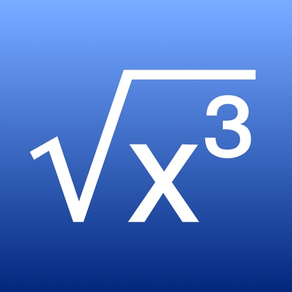
Kalkulilo (Calculator)
$1.99
5.0for iPhone, iPad and more
8.9
24 Ratings
Alexander Clauss
Developer
3.8 MB
Size
May 22, 2022
Update Date
Productivity
Category
4+
Age Rating
Age Rating
Kalkulilo (Calculator) Screenshots
About Kalkulilo (Calculator)
Kalkulilo is a comfortable calculator program and offers several different modes.
- The scientific mode offers all the usual functions and operations like the basic arithmetical operations, power, logarithm, roots, trigonometry etc.
- The bit/integer mode offers logical operations (AND, OR, XOR, >>, etc.) on bit level. All values can be displayed as binary, octal, decimal or hexadecimal numbers. Calculations can be done in 8, 16 32 or 64 bits.
- In the statistics mode you can create a sample by adding several values and then calculate mean, median, quantil values, variance, standard deviation, range etc.
- Trigonometry mode provides lots of trigonometric functions
- The base/radix mode allows you to do calculations with numbers of base 2 to base 36
- The Time mode lets you directly work with time values (hours, minutes seconds)
- A simple calculator is also included, with just the basic operators and large buttons.
Colorized keys will help to distinguish between the different categories of the functions and operations. The user interface (design, colors) can be customized.
The App also includes a calculator widget for the notification center and a calculator App for the Apple Watch.
Note: This app uses ads to generate revenue to cover the costs for developement and support, and to be able to provide the App for free. But you can get rid of the ads permanently for a small fee via In-App purchase.
- The scientific mode offers all the usual functions and operations like the basic arithmetical operations, power, logarithm, roots, trigonometry etc.
- The bit/integer mode offers logical operations (AND, OR, XOR, >>, etc.) on bit level. All values can be displayed as binary, octal, decimal or hexadecimal numbers. Calculations can be done in 8, 16 32 or 64 bits.
- In the statistics mode you can create a sample by adding several values and then calculate mean, median, quantil values, variance, standard deviation, range etc.
- Trigonometry mode provides lots of trigonometric functions
- The base/radix mode allows you to do calculations with numbers of base 2 to base 36
- The Time mode lets you directly work with time values (hours, minutes seconds)
- A simple calculator is also included, with just the basic operators and large buttons.
Colorized keys will help to distinguish between the different categories of the functions and operations. The user interface (design, colors) can be customized.
The App also includes a calculator widget for the notification center and a calculator App for the Apple Watch.
Note: This app uses ads to generate revenue to cover the costs for developement and support, and to be able to provide the App for free. But you can get rid of the ads permanently for a small fee via In-App purchase.
Show More
What's New in the Latest Version 5.0
Last updated on May 22, 2022
Old Versions
- New calculator mode added which deals with absolute values, integral, fractional, signum, ceiling, floor, truncate, gcd, lcm functions
- New option in the settings to copy numbers in the country-specific number format to the clipboard
- The swipe gesture to switch between the calculator modes can be switched off in the settings.
- The Watch App has received a slightly different design and layout
- New option in the settings to copy numbers in the country-specific number format to the clipboard
- The swipe gesture to switch between the calculator modes can be switched off in the settings.
- The Watch App has received a slightly different design and layout
Show More
Version History
5.0
May 22, 2022
- New calculator mode added which deals with absolute values, integral, fractional, signum, ceiling, floor, truncate, gcd, lcm functions
- New option in the settings to copy numbers in the country-specific number format to the clipboard
- The swipe gesture to switch between the calculator modes can be switched off in the settings.
- The Watch App has received a slightly different design and layout
- New option in the settings to copy numbers in the country-specific number format to the clipboard
- The swipe gesture to switch between the calculator modes can be switched off in the settings.
- The Watch App has received a slightly different design and layout
4.9
Sep 17, 2020
Fixes an issue with unreadable buttons under iOS 14
4.8.1
Oct 21, 2019
- Fixes an issue when copying a binary number with 64 Bit into the clipboard.
- Fixes an issue with unresponsive switches in the settings.
- Fixes an issue with unresponsive switches in the settings.
4.8
Oct 18, 2019
- Adds support for the dark mode of iOS 13
- Adds support for the large text sizes of the accessibility settings of the system.
- Adds support for the large text sizes of the accessibility settings of the system.
4.7
Nov 13, 2018
- Support for the new iPhone XS, XS Max, Xr added
- Support for the new iPad Pro 11" and iPad Pro 12,9" added
- Support for the new Apple Watch 4 added
- Complications for the Apple Watch added, which can be used to quickly launch the Calculator on the watch
- Support for the new iPad Pro 11" and iPad Pro 12,9" added
- Support for the new Apple Watch 4 added
- Complications for the Apple Watch added, which can be used to quickly launch the Calculator on the watch
4.6
Nov 20, 2017
- Support for iPhone X added
- Adds some missing accessibility labels on the Apple Watch
- Adds some missing accessibility labels on the Apple Watch
4.5
Sep 28, 2016
- The Widget supports the new compact and expanded widget dimensions under iOS 10
- A few Bugfixes
- A few Bugfixes
4.2
Jun 3, 2016
- Fixes an issue with the highlighting of certain buttons under newer iOS releases.
4.1
Jan 11, 2016
- Added shortcuts for the AppIcon on the iPhone 6s/6s plus (3D Touch) to quickly open certain calculators directly from the home screen
- Fixes a small layout issue on the AppleWatch where the bottom row of buttons where difficult to touch (it looked like the „page control“ was overlapping the bottom part of these buttons)
- Fixes a small layout issue on the AppleWatch where the bottom row of buttons where difficult to touch (it looked like the „page control“ was overlapping the bottom part of these buttons)
4.0
Oct 6, 2015
- Includes a native App for WatchOS 2 (which doesn’t need the phone to run)
- Supports the „Split screen“ mode of iOS 9 on the iPad (on iPad models which support this mode)
- It is possible to paste numbers from the pasteboard (tap on the "calculator display“ to get the copy/paste menu).
- Supports the „Split screen“ mode of iOS 9 on the iPad (on iPad models which support this mode)
- It is possible to paste numbers from the pasteboard (tap on the "calculator display“ to get the copy/paste menu).
3.5.1
Jun 29, 2015
- This version includes much more detailed accessibility labels for VoiveOver (for the App, Widget and Watch)
- Bugfix: A button in the Watch App was linked to the wrong function.
- Bugfix: A button in the Watch App was linked to the wrong function.
3.5
Jun 17, 2015
This update includes an App for the Apple Watch. You can do calculations directly on the Apple Watch, so you don't need to pull your iPhone out of the pocket if you want to do some quick calculations.
3.3.1
May 11, 2015
Fixes an issue with the User Interface settings under iOS 8.
3.3
Apr 4, 2015
- The „modulo“ operation is now also available in Integer/Bit mode
- A widget for the notification center added (iOS 8 only) so the calculator can be now also used directly with the notification center
- A few bugfixes
- A widget for the notification center added (iOS 8 only) so the calculator can be now also used directly with the notification center
- A few bugfixes
3.2
Jan 8, 2015
- Adds a new „time“ calculator which lets you work with hours, minutes and seconds
- Fixes a few visual glitches on the iPhone 6 plus
- Fixes a few visual glitches on the iPhone 6 plus
3.1
Feb 6, 2014
- Updated for iOS 7 and the new 64 Bit devices
- New App name
- New App name
3.0.1
Feb 14, 2013
Fixes an issue with doing In-App Purchases, when there's no internet connection while the App was launched.
3.0
Nov 12, 2012
- Optimized for the new iPhone 5 and iPod Touch models
- Some new calculators added
- All calculators are available for portrait and landscape mode
- Customizable colors
Via an In-App purchase you can get rid of the iAds forever.
- Some new calculators added
- All calculators are available for portrait and landscape mode
- Customizable colors
Via an In-App purchase you can get rid of the iAds forever.
2.0
May 28, 2010
The update introduces an optimized user interface for the iPad. So TouchCalc is now a Universal App that runs on iPhone, iPop Touch and iPad.
1.4.4
Apr 5, 2010
- Bugfix: The "xRoLy" and "xRoRy" functions didn't work correctly for y values other than 1.
1.4.3
Mar 29, 2010
- Bugfix: The "median" function did calculated the "lower median" instead of the real one
- Button labels are now a little bit larger
- Button labels are now a little bit larger
1.4.2
Jan 19, 2010
Bugfix: When in engineering notation, numbers whose negative powers were already a multiple of 3 where not always displayed correctly (the value itself was correct, only the formatting was not what would have been expected).
1.4.1
Dec 11, 2009
- Bugfix: tapping the button "(" followed by "AC" did cause the "=" key to stop working.
- The last number that is displayed is now saved when the app is quit and restored the next tim the app is launched.
- a few smaller harmless bugs were fixed
- The last number that is displayed is now saved when the app is quit and restored the next tim the app is launched.
- a few smaller harmless bugs were fixed
1.4
Jun 15, 2009
- New setting added to change the notation of the results: the results can be displayed normally, in exponential notation and in engineering notation (exponents in multiples of 3)
- Several smaller Bugfixes
- Several smaller Bugfixes
1.3
Sep 27, 2008
Kalkulilo (Calculator) FAQ
Click here to learn how to download Kalkulilo (Calculator) in restricted country or region.
Check the following list to see the minimum requirements of Kalkulilo (Calculator).
iPhone
Requires iOS 9.0 or later.
iPad
Requires iPadOS 9.0 or later.
Apple Watch
Requires watchOS 3.0 or later.
iPod touch
Requires iOS 9.0 or later.
Kalkulilo (Calculator) supports English, German
Kalkulilo (Calculator) contains in-app purchases. Please check the pricing plan as below:
Remove Ads
$0.99































