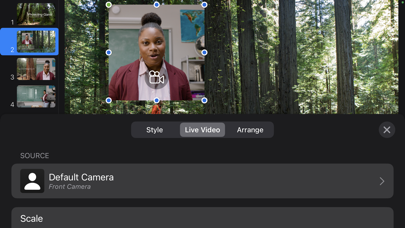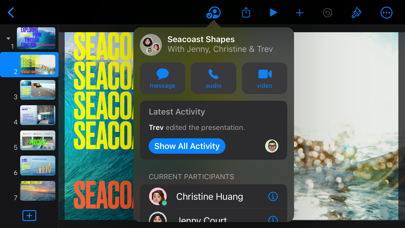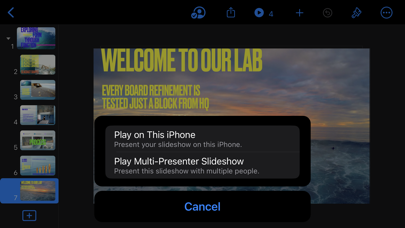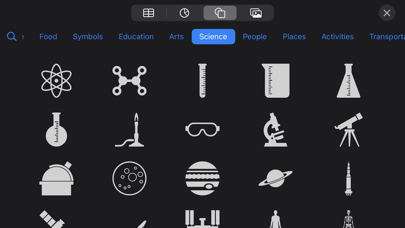Keynote
Build stunning presentations
Free
14.0for iPhone, iPad and more
Age Rating
Keynote Screenshots
About Keynote
Keynote is the most powerful presentation app ever designed for a mobile device.
Start with an Apple-designed theme and add text, images, charts, tables, and shapes with just a few taps. Draw and write with Apple Pencil on iPad, or use your finger. Bring it all to life with cinematic animations and transitions that look as though they were created by your own special effects team. Add live video to your slideshow and appear right on your slides in remote presentations, how-to videos, and lectures. Confidently present to your audience from anywhere, in person or virtually, and take turns controlling a presentation in multi-presenter slideshows.
Collaborate with others at the same time
• With real-time collaboration, your whole team can work together on a presentation at the same time on Mac, iPad, iPhone, and even on a PC
• Share your document publicly or with specific people, see who’s currently in the presentation with you, and view other people’s cursors to follow their edits
• See a list of recent changes in collaborative presentations, including when people join, comment, and make edits
• Available for presentations stored in iCloud or in Box
Get started quickly
• Choose from over 40 Apple-designed themes to give your presentations a beautiful start or create a quick draft by starting with a text outline
• Use the slide navigator to quickly skim through your presentation, add new slides, and reorder slides
• Get quick access to shapes, media, tables, charts, and sharing options
• Import and edit Microsoft PowerPoint presentations
• Quickly open password-protected presentations using Touch ID or Face ID on supported devices
Create stunning presentations
• Easily change slide layouts and backgrounds
• Use the built-in camera to add live video right on your slides
• Engage your audience with interactive charts and chart animations
• Enhance your presentations with a library of over 700 editable shapes
• Quickly add your photos and videos from the Photos app using the Media Browser
• Add an interactive image gallery to view a collection of photos
• Easily remove image backgrounds
• Use gorgeous preset styles to make your text, tables, shapes, and images look beautiful
• Edit down to the pixel with rulers and alignment guides
Cinema-quality animations
• Beautiful cinematic slide transitions and impressive text and object animations
• Magic Move effect effortlessly animates and morphs graphics
• Emphasis builds let you add impact with one click
• See live on-canvas previews as you animate your slides
Present to your audience
• Customizable presenter display
• Rehearse a presentation with current slide, presenter notes, and timer all in one view
• Present on an external display or projector, or stream wirelessly using AirPlay and Apple TV
• Use multi-presenter slideshows to let participants take turns controlling a shared presentation from their own device
• Easily access the slide navigator, keyboard shortcuts, live video sources, or multi-presenter slideshow controls while presenting
• Highlight with Apple Pencil or with your finger while presenting on iPad
• Control your slideshow from iPhone, iPad, or Apple Watch
• Create self-running, interactive shows for kiosks and displays
iCloud
• Turn on iCloud so you can access and edit your presentations from your Mac, iPad, iPhone, and from a Mac or PC browser at iCloud.com
• Keynote automatically saves your presentations as you make changes
Share a copy of your work
• Export presentations to Microsoft PowerPoint, PDF, HTML, movies, and image files
• Use AirDrop to send your presentation to anyone nearby
• Quickly and easily share a link to your work via Mail or Messages
Some features may require Internet access; additional fees and terms may apply.
Start with an Apple-designed theme and add text, images, charts, tables, and shapes with just a few taps. Draw and write with Apple Pencil on iPad, or use your finger. Bring it all to life with cinematic animations and transitions that look as though they were created by your own special effects team. Add live video to your slideshow and appear right on your slides in remote presentations, how-to videos, and lectures. Confidently present to your audience from anywhere, in person or virtually, and take turns controlling a presentation in multi-presenter slideshows.
Collaborate with others at the same time
• With real-time collaboration, your whole team can work together on a presentation at the same time on Mac, iPad, iPhone, and even on a PC
• Share your document publicly or with specific people, see who’s currently in the presentation with you, and view other people’s cursors to follow their edits
• See a list of recent changes in collaborative presentations, including when people join, comment, and make edits
• Available for presentations stored in iCloud or in Box
Get started quickly
• Choose from over 40 Apple-designed themes to give your presentations a beautiful start or create a quick draft by starting with a text outline
• Use the slide navigator to quickly skim through your presentation, add new slides, and reorder slides
• Get quick access to shapes, media, tables, charts, and sharing options
• Import and edit Microsoft PowerPoint presentations
• Quickly open password-protected presentations using Touch ID or Face ID on supported devices
Create stunning presentations
• Easily change slide layouts and backgrounds
• Use the built-in camera to add live video right on your slides
• Engage your audience with interactive charts and chart animations
• Enhance your presentations with a library of over 700 editable shapes
• Quickly add your photos and videos from the Photos app using the Media Browser
• Add an interactive image gallery to view a collection of photos
• Easily remove image backgrounds
• Use gorgeous preset styles to make your text, tables, shapes, and images look beautiful
• Edit down to the pixel with rulers and alignment guides
Cinema-quality animations
• Beautiful cinematic slide transitions and impressive text and object animations
• Magic Move effect effortlessly animates and morphs graphics
• Emphasis builds let you add impact with one click
• See live on-canvas previews as you animate your slides
Present to your audience
• Customizable presenter display
• Rehearse a presentation with current slide, presenter notes, and timer all in one view
• Present on an external display or projector, or stream wirelessly using AirPlay and Apple TV
• Use multi-presenter slideshows to let participants take turns controlling a shared presentation from their own device
• Easily access the slide navigator, keyboard shortcuts, live video sources, or multi-presenter slideshow controls while presenting
• Highlight with Apple Pencil or with your finger while presenting on iPad
• Control your slideshow from iPhone, iPad, or Apple Watch
• Create self-running, interactive shows for kiosks and displays
iCloud
• Turn on iCloud so you can access and edit your presentations from your Mac, iPad, iPhone, and from a Mac or PC browser at iCloud.com
• Keynote automatically saves your presentations as you make changes
Share a copy of your work
• Export presentations to Microsoft PowerPoint, PDF, HTML, movies, and image files
• Use AirDrop to send your presentation to anyone nearby
• Quickly and easily share a link to your work via Mail or Messages
Some features may require Internet access; additional fees and terms may apply.
Show More
What's New in the Latest Version 14.0
Last updated on Apr 2, 2024
Old Versions
• Add a new look to your slides with the Dynamic Color, Minimalist Light, and Minimalist Dark themes
• Streamlined in-app notifications inform you when a person joins a collaborative presentation for the first time
• Preserve file format and full quality when adding HEIC photos taken on iPhone or iPad
• On iPad, press and hold the Command key on a connected keyboard to select noncontiguous words, sentences, or paragraphs using a trackpad or mouse
• Improved compatibility for slide transitions when importing and exporting Microsoft PowerPoint files
• Additional stability and performance improvements
• Streamlined in-app notifications inform you when a person joins a collaborative presentation for the first time
• Preserve file format and full quality when adding HEIC photos taken on iPhone or iPad
• On iPad, press and hold the Command key on a connected keyboard to select noncontiguous words, sentences, or paragraphs using a trackpad or mouse
• Improved compatibility for slide transitions when importing and exporting Microsoft PowerPoint files
• Additional stability and performance improvements
Show More
Version History
14.0
Apr 2, 2024
• Add a new look to your slides with the Dynamic Color, Minimalist Light, and Minimalist Dark themes
• Streamlined in-app notifications inform you when a person joins a collaborative presentation for the first time
• Preserve file format and full quality when adding HEIC photos taken on iPhone or iPad
• On iPad, press and hold the Command key on a connected keyboard to select noncontiguous words, sentences, or paragraphs using a trackpad or mouse
• Improved compatibility for slide transitions when importing and exporting Microsoft PowerPoint files
• Additional stability and performance improvements
• Streamlined in-app notifications inform you when a person joins a collaborative presentation for the first time
• Preserve file format and full quality when adding HEIC photos taken on iPhone or iPad
• On iPad, press and hold the Command key on a connected keyboard to select noncontiguous words, sentences, or paragraphs using a trackpad or mouse
• Improved compatibility for slide transitions when importing and exporting Microsoft PowerPoint files
• Additional stability and performance improvements
13.2
Sep 21, 2023
• Bring new dimension to your presentations with 3D objects in USDZ format
• Play embedded animations within USDZ files or use Magic Move to animate 3D objects across slides
• Make your presentations more expressive by adding Stickers*
• See inline predictions for text as you type*
• Easily begin collaborating on a presentation with others while on a FaceTime call*
• Find and open suggested presentations when searching for Keynote with Spotlight*
• Drag documents to the Keynote icon on your Home Screen to open or import them*
• Add motion to your presentation with new dynamic themes and live video slide layouts
• Export your presentation in ProRes formats, now on iPhone and iPad
• Remove external borders on charts imported from Microsoft Office files
* Requires iOS 17 or iPadOS 17 and later
• Play embedded animations within USDZ files or use Magic Move to animate 3D objects across slides
• Make your presentations more expressive by adding Stickers*
• See inline predictions for text as you type*
• Easily begin collaborating on a presentation with others while on a FaceTime call*
• Find and open suggested presentations when searching for Keynote with Spotlight*
• Drag documents to the Keynote icon on your Home Screen to open or import them*
• Add motion to your presentation with new dynamic themes and live video slide layouts
• Export your presentation in ProRes formats, now on iPhone and iPad
• Remove external borders on charts imported from Microsoft Office files
* Requires iOS 17 or iPadOS 17 and later
13.1
Jun 13, 2023
• Insert and play ProRes videos in your presentation, now on iPhone and iPad
• Add scalable vector graphics (SVGs) to your presentations and preserve visual quality at any size
• Break apart imported SVG images and save them to your shapes library for future use
• Show subtotal summary labels in stacked bar, column, and area charts
• Add scalable vector graphics (SVGs) to your presentations and preserve visual quality at any size
• Break apart imported SVG images and save them to your shapes library for future use
• Show subtotal summary labels in stacked bar, column, and area charts
13.0
Mar 30, 2023
• Apple Pencil hover makes it easy to navigate, write, sketch, and illustrate with greater precision on supported iPad models
• Export and send a copy of your presentation in a different format right from the Share menu
• Includes improvements and bug fixes for collaboration activity
• Viewing a Keynote Live presentation is now supported only in a web browser
• Export and send a copy of your presentation in a different format right from the Share menu
• Includes improvements and bug fixes for collaboration activity
• Viewing a Keynote Live presentation is now supported only in a web browser
12.2.1
Nov 29, 2022
This update contains bug fixes and improvements.
12.2
Oct 25, 2022
• An all-new activity view shows recent changes in collaborative presentations, including when people join, comment, and make edits
• Get notifications when others join or make changes in your shared presentations
• Share a presentation in Messages to instantly start collaborating with your team and see updates right in the Messages conversation (Requires iOS 16 or iPadOS 16)
• Send a message or start a FaceTime call right from a collaborative presentation (Requires iOS 16 or iPadOS 16)
• Be even more productive on iPad with iPadOS 16
- Quickly insert objects and get to your favorite tools with the customizable toolbar
- Find common actions like print, rename, and more in the new document menu
- Work across multiple presentations more easily with Stage Manager on supported iPad models
• A new option lets you automatically remove an image’s background to isolate its subject (Requires iOS 16 or iPadOS 16)
• Remove or replace the background of live video for a dramatic effect
• Style charts with additional controls for colors, lines, and number formats
• Additional options for printing and exporting PDFs
• Get notifications when others join or make changes in your shared presentations
• Share a presentation in Messages to instantly start collaborating with your team and see updates right in the Messages conversation (Requires iOS 16 or iPadOS 16)
• Send a message or start a FaceTime call right from a collaborative presentation (Requires iOS 16 or iPadOS 16)
• Be even more productive on iPad with iPadOS 16
- Quickly insert objects and get to your favorite tools with the customizable toolbar
- Find common actions like print, rename, and more in the new document menu
- Work across multiple presentations more easily with Stage Manager on supported iPad models
• A new option lets you automatically remove an image’s background to isolate its subject (Requires iOS 16 or iPadOS 16)
• Remove or replace the background of live video for a dramatic effect
• Style charts with additional controls for colors, lines, and number formats
• Additional options for printing and exporting PDFs
12.1
Jun 21, 2022
- Add subtle movement and visual interest to your presentation with dynamic backgrounds that move continuously as you transition from slide to slide
- Select from new animated themes featuring dynamic backgrounds
- Skip or unskip all slides in a collapsed group
- Select from new animated themes featuring dynamic backgrounds
- Skip or unskip all slides in a collapsed group
12.0
Apr 7, 2022
• Enlarge slides to a maximum zoom level of 400%
• Edit font size more precisely with up to two decimal places
• Edit font size more precisely with up to two decimal places
11.2
Sep 28, 2021
This app has been updated by Apple to display the Apple Watch app icon.
• Live video makes presentations even more engaging by letting you use the camera in your iPhone or iPad to show yourself right on your slides—in a window or fullscreen
• Multi-presenter slideshows allow participants to take turns controlling a shared presentation from their own device
• New slideshow controls provide easy access to the slide navigator, keyboard shortcuts, live video sources, or multi-presenter controls while presenting
• Radar charts help you visually compare multiple variables at once to easily show similarities and differences in your data
• Drag and drop to copy text, images, and other items between apps on iPhone*
• Flexible collaboration allows participants to add others to a shared presentation**
• Instant translation lets you translate selected text in up to 11 languages and add the translation to your presentation with a tap**
• Audio graph makes charts accessible to people with vision impairments by playing an audio tone that changes pitch to represent different values**
* Requires iOS 15
** Requires iOS 15 or iPadOS 15
• Live video makes presentations even more engaging by letting you use the camera in your iPhone or iPad to show yourself right on your slides—in a window or fullscreen
• Multi-presenter slideshows allow participants to take turns controlling a shared presentation from their own device
• New slideshow controls provide easy access to the slide navigator, keyboard shortcuts, live video sources, or multi-presenter controls while presenting
• Radar charts help you visually compare multiple variables at once to easily show similarities and differences in your data
• Drag and drop to copy text, images, and other items between apps on iPhone*
• Flexible collaboration allows participants to add others to a shared presentation**
• Instant translation lets you translate selected text in up to 11 languages and add the translation to your presentation with a tap**
• Audio graph makes charts accessible to people with vision impairments by playing an audio tone that changes pitch to represent different values**
* Requires iOS 15
** Requires iOS 15 or iPadOS 15
11.1
Jun 1, 2021
• Teachers using the Schoolwork app to assign activities in Keynote can now view student progress, such as time spent
11.0
Mar 23, 2021
• Precise editing controls in the Arrange Inspector for adjusting the look and placement of objects
• Onscreen keypads for entering exact values for text size, spacing, table size, and more
• Ability to add or remove objects or table cells from a selection by tapping or dragging across them
• Setting to always open presentations in edit mode
• Ability to add phone number links to table cells, text objects, and shapes
• Onscreen keypads for entering exact values for text size, spacing, table size, and more
• Ability to add or remove objects or table cells from a selection by tapping or dragging across them
• Setting to always open presentations in edit mode
• Ability to add phone number links to table cells, text objects, and shapes
10.3.9
Jan 14, 2021
This update contains stability and performance improvements.
10.3.5
Nov 12, 2020
• Stability and performance improvements
10.2
Sep 22, 2020
• Use Scribble to write by hand with Apple Pencil, and your words will automatically convert to text. Requires iPadOS 14.
• Use the new Outline View to focus on the structure and flow of your content without other distractions.
• Play YouTube and Vimeo videos right in your presentations.*
• Movie export now supports a wide selection of formats and frame rates.
• Hold the option key while dragging an object to duplicate it.
• Easily find pictures and videos using new zoom and search capabilities in the redesigned image picker. Requires iOS 14 or iPadOS 14.
• Enhance your presentations with a variety of new, editable shapes.
* May not be available in all regions.
• Use the new Outline View to focus on the structure and flow of your content without other distractions.
• Play YouTube and Vimeo videos right in your presentations.*
• Movie export now supports a wide selection of formats and frame rates.
• Hold the option key while dragging an object to duplicate it.
• Easily find pictures and videos using new zoom and search capabilities in the redesigned image picker. Requires iOS 14 or iPadOS 14.
• Enhance your presentations with a variety of new, editable shapes.
* May not be available in all regions.
10.1
Jul 9, 2020
• Movies can now play through slide transitions. Add the same movie to multiple slides to play from one slide to the next.
• Use the Align to Path option to have objects stay pointed in the correct direction while following a motion path.
• Easily add captions and titles to images, videos, shapes, and other objects.
• Use the Align to Path option to have objects stay pointed in the correct direction while following a motion path.
• Easily add captions and titles to images, videos, shapes, and other objects.
10.0
Mar 31, 2020
• Use Keynote on an iPad with Magic Keyboard, a mouse, or a trackpad for a new way to work with your presentations. Requires iPadOS 13.4.
• Add a Keynote presentation to a shared iCloud Drive folder to automatically start collaborating. Requires iPadOS 13.4 or iOS 13.4.
• Edit shared presentations while offline and your changes will upload when you’re back online. Requires iPadOS or iOS 13 or later.
• Select from a variety of gorgeous new themes to help you get started.
• Touch and hold, then drag across multiple objects to select them.
• Easily access your recently used themes in a redesigned theme chooser.
• Print or export a PDF of your presentation with comments included.
• Add a drop cap to make text stand out with a large, decorative first letter.
• Enhance your presentations with a variety of new, editable shapes.
• New “Keyboard” text build in and build out animation
• Add a Keynote presentation to a shared iCloud Drive folder to automatically start collaborating. Requires iPadOS 13.4 or iOS 13.4.
• Edit shared presentations while offline and your changes will upload when you’re back online. Requires iPadOS or iOS 13 or later.
• Select from a variety of gorgeous new themes to help you get started.
• Touch and hold, then drag across multiple objects to select them.
• Easily access your recently used themes in a redesigned theme chooser.
• Print or export a PDF of your presentation with comments included.
• Add a drop cap to make text stand out with a large, decorative first letter.
• Enhance your presentations with a variety of new, editable shapes.
• New “Keyboard” text build in and build out animation
5.2.1
Nov 14, 2019
This update contains stability and performance improvements.
5.2
Sep 30, 2019
• On iPadOS, use Keynote in multiple spaces or edit two presentations side by side in Split View.
• Support for new iOS 13 and iPadOS text editing and navigation gestures.*
• Use custom fonts installed from the App Store.*
• Capture a screenshot of an entire presentation, mark it up, then easily share it as a PDF.*
• Access files from a USB drive, external hard drive, or file server.*
• Listen to an audio representation of your chart using VoiceOver.*
• Add accessibility descriptions to audio, video, and drawings.
• Improved accessibility of exported PDFs.
• Support for HEVC-formatted movies, enabling reduced file size while preserving visual quality.
• Select multiple objects by pressing Shift or Command on a hardware keyboard.
*Requires iOS 13 or iPadOS
• Support for new iOS 13 and iPadOS text editing and navigation gestures.*
• Use custom fonts installed from the App Store.*
• Capture a screenshot of an entire presentation, mark it up, then easily share it as a PDF.*
• Access files from a USB drive, external hard drive, or file server.*
• Listen to an audio representation of your chart using VoiceOver.*
• Add accessibility descriptions to audio, video, and drawings.
• Improved accessibility of exported PDFs.
• Support for HEVC-formatted movies, enabling reduced file size while preserving visual quality.
• Select multiple objects by pressing Shift or Command on a hardware keyboard.
*Requires iOS 13 or iPadOS
5.1
Jun 25, 2019
•Edit master slides while collaborating on a presentation.
•Place images, shapes, and equations inline in text boxes so they move with text.
•Style your text by filling it with gradients or images, or by applying new outline styles.
•Use new chart editing capabilities to change the style of individual series, adjust spacing between columns, add trendlines, and more.
•Using face detection, subjects in photos are intelligently positioned in placeholders and objects.
•Adjust the appearance of cell borders in tables.
•Choose whether Apple Pencil is used to start drawing or to select and scroll — or toggle between these options via double-tap using a supported Apple Pencil.
•Customize lists by choosing from new bullet types, changing the size and color of bullets, creating custom bullets, adjusting indentation levels, and more.
•Choose Learn Spelling to add a word to the spelling dictionary.
•Place images, shapes, and equations inline in text boxes so they move with text.
•Style your text by filling it with gradients or images, or by applying new outline styles.
•Use new chart editing capabilities to change the style of individual series, adjust spacing between columns, add trendlines, and more.
•Using face detection, subjects in photos are intelligently positioned in placeholders and objects.
•Adjust the appearance of cell borders in tables.
•Choose whether Apple Pencil is used to start drawing or to select and scroll — or toggle between these options via double-tap using a supported Apple Pencil.
•Customize lists by choosing from new bullet types, changing the size and color of bullets, creating custom bullets, adjusting indentation levels, and more.
•Choose Learn Spelling to add a word to the spelling dictionary.
5.0.2
May 8, 2019
This update addresses an issue that caused closed captions for videos to fail to play during a slideshow.
5.0.1
Apr 9, 2019
This update contains stability and performance improvements.
5.0
Mar 28, 2019
• Draw a path with your finger or Apple Pencil to animate an object across the slide.
• Add emphasis to presentations with action build effects, including move, rotate, and scale animations.
• Create and share an animated GIF by exporting one or more slides.
• Edit presenter notes while presenting or rehearsing a slideshow.
• Save custom shapes for use in other presentations and access them on any device using iCloud.
• Create themes to use as a model for new presentations, and access them on any device using iCloud.
• Slides with custom wider aspect ratios now display better in the slide navigator, light table, and presenter display.
• Create image placeholders to easily replace images without affecting the formatting of your slide.
• Improved performance while collaborating on presentations.
• Edit grouped objects while collaborating.
• Support for vertical text in shapes and text boxes in Chinese, Japanese, and Korean languages.
• Add emphasis to presentations with action build effects, including move, rotate, and scale animations.
• Create and share an animated GIF by exporting one or more slides.
• Edit presenter notes while presenting or rehearsing a slideshow.
• Save custom shapes for use in other presentations and access them on any device using iCloud.
• Create themes to use as a model for new presentations, and access them on any device using iCloud.
• Slides with custom wider aspect ratios now display better in the slide navigator, light table, and presenter display.
• Create image placeholders to easily replace images without affecting the formatting of your slide.
• Improved performance while collaborating on presentations.
• Edit grouped objects while collaborating.
• Support for vertical text in shapes and text boxes in Chinese, Japanese, and Korean languages.
4.3
Nov 7, 2018
This update contains stability and performance improvements.
4.2
Sep 17, 2018
• Adjust text size in presenter notes and invert colors while presenting.
• Easily save drawings to Photos or Files, or share them with others.
• Support for Siri Shortcuts. Requires iOS 12.
• Keynote now supports Dynamic Type.
• Enhance your presentations with a variety of new editable shapes.
• Performance and stability improvements.
• Easily save drawings to Photos or Files, or share them with others.
• Support for Siri Shortcuts. Requires iOS 12.
• Keynote now supports Dynamic Type.
• Enhance your presentations with a variety of new editable shapes.
• Performance and stability improvements.
4.1
Jun 14, 2018
• Edit existing or create new master slides.
• Easily record, edit, and play audio directly on a slide.
• A new option in Settings > Keynote lets you use Apple Pencil to select and scroll.
• Export a presentation as a movie or images.
• Give charts a new look with rounded corners on columns and bars.
• Add mathematical equations using LaTeX or MathML notation.
• Enhance your documents with a variety of new editable shapes.
• Add gradient and image fills to shapes and text boxes.
• Improved support for Arabic and Hebrew.
• Easily record, edit, and play audio directly on a slide.
• A new option in Settings > Keynote lets you use Apple Pencil to select and scroll.
• Export a presentation as a movie or images.
• Give charts a new look with rounded corners on columns and bars.
• Add mathematical equations using LaTeX or MathML notation.
• Enhance your documents with a variety of new editable shapes.
• Add gradient and image fills to shapes and text boxes.
• Improved support for Arabic and Hebrew.
Keynote FAQ
Click here to learn how to download Keynote in restricted country or region.
Check the following list to see the minimum requirements of Keynote.
iPhone
Requires iOS 16.0 or later.
iPad
Requires iPadOS 16.0 or later.
Apple Watch
Requires watchOS 2.0 or later.
Apple Vision
Requires visionOS 1.0 or later.
Keynote supports English, Arabic, Catalan, Croatian, Czech, Danish, Dutch, Finnish, French, German, Greek, Hebrew, Hindi, Hungarian, Indonesian, Italian, Japanese, Korean, Malay, Norwegian Bokmål, Polish, Portuguese, Romanian, Russian, Simplified Chinese, Slovak, Spanish, Swedish, Thai, Traditional Chinese, Turkish, Ukrainian, Vietnamese