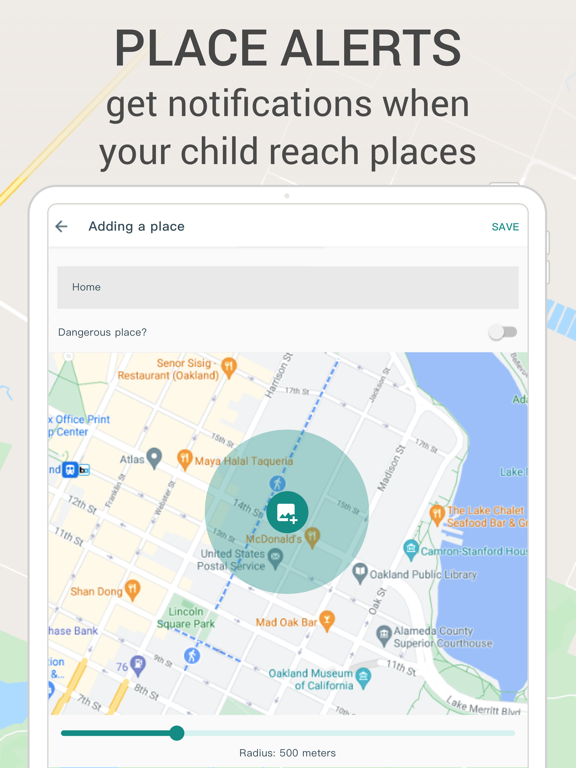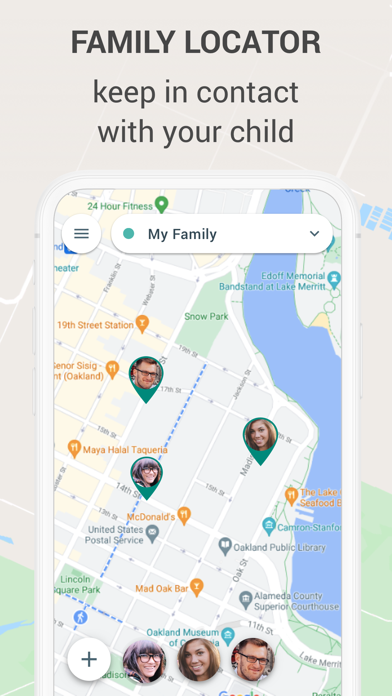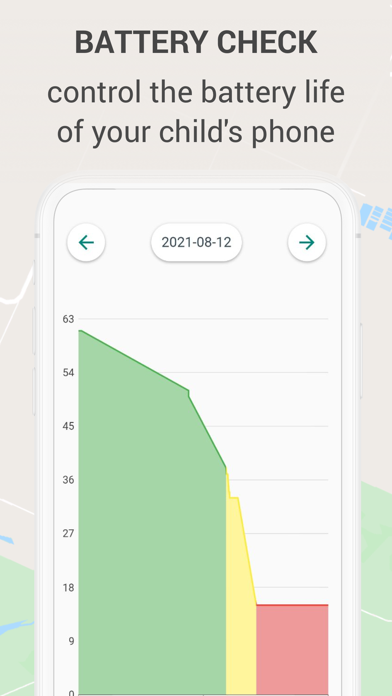KidControl: Find my Phone
GPS Tracker. Parental Control
FreeOffers In-App Purchases
6.0.10for iPhone, iPad and more
5.9
2 Ratings
KIDKONTROL, OOO
Developer
70.9 MB
Size
Jan 27, 2023
Update Date
Social Networking
Category
4+
Age Rating
Age Rating
KidControl: Find my Phone Screenshots
About KidControl: Find my Phone
Personal safety app keeps track of where your family members are. It's free!
Family GPS tracker KidControl Circles - an app for the safety of your children and family.
Your family can share their location, for example you can know where your child is when he left school. You can receive automatic notification when he arrives on its place.
In GPS locator you can create separate circles for family. You will see them in your private account, on a separate map.
Access to each circle is possible only by special invitation.
In GPS locator you can:
- add family members to your private account
- create circles for private groups
- create places-geofences and receive automatic notifications that a child has left or arrived at a place (e.g., a school)
- browse the location history for today and yesterday
- manage the rights of users in your account
- hide or show your location to other users
- see where a traceable phone might have gotten lost
- the child can send an SOS signal in a difficult situation to all members of the circle
You can always be in touch with your family and take parental control of your children
You can create any circle for family and use it anytime or delete it when you don't need it.
To get automated alerts when your kid arrives somewhere, create Places (Geo fences), such as School and Home. When your kid enters or leaves these areas, your phone receives a notification.
Parents can see their child's movements online and always be sure they're all right. If a child gets lost or gets into a difficult situation, he can use the SOS button to send a help alert.
We offer our users the opportunity to access KidControl with a Premium subscription option:
- possibility to create unlimited number of circles and places
- the ability to add unlimited number of users to each circle
- movement and battery history during 2 weeks (instead 2 days in free).
- Blackbox feature - recording of geodata when Internet is off
Payment will be charged to iTunes Account at confirmation of purchase
Subscription automatically renews unless auto-renew is turned off at least 24-hours before the end of the current period
Account will be charged for renewal within 24-hours prior to the end of the current period
The user may manage subscriptions & may turn off auto-renewal by going to Account Settings after purchase
No cancellation of the current subscription is allowed during active subscription period
In order to cancel a subscription in App Store you need to:
Open the Settings app.
Tap your name.
Tap Subscriptions.
Tap the subscription that you want to manage.
Tap Cancel Subscription.
To provide precise coordinates, the phone must have Location service enabled. Enabled Wi-Fi increases accuracy to 10-40 meters and works indoors. GPS location has accuracy of 10-50 meters, only outdoors.
When GPS tracking and Wi-Fi location are turned off or not available, KidControl family locator determines phone's location by LBS coordinates of GSM towers.
KidControl is not a spying or secret surveillance solution and the app can not be installed remotely or secretly. To join this service user has to install the app himself and enter the invitation code from the inviting user.
Users have the option to stop sharing location for some time or log out from an account or completely delete the app.
The app is visible in programs. Users can share location only inside one account.
EULA: https://www.apple.com/legal/internet-services/itunes/dev/stdeula/
Family GPS tracker KidControl Circles - an app for the safety of your children and family.
Your family can share their location, for example you can know where your child is when he left school. You can receive automatic notification when he arrives on its place.
In GPS locator you can create separate circles for family. You will see them in your private account, on a separate map.
Access to each circle is possible only by special invitation.
In GPS locator you can:
- add family members to your private account
- create circles for private groups
- create places-geofences and receive automatic notifications that a child has left or arrived at a place (e.g., a school)
- browse the location history for today and yesterday
- manage the rights of users in your account
- hide or show your location to other users
- see where a traceable phone might have gotten lost
- the child can send an SOS signal in a difficult situation to all members of the circle
You can always be in touch with your family and take parental control of your children
You can create any circle for family and use it anytime or delete it when you don't need it.
To get automated alerts when your kid arrives somewhere, create Places (Geo fences), such as School and Home. When your kid enters or leaves these areas, your phone receives a notification.
Parents can see their child's movements online and always be sure they're all right. If a child gets lost or gets into a difficult situation, he can use the SOS button to send a help alert.
We offer our users the opportunity to access KidControl with a Premium subscription option:
- possibility to create unlimited number of circles and places
- the ability to add unlimited number of users to each circle
- movement and battery history during 2 weeks (instead 2 days in free).
- Blackbox feature - recording of geodata when Internet is off
Payment will be charged to iTunes Account at confirmation of purchase
Subscription automatically renews unless auto-renew is turned off at least 24-hours before the end of the current period
Account will be charged for renewal within 24-hours prior to the end of the current period
The user may manage subscriptions & may turn off auto-renewal by going to Account Settings after purchase
No cancellation of the current subscription is allowed during active subscription period
In order to cancel a subscription in App Store you need to:
Open the Settings app.
Tap your name.
Tap Subscriptions.
Tap the subscription that you want to manage.
Tap Cancel Subscription.
To provide precise coordinates, the phone must have Location service enabled. Enabled Wi-Fi increases accuracy to 10-40 meters and works indoors. GPS location has accuracy of 10-50 meters, only outdoors.
When GPS tracking and Wi-Fi location are turned off or not available, KidControl family locator determines phone's location by LBS coordinates of GSM towers.
KidControl is not a spying or secret surveillance solution and the app can not be installed remotely or secretly. To join this service user has to install the app himself and enter the invitation code from the inviting user.
Users have the option to stop sharing location for some time or log out from an account or completely delete the app.
The app is visible in programs. Users can share location only inside one account.
EULA: https://www.apple.com/legal/internet-services/itunes/dev/stdeula/
Show More
What's New in the Latest Version 6.0.10
Last updated on Jan 27, 2023
Old Versions
Bug fixes.
Show More
Version History
6.0.10
Jan 27, 2023
Bug fixes.
6.0.9
Jan 12, 2023
Bug fixes.
6.0.8
Dec 29, 2022
Bug fixes.
6.0.7
Dec 17, 2022
Bug fixes.
6.0.6
Dec 15, 2022
Bug fixes.
6.0.5
Dec 13, 2022
Bug fixes.
6.0.3
Dec 8, 2022
Bug fixes.
6.0.2
Dec 1, 2022
Bug fixes.
6.0.0
Nov 22, 2022
Bug fixes.
5.1.11
Aug 24, 2022
We've added a button to update current users locations! Please update the app for all users of your circle to the latest version.
5.1.8
Jul 12, 2022
Small bug fixes
5.1.7
Jul 3, 2022
We have added registration by email and the ability to delete your account.
5.1.4
Mar 20, 2022
Subscription issues fixes
5.1.2
Mar 17, 2022
Fixed circle free member adding bug
5.1.1
Mar 2, 2022
New map view added - Satellite.
--
Bug fixes
--
Bug fixes
5.1.0
Feb 14, 2022
You can now view detailed information for each move and stop on the move history screen.
The routes are now more detailed.
New status for a user who has hidden his location.
Bug fixes
The routes are now more detailed.
New status for a user who has hidden his location.
Bug fixes
5.0.8
Nov 17, 2021
Now you can:
- add family members to your private account
- create circles for private groups
- create places-geofences and receive automatic notifications that a child has left or arrived at a place (e.g., a school)
- browse the location history for today and yesterday
- manage the rights of users in your account
- hide or show your location to other users
- see where a traceable phone might have gotten lost
- the child can send an SOS signal in a difficult situation to all members of the circle
- choose location update mode from Optimised, Standard and Economy
- check device settings issues via diagnostic screen
- add family members to your private account
- create circles for private groups
- create places-geofences and receive automatic notifications that a child has left or arrived at a place (e.g., a school)
- browse the location history for today and yesterday
- manage the rights of users in your account
- hide or show your location to other users
- see where a traceable phone might have gotten lost
- the child can send an SOS signal in a difficult situation to all members of the circle
- choose location update mode from Optimised, Standard and Economy
- check device settings issues via diagnostic screen
1.0.0
Dec 9, 2020
KidControl: Find my Phone FAQ
Click here to learn how to download KidControl: Find my Phone in restricted country or region.
Check the following list to see the minimum requirements of KidControl: Find my Phone.
iPhone
Requires iOS 12.0 or later.
iPad
Requires iPadOS 12.0 or later.
iPod touch
Requires iOS 12.0 or later.
KidControl: Find my Phone supports English, Czech, Dutch, Finnish, French, German, Hungarian, Italian, Japanese, Korean, Polish, Portuguese, Romanian, Russian, Simplified Chinese, Spanish, Swedish, Thai, Turkish, Vietnamese
KidControl: Find my Phone contains in-app purchases. Please check the pricing plan as below:
Kid Control Circles Premium
$14.99
KidControl Circles Premium
$4.49
Premium annual
$12.99