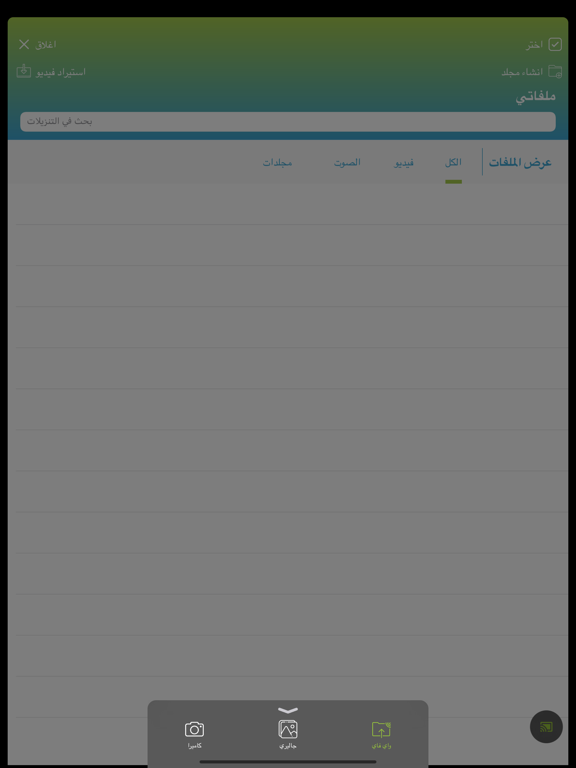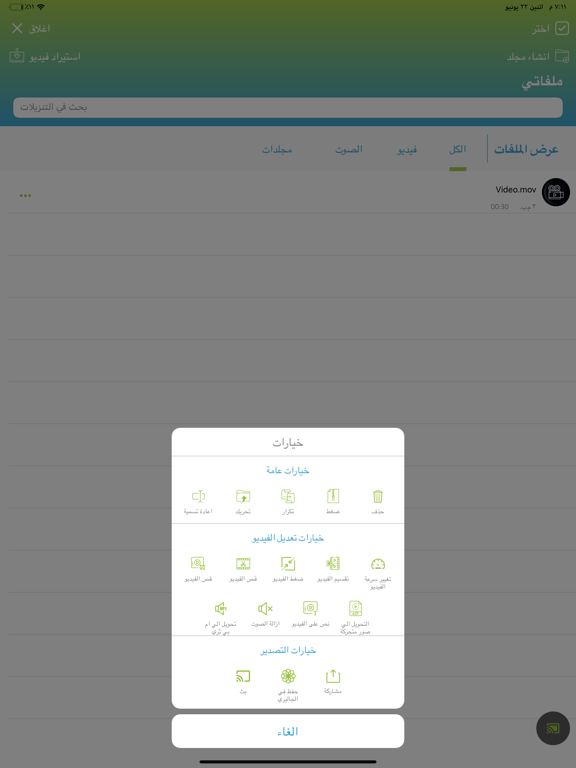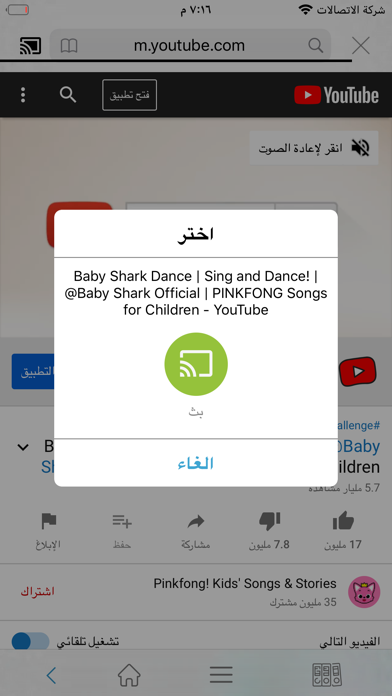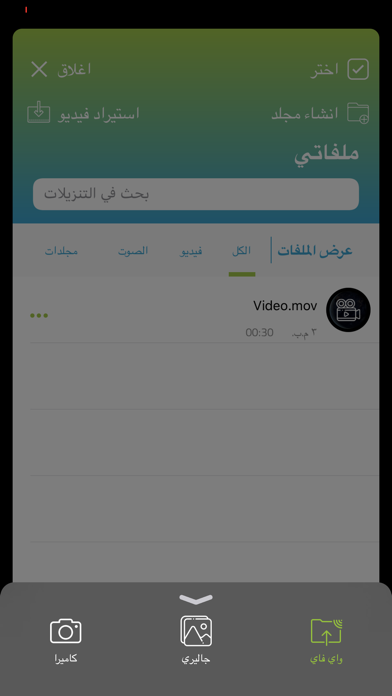تيربو فيديو
كاست فيديوهات و اغاني
무료Offers In-App Purchases
1.0for iPhone, iPad and more
8.3
42 Ratings
mohannad mahmoud
Developer
83.2MB
Size
Jul 6, 2020
Update Date
Photo & Video
Category
17+
Age Rating
Age Rating
تيربو فيديو 스크린 샷
About تيربو فيديو
التطبيق الافضل لبث و كاست جميع انواع الفيديوهات على تلفازك
cast any file from your phone or online on ur tv
1. Cast Video from browser
⁃ Open app and browser video link.
⁃ Turn on you cast device.
⁃ A cast icon will appear on app’s browser screen on top left.
⁃ Press top left cast icon, select your cast device.
⁃ Play your video, press the cast button on cast popup dialogue.
⁃ Your video will be casted on your device, and casting mini controller will be appeared at bottom of screen.
2. Cast Local Media.
⁃ Open ‘MY FILES’ screen by pressing ‘MY FILES’ button in tool bar at bottom right of browser screen.
⁃ Turn on you cast device.
⁃ A cast icon will appear on bottom right of this screen.
⁃ Press cast icon, select your cast device.
⁃ Press ‘Import Video’ button.
⁃ Select Gallery or camera, import video and it will be displayed in ‘MY FILES’ screen.
⁃ Press the three dot options button, scroll the options dialogue to bottom and press the cast button.
⁃ Local Video will be casted and mini controller is displayed at bottom.
3. Edit Local Video
⁃ Open ‘MY FILES’ screen by pressing ‘MY FILES’ button in tool bar at bottom right of browser screen.
⁃ For any video press the three dotted options button. There are multiple video editing like shown in demo video i.e. ‘Convert video to mp3’ and ‘Text on Video’.
⁃ you can then cast edited media (video and audio).
4. Import media using WIFI
⁃ Open ‘MY FILES’ screen by pressing ‘MY FILES’ button in tool bar at bottom right of browser screen.
⁃ Make sure your device is connected to a wifi network.
⁃ Press ‘Import Video’ button.
⁃ Select WIFI option and a WIFI dialogue page will appear.
⁃ Copy the displayed url address and send it to another device on the same network.
⁃ Open the address on other device browser
⁃ Upload any media file using the browser page and this media file will be appear on ‘MY FILES’.
⁃ can then cast edited media (video and audio).
cast any file from your phone or online on ur tv
1. Cast Video from browser
⁃ Open app and browser video link.
⁃ Turn on you cast device.
⁃ A cast icon will appear on app’s browser screen on top left.
⁃ Press top left cast icon, select your cast device.
⁃ Play your video, press the cast button on cast popup dialogue.
⁃ Your video will be casted on your device, and casting mini controller will be appeared at bottom of screen.
2. Cast Local Media.
⁃ Open ‘MY FILES’ screen by pressing ‘MY FILES’ button in tool bar at bottom right of browser screen.
⁃ Turn on you cast device.
⁃ A cast icon will appear on bottom right of this screen.
⁃ Press cast icon, select your cast device.
⁃ Press ‘Import Video’ button.
⁃ Select Gallery or camera, import video and it will be displayed in ‘MY FILES’ screen.
⁃ Press the three dot options button, scroll the options dialogue to bottom and press the cast button.
⁃ Local Video will be casted and mini controller is displayed at bottom.
3. Edit Local Video
⁃ Open ‘MY FILES’ screen by pressing ‘MY FILES’ button in tool bar at bottom right of browser screen.
⁃ For any video press the three dotted options button. There are multiple video editing like shown in demo video i.e. ‘Convert video to mp3’ and ‘Text on Video’.
⁃ you can then cast edited media (video and audio).
4. Import media using WIFI
⁃ Open ‘MY FILES’ screen by pressing ‘MY FILES’ button in tool bar at bottom right of browser screen.
⁃ Make sure your device is connected to a wifi network.
⁃ Press ‘Import Video’ button.
⁃ Select WIFI option and a WIFI dialogue page will appear.
⁃ Copy the displayed url address and send it to another device on the same network.
⁃ Open the address on other device browser
⁃ Upload any media file using the browser page and this media file will be appear on ‘MY FILES’.
⁃ can then cast edited media (video and audio).
Show More
최신 버전 1.0의 새로운 기능
Last updated on Jul 6, 2020
Version History
1.0
Jul 6, 2020
تيربو فيديو FAQ
제한된 국가 또는 지역에서 تيربو فيديو를 다운로드하는 방법을 알아보려면 여기를 클릭하십시오.
تيربو فيديو의 최소 요구 사항을 보려면 다음 목록을 확인하십시오.
iPhone
iOS 11.0 이상 필요.
iPad
iPadOS 11.0 이상 필요.
iPod touch
iOS 11.0 이상 필요.
تيربو فيديو은 다음 언어를 지원합니다. 아랍어, 영어
تيربو فيديو에는 인앱 구매가 포함되어 있습니다. 아래 요금제를 확인하세요.
Remove Ads
₩4,400