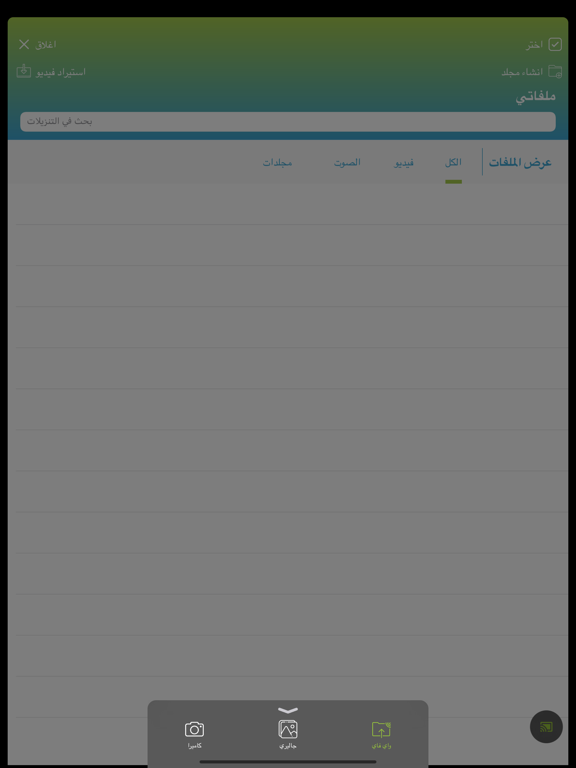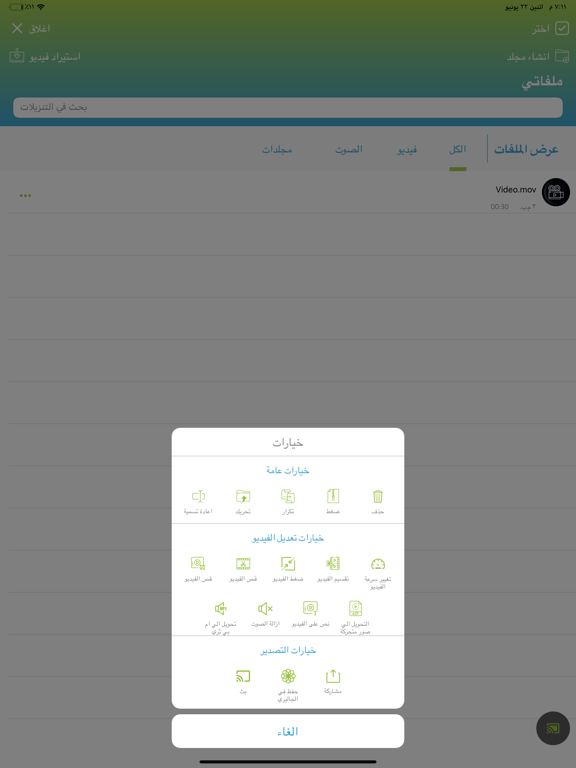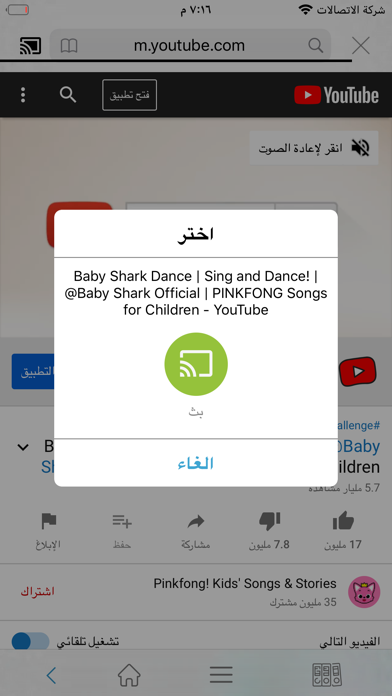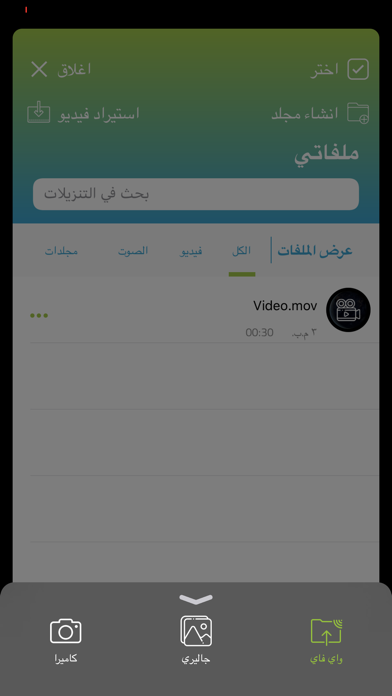تيربو فيديو
كاست فيديوهات و اغاني
免費Offers In-App Purchases
1.0for iPhone, iPad and more
8.3
42 Ratings
mohannad mahmoud
Developer
83.2 MB
Size
2020年07月06日
Update Date
Photo & Video
Category
17+
Age Rating
Age Rating
تيربو فيديو 螢幕截圖
About تيربو فيديو
التطبيق الافضل لبث و كاست جميع انواع الفيديوهات على تلفازك
cast any file from your phone or online on ur tv
1. Cast Video from browser
⁃ Open app and browser video link.
⁃ Turn on you cast device.
⁃ A cast icon will appear on app’s browser screen on top left.
⁃ Press top left cast icon, select your cast device.
⁃ Play your video, press the cast button on cast popup dialogue.
⁃ Your video will be casted on your device, and casting mini controller will be appeared at bottom of screen.
2. Cast Local Media.
⁃ Open ‘MY FILES’ screen by pressing ‘MY FILES’ button in tool bar at bottom right of browser screen.
⁃ Turn on you cast device.
⁃ A cast icon will appear on bottom right of this screen.
⁃ Press cast icon, select your cast device.
⁃ Press ‘Import Video’ button.
⁃ Select Gallery or camera, import video and it will be displayed in ‘MY FILES’ screen.
⁃ Press the three dot options button, scroll the options dialogue to bottom and press the cast button.
⁃ Local Video will be casted and mini controller is displayed at bottom.
3. Edit Local Video
⁃ Open ‘MY FILES’ screen by pressing ‘MY FILES’ button in tool bar at bottom right of browser screen.
⁃ For any video press the three dotted options button. There are multiple video editing like shown in demo video i.e. ‘Convert video to mp3’ and ‘Text on Video’.
⁃ you can then cast edited media (video and audio).
4. Import media using WIFI
⁃ Open ‘MY FILES’ screen by pressing ‘MY FILES’ button in tool bar at bottom right of browser screen.
⁃ Make sure your device is connected to a wifi network.
⁃ Press ‘Import Video’ button.
⁃ Select WIFI option and a WIFI dialogue page will appear.
⁃ Copy the displayed url address and send it to another device on the same network.
⁃ Open the address on other device browser
⁃ Upload any media file using the browser page and this media file will be appear on ‘MY FILES’.
⁃ can then cast edited media (video and audio).
cast any file from your phone or online on ur tv
1. Cast Video from browser
⁃ Open app and browser video link.
⁃ Turn on you cast device.
⁃ A cast icon will appear on app’s browser screen on top left.
⁃ Press top left cast icon, select your cast device.
⁃ Play your video, press the cast button on cast popup dialogue.
⁃ Your video will be casted on your device, and casting mini controller will be appeared at bottom of screen.
2. Cast Local Media.
⁃ Open ‘MY FILES’ screen by pressing ‘MY FILES’ button in tool bar at bottom right of browser screen.
⁃ Turn on you cast device.
⁃ A cast icon will appear on bottom right of this screen.
⁃ Press cast icon, select your cast device.
⁃ Press ‘Import Video’ button.
⁃ Select Gallery or camera, import video and it will be displayed in ‘MY FILES’ screen.
⁃ Press the three dot options button, scroll the options dialogue to bottom and press the cast button.
⁃ Local Video will be casted and mini controller is displayed at bottom.
3. Edit Local Video
⁃ Open ‘MY FILES’ screen by pressing ‘MY FILES’ button in tool bar at bottom right of browser screen.
⁃ For any video press the three dotted options button. There are multiple video editing like shown in demo video i.e. ‘Convert video to mp3’ and ‘Text on Video’.
⁃ you can then cast edited media (video and audio).
4. Import media using WIFI
⁃ Open ‘MY FILES’ screen by pressing ‘MY FILES’ button in tool bar at bottom right of browser screen.
⁃ Make sure your device is connected to a wifi network.
⁃ Press ‘Import Video’ button.
⁃ Select WIFI option and a WIFI dialogue page will appear.
⁃ Copy the displayed url address and send it to another device on the same network.
⁃ Open the address on other device browser
⁃ Upload any media file using the browser page and this media file will be appear on ‘MY FILES’.
⁃ can then cast edited media (video and audio).
Show More
最新版本1.0更新日誌
Last updated on 2020年07月06日
Version History
1.0
2020年07月06日
تيربو فيديو FAQ
點擊此處瞭解如何在受限國家或地區下載تيربو فيديو。
以下為تيربو فيديو的最低配置要求。
iPhone
須使用 iOS 11.0 或以上版本。
iPad
須使用 iPadOS 11.0 或以上版本。
iPod touch
須使用 iOS 11.0 或以上版本。
تيربو فيديو支持英文, 阿拉伯文
تيربو فيديو包含應用內購買。 以下為تيربو فيديو應用內購買價格清單。
Remove Ads
$2.99