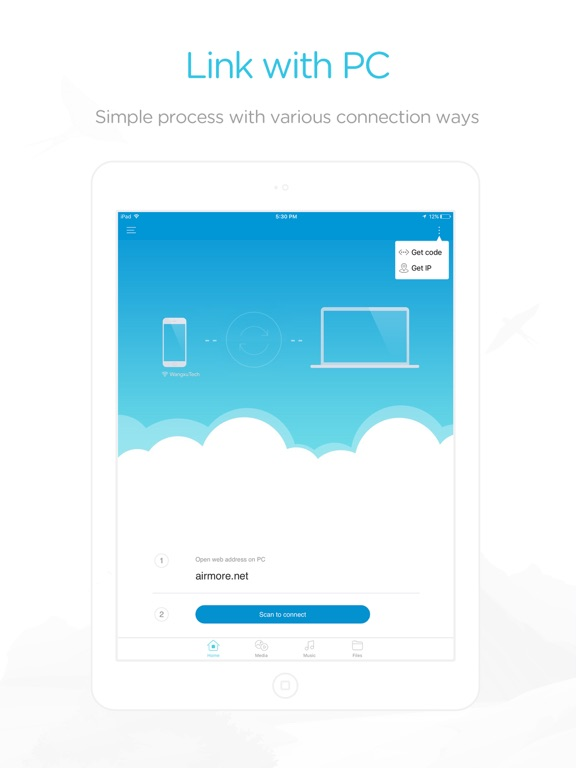AirMore - Connect with PC
Wireless file transfer tool
무료Offers In-App Purchases
1.7.7for iPhone, iPad and more
6.9
337 Ratings
Apowersoft Limited
Developer
167MB
Size
Jul 29, 2021
Update Date
Photo & Video
Category
4+
Age Rating
Age Rating
AirMore - Connect with PC 스크린 샷
About AirMore - Connect with PC
AirMore is a cross platform tool that allows you to connect your mobile device to PC wirelessly. Free you from cables and client. The only thing you need to do is to open the web browser on PC.
HIGHLIGHTS
Multimedia Streaming
AirMore allows you to stream iOS pictures and videos to your PC easily. Transferring is no longer necessary as you can easily stream media files to a large screen and share with others.
File Management
AirMore supports a wide range of document formats like txt, doc, xls, ppt, pdf, epub and so on. You can upload, download them on web. You can also create new folders in iOS device and add new files.
File Transfer
Easily transfer your files between your device and PC with clicks, including local media flies. No need for cables.
Easy connection
Scan the QR Code on AirMore web and get connected at ease. (For now, local network connection only)
Secure Transfer
AirMore makes the transfer between mobile device and PC more private and secure, as your approval is required for successful connection.
Note:
AirMore supported browsers: Safari, Chrome and Firefox.
YouTube Video Help:
https://youtu.be/VrrnuqRkYFg
CONTACT
Offical Website: https://airmore.com
Facebook: https://www.facebook.com/pages/AirMore/1519925044929175
Twitter: https://twitter.com/airmore_
Google+: https://plus.google.com/110576186886576714610/about
SUPPORT
support@airmore.com
HIGHLIGHTS
Multimedia Streaming
AirMore allows you to stream iOS pictures and videos to your PC easily. Transferring is no longer necessary as you can easily stream media files to a large screen and share with others.
File Management
AirMore supports a wide range of document formats like txt, doc, xls, ppt, pdf, epub and so on. You can upload, download them on web. You can also create new folders in iOS device and add new files.
File Transfer
Easily transfer your files between your device and PC with clicks, including local media flies. No need for cables.
Easy connection
Scan the QR Code on AirMore web and get connected at ease. (For now, local network connection only)
Secure Transfer
AirMore makes the transfer between mobile device and PC more private and secure, as your approval is required for successful connection.
Note:
AirMore supported browsers: Safari, Chrome and Firefox.
YouTube Video Help:
https://youtu.be/VrrnuqRkYFg
CONTACT
Offical Website: https://airmore.com
Facebook: https://www.facebook.com/pages/AirMore/1519925044929175
Twitter: https://twitter.com/airmore_
Google+: https://plus.google.com/110576186886576714610/about
SUPPORT
support@airmore.com
Show More
최신 버전 1.7.7의 새로운 기능
Last updated on Jul 29, 2021
오래된 버전
Some fixes and improvements.
Show More
Version History
1.7.7
Jul 29, 2021
Some fixes and improvements.
1.7.6
Jul 20, 2021
Fixes some bugs
1.7.5
Jul 19, 2021
Fixes some bugs
1.7.4
Jul 14, 2021
Fixes some bugs
1.7.3
Jun 4, 2019
Fixes the crash issue.
1.7.2
Apr 17, 2019
1. New cloud VIP service has been released.
2. Adds new cloud clipboard on iOS, you can see your clipboard content on all your iOS devices after opening the auto upload feature.
3. Other small fixes and improvements.
2. Adds new cloud clipboard on iOS, you can see your clipboard content on all your iOS devices after opening the auto upload feature.
3. Other small fixes and improvements.
1.7.1
Apr 15, 2019
1. New cloud VIP service has been released.
2. Adds new cloud clipboard on iOS, you can see your clipboard content on all your iOS devices after opening the auto upload feature.
3. Other small fixes and improvements.
2. Adds new cloud clipboard on iOS, you can see your clipboard content on all your iOS devices after opening the auto upload feature.
3. Other small fixes and improvements.
1.7.0
Feb 25, 2019
1. Adds new feature, we help you auto sort all your files on ApowerCloud into Pictures, Videos, Musics, Documents and others.
2. Other fixes and improvements
2. Other fixes and improvements
1.6.9
Jan 30, 2019
1. Adds new feature, we help you auto sort all your files on ApowerCloud into Pictures, Videos, Musics, Documents and others.
2. Other fixes and improvements
2. Other fixes and improvements
1.6.8
Jan 28, 2019
1. Adds new cloud feature, users can upload photos to ApowerCloud.
2. Some other fixes and improvements.
2. Some other fixes and improvements.
1.6.7
Aug 2, 2018
Fixes the issue that may crash on iPad running iOS 11.4.1
1.6.6
Mar 8, 2018
Some fixes and improvements
1.6.5
Mar 2, 2018
1. Adds the Clipboard function
2. Adds the 3D touch function
3. Adds the widget function
4. Supports copying files from other app to AirMore for transfer
5. Fixes some known bugs
2. Adds the 3D touch function
3. Adds the widget function
4. Supports copying files from other app to AirMore for transfer
5. Fixes some known bugs
1.6.4
Jan 17, 2018
Some fixes and improvements
1.6.3
Jan 9, 2018
1. Fixes the issue that music can not play on iOS 10
2. Improves the quality of photo thumbnail on AirMore web
2. Improves the quality of photo thumbnail on AirMore web
1.6.2
Jan 6, 2018
1. Adds the function to transfer files between phones.
2. Fixes some known bugs.
3. Optimizes the web connection speed.
2. Fixes some known bugs.
3. Optimizes the web connection speed.
1.6.1
Nov 29, 2017
Fixes the stop working issue when play music on some phones.
1.5.9
Nov 23, 2017
Some fixes and improvements
1.5.8
Nov 16, 2017
1. Improves the video player
2. Optimize for iPhone X
3. Other fixes and improvements
2. Optimize for iPhone X
3. Other fixes and improvements
1.5.7
Nov 15, 2017
1. Improves the video player
2. Optimize for iPhone X
3. Other fixes and improvements
2. Optimize for iPhone X
3. Other fixes and improvements
1.5.6
Nov 8, 2017
1. Adds the playlists function
2. Optimizes the video loading function
2. Optimizes the video loading function
1.5.5
Sep 15, 2017
Some fixes and improvements
1.5.4
Jul 22, 2017
Some fixes and improvements
1.5.3
Jun 23, 2017
Some fixes and improvements
1.5.2
May 11, 2017
1. Optimizes the music player.
2. Other fixes and improvements.
2. Other fixes and improvements.
AirMore - Connect with PC FAQ
제한된 국가 또는 지역에서 AirMore - Connect with PC를 다운로드하는 방법을 알아보려면 여기를 클릭하십시오.
AirMore - Connect with PC의 최소 요구 사항을 보려면 다음 목록을 확인하십시오.
iPhone
iOS 10.0 이상 필요.
iPad
iPadOS 10.0 이상 필요.
iPod touch
iOS 10.0 이상 필요.
AirMore - Connect with PC은 다음 언어를 지원합니다. 영어
AirMore - Connect with PC에는 인앱 구매가 포함되어 있습니다. 아래 요금제를 확인하세요.
AirMore Yearly VIP
₩55,000
AirMore Quarterly VIP
₩14,000
AirMore Monthly VIP
₩5,500