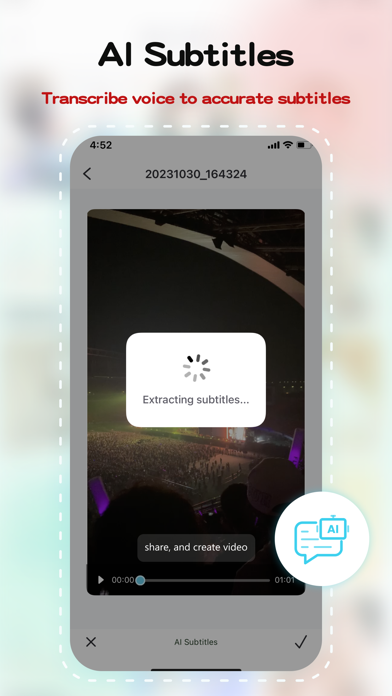ApowerREC: Record Screen
Screen Recorder & Video Editor
무료Offers In-App Purchases
1.1.2for iPhone, iPad and more
5.5
238 Ratings
Apowersoft Limited
Developer
49.4MB
Size
Nov 22, 2023
Update Date
Utilities
Category
17+
Age Rating
Age Rating
ApowerREC: Record Screen 스크린 샷
About ApowerREC: Record Screen
ApowerREC is not merely a free screen recorder - it's your one-stop solution for intuitive and versatile screen recording coupled with powerful video editing capabilities.
Be it HD videos, live games, online classes, or remote meetings, a single click is all it takes to start recording. Save your recording instantaneously or generate a quick link for seamless sharing.
Unleash the power of video editing with ApowerREC. Trim your videos, customize your content. Use our AI Subtitle feature for automatic subtitle generation. This not only enhances the viewer experience, it also increases your productivity.
Our picture-in-picture feature adds layers to your videos, making them more dynamic and engaging. Add dubbing to your videos directly to make them more lively.
With a single click, export your edited videos, share them with friends, or post them on popular social platforms. ApowerREC redefines professional screen recording, combining simplicity and professionalism in every recording.
Advantages:
HD screen recording: We provide ultra-high-definition screen recording services, ensuring your content is clear and detailed.
Flexible settings: Personalize your recording with customizable resolution, bitrate, and frame rate options.
One-click operation: Starting and stopping recording has never been easier - it takes just one click.
Professional video editing features: Our comprehensive video editing suite offers AI subtitle generation, aspect ratio cropping, video editing, voiceover, and picture-in-picture features.
Features:
1. Screen recording function:
● One-click start/stop recording
● Freely set resolution, bitrate, frame rate
● Supports automatic, horizontal, and vertical recording directions
● HD recording quality
● Perfect audio and video synchronized recording
2. Video editing features:
● AI Subtitle: Intelligently recognizes dialogue and automatically generates subtitles
● Aspect ratio cropping: Offers a variety of aspect ratio choices, including original, 1:1, 4:3, 16:9, 9:16
● Video trimming: Accurately edit video content to optimize for sharing
● Dubbing: Personalize your video with voiceover features
● Picture-in-picture: Record your screen activity and live camera feed simultaneously, thereby creating an engaging and comprehensive viewing experience.
ApowerREC is dedicated to offering you an efficient, simple, and professional screen recording experience. Regardless of whether you're working, studying, or seeking entertainment, you'll find the features and services you need right here. Let's use ApowerREC together to record every brilliant moment in life.
If you find our software helpful, a positive review would be greatly appreciated! If you have any issues or suggestions, feel free to contact us at support@apowersoft.com - we're always here to help!
Be it HD videos, live games, online classes, or remote meetings, a single click is all it takes to start recording. Save your recording instantaneously or generate a quick link for seamless sharing.
Unleash the power of video editing with ApowerREC. Trim your videos, customize your content. Use our AI Subtitle feature for automatic subtitle generation. This not only enhances the viewer experience, it also increases your productivity.
Our picture-in-picture feature adds layers to your videos, making them more dynamic and engaging. Add dubbing to your videos directly to make them more lively.
With a single click, export your edited videos, share them with friends, or post them on popular social platforms. ApowerREC redefines professional screen recording, combining simplicity and professionalism in every recording.
Advantages:
HD screen recording: We provide ultra-high-definition screen recording services, ensuring your content is clear and detailed.
Flexible settings: Personalize your recording with customizable resolution, bitrate, and frame rate options.
One-click operation: Starting and stopping recording has never been easier - it takes just one click.
Professional video editing features: Our comprehensive video editing suite offers AI subtitle generation, aspect ratio cropping, video editing, voiceover, and picture-in-picture features.
Features:
1. Screen recording function:
● One-click start/stop recording
● Freely set resolution, bitrate, frame rate
● Supports automatic, horizontal, and vertical recording directions
● HD recording quality
● Perfect audio and video synchronized recording
2. Video editing features:
● AI Subtitle: Intelligently recognizes dialogue and automatically generates subtitles
● Aspect ratio cropping: Offers a variety of aspect ratio choices, including original, 1:1, 4:3, 16:9, 9:16
● Video trimming: Accurately edit video content to optimize for sharing
● Dubbing: Personalize your video with voiceover features
● Picture-in-picture: Record your screen activity and live camera feed simultaneously, thereby creating an engaging and comprehensive viewing experience.
ApowerREC is dedicated to offering you an efficient, simple, and professional screen recording experience. Regardless of whether you're working, studying, or seeking entertainment, you'll find the features and services you need right here. Let's use ApowerREC together to record every brilliant moment in life.
If you find our software helpful, a positive review would be greatly appreciated! If you have any issues or suggestions, feel free to contact us at support@apowersoft.com - we're always here to help!
Show More
최신 버전 1.1.2의 새로운 기능
Last updated on Nov 22, 2023
오래된 버전
Some fixes and improvements.
Show More
Version History
1.1.2
Nov 22, 2023
Some fixes and improvements.
1.1.1
Nov 9, 2023
Some fixes and improvements
1.1.0
Nov 2, 2023
Brand new upgrade and redesign.
1.0.6
May 1, 2019
1. Supports launching the recording in ApowerREC directly in iOS 12 and above
2. Optimizes program interface
3. Optimizes user experience
4. Fixes bugs
2. Optimizes program interface
3. Optimizes user experience
4. Fixes bugs
1.0.5
Aug 7, 2018
1. Optimizes recording guide
2. Fixes some bugs
2. Fixes some bugs
1.0.4
May 11, 2018
1. Optimizes audio recording performance
2. Supports multi-languages
2. Supports multi-languages
1.0.3
Apr 25, 2018
1. Supports adding camera and audio to the original video
2. Supports editing the original video
2. Supports editing the original video
1.0.2
Apr 4, 2018
1.Supports to record iOS 11 screen activities, games, video chats, etc.
2.Optimizes the file list
3.Optimizes video preview
2.Optimizes the file list
3.Optimizes video preview
1.0.1
Feb 8, 2018
Optimized video screen
1.0
Feb 7, 2018
ApowerREC: Record Screen FAQ
제한된 국가 또는 지역에서 ApowerREC: Record Screen를 다운로드하는 방법을 알아보려면 여기를 클릭하십시오.
ApowerREC: Record Screen의 최소 요구 사항을 보려면 다음 목록을 확인하십시오.
iPhone
iOS 13.0 이상 필요.
iPad
iPadOS 13.0 이상 필요.
Mac
macOS 10.15 이상 필요.
iPod touch
iOS 13.0 이상 필요.
ApowerREC: Record Screen은 다음 언어를 지원합니다. 독일어, 스페인어, 영어, 이탈리아어, 일본어, 중국어(간체), 중국어(번체), 포르투갈어, 프랑스어
ApowerREC: Record Screen에는 인앱 구매가 포함되어 있습니다. 아래 요금제를 확인하세요.
Monthly Subscription Personal
$19.99
Yearly Subscription Personal
$39.99
LifeTime
$69.99
LifeTime
$69.99
Yearly Subscription Business
$79.99
Monthly Subscription Business
$29.99
LifeTime
$159.99
LifeTime
$59.99
3 Years
$129.99
3 Years
$46.99