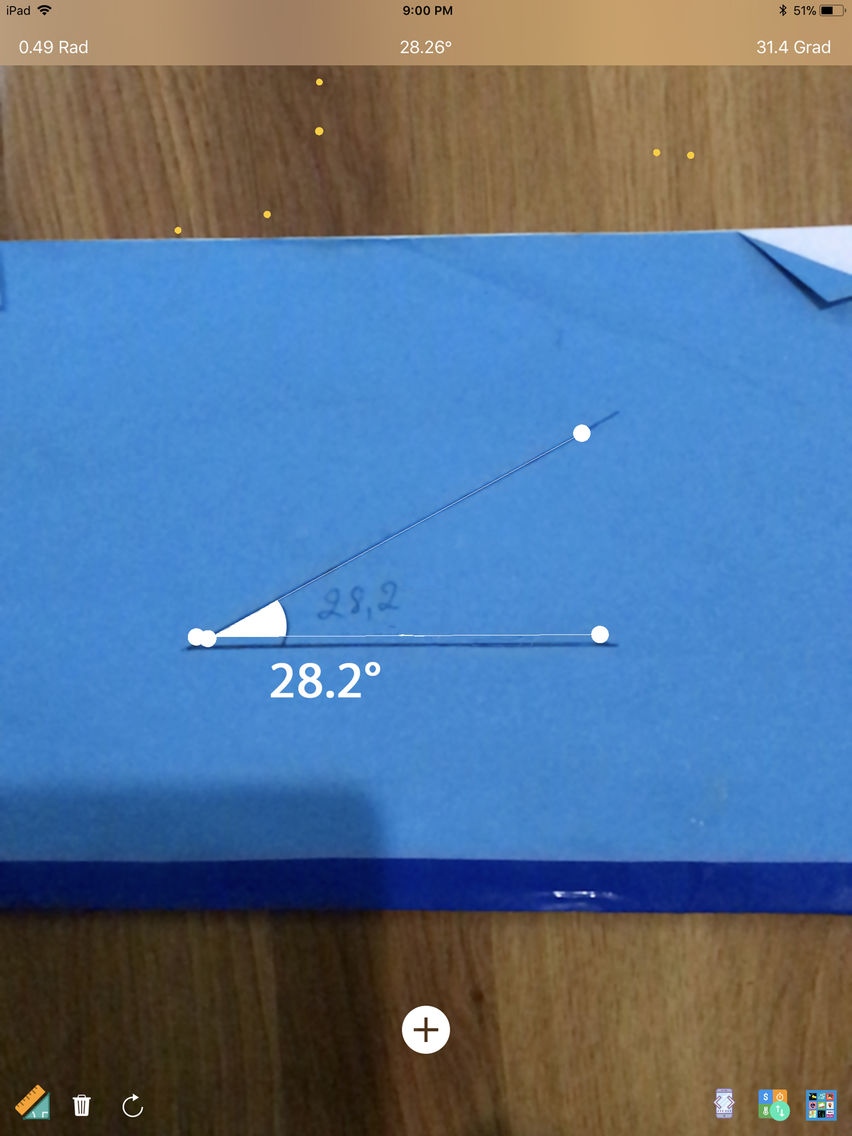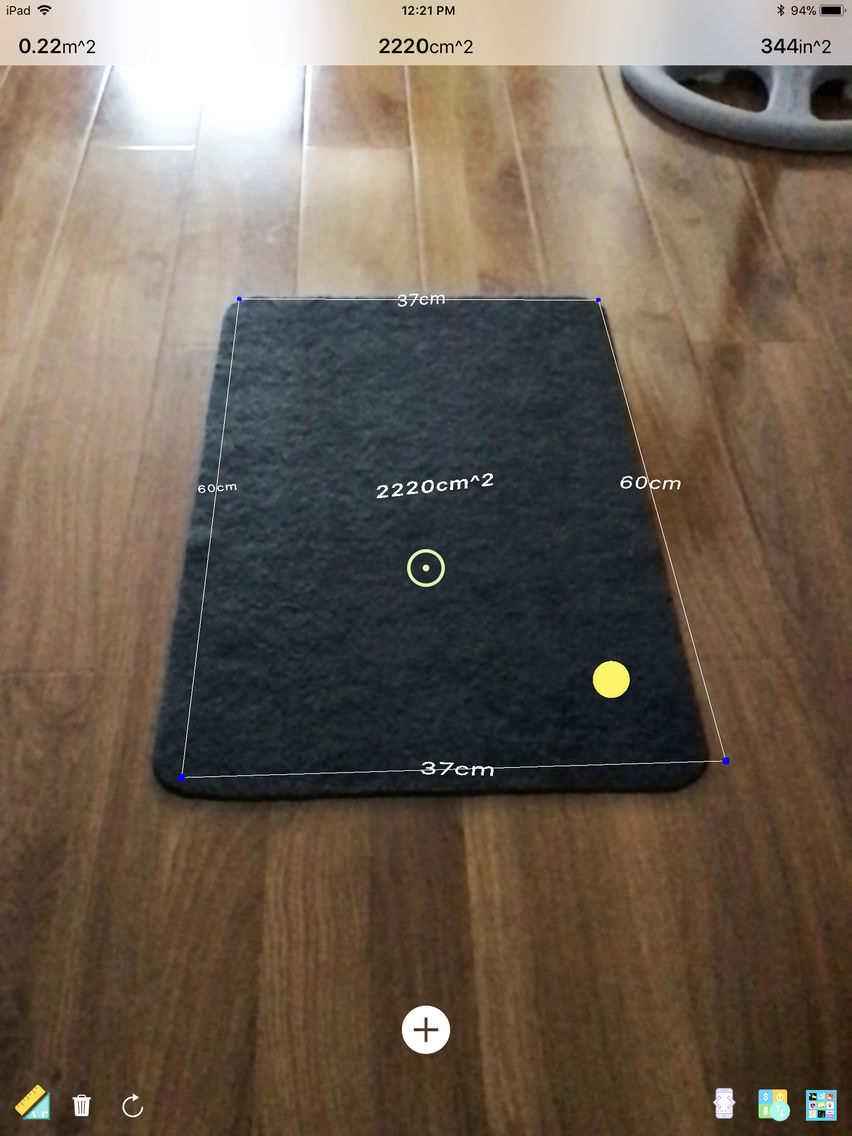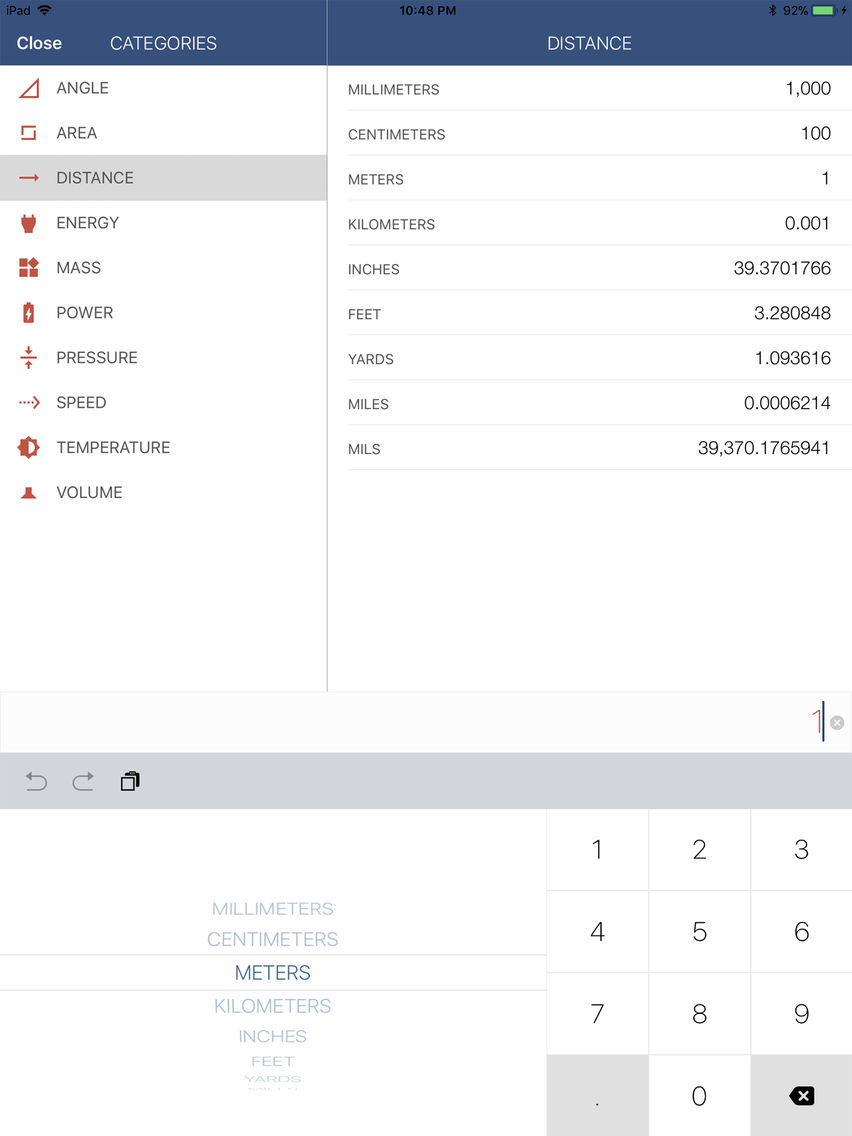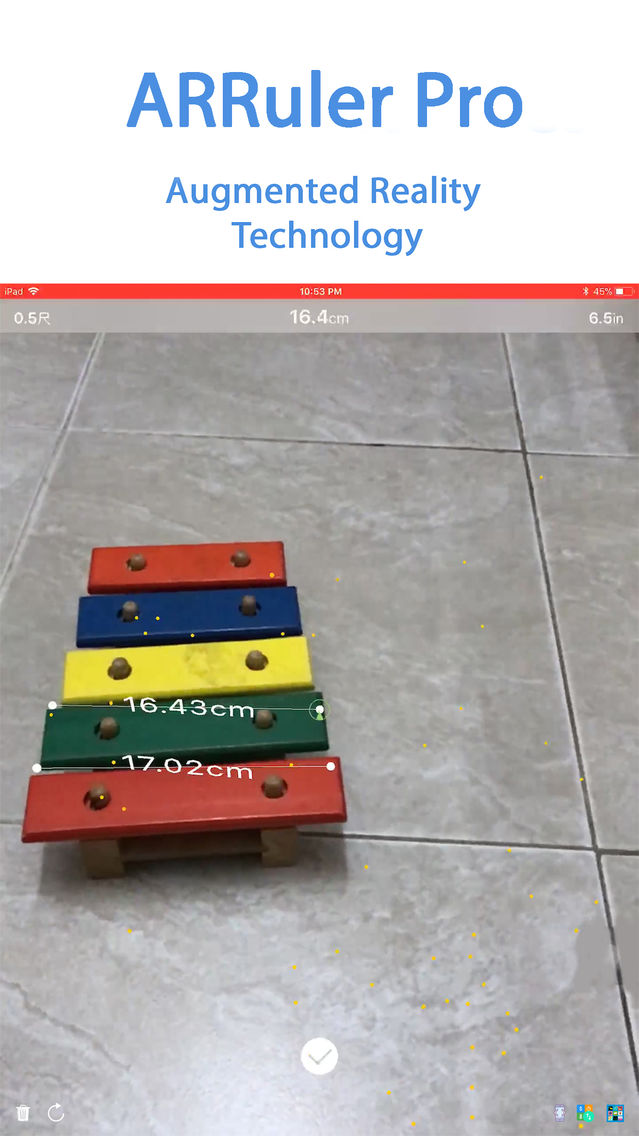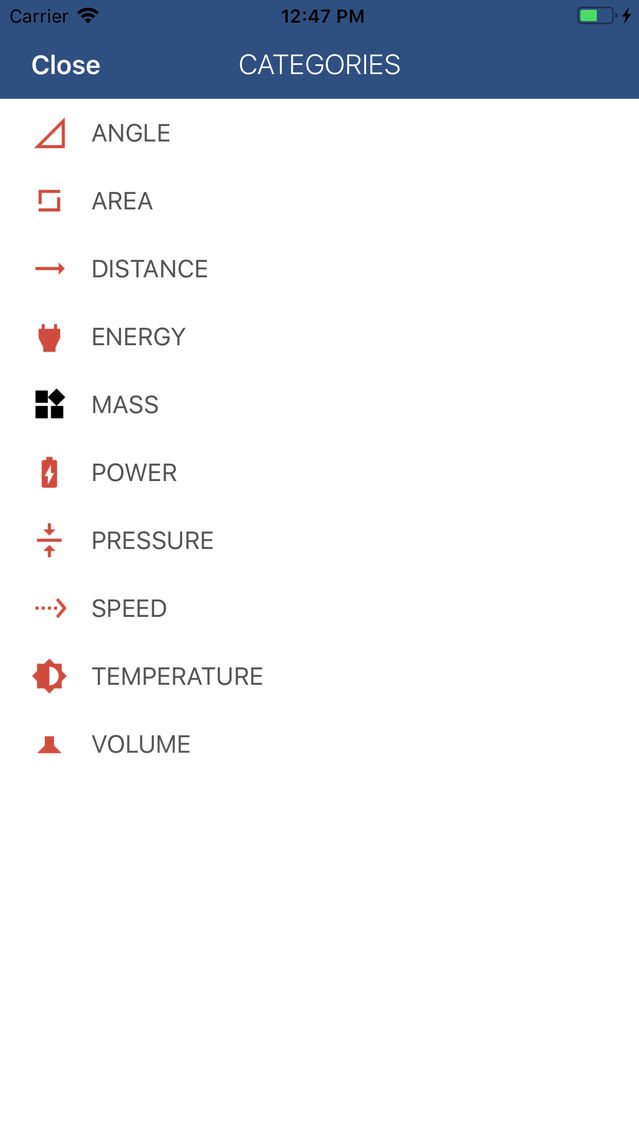ARRuler Pro - Measuring Tool
$4.99
1.2for iPhone, iPad
Age Rating
ARRuler Pro - Measuring Tool 스크린 샷
About ARRuler Pro - Measuring Tool
With Augmented Reality (AR) technology, 'ARRuler Pro - Measuring Tool' makes it really easy to measure different things in the world using your iPhone’s or iPad’s camera.
-This app also help to measure angle between two lines on any surface, such as a desk, wall, floor...
-This app help to measure straight lines on any surface, such as a desk, wall, floor...
-This app help to measure total length of multiple straight lines on any surface, such as a desk, wall, floor...
-This app help to measure total area of surface, such as a desk, wall, floor...
-And users can convert various unit measurements with Covnerter feature
This features an advanced internal algorithm for world understanding using ARKit. This allows the app to offer really smooth and accurate measuring experience including on walls, vertical planes, desk & floor...
Measuring Guide:
1. Select Ruler icon for changing tool (distance, angle, straight lines, total length, area)
2. Touch Plus(+) icon for adding more line
3. Touch Trash icon for deleting line
4. Touch Tick icon for finishing current turn
5. Touch Refresh icon for making new measuring turn
Unit Conversion Guide:
1. Select Converting icon for going to Converter screen
2. Select unit you want and Type the value for converting
**You need following device models which support Apple’s ARKit framework for using this app: iPhone 6s & 6s Plus, 7 & 7 Plus, 8 & 8 Plus, iPhone SE, iPhone X, iPad Pro, and iPad (2017 and later). And iOS 11 is required.
-This app also help to measure angle between two lines on any surface, such as a desk, wall, floor...
-This app help to measure straight lines on any surface, such as a desk, wall, floor...
-This app help to measure total length of multiple straight lines on any surface, such as a desk, wall, floor...
-This app help to measure total area of surface, such as a desk, wall, floor...
-And users can convert various unit measurements with Covnerter feature
This features an advanced internal algorithm for world understanding using ARKit. This allows the app to offer really smooth and accurate measuring experience including on walls, vertical planes, desk & floor...
Measuring Guide:
1. Select Ruler icon for changing tool (distance, angle, straight lines, total length, area)
2. Touch Plus(+) icon for adding more line
3. Touch Trash icon for deleting line
4. Touch Tick icon for finishing current turn
5. Touch Refresh icon for making new measuring turn
Unit Conversion Guide:
1. Select Converting icon for going to Converter screen
2. Select unit you want and Type the value for converting
**You need following device models which support Apple’s ARKit framework for using this app: iPhone 6s & 6s Plus, 7 & 7 Plus, 8 & 8 Plus, iPhone SE, iPhone X, iPad Pro, and iPad (2017 and later). And iOS 11 is required.
Show More
최신 버전 1.2의 새로운 기능
Last updated on Oct 19, 2018
Version History
1.2
Oct 19, 2018
ARRuler Pro - Measuring Tool FAQ
제한된 국가 또는 지역에서 ARRuler Pro - Measuring Tool를 다운로드하는 방법을 알아보려면 여기를 클릭하십시오.
ARRuler Pro - Measuring Tool의 최소 요구 사항을 보려면 다음 목록을 확인하십시오.
iPhone
iPad
ARRuler Pro - Measuring Tool은 다음 언어를 지원합니다. English