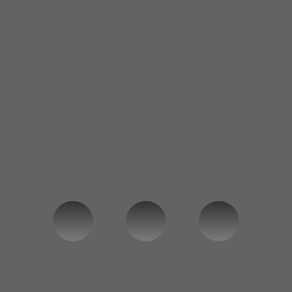
개인 웹 브라우저 Private Web Browser
For Secret Incognito Internet
무료
15for iPhone, iPad and more
Age Rating
개인 웹 브라우저 Private Web Browser 스크린 샷
About 개인 웹 브라우저 Private Web Browser
마침내, 모든 웹사이트를 개별적으로, 전체 화면을 무료로 보실 수 있습니다!
이건 여러분이 기다리시던 단순하고, 장식없는 웹 브라우저입니다.
• 검색동안 완전 프라이버시
• 신속한 블레이징
• 전체 화면 (13% 더 많은 시각 부분)
그리고: 완전히 무료!
작용되는 방법:
-프로그램에서 퇴장하면 역사, 쿠기, 세부 사항들이 모두 완전히 삭제됨. 여러분이 방문했다는 걸 그 누구도 모릅니다.
- 아름다운 전체 화면에서 웹사이트를 보여주는 유효한 개별적인 픽슬을 전부다 이용합니다. 그건 평균 사파리보다 13% 많은 시각 부분입니다! 요청받았을때는 모든 네비게이션 컨트롤의 스테이터스 바 숨기기와 자동 숨기기에 감사드립니다.
- 같은 후위 사파리 브라우징 엔진이지만 우리는 필수 요소가 아닌 것들을 제거했고 그 설립 코드를 극히 최적화하여 사파리보다 더 빠른 최고 빠른 수행 속도를 보장합니다.
더불어 이 프로그램은 완전히 무료이고 아이폰, 아이파드와 아이패드에서 사용가능 합니다! 지금 구입하셔서 당신이 방문했다는 것을 그 누구도 알지 못하는 아름다운 전체 화면의 웹사이트들을 검색하시가 시작하세요.
몇가지 다른 특색들과 세부사항
- 세로방향과 가로방향 모드 지원
- 아이패드를 위한 방향 잠그기 지원
- 사파리와 비슷한 사용자 인터페이스 (UI)
- 더 많은 공간을 만들기 위한 숨겨진 스테이터스 바
- 실재 화면을 극대화하기 위한 오버레이 컨트롤
- 사파리 기반의 후위 엔진
- 고화질 비디오 스트리밍
- 번개처럼 빠른 시작및 종료
- 가벼운 프로그램이 가능한 페이지 로딩을 최고속으로 이끔
- 항상 구글 (google) 검색 엔진에서 시작함.
- 다른 다중 처리 작업중 사용
- 자동제안 또는 자동작성 없음
- 아주 개별적인 아이콘과 프레젠테이션
- 완전 무료 (그리고 짜증나는 광고 바도 없음!)
- 쉽게 받을 아주 작은 다운로드
더 많은 프로그램:
http://www.savysoda.com
이건 여러분이 기다리시던 단순하고, 장식없는 웹 브라우저입니다.
• 검색동안 완전 프라이버시
• 신속한 블레이징
• 전체 화면 (13% 더 많은 시각 부분)
그리고: 완전히 무료!
작용되는 방법:
-프로그램에서 퇴장하면 역사, 쿠기, 세부 사항들이 모두 완전히 삭제됨. 여러분이 방문했다는 걸 그 누구도 모릅니다.
- 아름다운 전체 화면에서 웹사이트를 보여주는 유효한 개별적인 픽슬을 전부다 이용합니다. 그건 평균 사파리보다 13% 많은 시각 부분입니다! 요청받았을때는 모든 네비게이션 컨트롤의 스테이터스 바 숨기기와 자동 숨기기에 감사드립니다.
- 같은 후위 사파리 브라우징 엔진이지만 우리는 필수 요소가 아닌 것들을 제거했고 그 설립 코드를 극히 최적화하여 사파리보다 더 빠른 최고 빠른 수행 속도를 보장합니다.
더불어 이 프로그램은 완전히 무료이고 아이폰, 아이파드와 아이패드에서 사용가능 합니다! 지금 구입하셔서 당신이 방문했다는 것을 그 누구도 알지 못하는 아름다운 전체 화면의 웹사이트들을 검색하시가 시작하세요.
몇가지 다른 특색들과 세부사항
- 세로방향과 가로방향 모드 지원
- 아이패드를 위한 방향 잠그기 지원
- 사파리와 비슷한 사용자 인터페이스 (UI)
- 더 많은 공간을 만들기 위한 숨겨진 스테이터스 바
- 실재 화면을 극대화하기 위한 오버레이 컨트롤
- 사파리 기반의 후위 엔진
- 고화질 비디오 스트리밍
- 번개처럼 빠른 시작및 종료
- 가벼운 프로그램이 가능한 페이지 로딩을 최고속으로 이끔
- 항상 구글 (google) 검색 엔진에서 시작함.
- 다른 다중 처리 작업중 사용
- 자동제안 또는 자동작성 없음
- 아주 개별적인 아이콘과 프레젠테이션
- 완전 무료 (그리고 짜증나는 광고 바도 없음!)
- 쉽게 받을 아주 작은 다운로드
더 많은 프로그램:
http://www.savysoda.com
Show More
최신 버전 15의 새로운 기능
Last updated on Jan 20, 2022
오래된 버전
V15.0
- 개선된 UI
- 앞으로 버튼 배치가 올바르지 않을 수 있는 문제 수정
- 최대 120hz의 동적 재생 빈도 지원
- 향상된 팝오버 지원
- 스와이프하여 뒤로/앞으로 옵션 지원
- 개선된 UI
- 앞으로 버튼 배치가 올바르지 않을 수 있는 문제 수정
- 최대 120hz의 동적 재생 빈도 지원
- 향상된 팝오버 지원
- 스와이프하여 뒤로/앞으로 옵션 지원
Show More
Version History
15
Jan 20, 2022
V15.0
- 개선된 UI
- 앞으로 버튼 배치가 올바르지 않을 수 있는 문제 수정
- 최대 120hz의 동적 재생 빈도 지원
- 향상된 팝오버 지원
- 스와이프하여 뒤로/앞으로 옵션 지원
- 개선된 UI
- 앞으로 버튼 배치가 올바르지 않을 수 있는 문제 수정
- 최대 120hz의 동적 재생 빈도 지원
- 향상된 팝오버 지원
- 스와이프하여 뒤로/앞으로 옵션 지원
14.4
Aug 21, 2021
v14.4 패치 업데이트
- 인터넷 속도가 느릴 때 표시되지 않는 연결 오류 수정
- 안정성 및 성능 향상
- 앱 다운로드 크기 추가 축소
- 인터넷 속도가 느릴 때 표시되지 않는 연결 오류 수정
- 안정성 및 성능 향상
- 앱 다운로드 크기 추가 축소
14.3
Apr 20, 2021
14.3 업데이트
-팝업 웹 사이트 처리시 엣지 케이스 예외 수정
-사소한 성능 개선
-팝업 웹 사이트 처리시 엣지 케이스 예외 수정
-사소한 성능 개선
14.2
Feb 14, 2021
14.2 Changelog
- Extra settings for control of maximum history duration
- Improved Bookmark iCloud Storage option to avoid losing bookmarks
- Added setting for full screen video preference
- Added setting for redirect preference
- Improved Loading speed for search
- Extra settings for control of maximum history duration
- Improved Bookmark iCloud Storage option to avoid losing bookmarks
- Added setting for full screen video preference
- Added setting for redirect preference
- Improved Loading speed for search
14.1
Jan 27, 2021
14.1 Update Changelog
- Fixed a issue with opening the bookmarks page
- Fixed a issue with missing bookmarks upgrading from v11.3 users
- Fixed a UI glitch that can cause the browsing window to become invisible
- Performance Improvements
- Fixed a issue with opening the bookmarks page
- Fixed a issue with missing bookmarks upgrading from v11.3 users
- Fixed a UI glitch that can cause the browsing window to become invisible
- Performance Improvements
14.0
Jan 20, 2021
v14.0 Update
- Added support for Dark Mode
- Improved performance on iOS 14
- Better support for video previews
- Improved loading speed
- Minor bugfixes
- Added support for Dark Mode
- Improved performance on iOS 14
- Better support for video previews
- Improved loading speed
- Minor bugfixes
11.1
Nov 26, 2017
Improved support for Face ID & Touch ID. You can now configure default behaviour either to clear session or resume last session if re-entering the app within a set time period. Custom settings available via the Settings App.
11
Nov 15, 2017
Update for iOS 11 with iPhone X full screen support. Also added Face ID security function.
10.4
Sep 14, 2017
Patch update fixing crash affecting users on iOS 9.3 when relaunching the app. Added bitcode support and reduced download size.
10.3
Aug 23, 2017
In this update we've added support for TouchID so you can keep your bookmarks private. In addition we've added optional iCloud bookmark syncing and backup. There is also improved support for multitasking on iPad. UI has been improved slightly with increased hit zones on buttons.
10.2
Jun 8, 2017
A bugfix and stability update:
- Fixes issue with autocomplete when tapping on certain form fields
- Fixed a issue with multiple popup alerts stacking
- Slightly reduced size and minor performance increase
- Fixes issue with autocomplete when tapping on certain form fields
- Fixed a issue with multiple popup alerts stacking
- Slightly reduced size and minor performance increase
10.1
Apr 25, 2017
A Patch update which addresses below issues:
- bug which prevented switching to desktop mode
- a crash that occurs when uploading a photo
- a display bug when filling webforms
- bug which prevented switching to desktop mode
- a crash that occurs when uploading a photo
- a display bug when filling webforms
10
Apr 21, 2017
In this update we have fixed a navigation bug that causes a blank screen when redirecting from sites too quickly. In addition we have updated to the latest rendering engine build resulting in 20% futher speed improvement and better image quality. Further enhancements have been added to the built in ad blocking engine.
4.5
Apr 14, 2017
This patch update includes stability and speed improvements. New UI Icons, and more user friendly ad block engine. In addition the Ad block engine is now enabled by default.
4.4
Sep 2, 2016
-= V4.4 =-
- Added Bing Search Option
- iPad Pro Native Resolution Support
- Added popup ad blocking feature
- Improved support for hardware keyboards
-= V4.3 =-
- Improved Bookmark Functionality
- Added Fillr Autofill function
-= V4.2 =-
- Fixed issue with desktop browsing on some sites
- Fixed issue with toolbar covering add bookmark button when too many bookmarks are added
-= V4.0 =-
- Added 64 bit native support
- Fixed display glitch while switching apps
- Improved speed on iOS 8
-= V3.9 =-
- Improved launch images for iPad Landscape mode
- Fixed crash when running on iOS 5
-= V3.8 =-
- Added iOS 8 Native resolution support for iPhone 6 and iPhone 6 Plus
-= V3.7 =-
- Fixed address bar landscape orientation on iPad
-= V3.6 =-
- Fixed cookie policy issue with some sites
-= V3.5 =-
- Fixed landscape orientation alignment
- Improved loading speed
- New localizations in thai and portuguese
-= V3.4 =-
- Fixed alignment issue in the Bookmarks page
- Improved update notifications
- Improved UI animations
-= V3.3 =-
- Retina display icons
- Added ability to change search engine from App Settings
- Default search engine set to Ask.com if no search engine was manually selected in settings
-= V3.2 =-
- Fixed a crash issue
-= V3.0 =-
- Fixed a issue with scroll bar display location
- Fixed a issue dealing with suggestions
-= V2.9 =-
- Fixed a bug on iPad version that causes app to crash when accessing bookmarks
-= V2.8 =-
- iOS 7 Update
- Unified URL Bar
- Improved performance
-= V2.7 =-
- iPhone 5 Full Screen Support
-= V2.5 =-
- Even faster speed than before via optimised ARC code and new LLVM compiler
-= V2.4 =-
- Fixed rare crash for some sites
- Added HD iPad Icon
-= V2.3 =-
- Fixed status bar white gap after watching videos then rotating device.
- url field auto capitalisation switched off
-= V2.2 =-
- Fixed iPad bookmark delete issue
- Improved memory management
-= V2.1 =-
- Added button glow when tapping buttons
- Fixed issue with saving bookmarks
- Rearranged UI slightly
- Reduced download size slightly
-= V2.0 =-
- Fixed scrolling issue with iOS 4.3.1
- Fixed History Tracking
- Improved Speed
-= V1.9 =-
- Fixed minor bookmark issue
- Support for iPod Touch 1G and iPhone 3.0
-= V1.8 =-
- Fixed crash for iPhone 3 pre 3.2 OS devices
-= V1.7 =-
- Fixed iOS 3.x compatibility
- Added Bing Search Option
- iPad Pro Native Resolution Support
- Added popup ad blocking feature
- Improved support for hardware keyboards
-= V4.3 =-
- Improved Bookmark Functionality
- Added Fillr Autofill function
-= V4.2 =-
- Fixed issue with desktop browsing on some sites
- Fixed issue with toolbar covering add bookmark button when too many bookmarks are added
-= V4.0 =-
- Added 64 bit native support
- Fixed display glitch while switching apps
- Improved speed on iOS 8
-= V3.9 =-
- Improved launch images for iPad Landscape mode
- Fixed crash when running on iOS 5
-= V3.8 =-
- Added iOS 8 Native resolution support for iPhone 6 and iPhone 6 Plus
-= V3.7 =-
- Fixed address bar landscape orientation on iPad
-= V3.6 =-
- Fixed cookie policy issue with some sites
-= V3.5 =-
- Fixed landscape orientation alignment
- Improved loading speed
- New localizations in thai and portuguese
-= V3.4 =-
- Fixed alignment issue in the Bookmarks page
- Improved update notifications
- Improved UI animations
-= V3.3 =-
- Retina display icons
- Added ability to change search engine from App Settings
- Default search engine set to Ask.com if no search engine was manually selected in settings
-= V3.2 =-
- Fixed a crash issue
-= V3.0 =-
- Fixed a issue with scroll bar display location
- Fixed a issue dealing with suggestions
-= V2.9 =-
- Fixed a bug on iPad version that causes app to crash when accessing bookmarks
-= V2.8 =-
- iOS 7 Update
- Unified URL Bar
- Improved performance
-= V2.7 =-
- iPhone 5 Full Screen Support
-= V2.5 =-
- Even faster speed than before via optimised ARC code and new LLVM compiler
-= V2.4 =-
- Fixed rare crash for some sites
- Added HD iPad Icon
-= V2.3 =-
- Fixed status bar white gap after watching videos then rotating device.
- url field auto capitalisation switched off
-= V2.2 =-
- Fixed iPad bookmark delete issue
- Improved memory management
-= V2.1 =-
- Added button glow when tapping buttons
- Fixed issue with saving bookmarks
- Rearranged UI slightly
- Reduced download size slightly
-= V2.0 =-
- Fixed scrolling issue with iOS 4.3.1
- Fixed History Tracking
- Improved Speed
-= V1.9 =-
- Fixed minor bookmark issue
- Support for iPod Touch 1G and iPhone 3.0
-= V1.8 =-
- Fixed crash for iPhone 3 pre 3.2 OS devices
-= V1.7 =-
- Fixed iOS 3.x compatibility
4.3
Aug 9, 2015
-= V4.3 =-
- Improved Bookmark Functionality
- Added Fillr Autofill function
-= V4.2 =-
- Fixed issue with desktop browsing on some sites
- Fixed issue with toolbar covering add bookmark button when too many bookmarks are added
-= V4.0 =-
- Added 64 bit native support
- Fixed display glitch while switching apps
- Improved speed on iOS 8
-= V3.9 =-
- Improved launch images for iPad Landscape mode
- Fixed crash when running on iOS 5
-= V3.8 =-
- Added iOS 8 Native resolution support for iPhone 6 and iPhone 6 Plus
-= V3.7 =-
- Fixed address bar landscape orientation on iPad
-= V3.6 =-
- Fixed cookie policy issue with some sites
-= V3.5 =-
- Fixed landscape orientation alignment
- Improved loading speed
- New localizations in thai and portuguese
-= V3.4 =-
- Fixed alignment issue in the Bookmarks page
- Improved update notifications
- Improved UI animations
-= V3.3 =-
- Retina display icons
- Added ability to change search engine from App Settings
- Default search engine set to Ask.com if no search engine was manually selected in settings
-= V3.2 =-
- Fixed a crash issue
-= V3.0 =-
- Fixed a issue with scroll bar display location
- Fixed a issue dealing with suggestions
-= V2.9 =-
- Fixed a bug on iPad version that causes app to crash when accessing bookmarks
-= V2.8 =-
- iOS 7 Update
- Unified URL Bar
- Improved performance
-= V2.7 =-
- iPhone 5 Full Screen Support
-= V2.5 =-
- Even faster speed than before via optimised ARC code and new LLVM compiler
-= V2.4 =-
- Fixed rare crash for some sites
- Added HD iPad Icon
-= V2.3 =-
- Fixed status bar white gap after watching videos then rotating device.
- url field auto capitalisation switched off
-= V2.2 =-
- Fixed iPad bookmark delete issue
- Improved memory management
-= V2.1 =-
- Added button glow when tapping buttons
- Fixed issue with saving bookmarks
- Rearranged UI slightly
- Reduced download size slightly
-= V2.0 =-
- Fixed scrolling issue with iOS 4.3.1
- Fixed History Tracking
- Improved Speed
-= V1.9 =-
- Fixed minor bookmark issue
- Support for iPod Touch 1G and iPhone 3.0
-= V1.8 =-
- Fixed crash for iPhone 3 pre 3.2 OS devices
-= V1.7 =-
- Fixed iOS 3.x compatibility
- Improved Bookmark Functionality
- Added Fillr Autofill function
-= V4.2 =-
- Fixed issue with desktop browsing on some sites
- Fixed issue with toolbar covering add bookmark button when too many bookmarks are added
-= V4.0 =-
- Added 64 bit native support
- Fixed display glitch while switching apps
- Improved speed on iOS 8
-= V3.9 =-
- Improved launch images for iPad Landscape mode
- Fixed crash when running on iOS 5
-= V3.8 =-
- Added iOS 8 Native resolution support for iPhone 6 and iPhone 6 Plus
-= V3.7 =-
- Fixed address bar landscape orientation on iPad
-= V3.6 =-
- Fixed cookie policy issue with some sites
-= V3.5 =-
- Fixed landscape orientation alignment
- Improved loading speed
- New localizations in thai and portuguese
-= V3.4 =-
- Fixed alignment issue in the Bookmarks page
- Improved update notifications
- Improved UI animations
-= V3.3 =-
- Retina display icons
- Added ability to change search engine from App Settings
- Default search engine set to Ask.com if no search engine was manually selected in settings
-= V3.2 =-
- Fixed a crash issue
-= V3.0 =-
- Fixed a issue with scroll bar display location
- Fixed a issue dealing with suggestions
-= V2.9 =-
- Fixed a bug on iPad version that causes app to crash when accessing bookmarks
-= V2.8 =-
- iOS 7 Update
- Unified URL Bar
- Improved performance
-= V2.7 =-
- iPhone 5 Full Screen Support
-= V2.5 =-
- Even faster speed than before via optimised ARC code and new LLVM compiler
-= V2.4 =-
- Fixed rare crash for some sites
- Added HD iPad Icon
-= V2.3 =-
- Fixed status bar white gap after watching videos then rotating device.
- url field auto capitalisation switched off
-= V2.2 =-
- Fixed iPad bookmark delete issue
- Improved memory management
-= V2.1 =-
- Added button glow when tapping buttons
- Fixed issue with saving bookmarks
- Rearranged UI slightly
- Reduced download size slightly
-= V2.0 =-
- Fixed scrolling issue with iOS 4.3.1
- Fixed History Tracking
- Improved Speed
-= V1.9 =-
- Fixed minor bookmark issue
- Support for iPod Touch 1G and iPhone 3.0
-= V1.8 =-
- Fixed crash for iPhone 3 pre 3.2 OS devices
-= V1.7 =-
- Fixed iOS 3.x compatibility
4.2
Mar 24, 2015
-= V4.2 =-
- Fixed issue with desktop browsing on some sites
- Fixed issue with toolbar covering add bookmark button when too many bookmarks are added
-= V4.0 =-
- Added 64 bit native support
- Fixed display glitch while switching apps
- Improved speed on iOS 8
-= V3.9 =-
- Improved launch images for iPad Landscape mode
- Fixed crash when running on iOS 5
-= V3.8 =-
- Added iOS 8 Native resolution support for iPhone 6 and iPhone 6 Plus
-= V3.7 =-
- Fixed address bar landscape orientation on iPad
-= V3.6 =-
- Fixed cookie policy issue with some sites
-= V3.5 =-
- Fixed landscape orientation alignment
- Improved loading speed
- New localizations in thai and portuguese
-= V3.4 =-
- Fixed alignment issue in the Bookmarks page
- Improved update notifications
- Improved UI animations
-= V3.3 =-
- Retina display icons
- Added ability to change search engine from App Settings
- Default search engine set to Ask.com if no search engine was manually selected in settings
-= V3.2 =-
- Fixed a crash issue
-= V3.0 =-
- Fixed a issue with scroll bar display location
- Fixed a issue dealing with suggestions
-= V2.9 =-
- Fixed a bug on iPad version that causes app to crash when accessing bookmarks
-= V2.8 =-
- iOS 7 Update
- Unified URL Bar
- Improved performance
-= V2.7 =-
- iPhone 5 Full Screen Support
-= V2.5 =-
- Even faster speed than before via optimised ARC code and new LLVM compiler
-= V2.4 =-
- Fixed rare crash for some sites
- Added HD iPad Icon
-= V2.3 =-
- Fixed status bar white gap after watching videos then rotating device.
- url field auto capitalisation switched off
-= V2.2 =-
- Fixed iPad bookmark delete issue
- Improved memory management
-= V2.1 =-
- Added button glow when tapping buttons
- Fixed issue with saving bookmarks
- Rearranged UI slightly
- Reduced download size slightly
-= V2.0 =-
- Fixed scrolling issue with iOS 4.3.1
- Fixed History Tracking
- Improved Speed
-= V1.9 =-
- Fixed minor bookmark issue
- Support for iPod Touch 1G and iPhone 3.0
-= V1.8 =-
- Fixed crash for iPhone 3 pre 3.2 OS devices
-= V1.7 =-
- Fixed iOS 3.x compatibility
- Fixed issue with desktop browsing on some sites
- Fixed issue with toolbar covering add bookmark button when too many bookmarks are added
-= V4.0 =-
- Added 64 bit native support
- Fixed display glitch while switching apps
- Improved speed on iOS 8
-= V3.9 =-
- Improved launch images for iPad Landscape mode
- Fixed crash when running on iOS 5
-= V3.8 =-
- Added iOS 8 Native resolution support for iPhone 6 and iPhone 6 Plus
-= V3.7 =-
- Fixed address bar landscape orientation on iPad
-= V3.6 =-
- Fixed cookie policy issue with some sites
-= V3.5 =-
- Fixed landscape orientation alignment
- Improved loading speed
- New localizations in thai and portuguese
-= V3.4 =-
- Fixed alignment issue in the Bookmarks page
- Improved update notifications
- Improved UI animations
-= V3.3 =-
- Retina display icons
- Added ability to change search engine from App Settings
- Default search engine set to Ask.com if no search engine was manually selected in settings
-= V3.2 =-
- Fixed a crash issue
-= V3.0 =-
- Fixed a issue with scroll bar display location
- Fixed a issue dealing with suggestions
-= V2.9 =-
- Fixed a bug on iPad version that causes app to crash when accessing bookmarks
-= V2.8 =-
- iOS 7 Update
- Unified URL Bar
- Improved performance
-= V2.7 =-
- iPhone 5 Full Screen Support
-= V2.5 =-
- Even faster speed than before via optimised ARC code and new LLVM compiler
-= V2.4 =-
- Fixed rare crash for some sites
- Added HD iPad Icon
-= V2.3 =-
- Fixed status bar white gap after watching videos then rotating device.
- url field auto capitalisation switched off
-= V2.2 =-
- Fixed iPad bookmark delete issue
- Improved memory management
-= V2.1 =-
- Added button glow when tapping buttons
- Fixed issue with saving bookmarks
- Rearranged UI slightly
- Reduced download size slightly
-= V2.0 =-
- Fixed scrolling issue with iOS 4.3.1
- Fixed History Tracking
- Improved Speed
-= V1.9 =-
- Fixed minor bookmark issue
- Support for iPod Touch 1G and iPhone 3.0
-= V1.8 =-
- Fixed crash for iPhone 3 pre 3.2 OS devices
-= V1.7 =-
- Fixed iOS 3.x compatibility
4.0
Feb 13, 2015
-= V4.0 =-
- Fixed display glitch while switching apps
- Improved speed on iOS 8
-= V3.9 =-
- Improved launch images for iPad Landscape mode
- Fixed crash when running on iOS 5
-= V3.8 =-
- Added iOS 8 Native resolution support for iPhone 6 and iPhone 6 Plus
-= V3.7 =-
- Fixed address bar landscape orientation on iPad
-= V3.6 =-
- Fixed cookie policy issue with some sites
-= V3.5 =-
- Fixed landscape orientation alignment
- Improved loading speed
- New localizations in thai and portuguese
-= V3.4 =-
- Fixed alignment issue in the Bookmarks page
- Improved update notifications
- Improved UI animations
-= V3.3 =-
- Retina display icons
- Added ability to change search engine from App Settings
- Default search engine set to Ask.com if no search engine was manually selected in settings
-= V3.2 =-
- Fixed a crash issue
-= V3.0 =-
- Fixed a issue with scroll bar display location
- Fixed a issue dealing with suggestions
-= V2.9 =-
- Fixed a bug on iPad version that causes app to crash when accessing bookmarks
-= V2.8 =-
- iOS 7 Update
- Unified URL Bar
- Improved performance
-= V2.7 =-
- iPhone 5 Full Screen Support
-= V2.5 =-
- Even faster speed than before via optimised ARC code and new LLVM compiler
-= V2.4 =-
- Fixed rare crash for some sites
- Added HD iPad Icon
-= V2.3 =-
- Fixed status bar white gap after watching videos then rotating device.
- url field auto capitalisation switched off
-= V2.2 =-
- Fixed iPad bookmark delete issue
- Improved memory management
-= V2.1 =-
- Added button glow when tapping buttons
- Fixed issue with saving bookmarks
- Rearranged UI slightly
- Reduced download size slightly
-= V2.0 =-
- Fixed scrolling issue with iOS 4.3.1
- Fixed History Tracking
- Improved Speed
-= V1.9 =-
- Fixed minor bookmark issue
- Support for iPod Touch 1G and iPhone 3.0
-= V1.8 =-
- Fixed crash for iPhone 3 pre 3.2 OS devices
-= V1.7 =-
- Fixed iOS 3.x compatibility
- Fixed display glitch while switching apps
- Improved speed on iOS 8
-= V3.9 =-
- Improved launch images for iPad Landscape mode
- Fixed crash when running on iOS 5
-= V3.8 =-
- Added iOS 8 Native resolution support for iPhone 6 and iPhone 6 Plus
-= V3.7 =-
- Fixed address bar landscape orientation on iPad
-= V3.6 =-
- Fixed cookie policy issue with some sites
-= V3.5 =-
- Fixed landscape orientation alignment
- Improved loading speed
- New localizations in thai and portuguese
-= V3.4 =-
- Fixed alignment issue in the Bookmarks page
- Improved update notifications
- Improved UI animations
-= V3.3 =-
- Retina display icons
- Added ability to change search engine from App Settings
- Default search engine set to Ask.com if no search engine was manually selected in settings
-= V3.2 =-
- Fixed a crash issue
-= V3.0 =-
- Fixed a issue with scroll bar display location
- Fixed a issue dealing with suggestions
-= V2.9 =-
- Fixed a bug on iPad version that causes app to crash when accessing bookmarks
-= V2.8 =-
- iOS 7 Update
- Unified URL Bar
- Improved performance
-= V2.7 =-
- iPhone 5 Full Screen Support
-= V2.5 =-
- Even faster speed than before via optimised ARC code and new LLVM compiler
-= V2.4 =-
- Fixed rare crash for some sites
- Added HD iPad Icon
-= V2.3 =-
- Fixed status bar white gap after watching videos then rotating device.
- url field auto capitalisation switched off
-= V2.2 =-
- Fixed iPad bookmark delete issue
- Improved memory management
-= V2.1 =-
- Added button glow when tapping buttons
- Fixed issue with saving bookmarks
- Rearranged UI slightly
- Reduced download size slightly
-= V2.0 =-
- Fixed scrolling issue with iOS 4.3.1
- Fixed History Tracking
- Improved Speed
-= V1.9 =-
- Fixed minor bookmark issue
- Support for iPod Touch 1G and iPhone 3.0
-= V1.8 =-
- Fixed crash for iPhone 3 pre 3.2 OS devices
-= V1.7 =-
- Fixed iOS 3.x compatibility
3.9
Jan 29, 2015
-= V3.9 =-
- Improved launch images
- Fixed crash when running on iOS 5
-= V3.8 =-
- Added iOS 8 Native resolution support for iPhone 6 and iPhone 6 Plus
-= V3.7 =-
- Fixed address bar landscape orientation on iPad
-= V3.6 =-
- Fixed cookie policy issue with some sites
-= V3.5 =-
- Fixed landscape orientation alignment
- Improved loading speed
- New localizations in thai and portuguese
-= V3.4 =-
- Fixed alignment issue in the Bookmarks page
- Improved update notifications
- Improved UI animations
-= V3.3 =-
- Retina display icons
- Added ability to change search engine from App Settings
- Default search engine set to Ask.com if no search engine was manually selected in settings
-= V3.2 =-
- Fixed a crash issue
-= V3.0 =-
- Fixed a issue with scroll bar display location
- Fixed a issue dealing with suggestions
-= V2.9 =-
- Fixed a bug on iPad version that causes app to crash when accessing bookmarks
-= V2.8 =-
- iOS 7 Update
- Unified URL Bar
- Improved performance
-= V2.7 =-
- iPhone 5 Full Screen Support
-= V2.5 =-
- Even faster speed than before via optimised ARC code and new LLVM compiler
-= V2.4 =-
- Fixed rare crash for some sites
- Added HD iPad Icon
-= V2.3 =-
- Fixed status bar white gap after watching videos then rotating device.
- url field auto capitalisation switched off
-= V2.2 =-
- Fixed iPad bookmark delete issue
- Improved memory management
-= V2.1 =-
- Added button glow when tapping buttons
- Fixed issue with saving bookmarks
- Rearranged UI slightly
- Reduced download size slightly
-= V2.0 =-
- Fixed scrolling issue with iOS 4.3.1
- Fixed History Tracking
- Improved Speed
-= V1.9 =-
- Fixed minor bookmark issue
- Support for iPod Touch 1G and iPhone 3.0
-= V1.8 =-
- Fixed crash for iPhone 3 pre 3.2 OS devices
-= V1.7 =-
- Fixed iOS 3.x compatibility
- Improved launch images
- Fixed crash when running on iOS 5
-= V3.8 =-
- Added iOS 8 Native resolution support for iPhone 6 and iPhone 6 Plus
-= V3.7 =-
- Fixed address bar landscape orientation on iPad
-= V3.6 =-
- Fixed cookie policy issue with some sites
-= V3.5 =-
- Fixed landscape orientation alignment
- Improved loading speed
- New localizations in thai and portuguese
-= V3.4 =-
- Fixed alignment issue in the Bookmarks page
- Improved update notifications
- Improved UI animations
-= V3.3 =-
- Retina display icons
- Added ability to change search engine from App Settings
- Default search engine set to Ask.com if no search engine was manually selected in settings
-= V3.2 =-
- Fixed a crash issue
-= V3.0 =-
- Fixed a issue with scroll bar display location
- Fixed a issue dealing with suggestions
-= V2.9 =-
- Fixed a bug on iPad version that causes app to crash when accessing bookmarks
-= V2.8 =-
- iOS 7 Update
- Unified URL Bar
- Improved performance
-= V2.7 =-
- iPhone 5 Full Screen Support
-= V2.5 =-
- Even faster speed than before via optimised ARC code and new LLVM compiler
-= V2.4 =-
- Fixed rare crash for some sites
- Added HD iPad Icon
-= V2.3 =-
- Fixed status bar white gap after watching videos then rotating device.
- url field auto capitalisation switched off
-= V2.2 =-
- Fixed iPad bookmark delete issue
- Improved memory management
-= V2.1 =-
- Added button glow when tapping buttons
- Fixed issue with saving bookmarks
- Rearranged UI slightly
- Reduced download size slightly
-= V2.0 =-
- Fixed scrolling issue with iOS 4.3.1
- Fixed History Tracking
- Improved Speed
-= V1.9 =-
- Fixed minor bookmark issue
- Support for iPod Touch 1G and iPhone 3.0
-= V1.8 =-
- Fixed crash for iPhone 3 pre 3.2 OS devices
-= V1.7 =-
- Fixed iOS 3.x compatibility
3.8
Oct 8, 2014
-= V3.8 =-
- Added iOS 8 Native resolution support for iPhone 6 and iPhone 6 Plus
-= V3.7 =-
- Fixed address bar landscape orientation on iPad
-= V3.6 =-
- Fixed cookie policy issue with some sites
-= V3.5 =-
- Fixed landscape orientation alignment
- Improved loading speed
- New localizations in thai and portuguese
-= V3.4 =-
- Fixed alignment issue in the Bookmarks page
- Improved update notifications
- Improved UI animations
-= V3.3 =-
- Retina display icons
- Added ability to change search engine from App Settings
- Default search engine set to Ask.com if no search engine was manually selected in settings
-= V3.2 =-
- Fixed a crash issue
-= V3.0 =-
- Fixed a issue with scroll bar display location
- Fixed a issue dealing with suggestions
-= V2.9 =-
- Fixed a bug on iPad version that causes app to crash when accessing bookmarks
-= V2.8 =-
- iOS 7 Update
- Unified URL Bar
- Improved performance
-= V2.7 =-
- iPhone 5 Full Screen Support
-= V2.5 =-
- Even faster speed than before via optimised ARC code and new LLVM compiler
-= V2.4 =-
- Fixed rare crash for some sites
- Added HD iPad Icon
-= V2.3 =-
- Fixed status bar white gap after watching videos then rotating device.
- url field auto capitalisation switched off
-= V2.2 =-
- Fixed iPad bookmark delete issue
- Improved memory management
-= V2.1 =-
- Added button glow when tapping buttons
- Fixed issue with saving bookmarks
- Rearranged UI slightly
- Reduced download size slightly
-= V2.0 =-
- Fixed scrolling issue with iOS 4.3.1
- Fixed History Tracking
- Improved Speed
-= V1.9 =-
- Fixed minor bookmark issue
- Support for iPod Touch 1G and iPhone 3.0
-= V1.8 =-
- Fixed crash for iPhone 3 pre 3.2 OS devices
-= V1.7 =-
- Fixed iOS 3.x compatibility
- Added iOS 8 Native resolution support for iPhone 6 and iPhone 6 Plus
-= V3.7 =-
- Fixed address bar landscape orientation on iPad
-= V3.6 =-
- Fixed cookie policy issue with some sites
-= V3.5 =-
- Fixed landscape orientation alignment
- Improved loading speed
- New localizations in thai and portuguese
-= V3.4 =-
- Fixed alignment issue in the Bookmarks page
- Improved update notifications
- Improved UI animations
-= V3.3 =-
- Retina display icons
- Added ability to change search engine from App Settings
- Default search engine set to Ask.com if no search engine was manually selected in settings
-= V3.2 =-
- Fixed a crash issue
-= V3.0 =-
- Fixed a issue with scroll bar display location
- Fixed a issue dealing with suggestions
-= V2.9 =-
- Fixed a bug on iPad version that causes app to crash when accessing bookmarks
-= V2.8 =-
- iOS 7 Update
- Unified URL Bar
- Improved performance
-= V2.7 =-
- iPhone 5 Full Screen Support
-= V2.5 =-
- Even faster speed than before via optimised ARC code and new LLVM compiler
-= V2.4 =-
- Fixed rare crash for some sites
- Added HD iPad Icon
-= V2.3 =-
- Fixed status bar white gap after watching videos then rotating device.
- url field auto capitalisation switched off
-= V2.2 =-
- Fixed iPad bookmark delete issue
- Improved memory management
-= V2.1 =-
- Added button glow when tapping buttons
- Fixed issue with saving bookmarks
- Rearranged UI slightly
- Reduced download size slightly
-= V2.0 =-
- Fixed scrolling issue with iOS 4.3.1
- Fixed History Tracking
- Improved Speed
-= V1.9 =-
- Fixed minor bookmark issue
- Support for iPod Touch 1G and iPhone 3.0
-= V1.8 =-
- Fixed crash for iPhone 3 pre 3.2 OS devices
-= V1.7 =-
- Fixed iOS 3.x compatibility
3.7
Aug 1, 2014
-= V3.7 =-
- Fixed address bar landscape orientation on iPad
-= V3.6 =-
- Fixed cookie policy issue with some sites
-= V3.5 =-
- Fixed landscape orientation alignment
- Improved loading speed
- New localizations in thai and portuguese
-= V3.4 =-
- Fixed alignment issue in the Bookmarks page
- Improved update notifications
- Improved UI animations
-= V3.3 =-
- Retina display icons
- Added ability to change search engine from App Settings
- Default search engine set to Ask.com if no search engine was manually selected in settings
-= V3.2 =-
- Fixed a crash issue
-= V3.0 =-
- Fixed a issue with scroll bar display location
- Fixed a issue dealing with suggestions
-= V2.9 =-
- Fixed a bug on iPad version that causes app to crash when accessing bookmarks
-= V2.8 =-
- iOS 7 Update
- Unified URL Bar
- Improved performance
-= V2.7 =-
- iPhone 5 Full Screen Support
-= V2.5 =-
- Even faster speed than before via optimised ARC code and new LLVM compiler
-= V2.4 =-
- Fixed rare crash for some sites
- Added HD iPad Icon
-= V2.3 =-
- Fixed status bar white gap after watching videos then rotating device.
- url field auto capitalisation switched off
-= V2.2 =-
- Fixed iPad bookmark delete issue
- Improved memory management
-= V2.1 =-
- Added button glow when tapping buttons
- Fixed issue with saving bookmarks
- Rearranged UI slightly
- Reduced download size slightly
-= V2.0 =-
- Fixed scrolling issue with iOS 4.3.1
- Fixed History Tracking
- Improved Speed
-= V1.9 =-
- Fixed minor bookmark issue
- Support for iPod Touch 1G and iPhone 3.0
-= V1.8 =-
- Fixed crash for iPhone 3 pre 3.2 OS devices
-= V1.7 =-
- Fixed iOS 3.x compatibility
- Fixed address bar landscape orientation on iPad
-= V3.6 =-
- Fixed cookie policy issue with some sites
-= V3.5 =-
- Fixed landscape orientation alignment
- Improved loading speed
- New localizations in thai and portuguese
-= V3.4 =-
- Fixed alignment issue in the Bookmarks page
- Improved update notifications
- Improved UI animations
-= V3.3 =-
- Retina display icons
- Added ability to change search engine from App Settings
- Default search engine set to Ask.com if no search engine was manually selected in settings
-= V3.2 =-
- Fixed a crash issue
-= V3.0 =-
- Fixed a issue with scroll bar display location
- Fixed a issue dealing with suggestions
-= V2.9 =-
- Fixed a bug on iPad version that causes app to crash when accessing bookmarks
-= V2.8 =-
- iOS 7 Update
- Unified URL Bar
- Improved performance
-= V2.7 =-
- iPhone 5 Full Screen Support
-= V2.5 =-
- Even faster speed than before via optimised ARC code and new LLVM compiler
-= V2.4 =-
- Fixed rare crash for some sites
- Added HD iPad Icon
-= V2.3 =-
- Fixed status bar white gap after watching videos then rotating device.
- url field auto capitalisation switched off
-= V2.2 =-
- Fixed iPad bookmark delete issue
- Improved memory management
-= V2.1 =-
- Added button glow when tapping buttons
- Fixed issue with saving bookmarks
- Rearranged UI slightly
- Reduced download size slightly
-= V2.0 =-
- Fixed scrolling issue with iOS 4.3.1
- Fixed History Tracking
- Improved Speed
-= V1.9 =-
- Fixed minor bookmark issue
- Support for iPod Touch 1G and iPhone 3.0
-= V1.8 =-
- Fixed crash for iPhone 3 pre 3.2 OS devices
-= V1.7 =-
- Fixed iOS 3.x compatibility
3.6
Jun 26, 2014
-= V3.6 =-
- Fixed cookie policy issue with some sites
-= V3.5 =-
- Fixed landscape orientation alignment
- Improved loading speed
- New localizations in thai and portuguese
-= V3.4 =-
- Fixed alignment issue in the Bookmarks page
- Improved update notifications
- Improved UI animations
-= V3.3 =-
- Retina display icons
- Added ability to change search engine from App Settings
- Default search engine set to Ask.com if no search engine was manually selected in settings
-= V3.2 =-
- Fixed a crash issue
-= V3.0 =-
- Fixed a issue with scroll bar display location
- Fixed a issue dealing with suggestions
-= V2.9 =-
- Fixed a bug on iPad version that causes app to crash when accessing bookmarks
-= V2.8 =-
- iOS 7 Update
- Unified URL Bar
- Improved performance
-= V2.7 =-
- iPhone 5 Full Screen Support
-= V2.5 =-
- Even faster speed than before via optimised ARC code and new LLVM compiler
-= V2.4 =-
- Fixed rare crash for some sites
- Added HD iPad Icon
-= V2.3 =-
- Fixed status bar white gap after watching videos then rotating device.
- url field auto capitalisation switched off
-= V2.2 =-
- Fixed iPad bookmark delete issue
- Improved memory management
-= V2.1 =-
- Added button glow when tapping buttons
- Fixed issue with saving bookmarks
- Rearranged UI slightly
- Reduced download size slightly
-= V2.0 =-
- Fixed scrolling issue with iOS 4.3.1
- Fixed History Tracking
- Improved Speed
-= V1.9 =-
- Fixed minor bookmark issue
- Support for iPod Touch 1G and iPhone 3.0
-= V1.8 =-
- Fixed crash for iPhone 3 pre 3.2 OS devices
-= V1.7 =-
- Fixed iOS 3.x compatibility
-= V1.6 =-
- Added Bookmarks option
- Improved speed
- Minor UI Tweaks and Improvements
- Improved iPhone 4 Retina graphics
- Fixed orientation ui glitch
- Fixed cookie policy issue with some sites
-= V3.5 =-
- Fixed landscape orientation alignment
- Improved loading speed
- New localizations in thai and portuguese
-= V3.4 =-
- Fixed alignment issue in the Bookmarks page
- Improved update notifications
- Improved UI animations
-= V3.3 =-
- Retina display icons
- Added ability to change search engine from App Settings
- Default search engine set to Ask.com if no search engine was manually selected in settings
-= V3.2 =-
- Fixed a crash issue
-= V3.0 =-
- Fixed a issue with scroll bar display location
- Fixed a issue dealing with suggestions
-= V2.9 =-
- Fixed a bug on iPad version that causes app to crash when accessing bookmarks
-= V2.8 =-
- iOS 7 Update
- Unified URL Bar
- Improved performance
-= V2.7 =-
- iPhone 5 Full Screen Support
-= V2.5 =-
- Even faster speed than before via optimised ARC code and new LLVM compiler
-= V2.4 =-
- Fixed rare crash for some sites
- Added HD iPad Icon
-= V2.3 =-
- Fixed status bar white gap after watching videos then rotating device.
- url field auto capitalisation switched off
-= V2.2 =-
- Fixed iPad bookmark delete issue
- Improved memory management
-= V2.1 =-
- Added button glow when tapping buttons
- Fixed issue with saving bookmarks
- Rearranged UI slightly
- Reduced download size slightly
-= V2.0 =-
- Fixed scrolling issue with iOS 4.3.1
- Fixed History Tracking
- Improved Speed
-= V1.9 =-
- Fixed minor bookmark issue
- Support for iPod Touch 1G and iPhone 3.0
-= V1.8 =-
- Fixed crash for iPhone 3 pre 3.2 OS devices
-= V1.7 =-
- Fixed iOS 3.x compatibility
-= V1.6 =-
- Added Bookmarks option
- Improved speed
- Minor UI Tweaks and Improvements
- Improved iPhone 4 Retina graphics
- Fixed orientation ui glitch
3.5
Jun 17, 2014
-= V3.5 =-
- Fixed landscape orientation alignment
- Improved loading speed
-= V3.4 =-
- Fixed alignment issue in the Bookmarks page
- Improved update notifications
- Improved UI animations
-= V3.3 =-
- Retina display icons
- Added ability to change search engine from App Settings
- Default search engine set to Ask.com if no search engine was manually selected in settings
-= V3.2 =-
- Fixed a crash issue
-= V3.0 =-
- Fixed a issue with scroll bar display location
- Fixed a issue dealing with suggestions
-= V2.9 =-
- Fixed a bug on iPad version that causes app to crash when accessing bookmarks
-= V2.8 =-
- iOS 7 Update
- Unified URL Bar
- Improved performance
-= V2.7 =-
- iPhone 5 Full Screen Support
-= V2.5 =-
- Even faster speed than before via optimised ARC code and new LLVM compiler
-= V2.4 =-
- Fixed rare crash for some sites
- Added HD iPad Icon
-= V2.3 =-
- Fixed status bar white gap after watching videos then rotating device.
- url field auto capitalisation switched off
-= V2.2 =-
- Fixed iPad bookmark delete issue
- Improved memory management
-= V2.1 =-
- Added button glow when tapping buttons
- Fixed issue with saving bookmarks
- Rearranged UI slightly
- Reduced download size slightly
-= V2.0 =-
- Fixed scrolling issue with iOS 4.3.1
- Fixed History Tracking
- Improved Speed
-= V1.9 =-
- Fixed minor bookmark issue
- Support for iPod Touch 1G and iPhone 3.0
-= V1.8 =-
- Fixed crash for iPhone 3 pre 3.2 OS devices
-= V1.7 =-
- Fixed iOS 3.x compatibility
-= V1.6 =-
- Added Bookmarks option
- Improved speed
- Minor UI Tweaks and Improvements
- Improved iPhone 4 Retina graphics
- Fixed orientation ui glitch
-= V1.5 =-
- Backwards compatibility fix for iPhone 3.0 and 3.1 devices
-= V1.4 =-
- Title bar added
- Smoother toolbar hiding
- Back and Forward buttons now on toolbar (but context sensitive)
- iPhone 4 Retina Display Support (HD)
- iOS 4.0 tested
- Even faster speed on complex pages
- Fixed landscape orientation alignment
- Improved loading speed
-= V3.4 =-
- Fixed alignment issue in the Bookmarks page
- Improved update notifications
- Improved UI animations
-= V3.3 =-
- Retina display icons
- Added ability to change search engine from App Settings
- Default search engine set to Ask.com if no search engine was manually selected in settings
-= V3.2 =-
- Fixed a crash issue
-= V3.0 =-
- Fixed a issue with scroll bar display location
- Fixed a issue dealing with suggestions
-= V2.9 =-
- Fixed a bug on iPad version that causes app to crash when accessing bookmarks
-= V2.8 =-
- iOS 7 Update
- Unified URL Bar
- Improved performance
-= V2.7 =-
- iPhone 5 Full Screen Support
-= V2.5 =-
- Even faster speed than before via optimised ARC code and new LLVM compiler
-= V2.4 =-
- Fixed rare crash for some sites
- Added HD iPad Icon
-= V2.3 =-
- Fixed status bar white gap after watching videos then rotating device.
- url field auto capitalisation switched off
-= V2.2 =-
- Fixed iPad bookmark delete issue
- Improved memory management
-= V2.1 =-
- Added button glow when tapping buttons
- Fixed issue with saving bookmarks
- Rearranged UI slightly
- Reduced download size slightly
-= V2.0 =-
- Fixed scrolling issue with iOS 4.3.1
- Fixed History Tracking
- Improved Speed
-= V1.9 =-
- Fixed minor bookmark issue
- Support for iPod Touch 1G and iPhone 3.0
-= V1.8 =-
- Fixed crash for iPhone 3 pre 3.2 OS devices
-= V1.7 =-
- Fixed iOS 3.x compatibility
-= V1.6 =-
- Added Bookmarks option
- Improved speed
- Minor UI Tweaks and Improvements
- Improved iPhone 4 Retina graphics
- Fixed orientation ui glitch
-= V1.5 =-
- Backwards compatibility fix for iPhone 3.0 and 3.1 devices
-= V1.4 =-
- Title bar added
- Smoother toolbar hiding
- Back and Forward buttons now on toolbar (but context sensitive)
- iPhone 4 Retina Display Support (HD)
- iOS 4.0 tested
- Even faster speed on complex pages
3.4
Jun 6, 2014
-= V3.4 =-
- Fixed alignment issue in the Bookmarks page
- Added notification for updates
-= V3.3 =-
- Retina display icons
- Added ability to change search engine from App Settings
- Default search engine set to Ask.com if no search engine was manually selected in settings
-= V3.2 =-
- Fixed a crash issue
-= V3.0 =-
- Fixed a issue with scroll bar display location
- Fixed a issue dealing with suggestions
-= V2.9 =-
- Fixed a bug on iPad version that causes app to crash when accessing bookmarks
-= V2.8 =-
- iOS 7 Update
- Unified URL Bar
- Improved performance
-= V2.7 =-
- iPhone 5 Full Screen Support
-= V2.5 =-
- Even faster speed than before via optimised ARC code and new LLVM compiler
-= V2.4 =-
- Fixed rare crash for some sites
- Added HD iPad Icon
-= V2.3 =-
- Fixed status bar white gap after watching videos then rotating device.
- url field auto capitalisation switched off
-= V2.2 =-
- Fixed iPad bookmark delete issue
- Improved memory management
-= V2.1 =-
- Added button glow when tapping buttons
- Fixed issue with saving bookmarks
- Rearranged UI slightly
- Reduced download size slightly
-= V2.0 =-
- Fixed scrolling issue with iOS 4.3.1
- Fixed History Tracking
- Improved Speed
-= V1.9 =-
- Fixed minor bookmark issue
- Support for iPod Touch 1G and iPhone 3.0
-= V1.8 =-
- Fixed crash for iPhone 3 pre 3.2 OS devices
-= V1.7 =-
- Fixed iOS 3.x compatibility
-= V1.6 =-
- Added Bookmarks option
- Improved speed
- Minor UI Tweaks and Improvements
- Improved iPhone 4 Retina graphics
- Fixed orientation ui glitch
-= V1.5 =-
- Backwards compatibility fix for iPhone 3.0 and 3.1 devices
-= V1.4 =-
- Title bar added
- Smoother toolbar hiding
- Back and Forward buttons now on toolbar (but context sensitive)
- iPhone 4 Retina Display Support (HD)
- iOS 4.0 tested
- Even faster speed on complex pages
-= V1.3 =-
- Updated UI to resemble iPad style Safari.
- Tested on iOS 4.0.
- Changed to a new more discrete icon.
- Optimised code.
- Reduced download size even further! Near instant download now.
- Fixed alignment issue in the Bookmarks page
- Added notification for updates
-= V3.3 =-
- Retina display icons
- Added ability to change search engine from App Settings
- Default search engine set to Ask.com if no search engine was manually selected in settings
-= V3.2 =-
- Fixed a crash issue
-= V3.0 =-
- Fixed a issue with scroll bar display location
- Fixed a issue dealing with suggestions
-= V2.9 =-
- Fixed a bug on iPad version that causes app to crash when accessing bookmarks
-= V2.8 =-
- iOS 7 Update
- Unified URL Bar
- Improved performance
-= V2.7 =-
- iPhone 5 Full Screen Support
-= V2.5 =-
- Even faster speed than before via optimised ARC code and new LLVM compiler
-= V2.4 =-
- Fixed rare crash for some sites
- Added HD iPad Icon
-= V2.3 =-
- Fixed status bar white gap after watching videos then rotating device.
- url field auto capitalisation switched off
-= V2.2 =-
- Fixed iPad bookmark delete issue
- Improved memory management
-= V2.1 =-
- Added button glow when tapping buttons
- Fixed issue with saving bookmarks
- Rearranged UI slightly
- Reduced download size slightly
-= V2.0 =-
- Fixed scrolling issue with iOS 4.3.1
- Fixed History Tracking
- Improved Speed
-= V1.9 =-
- Fixed minor bookmark issue
- Support for iPod Touch 1G and iPhone 3.0
-= V1.8 =-
- Fixed crash for iPhone 3 pre 3.2 OS devices
-= V1.7 =-
- Fixed iOS 3.x compatibility
-= V1.6 =-
- Added Bookmarks option
- Improved speed
- Minor UI Tweaks and Improvements
- Improved iPhone 4 Retina graphics
- Fixed orientation ui glitch
-= V1.5 =-
- Backwards compatibility fix for iPhone 3.0 and 3.1 devices
-= V1.4 =-
- Title bar added
- Smoother toolbar hiding
- Back and Forward buttons now on toolbar (but context sensitive)
- iPhone 4 Retina Display Support (HD)
- iOS 4.0 tested
- Even faster speed on complex pages
-= V1.3 =-
- Updated UI to resemble iPad style Safari.
- Tested on iOS 4.0.
- Changed to a new more discrete icon.
- Optimised code.
- Reduced download size even further! Near instant download now.
3.3
May 15, 2014
-= V3.3 =-
- Retina display icons
- Added option to change search engine
- Added Ask default search engine option
-= V3.2 =-
- Fixed a crash issue
-= V3.0 =-
- Fixed a issue with scroll bar display location
- Fixed a issue dealing with google suggestions
-= V2.9 =-
- Fixed a bug on iPad version that causes app to crash when accessing bookmarks
-= V2.8 =-
- iOS 7 Update
- Unified URL Bar
- Improved performance
-= V2.7 =-
- iPhone 5 Full Screen Support
-= V2.5 =-
- Even faster speed than before via optimised ARC code and new LLVM compiler
-= V2.4 =-
- Fixed rare crash for some sites
- Added HD iPad Icon
-= V2.3 =-
- Fixed status bar white gap after watching videos then rotating device.
- url field auto capitalisation switched off
-= V2.2 =-
- Fixed iPad bookmark delete issue
- Improved memory management
-= V2.1 =-
- Added button glow when tapping buttons
- Fixed issue with saving bookmarks
- Rearranged UI slightly
- Reduced download size slightly
-= V2.0 =-
- Fixed scrolling issue with iOS 4.3.1
- Fixed Google History Tracking
- Improved Speed
-= V1.9 =-
- Fixed minor bookmark issue
- Support for iPod Touch 1G and iPhone 3.0
-= V1.8 =-
- Fixed crash for iPhone 3 pre 3.2 OS devices
-= V1.7 =-
- Fixed iOS 3.x compatibility
-= V1.6 =-
- Added Bookmarks option
- Improved speed
- Minor UI Tweaks and Improvements
- Improved iPhone 4 Retina graphics
- Fixed orientation ui glitch
-= V1.5 =-
- Backwards compatibility fix for iPhone 3.0 and 3.1 devices
-= V1.4 =-
- Title bar added
- Smoother toolbar hiding
- Back and Forward buttons now on toolbar (but context sensitive)
- iPhone 4 Retina Display Support (HD)
- iOS 4.0 tested
- Even faster speed on complex pages
-= V1.3 =-
- Updated UI to resemble iPad style Safari.
- Tested on iOS 4.0.
- Changed to a new more discrete icon.
- Optimised code.
- Reduced download size even further! Near instant download now.
-= V1.2 =-
- Improved UI transition fluidity
- Improved support for flat up / flat down screen orientations
- Retina display icons
- Added option to change search engine
- Added Ask default search engine option
-= V3.2 =-
- Fixed a crash issue
-= V3.0 =-
- Fixed a issue with scroll bar display location
- Fixed a issue dealing with google suggestions
-= V2.9 =-
- Fixed a bug on iPad version that causes app to crash when accessing bookmarks
-= V2.8 =-
- iOS 7 Update
- Unified URL Bar
- Improved performance
-= V2.7 =-
- iPhone 5 Full Screen Support
-= V2.5 =-
- Even faster speed than before via optimised ARC code and new LLVM compiler
-= V2.4 =-
- Fixed rare crash for some sites
- Added HD iPad Icon
-= V2.3 =-
- Fixed status bar white gap after watching videos then rotating device.
- url field auto capitalisation switched off
-= V2.2 =-
- Fixed iPad bookmark delete issue
- Improved memory management
-= V2.1 =-
- Added button glow when tapping buttons
- Fixed issue with saving bookmarks
- Rearranged UI slightly
- Reduced download size slightly
-= V2.0 =-
- Fixed scrolling issue with iOS 4.3.1
- Fixed Google History Tracking
- Improved Speed
-= V1.9 =-
- Fixed minor bookmark issue
- Support for iPod Touch 1G and iPhone 3.0
-= V1.8 =-
- Fixed crash for iPhone 3 pre 3.2 OS devices
-= V1.7 =-
- Fixed iOS 3.x compatibility
-= V1.6 =-
- Added Bookmarks option
- Improved speed
- Minor UI Tweaks and Improvements
- Improved iPhone 4 Retina graphics
- Fixed orientation ui glitch
-= V1.5 =-
- Backwards compatibility fix for iPhone 3.0 and 3.1 devices
-= V1.4 =-
- Title bar added
- Smoother toolbar hiding
- Back and Forward buttons now on toolbar (but context sensitive)
- iPhone 4 Retina Display Support (HD)
- iOS 4.0 tested
- Even faster speed on complex pages
-= V1.3 =-
- Updated UI to resemble iPad style Safari.
- Tested on iOS 4.0.
- Changed to a new more discrete icon.
- Optimised code.
- Reduced download size even further! Near instant download now.
-= V1.2 =-
- Improved UI transition fluidity
- Improved support for flat up / flat down screen orientations
개인 웹 브라우저 Private Web Browser FAQ
제한된 국가 또는 지역에서 개인 웹 브라우저 Private Web Browser를 다운로드하는 방법을 알아보려면 여기를 클릭하십시오.
개인 웹 브라우저 Private Web Browser의 최소 요구 사항을 보려면 다음 목록을 확인하십시오.
iPhone
iOS 11.0 이상 필요.
iPad
iPadOS 11.0 이상 필요.
iPod touch
iOS 11.0 이상 필요.
개인 웹 브라우저 Private Web Browser은 다음 언어를 지원합니다. 한국어, 독일어, 러시아어, 스페인어, 영어, 이탈리아어, 일본어, 중국어(간체), 프랑스어
































