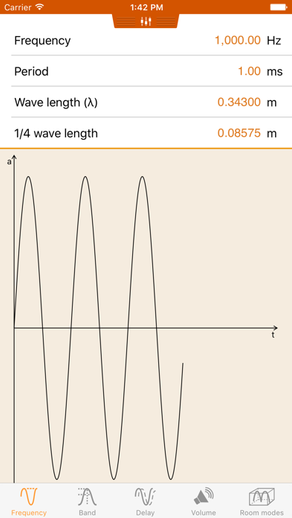
AudioCalc
₩4,400
2.0for iPhone, iPod touch
Age Rating
AudioCalc 스크린 샷
About AudioCalc
HiFi enthousiasts, Home Theater buffs and audio professionals alike make sure you always have those handy formulas with you. This tool offers you a collection of audio targeted conversion tools.
The frequency, period and wavelength converter comes in quite handy for positioning loudspeakers.
The band tool helps you setup a parametric EQ.
The delay part gives you an insight when setting speaker distances and delays.
The volume tool helps you determine the amplifier power required for a given set of speakers.
The room modal response tool allows you to compute the room modes present in a room. This is crucial when placing a subwoofer provide correct bass response. It can also be used when designing a room to avoid dimensions that would lead to a poor modal response.
AudioCalc works in both imperial and metric units. Simply swipe down to reveal the unit selection view.
If you liked this tool, be sure to also check VideoCalc, the companion tool that addresses your video needs.
The frequency, period and wavelength converter comes in quite handy for positioning loudspeakers.
The band tool helps you setup a parametric EQ.
The delay part gives you an insight when setting speaker distances and delays.
The volume tool helps you determine the amplifier power required for a given set of speakers.
The room modal response tool allows you to compute the room modes present in a room. This is crucial when placing a subwoofer provide correct bass response. It can also be used when designing a room to avoid dimensions that would lead to a poor modal response.
AudioCalc works in both imperial and metric units. Simply swipe down to reveal the unit selection view.
If you liked this tool, be sure to also check VideoCalc, the companion tool that addresses your video needs.
Show More
최신 버전 2.0의 새로운 기능
Last updated on Sep 14, 2016
오래된 버전
This app has been updated by Apple to display the Apple Watch app icon.
This new release provides a completely revised UI and user experience, making the application easier and more pleasant to use.
The user experience has been reviewed to be consistent across all HT Designer applications, on all supported platforms.
The application is now taking advantage of all iPhone screen sizes.
Access to unit selection and speed of sound setting are now easily available from each tab (swipe down to reveal).
This new release provides a completely revised UI and user experience, making the application easier and more pleasant to use.
The user experience has been reviewed to be consistent across all HT Designer applications, on all supported platforms.
The application is now taking advantage of all iPhone screen sizes.
Access to unit selection and speed of sound setting are now easily available from each tab (swipe down to reveal).
Show More
Version History
2.0
Sep 14, 2016
This app has been updated by Apple to display the Apple Watch app icon.
This new release provides a completely revised UI and user experience, making the application easier and more pleasant to use.
The user experience has been reviewed to be consistent across all HT Designer applications, on all supported platforms.
The application is now taking advantage of all iPhone screen sizes.
Access to unit selection and speed of sound setting are now easily available from each tab (swipe down to reveal).
This new release provides a completely revised UI and user experience, making the application easier and more pleasant to use.
The user experience has been reviewed to be consistent across all HT Designer applications, on all supported platforms.
The application is now taking advantage of all iPhone screen sizes.
Access to unit selection and speed of sound setting are now easily available from each tab (swipe down to reveal).
1.2
Sep 15, 2009
French version
Fixed tab ordering persistence
Fully tested with iPhone OS3.0
Improved help
Fixed tab ordering persistence
Fully tested with iPhone OS3.0
Improved help
1.1
May 12, 2009
You can now compute the modal response of a room.
1.0
Oct 24, 2008
AudioCalc FAQ
제한된 국가 또는 지역에서 AudioCalc를 다운로드하는 방법을 알아보려면 여기를 클릭하십시오.
AudioCalc의 최소 요구 사항을 보려면 다음 목록을 확인하십시오.
iPhone
iOS 7.0 이상 필요.
iPod touch
iOS 7.0 이상 필요.
AudioCalc은 다음 언어를 지원합니다. 영어, 프랑스어





















