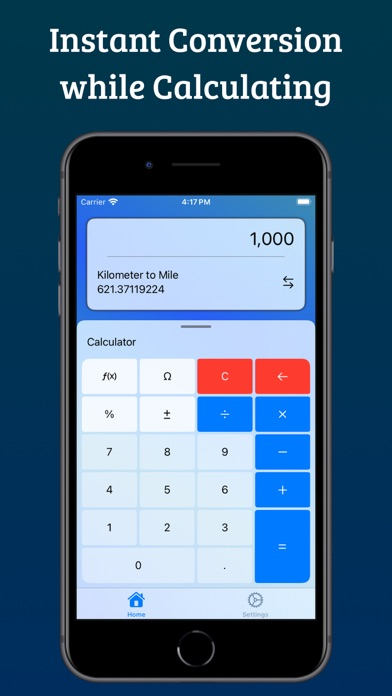Age Rating
CalcVerter 스크린 샷
About CalcVerter
CalcVerter is an all in one Unit Converter and Calculator app that includes 22 Unit Conversion Categories, Scientific Calculator with optional RPN mode, ability to have multiple calculators with unique layouts, themes, registers and much more.
Here is what’s included in CalcVerter
• 22 Unit Conversion Categories including: Acceleration, Angle, Area, Astronomical, Currency, Density, Digital Storage, Energy, Force, Fuel, Illumination, Inductance, Length, Magnitude, Mass, Power, Pressure, Speed, Temperature, Time, Torque, and Volume.
• Calculator with optional RPN Mode, Integrated with the Unit Converter and Constants
• 30 Geometry Calculators split into 4 categories: Area, Surface Area, Volume and Perimeter
• 97 Financial Calculators split into 5 Categories: General, Banking, Stocks/Bonds, Corporate and Financial Markets
• 120 Physics Calculators
• 90 Fluid Mechanics Calculators
• 59 Engineering Calculators split into 3 categories: Civil, Electrical and Mechanical
• 34 Health Calculators
• 78 Dynamics Calculators split into 3 categories: Basic Dynamics, Astrodynamics and Thermodynamics
• 35 Chemistry Calculators
• 5 Quantum Calculators
• Convert Between bases 2-64
• Hundreds of constants
• Calculate weight and find information on other Planets and celestial objects
• Periodic Table of Elements and details for every element
• Formulas and Descriptions for all the calculators
• Create and share and import User Constants
• Create and share and import User Calculators
Please feel free to send any suggestions, report errors or bugs to the support email below to make CalcVerter even better and more useful.
loaysetrak.software@outlook.com.au
Here is what’s included in CalcVerter
• 22 Unit Conversion Categories including: Acceleration, Angle, Area, Astronomical, Currency, Density, Digital Storage, Energy, Force, Fuel, Illumination, Inductance, Length, Magnitude, Mass, Power, Pressure, Speed, Temperature, Time, Torque, and Volume.
• Calculator with optional RPN Mode, Integrated with the Unit Converter and Constants
• 30 Geometry Calculators split into 4 categories: Area, Surface Area, Volume and Perimeter
• 97 Financial Calculators split into 5 Categories: General, Banking, Stocks/Bonds, Corporate and Financial Markets
• 120 Physics Calculators
• 90 Fluid Mechanics Calculators
• 59 Engineering Calculators split into 3 categories: Civil, Electrical and Mechanical
• 34 Health Calculators
• 78 Dynamics Calculators split into 3 categories: Basic Dynamics, Astrodynamics and Thermodynamics
• 35 Chemistry Calculators
• 5 Quantum Calculators
• Convert Between bases 2-64
• Hundreds of constants
• Calculate weight and find information on other Planets and celestial objects
• Periodic Table of Elements and details for every element
• Formulas and Descriptions for all the calculators
• Create and share and import User Constants
• Create and share and import User Calculators
Please feel free to send any suggestions, report errors or bugs to the support email below to make CalcVerter even better and more useful.
loaysetrak.software@outlook.com.au
Show More
최신 버전 6.0의 새로운 기능
Last updated on Sep 16, 2023
오래된 버전
- Major redesign and improvements across the app
- Create multiple calculators with unique layouts, registers, themes and more
- View calculator tape and restore calculator state to selected tape item
- View calculator registers
- Add and customise modules for the calculator and converter
- New modules for the Home Screen including Recent items, Unit Converter and Calculator
- Gradient background color category and the ability to create custom background color
- Updated App Icon
- Added Fuel and Torque unit conversions
- Added CODATA constants category including hundreds of constants
- Interactive currency widget for iOS 17 and iPadOS 17
- Bug fixes and improvements
- Create multiple calculators with unique layouts, registers, themes and more
- View calculator tape and restore calculator state to selected tape item
- View calculator registers
- Add and customise modules for the calculator and converter
- New modules for the Home Screen including Recent items, Unit Converter and Calculator
- Gradient background color category and the ability to create custom background color
- Updated App Icon
- Added Fuel and Torque unit conversions
- Added CODATA constants category including hundreds of constants
- Interactive currency widget for iOS 17 and iPadOS 17
- Bug fixes and improvements
Show More
Version History
6.0
Sep 16, 2023
- Major redesign and improvements across the app
- Create multiple calculators with unique layouts, registers, themes and more
- View calculator tape and restore calculator state to selected tape item
- View calculator registers
- Add and customise modules for the calculator and converter
- New modules for the Home Screen including Recent items, Unit Converter and Calculator
- Gradient background color category and the ability to create custom background color
- Updated App Icon
- Added Fuel and Torque unit conversions
- Added CODATA constants category including hundreds of constants
- Interactive currency widget for iOS 17 and iPadOS 17
- Bug fixes and improvements
- Create multiple calculators with unique layouts, registers, themes and more
- View calculator tape and restore calculator state to selected tape item
- View calculator registers
- Add and customise modules for the calculator and converter
- New modules for the Home Screen including Recent items, Unit Converter and Calculator
- Gradient background color category and the ability to create custom background color
- Updated App Icon
- Added Fuel and Torque unit conversions
- Added CODATA constants category including hundreds of constants
- Interactive currency widget for iOS 17 and iPadOS 17
- Bug fixes and improvements
5.3
Sep 16, 2022
- Added tab bar tor iOS devices
- Added redesigned settings screens
- Added Home Screen filters to show, hide and rearrange modules
- Added Search filters
- Added iOS 16 Lock Screen widgets
- Bug fixes and improvements
- Added redesigned settings screens
- Added Home Screen filters to show, hide and rearrange modules
- Added Search filters
- Added iOS 16 Lock Screen widgets
- Bug fixes and improvements
5.2.1
Jul 10, 2022
- Minor bug fixes and improvements
5.2
May 17, 2021
- Now it's possible to create, import and share calculators
- Now it's possible to create, import and share constants
- Bug fixes and improvements
- Now it's possible to create, import and share constants
- Bug fixes and improvements
5.1.1
Jan 6, 2021
- Bug fixes and improvements
5.1
Jan 2, 2021
- Added swipe left to perform backspace on calculator
- Bug fixes and improvements
- Bug fixes and improvements
5.0
Nov 16, 2020
- Major redesign with wide variety of new features and changes including
- Dark mode support
- Tint color options
- Calculator digit fonts
- Currency widget for iOS 14
- Launcher widget for iOS 14
- New and improved search capabilities
- 40 more physics calculators making the total 120
- More unit converter units
- More constants
- More information for every element on the periodic table
- More information for planets and celestial objects in the solar system
- Many more improvements and fixes
- Dark mode support
- Tint color options
- Calculator digit fonts
- Currency widget for iOS 14
- Launcher widget for iOS 14
- New and improved search capabilities
- 40 more physics calculators making the total 120
- More unit converter units
- More constants
- More information for every element on the periodic table
- More information for planets and celestial objects in the solar system
- Many more improvements and fixes
4.2
Oct 5, 2019
- Thousands separator styles can be changed to Comma, Space or Quote
- Added Apple Watch App
- Updated for iOS 13
- Added Apple Watch App
- Updated for iOS 13
4.1
Feb 26, 2019
- Added New category Fluid Mechanics with 90 calculators
- Added a search option to easily find a formula
- Added an option to make digits and functions dark
- Keyboard now shows title of selected field
- Minor bug fixes and improvements
- Added a search option to easily find a formula
- Added an option to make digits and functions dark
- Keyboard now shows title of selected field
- Minor bug fixes and improvements
4.0.4
Jun 20, 2018
- Changed Currency Conversion API
- Now includes over 100 Currencies and Crypto Currencies
- Added search table to unit converter
- Added Smart Invert Support
- Bug fixes and improvements
- Now includes over 100 Currencies and Crypto Currencies
- Added search table to unit converter
- Added Smart Invert Support
- Bug fixes and improvements
4.0.3
Apr 12, 2018
- Minor bug fixes
4.0.2
Jan 30, 2018
- Minor bug fixes and improvements
4.0.1
Jan 15, 2018
- Minor bug fixes and improvements
4.0
Jan 11, 2018
This is a major update introducing a wide variety of new features including:
- Major redesign
- 27 Geometry Calculators
- 97 Finance Calculators
- 80 Physics Calculators
- 34 Health Calculators
- 59 Engineering Calculators
- 78 Dynamics Calculators
- 35 Chemistry Calculators
- 5 Quantum Calculators
- Base Converter (Convert between Bases 2-36)
- Weight on other planets and celestial objects
- Periodic Table of Elements
- Optional RPN Mode
- Calculator works in Decimal, Hexadecimal, Octal and Binary
- Descriptions and formulas for all the calculators
- Over 50 Constants
- More Converter Units
- 42 Background Colours
- New Icon
- And many more new features
- Major redesign
- 27 Geometry Calculators
- 97 Finance Calculators
- 80 Physics Calculators
- 34 Health Calculators
- 59 Engineering Calculators
- 78 Dynamics Calculators
- 35 Chemistry Calculators
- 5 Quantum Calculators
- Base Converter (Convert between Bases 2-36)
- Weight on other planets and celestial objects
- Periodic Table of Elements
- Optional RPN Mode
- Calculator works in Decimal, Hexadecimal, Octal and Binary
- Descriptions and formulas for all the calculators
- Over 50 Constants
- More Converter Units
- 42 Background Colours
- New Icon
- And many more new features
1.0.1
Nov 7, 2015
– Added 3D touch quick actions support for iPhone 6s and 6s Plus
– Fixed a bug causing "M-" not to work
– Fixed a bug causing "MC" not to work
– Other bug fixes and improvements
– Fixed a bug causing "M-" not to work
– Fixed a bug causing "MC" not to work
– Other bug fixes and improvements
1.0
Sep 20, 2015
CalcVerter 가격
오늘:
₩6,600
최저 가격:
₩6,600
최고 가격:
₩7,500
CalcVerter FAQ
제한된 국가 또는 지역에서 CalcVerter를 다운로드하는 방법을 알아보려면 여기를 클릭하십시오.
CalcVerter의 최소 요구 사항을 보려면 다음 목록을 확인하십시오.
iPhone
iOS 15.0 이상 필요.
iPad
iPadOS 15.0 이상 필요.
Apple Watch
watchOS 7.0 이상 필요.
iPod touch
iOS 15.0 이상 필요.
CalcVerter은 다음 언어를 지원합니다. 영어
관련 동영상
Latest introduction video of CalcVerter on iPhone
Latest introduction video of CalcVerter on iPhone
Latest introduction video of CalcVerter on iPhone