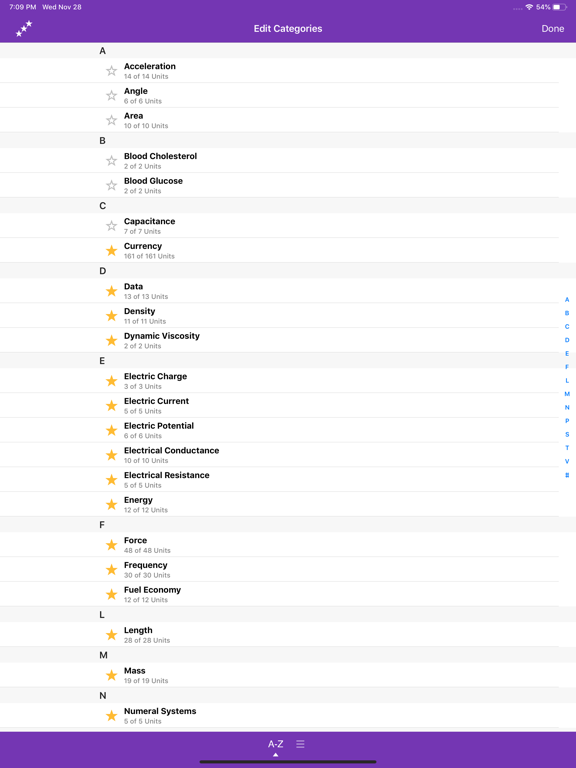Converter and Calculator Lite
Calculator & Unit Converter
무료Offers In-App Purchases
3.10.4for iPhone, iPad and more
9.5
79 Ratings
Cider Software LLC
Developer
20.4MB
Size
Feb 6, 2024
Update Date
Utilities
Category
4+
Age Rating
Age Rating
Converter and Calculator Lite 스크린 샷
About Converter and Calculator Lite
A calculator & unit & currency converter with a super clean interface, standalone calculator, customizable color, and over 500 units in 29 categories (161 currencies). Display only the units and categories you want and put them in any order. This version is ad-supported.
Fast, Easy To Use:
Pick a category, pick a unit, and then enter an amount. All other units are instantly converted to your selected unit as you enter amount.
Features:
• Full screen calculator with memory functions quickly accessible from bottom toolbar
• Customizable color
• Customizable units (display only the units & categories you want in whatever order you want)
• In-line calculations while converting (fractions, decimals, add, subtract, multiply, divide).
• Convert multiple units / currencies at once
• Both unit names and symbols shown.
• Results with up to 12 significant digits.
• Automatic formatting of decimal and thousands separators according to your Region.
• Automatic formatting of extremely large or small numbers with scientific E notation.
Options:
- Font Size
- Sound
- Color Theme
- Minimum Decimal Digits (0-12)
- Maximum Decimal Digits (0-12)
- Show Thousands Separators
- E Notation (Off, Auto, Scientific, Engineering)
- Equals Repeat
- Replace ÷ Button With /
- Replace E Button With Hidden, EE, 00, 000
- Show Memory Buttons
- Memory Store (Result, Last Input Number)
- Currency Updates
- Symbol First
- In-Line Definitions
- UK Spelling
501 Units In 29 Categories:
• Acceleration
• Angle
• Area
• Blood Cholesterol
• Blood Glucose
• Capacitance
• Currency
• Data
• Density
• Dynamic Viscosity
• Electric Charge
• Electric Current
• Electric Potential
• Electrical Conductance
• Electrical Resistance
• Energy
• Force
• Frequency
• Fuel Economy
• Length
• Mass
• Numeral Systems
• Power
• Pressure
• Speed
• Temperature
• Time
• Torque
• Volume
• Weight (Mass)
URL Scheme: converterprofree://
Fast, Easy To Use:
Pick a category, pick a unit, and then enter an amount. All other units are instantly converted to your selected unit as you enter amount.
Features:
• Full screen calculator with memory functions quickly accessible from bottom toolbar
• Customizable color
• Customizable units (display only the units & categories you want in whatever order you want)
• In-line calculations while converting (fractions, decimals, add, subtract, multiply, divide).
• Convert multiple units / currencies at once
• Both unit names and symbols shown.
• Results with up to 12 significant digits.
• Automatic formatting of decimal and thousands separators according to your Region.
• Automatic formatting of extremely large or small numbers with scientific E notation.
Options:
- Font Size
- Sound
- Color Theme
- Minimum Decimal Digits (0-12)
- Maximum Decimal Digits (0-12)
- Show Thousands Separators
- E Notation (Off, Auto, Scientific, Engineering)
- Equals Repeat
- Replace ÷ Button With /
- Replace E Button With Hidden, EE, 00, 000
- Show Memory Buttons
- Memory Store (Result, Last Input Number)
- Currency Updates
- Symbol First
- In-Line Definitions
- UK Spelling
501 Units In 29 Categories:
• Acceleration
• Angle
• Area
• Blood Cholesterol
• Blood Glucose
• Capacitance
• Currency
• Data
• Density
• Dynamic Viscosity
• Electric Charge
• Electric Current
• Electric Potential
• Electrical Conductance
• Electrical Resistance
• Energy
• Force
• Frequency
• Fuel Economy
• Length
• Mass
• Numeral Systems
• Power
• Pressure
• Speed
• Temperature
• Time
• Torque
• Volume
• Weight (Mass)
URL Scheme: converterprofree://
Show More
최신 버전 3.10.4의 새로운 기능
Last updated on Feb 6, 2024
오래된 버전
- Updated icon.
Show More
Version History
3.10.4
Feb 6, 2024
- Updated icon.
3.10.3
Dec 26, 2023
- Fixed issue with floating keyboard layout on iPad.
3.10.2
Dec 6, 2023
- Fixed issue with power category.
3.10.1
Oct 15, 2023
- Fixed issue with favorite units not being saved.
- Fixed issue with not being able to add certain custom units.
- Added new unit of Pressure: Torr.
- Fixed issue with not being able to add certain custom units.
- Added new unit of Pressure: Torr.
3.10
Oct 2, 2023
- Added ability to Export Data in Settings. This will export all of your data, settings, and customizations to a file which can be imported into another copy of this app.
- Fixed issue with bitcoin currency not updating.
- Fixed issue with bitcoin currency not updating.
3.9.1
May 29, 2023
- Fixes minor layout issue
3.9
May 25, 2023
- UI improvements and bug fixes.
3.8
Nov 29, 2018
- Inputting two consecutive operators in the calculator (+, -, ÷, ×) will now automatically replace the previous operator with the new one (can disable with the option "Autocorrect Extra Operators").
- Added a new option for the backspace button (Solid or Arrow).
- Added a new option for the backspace button (Solid or Arrow).
3.7
Aug 28, 2018
- Added new Unit Categories (Blood Cholesterol, Blood Glucose)
- Added more options for the E button (Hidden and EE)
- UI improvements
- Added more options for the E button (Hidden and EE)
- UI improvements
3.6.3
Jun 30, 2018
- Fixed issues with in-app purchase of Remove Ads
3.6.2
Jun 20, 2018
- Significantly reduced ad frequency.
3.6.1
Jun 1, 2018
- Fixed issue with Engineering E-Notation and negative numbers.
- Minor bug fixes.
- Minor bug fixes.
3.5.1
Apr 9, 2018
- Minor bug fixes
3.5
Apr 7, 2018
New Units:
- Length: pound-ounce
- Angle: degree-minute-second
- Time: hour-minute-second
Bug fix:
- Fixes crash on iOS < 10.3 if Remove Ads purchased
- Length: pound-ounce
- Angle: degree-minute-second
- Time: hour-minute-second
Bug fix:
- Fixes crash on iOS < 10.3 if Remove Ads purchased
3.4
Apr 6, 2018
- Increased the range of Numeral Systems unit conversions to 64 bits (the maximum possible number is now 18,446,744,073,709,551,615).
- Spaces now automatically inserted into hexadecimal numbers every 4 digits.
- Improved formatting of the conversion result (will now automatically expand to 2 lines and shrink in size if necessary to fit).
- Fixed issue with manual sort order of units and categories not persisting.
- Spaces now automatically inserted into hexadecimal numbers every 4 digits.
- Improved formatting of the conversion result (will now automatically expand to 2 lines and shrink in size if necessary to fit).
- Fixed issue with manual sort order of units and categories not persisting.
3.3
Apr 3, 2018
- New category: Numeral Systems (Binary, Integer, Hexadecimal and Roman Numerals). Easily convert between any of these Numeral Systems with custom keyboards specifically designed for each numeral system.
- 5 new currencies: CUC (Cuban convertible peso), ERN (Eritrean nakfa), KYD (Cayman Islands dollar), XAU (Gold troy ounce), XAG (Silver troy ounce)
- New option for E Notation: Off, Automatic, Scientific, Engineering
- New icon (the icon removes the Lite banner if Remove Ads is purchased)
- 5 new currencies: CUC (Cuban convertible peso), ERN (Eritrean nakfa), KYD (Cayman Islands dollar), XAU (Gold troy ounce), XAG (Silver troy ounce)
- New option for E Notation: Off, Automatic, Scientific, Engineering
- New icon (the icon removes the Lite banner if Remove Ads is purchased)
3.2
Nov 23, 2017
- The sort preference for Categories and Units is now saved
- Improved graphics for iPhone X
- Performance improvements and bug fixes
- Improved graphics for iPhone X
- Performance improvements and bug fixes
3.1.1
Nov 14, 2017
- Bug fix
3.1
Nov 12, 2017
- New Unit: Mass (stone, pound)
- Smoother scrolling
- Minor bug fixes
- Smoother scrolling
- Minor bug fixes
3.0
Nov 7, 2017
Major update!
Improvements:
- Added ability to convert combined units (e.g. foot, inch)
- Added ability to add custom units
- Unit definitions are now shown inline with the unit
- Added memory functions to the calculator
- Improved graphics
- Updated icon
- Optimized for iPhone X
New Units:
- Currency: bitcoin (BTC)
- Length: foot, inch (ft, in)
- Pressure: inch of water [4° C], inch of mercury [conventional]
Other:
- Fixed issue with currency exchange rates not updating
Improvements:
- Added ability to convert combined units (e.g. foot, inch)
- Added ability to add custom units
- Unit definitions are now shown inline with the unit
- Added memory functions to the calculator
- Improved graphics
- Updated icon
- Optimized for iPhone X
New Units:
- Currency: bitcoin (BTC)
- Length: foot, inch (ft, in)
- Pressure: inch of water [4° C], inch of mercury [conventional]
Other:
- Fixed issue with currency exchange rates not updating
2.1.2
Jun 25, 2015
- Adjusted Vertical Alignment of Conversion Result to Match Unit Name
2.1.1
Mar 19, 2015
Fixes currency exchange rates not updating.
2.1
Mar 5, 2015
- Full Screen Calculator Available From Bottom Toolbar
2.0
Nov 27, 2014
Major Update
- New Streamlined Interface
- Added "Sort" feature during Editing for Both Categories and Units
- New Color Picker
- Updated Help Screens
- iOS 8 Updates and Bug Fixes
- New Streamlined Interface
- Added "Sort" feature during Editing for Both Categories and Units
- New Color Picker
- Updated Help Screens
- iOS 8 Updates and Bug Fixes
1.1
May 19, 2014
Fixed Zambian kwacha currency
Converter and Calculator Lite FAQ
제한된 국가 또는 지역에서 Converter and Calculator Lite를 다운로드하는 방법을 알아보려면 여기를 클릭하십시오.
Converter and Calculator Lite의 최소 요구 사항을 보려면 다음 목록을 확인하십시오.
iPhone
iOS 13.0 이상 필요.
iPad
iPadOS 13.0 이상 필요.
iPod touch
iOS 13.0 이상 필요.
Converter and Calculator Lite은 다음 언어를 지원합니다. 영어
Converter and Calculator Lite에는 인앱 구매가 포함되어 있습니다. 아래 요금제를 확인하세요.
Remove Ads
₩4,400