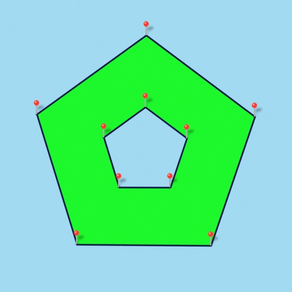
Age Rating
거리 및 지역 측정 스크린 샷
About 거리 및 지역 측정
위성 보기에서 토지, 도로, 공원, 국가, 호수 등을 측정합니다. 거리, 면적 및 둘레를 계산합니다.
이 응용 프로그램은 대부분 경쟁 하지 않습니다 제공 하는 기능:
- 사용자 정의 거리와 지역 단위를 추가 합니다.
- 내부 다각형을 그립니다. 예를 들어 물 제거의 시체와 함께 지역 토지.
- 패스의 중간에 점을 추가 (가장 유일한 경로 끝에 추가할 수 있습니다)는 길의 끝에 추가할 탭. 긴 패스의 중간에 추가를 누릅니다.
- 스왑 경로 또는 다각형에서 두 점.
- GPS 수신기에서 현재 위치를 추가 합니다.
특징:
- 3 지도 레이어 옵션
- 내보내기 및 가져오기.kml 파일 보관용, iCloud, 이메일, 등을 통해
- 핀은 드래그 가능하고 수동으로 편집 할 수 있습니다
- 이름, 메모, 및 각 경로 다각형에 대 한 필드를 색상
- 이메일 이나 텍스트 메시지 경로 다각형 데이터
- 4 자세한 정도 모드입니다. 보고 싶은 정보만 참조
- 우편 번호, 도시, 주소 등으로 검색
- 주소 지도에 근처 포인트
4 드로잉 모드:
- 경로
- 다각형
- 다각형 내부 빈 공간
- 편집 모드 (실수로 편집 방지)
값 경로 대 한 표시:
- 총 거리
- 각 좌표에 대 한 증분 거리
다각형에 대 한 표시 되는 값:
- 지역
- 경계
- 각 측에 대 한 거리
경로 또는 다각형 4 가지 방법의 1에서 포인트를 추가:
- 지도에 탭
- 현재 위치를 사용 하 여
- 좌표를 수동으로 입력
- 가져오기.kml 파일
기본 거리 단위는 다음과 같습니다.
- 미터
- 발
- 야드
- 킬로미터
- 마일
- 해상 마일
기본 지역 단위는 다음과 같습니다.
- 평방 미터
- 평방 피트
- 평방 야드
- 평방 킬로미터
- 평방 마일
- 해리 평방 마일
- 평방 에이커
- 평방 헥타르
좌표 형식을:
- 도
- 도, 분
- 도, 분, 초
- UTM / UPS (유니버설 횡방향 메르카터) / (유니버설 폴라 스테레오그래픽)
- MGRS (군사 그리드 참조 시스템)
English:
Measure land, roads, parks, countries, lakes, etc from a satellite view. Calculates distances, areas, and perimeters.
Features that this application offers that most competitors do not:
- Add custom distance and area units.
- Draw interior polygons. For example, land area with bodies of water removed.
- Add a point to the middle of a path (Most only allow you to add to the end of the path) Tap to add to the end of a path. Long press to add to the middle of a path.
- Swap two points in a path or polygon.
- Add your current location from GPS receiver.
Features:
- 3 map layer options
- Export and import .kml files via Dropbox, iCloud, email, etc
- Pins are draggable and manually editable
- Name, notes, and color fields for each path and polygon
- Email or text message path and polygon data
- 4 verbosity modes. See only the information that you want to see
- Search by postal code, city, address, etc
- Get addresses near point on map
4 drawing modes:
- Path
- Polygon
- Polygon with hollow spaces inside
- No edit mode (to prevent accidental edits)
Values displayed for paths:
- Total distance
- Incremental distance for each waypoint
Values displayed for polygons:
- Area
- Perimeter
- Distance for each side
Add points to a path or polygon in 1 of 4 ways:
- Tap on the map
- Use current location
- Enter coordinates manually
- Import .kml file
Default distance units include:
- Meter
- Foot
- Yard
- Kilometer
- Mile
- Nautical mile
Default area units include:
- Square meter
- Square foot
- Square yard
- Square kilometer
- Square mile
- Square nautical mile
- Square acre
- Square hectare
Coordinate formats:
- Degrees
- Degrees, minutes
- Degrees, minutes, seconds
- UTM / UPS (Universal Transverse Mercator) / (Universal Polar Stereographic)
- MGRS (Military Grid Reference System)
이 응용 프로그램은 대부분 경쟁 하지 않습니다 제공 하는 기능:
- 사용자 정의 거리와 지역 단위를 추가 합니다.
- 내부 다각형을 그립니다. 예를 들어 물 제거의 시체와 함께 지역 토지.
- 패스의 중간에 점을 추가 (가장 유일한 경로 끝에 추가할 수 있습니다)는 길의 끝에 추가할 탭. 긴 패스의 중간에 추가를 누릅니다.
- 스왑 경로 또는 다각형에서 두 점.
- GPS 수신기에서 현재 위치를 추가 합니다.
특징:
- 3 지도 레이어 옵션
- 내보내기 및 가져오기.kml 파일 보관용, iCloud, 이메일, 등을 통해
- 핀은 드래그 가능하고 수동으로 편집 할 수 있습니다
- 이름, 메모, 및 각 경로 다각형에 대 한 필드를 색상
- 이메일 이나 텍스트 메시지 경로 다각형 데이터
- 4 자세한 정도 모드입니다. 보고 싶은 정보만 참조
- 우편 번호, 도시, 주소 등으로 검색
- 주소 지도에 근처 포인트
4 드로잉 모드:
- 경로
- 다각형
- 다각형 내부 빈 공간
- 편집 모드 (실수로 편집 방지)
값 경로 대 한 표시:
- 총 거리
- 각 좌표에 대 한 증분 거리
다각형에 대 한 표시 되는 값:
- 지역
- 경계
- 각 측에 대 한 거리
경로 또는 다각형 4 가지 방법의 1에서 포인트를 추가:
- 지도에 탭
- 현재 위치를 사용 하 여
- 좌표를 수동으로 입력
- 가져오기.kml 파일
기본 거리 단위는 다음과 같습니다.
- 미터
- 발
- 야드
- 킬로미터
- 마일
- 해상 마일
기본 지역 단위는 다음과 같습니다.
- 평방 미터
- 평방 피트
- 평방 야드
- 평방 킬로미터
- 평방 마일
- 해리 평방 마일
- 평방 에이커
- 평방 헥타르
좌표 형식을:
- 도
- 도, 분
- 도, 분, 초
- UTM / UPS (유니버설 횡방향 메르카터) / (유니버설 폴라 스테레오그래픽)
- MGRS (군사 그리드 참조 시스템)
English:
Measure land, roads, parks, countries, lakes, etc from a satellite view. Calculates distances, areas, and perimeters.
Features that this application offers that most competitors do not:
- Add custom distance and area units.
- Draw interior polygons. For example, land area with bodies of water removed.
- Add a point to the middle of a path (Most only allow you to add to the end of the path) Tap to add to the end of a path. Long press to add to the middle of a path.
- Swap two points in a path or polygon.
- Add your current location from GPS receiver.
Features:
- 3 map layer options
- Export and import .kml files via Dropbox, iCloud, email, etc
- Pins are draggable and manually editable
- Name, notes, and color fields for each path and polygon
- Email or text message path and polygon data
- 4 verbosity modes. See only the information that you want to see
- Search by postal code, city, address, etc
- Get addresses near point on map
4 drawing modes:
- Path
- Polygon
- Polygon with hollow spaces inside
- No edit mode (to prevent accidental edits)
Values displayed for paths:
- Total distance
- Incremental distance for each waypoint
Values displayed for polygons:
- Area
- Perimeter
- Distance for each side
Add points to a path or polygon in 1 of 4 ways:
- Tap on the map
- Use current location
- Enter coordinates manually
- Import .kml file
Default distance units include:
- Meter
- Foot
- Yard
- Kilometer
- Mile
- Nautical mile
Default area units include:
- Square meter
- Square foot
- Square yard
- Square kilometer
- Square mile
- Square nautical mile
- Square acre
- Square hectare
Coordinate formats:
- Degrees
- Degrees, minutes
- Degrees, minutes, seconds
- UTM / UPS (Universal Transverse Mercator) / (Universal Polar Stereographic)
- MGRS (Military Grid Reference System)
Show More
최신 버전 2.6의 새로운 기능
Last updated on Aug 1, 2022
오래된 버전
최신 iOS 버전에 대한 호환성 수정.
English:
Compatibility fix for newer iOS versions.
Please send crash reports if crashes occur.
Please contact the developer via email if you have questions or notice any errors or issues.
English:
Compatibility fix for newer iOS versions.
Please send crash reports if crashes occur.
Please contact the developer via email if you have questions or notice any errors or issues.
Show More
Version History
2.6
Aug 1, 2022
최신 iOS 버전에 대한 호환성 수정.
English:
Compatibility fix for newer iOS versions.
Please send crash reports if crashes occur.
Please contact the developer via email if you have questions or notice any errors or issues.
English:
Compatibility fix for newer iOS versions.
Please send crash reports if crashes occur.
Please contact the developer via email if you have questions or notice any errors or issues.
2.5
Sep 10, 2020
- 어두운 테마와 새로운 장치에 대한 더 나은 지원.
- 사소한 인터페이스와 레이아웃 변경.
- 최근에 추가 된 UTM 및 MGRS 좌표 형식에 대한 버그 수정.
English:
- Better support for dark theme and new devices.
- Minor interface and layout changes.
- Bug fixes for the recently added UTM and MGRS coordinate formats.
Please send crash reports if crashes occur.
Please contact the developer via email if you have questions or notice any errors or issues.
- 사소한 인터페이스와 레이아웃 변경.
- 최근에 추가 된 UTM 및 MGRS 좌표 형식에 대한 버그 수정.
English:
- Better support for dark theme and new devices.
- Minor interface and layout changes.
- Bug fixes for the recently added UTM and MGRS coordinate formats.
Please send crash reports if crashes occur.
Please contact the developer via email if you have questions or notice any errors or issues.
2.4
May 31, 2020
- 몇 가지 오류 수정 및 인터페이스 조정
- 더 나은 다국어 지원
충돌이 발생하면 충돌 보고서를 보내주십시오.
English:
- Several error corrections and interface adjustments
- Better multilingual support
Please send crash reports if crashes occur.
Please contact the developer via email if you have questions or notice any errors or issues.
- 더 나은 다국어 지원
충돌이 발생하면 충돌 보고서를 보내주십시오.
English:
- Several error corrections and interface adjustments
- Better multilingual support
Please send crash reports if crashes occur.
Please contact the developer via email if you have questions or notice any errors or issues.
2.3
Feb 5, 2020
- iOS 13 및 최신 장치에 대한 더 나은 지원.
- iOS 13에서는 인앱 라이트 또는 다크 테마가 이제 장치 기본 설정으로 기본설정됩니다. 앱 설정에서 장치 기본 설정을 무시하도록 설정할 수 있습니다.
- 어두운 테마에 대한 개선 된 색상.
- UTM 및 MGRS 좌표 형식 추가 (WGS-84)
- 미국 국방부 권고사항에 따라 UTM 및 MGRS 맵 그리드라인과 깔끔한 선이 추가되었습니다.
English:
- Better support for iOS 13 and newer devices.
- With iOS 13, the in-app light or dark theme now defaults to the device preference. You can still set this in the app settings to ignore device preference.
- Improved colors for dark theme.
- Added UTM and MGRS coordinate formats (WGS-84)
- Added UTM and MGRS map gridlines and neatlines according to U.S. Department of Defense recommendations.
Please contact the developer via the in-app email form if you notice any issues.
- iOS 13에서는 인앱 라이트 또는 다크 테마가 이제 장치 기본 설정으로 기본설정됩니다. 앱 설정에서 장치 기본 설정을 무시하도록 설정할 수 있습니다.
- 어두운 테마에 대한 개선 된 색상.
- UTM 및 MGRS 좌표 형식 추가 (WGS-84)
- 미국 국방부 권고사항에 따라 UTM 및 MGRS 맵 그리드라인과 깔끔한 선이 추가되었습니다.
English:
- Better support for iOS 13 and newer devices.
- With iOS 13, the in-app light or dark theme now defaults to the device preference. You can still set this in the app settings to ignore device preference.
- Improved colors for dark theme.
- Added UTM and MGRS coordinate formats (WGS-84)
- Added UTM and MGRS map gridlines and neatlines according to U.S. Department of Defense recommendations.
Please contact the developer via the in-app email form if you notice any issues.
2.2
Mar 9, 2018
- 풍경과 iPad에 대 한 지원 추가 화면 분할.
- 아이폰 X에 대 한 지원 추가입니다.
- 많은 저수준 UI 변경.
모든 레이아웃을 지 원하는 중요 한 백엔드 변화 필요 합니다. 개발자를 이메일로 전송 하 여 문제를 보고 하십시오.
English:
- Added support for landscape and iPad split screen.
- Added support for iPhone X.
- Many low-level UI changes.
Supporting all layouts required significant backend changes. Please report any issues by emailing the developer.
- 아이폰 X에 대 한 지원 추가입니다.
- 많은 저수준 UI 변경.
모든 레이아웃을 지 원하는 중요 한 백엔드 변화 필요 합니다. 개발자를 이메일로 전송 하 여 문제를 보고 하십시오.
English:
- Added support for landscape and iPad split screen.
- Added support for iPhone X.
- Many low-level UI changes.
Supporting all layouts required significant backend changes. Please report any issues by emailing the developer.
2.1
Dec 12, 2017
12 월 2017 업데이트:
- 목록 페이지에 검색 기능 다르게 작동합니다. 귀하의 검색 조건에 일치 하지 않는 항목을 숨기고, 대신 지금 비트 일치 하는 검색 용어 강조 표시 됩니다.
- '저장' 하 고 '공유' 목록 페이지 지금 쇼에 더 수출 하는 항목을 제어 하는 최대 4 옵션.
- 실행 취소 추가 / 이동 등의 중요 한 작업에 대 한 기능을 다시 실행, 삭제, 선택 대량, kml을 가져오기. 실행 취소 /, 아래쪽 메뉴 팝업의 표시 옵션을 다시.
- 아니 '숨기기 상태 표시줄' 기본값 설정 추가 설정
- 추가 된 특혜 '단일 항목의 삭제 확인' 설정 예를 기본값으로 합니다. 실행 취소 / 다시 실행 다소 중복 렌더링.
- 사소한 레이아웃 변경입니다.
- 중요 한 백 변경 새로운 기능에 대 한 필요 했다.
- 몇 가지 iOS 11에 대 한 변화입니다.
자세한 지원 페이지를 참조 하십시오.
참고 Mac 버전은 사용할 수 지금입니다. (거기에 대 한 링크 메뉴 팝업 약 50%의 시간에 나타나는 애플 리 케이 션)
English:
- The search function on the list page works differently. Instead of hiding the items that do not match your search terms, now the bits matching your search terms are highlighted.
- 'Save' and 'Share' on the list page now show up to 4 options to better control which items to export.
- Added undo / redo functionality for important actions such as move, delete, bulk select, import kml. The undo / redo options, if any, appear near the bottom of the menu popup.
- Added preference setting ‘hide status bar’ that defaults to No.
- Added preference setting ‘confirm delete of single item’ that defaults to Yes. The undo / redo renders it somewhat redundant.
- Minor layout changes.
- Significant back-end changes that were necessary for the new features.
- A few changes for iOS 11.
Please see the support page for details.
Note that a Mac version is now available. (There is a link in the app that appears on the menu popup about 50% of the time)
Please report any problems or bugs to the developer via email.
- 목록 페이지에 검색 기능 다르게 작동합니다. 귀하의 검색 조건에 일치 하지 않는 항목을 숨기고, 대신 지금 비트 일치 하는 검색 용어 강조 표시 됩니다.
- '저장' 하 고 '공유' 목록 페이지 지금 쇼에 더 수출 하는 항목을 제어 하는 최대 4 옵션.
- 실행 취소 추가 / 이동 등의 중요 한 작업에 대 한 기능을 다시 실행, 삭제, 선택 대량, kml을 가져오기. 실행 취소 /, 아래쪽 메뉴 팝업의 표시 옵션을 다시.
- 아니 '숨기기 상태 표시줄' 기본값 설정 추가 설정
- 추가 된 특혜 '단일 항목의 삭제 확인' 설정 예를 기본값으로 합니다. 실행 취소 / 다시 실행 다소 중복 렌더링.
- 사소한 레이아웃 변경입니다.
- 중요 한 백 변경 새로운 기능에 대 한 필요 했다.
- 몇 가지 iOS 11에 대 한 변화입니다.
자세한 지원 페이지를 참조 하십시오.
참고 Mac 버전은 사용할 수 지금입니다. (거기에 대 한 링크 메뉴 팝업 약 50%의 시간에 나타나는 애플 리 케이 션)
English:
- The search function on the list page works differently. Instead of hiding the items that do not match your search terms, now the bits matching your search terms are highlighted.
- 'Save' and 'Share' on the list page now show up to 4 options to better control which items to export.
- Added undo / redo functionality for important actions such as move, delete, bulk select, import kml. The undo / redo options, if any, appear near the bottom of the menu popup.
- Added preference setting ‘hide status bar’ that defaults to No.
- Added preference setting ‘confirm delete of single item’ that defaults to Yes. The undo / redo renders it somewhat redundant.
- Minor layout changes.
- Significant back-end changes that were necessary for the new features.
- A few changes for iOS 11.
Please see the support page for details.
Note that a Mac version is now available. (There is a link in the app that appears on the menu popup about 50% of the time)
Please report any problems or bugs to the developer via email.
1.17
Nov 19, 2017
kml export fixes for color and Earth surface hugging... (paths do not go underground)
Also note that a Mac version is now available.
Also note that a Mac version is now available.
1.16
Oct 8, 2017
9 월 2017 업데이트:
응용 프로그램을 모든 iPads 사용할 수 있도록 GPS 요구 제거.
추가 실행 취소 / 다시 실행.
더 강력한 영역 계산:
- 지금 핸들이 복잡 한 (자체 교차) 다각형 수 있습니다.
- 지금 핸들이 다각형을 기둥을 포함 하는 수 있습니다.
- 이제 중첩된 내부 다각형의 무한 수준을 처리 합니다. 예를 들어 면적을 측정 하 고 호수, 제거 하지만, 섬 호수 있으며 일부 제도 그들에 호수. 도움말 페이지에 '유타 예제'를 참조 하십시오.
않은 전화에 너무 작은 것 들에 대 한 일부 레이아웃 변경.
더 나은 설정 페이지.
더 많은 설정 옵션:
- 상태 표시줄을 숨길. 기본값은 예입니다.
새로운 경로 대 한 기본 이름입니다. 날짜 및 시간을 사용 하려면 없음을 선택 합니다.
새 다각형에 대 한 기본 이름입니다. 날짜 및 시간을 사용 하려면 없음을 선택 합니다.
- 맵 회전 허용. 없음 기본값입니다. 종종 때 지도 확대, 그것은 실수로 얻을 회전 합니다 그 북쪽은 더 이상 위로.
- 내부 다각형 경계 안에 있어야 합니다. 기본값은 예입니다. ' 뉴질랜드 ' 같이 다각형을 그리는이 해제 합니다.
제거 '추가 손가락 강타를 가진 핀' 기능 때문에 아주 잘 작동 하지 않았다.
몇 가지 버그와 메모리 누수 해결
자세한 내용은 도움말 페이지를 방문 하시기 바랍니다.
English:
September, 2017 update:
Removed the GPS requirement to make the app available for all iPads.
Added undo / redo.
More robust area calculation:
- Can now handle complex (self-intersecting) polygons.
- Can now handle polygons that contain a pole.
- Can now handle an infinite level of nested inner polygons. For example, you want to measure land area and remove lakes, but there are lakes with islands in them, and some islands have lakes on them. See the 'Utah example' on the help page.
Some layout changes for things that were just too small on a phone.
Better settings page.
More setting options:
- Hide status bar. Defaults to yes.
- Default name for new paths. Select none to use date and time.
- Default name for new polygons. Select none to use date and time.
- Allow map rotation. Defaults to no. Often when zooming the map, it will accidentally get rotated so that North is no longer up.
- Inner polygons must be within perimeter. Defaults to yes. Disable this to draw to polygons like the 'New Zealand' example.
Removed the 'add pins with finger swipe' function, since it didn't work very well.
Several bugs and memory leaks fixed.
Please visit the help page for more information.
Please report any problems or bugs to the developer via email.
응용 프로그램을 모든 iPads 사용할 수 있도록 GPS 요구 제거.
추가 실행 취소 / 다시 실행.
더 강력한 영역 계산:
- 지금 핸들이 복잡 한 (자체 교차) 다각형 수 있습니다.
- 지금 핸들이 다각형을 기둥을 포함 하는 수 있습니다.
- 이제 중첩된 내부 다각형의 무한 수준을 처리 합니다. 예를 들어 면적을 측정 하 고 호수, 제거 하지만, 섬 호수 있으며 일부 제도 그들에 호수. 도움말 페이지에 '유타 예제'를 참조 하십시오.
않은 전화에 너무 작은 것 들에 대 한 일부 레이아웃 변경.
더 나은 설정 페이지.
더 많은 설정 옵션:
- 상태 표시줄을 숨길. 기본값은 예입니다.
새로운 경로 대 한 기본 이름입니다. 날짜 및 시간을 사용 하려면 없음을 선택 합니다.
새 다각형에 대 한 기본 이름입니다. 날짜 및 시간을 사용 하려면 없음을 선택 합니다.
- 맵 회전 허용. 없음 기본값입니다. 종종 때 지도 확대, 그것은 실수로 얻을 회전 합니다 그 북쪽은 더 이상 위로.
- 내부 다각형 경계 안에 있어야 합니다. 기본값은 예입니다. ' 뉴질랜드 ' 같이 다각형을 그리는이 해제 합니다.
제거 '추가 손가락 강타를 가진 핀' 기능 때문에 아주 잘 작동 하지 않았다.
몇 가지 버그와 메모리 누수 해결
자세한 내용은 도움말 페이지를 방문 하시기 바랍니다.
English:
September, 2017 update:
Removed the GPS requirement to make the app available for all iPads.
Added undo / redo.
More robust area calculation:
- Can now handle complex (self-intersecting) polygons.
- Can now handle polygons that contain a pole.
- Can now handle an infinite level of nested inner polygons. For example, you want to measure land area and remove lakes, but there are lakes with islands in them, and some islands have lakes on them. See the 'Utah example' on the help page.
Some layout changes for things that were just too small on a phone.
Better settings page.
More setting options:
- Hide status bar. Defaults to yes.
- Default name for new paths. Select none to use date and time.
- Default name for new polygons. Select none to use date and time.
- Allow map rotation. Defaults to no. Often when zooming the map, it will accidentally get rotated so that North is no longer up.
- Inner polygons must be within perimeter. Defaults to yes. Disable this to draw to polygons like the 'New Zealand' example.
Removed the 'add pins with finger swipe' function, since it didn't work very well.
Several bugs and memory leaks fixed.
Please visit the help page for more information.
Please report any problems or bugs to the developer via email.
1.15
Sep 26, 2017
9 월 2017 업데이트:
응용 프로그램을 모든 iPads 사용할 수 있도록 GPS 요구 제거.
추가 실행 취소 / 다시 실행.
더 강력한 영역 계산:
- 지금 핸들이 복잡 한 (자체 교차) 다각형 수 있습니다.
- 지금 핸들이 다각형을 기둥을 포함 하는 수 있습니다.
- 이제 중첩된 내부 다각형의 무한 수준을 처리 합니다. 예를 들어 면적을 측정 하 고 호수, 제거 하지만, 섬 호수 있으며 일부 제도 그들에 호수. 도움말 페이지에 '유타 예제'를 참조 하십시오.
않은 전화에 너무 작은 것 들에 대 한 일부 레이아웃 변경.
더 나은 설정 페이지.
더 많은 설정 옵션:
- 상태 표시줄을 숨길. 기본값은 예입니다.
새로운 경로 대 한 기본 이름입니다. 날짜 및 시간을 사용 하려면 없음을 선택 합니다.
새 다각형에 대 한 기본 이름입니다. 날짜 및 시간을 사용 하려면 없음을 선택 합니다.
- 맵 회전 허용. 없음 기본값입니다. 종종 때 지도 확대, 그것은 실수로 얻을 회전 합니다 그 북쪽은 더 이상 위로.
- 내부 다각형 경계 안에 있어야 합니다. 기본값은 예입니다. ' 뉴질랜드 ' 같이 다각형을 그리는이 해제 합니다.
제거 '추가 손가락 강타를 가진 핀' 기능 때문에 아주 잘 작동 하지 않았다.
몇 가지 버그와 메모리 누수 해결
자세한 내용은 도움말 페이지를 방문 하시기 바랍니다.
English:
September, 2017 update:
Removed the GPS requirement to make the app available for all iPads.
Added undo / redo.
More robust area calculation:
- Can now handle complex (self-intersecting) polygons.
- Can now handle polygons that contain a pole.
- Can now handle an infinite level of nested inner polygons. For example, you want to measure land area and remove lakes, but there are lakes with islands in them, and some islands have lakes on them. See the 'Utah example' on the help page.
Some layout changes for things that were just too small on a phone.
Better settings page.
More setting options:
- Hide status bar. Defaults to yes.
- Default name for new paths. Select none to use date and time.
- Default name for new polygons. Select none to use date and time.
- Allow map rotation. Defaults to no. Often when zooming the map, it will accidentally get rotated so that North is no longer up.
- Inner polygons must be within perimeter. Defaults to yes. Disable this to draw to polygons like the 'New Zealand' example.
Removed the 'add pins with finger swipe' function, since it didn't work very well.
Several bugs and memory leaks fixed.
Please visit the help page for more information.
Please report any problems or bugs to the developer via email.
응용 프로그램을 모든 iPads 사용할 수 있도록 GPS 요구 제거.
추가 실행 취소 / 다시 실행.
더 강력한 영역 계산:
- 지금 핸들이 복잡 한 (자체 교차) 다각형 수 있습니다.
- 지금 핸들이 다각형을 기둥을 포함 하는 수 있습니다.
- 이제 중첩된 내부 다각형의 무한 수준을 처리 합니다. 예를 들어 면적을 측정 하 고 호수, 제거 하지만, 섬 호수 있으며 일부 제도 그들에 호수. 도움말 페이지에 '유타 예제'를 참조 하십시오.
않은 전화에 너무 작은 것 들에 대 한 일부 레이아웃 변경.
더 나은 설정 페이지.
더 많은 설정 옵션:
- 상태 표시줄을 숨길. 기본값은 예입니다.
새로운 경로 대 한 기본 이름입니다. 날짜 및 시간을 사용 하려면 없음을 선택 합니다.
새 다각형에 대 한 기본 이름입니다. 날짜 및 시간을 사용 하려면 없음을 선택 합니다.
- 맵 회전 허용. 없음 기본값입니다. 종종 때 지도 확대, 그것은 실수로 얻을 회전 합니다 그 북쪽은 더 이상 위로.
- 내부 다각형 경계 안에 있어야 합니다. 기본값은 예입니다. ' 뉴질랜드 ' 같이 다각형을 그리는이 해제 합니다.
제거 '추가 손가락 강타를 가진 핀' 기능 때문에 아주 잘 작동 하지 않았다.
몇 가지 버그와 메모리 누수 해결
자세한 내용은 도움말 페이지를 방문 하시기 바랍니다.
English:
September, 2017 update:
Removed the GPS requirement to make the app available for all iPads.
Added undo / redo.
More robust area calculation:
- Can now handle complex (self-intersecting) polygons.
- Can now handle polygons that contain a pole.
- Can now handle an infinite level of nested inner polygons. For example, you want to measure land area and remove lakes, but there are lakes with islands in them, and some islands have lakes on them. See the 'Utah example' on the help page.
Some layout changes for things that were just too small on a phone.
Better settings page.
More setting options:
- Hide status bar. Defaults to yes.
- Default name for new paths. Select none to use date and time.
- Default name for new polygons. Select none to use date and time.
- Allow map rotation. Defaults to no. Often when zooming the map, it will accidentally get rotated so that North is no longer up.
- Inner polygons must be within perimeter. Defaults to yes. Disable this to draw to polygons like the 'New Zealand' example.
Removed the 'add pins with finger swipe' function, since it didn't work very well.
Several bugs and memory leaks fixed.
Please visit the help page for more information.
Please report any problems or bugs to the developer via email.
1.14
Mar 11, 2016
Bug fix for kml file import/export.
1.13
Aug 4, 2015
거리 및 지역 측정 가격
오늘:
₩11,000
최저 가격:
₩11,000
최고 가격:
₩12,000
거리 및 지역 측정 FAQ
거리 및 지역 측정는 다음 제한 국가 이외의 지역에서 제공됩니다.
Brazil,Turkey
거리 및 지역 측정은 다음 언어를 지원합니다. 한국어, 그리스어, 네덜란드어, 덴마크어, 독일어, 러시아어, 루마니아어, 말레이어, 베트남어, 보크몰 노르웨이어, 스웨덴어, 스페인어, 슬로바키아어, 영어, 우크라이나어, 이탈리아어, 인도네시아어, 일본어, 중국어(간체), 중국어(번체), 체코어, 태국어, 터키어, 포르투갈어, 폴란드어, 프랑스어, 핀란드어, 헝가리어
제한된 국가 또는 지역에서 거리 및 지역 측정를 다운로드하는 방법을 알아보려면 여기를 클릭하십시오.
거리 및 지역 측정의 최소 요구 사항을 보려면 다음 목록을 확인하십시오.
iPhone
iOS 9.0 이상 필요.
iPad
iPadOS 9.0 이상 필요.
iPod touch
iOS 9.0 이상 필요.
관련 동영상
Latest introduction video of 거리 및 지역 측정 on iPhone


























