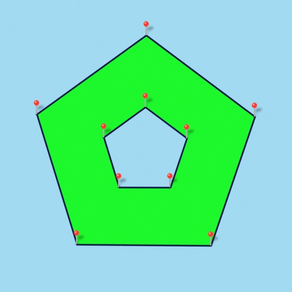
距離和麵積測量
Distance and Area Measure
HK$ 58.00
2.6for iPhone, iPad and more
Age Rating
距離和麵積測量 螢幕截圖
About 距離和麵積測量
從衛星視圖測量土地、道路、公園、國家、湖泊等。 計算距離、區域和周長。
此應用程式提供大多數競爭對手沒有的功能:
- 添加自訂的距離和麵積單位。
- 繪製室內多邊形。 例如,土地面積與水體中刪除。
- 將點添加到路徑的中間 (大部分只允許您將添加到路徑末尾) 自來水將添加到路徑的結尾。 長按要添加到中間的一條道路。
- 交換路徑或多邊形中的兩個點。
- 從 GPS 接收機添加您當前的位置。
特點:
- 3 的地圖圖層選項
- 匯出和導入.kml 檔通過 Dropbox、 iCloud、 電子郵件等
- 引腳可拖動並手動編輯
- 名稱,注意到,並顏色每個路徑和多邊形的欄位
- 通過電子郵件或文本消息路徑和多邊形資料
- 4 詳細模式。 僅查看要查看的資訊
- 按郵遞區號、 城市、 位址等搜索
- 在地圖上的點附近獲取位址
4 種繪圖模式:
- 路徑
- 多邊形
- 與空心空格內多邊形
- 沒有編輯模式 (以防止意外編輯)
顯示路徑的值:
- 總距離
- 每個航點的增量距離
對於多邊形顯示的值:
- 地區
- 週邊
- 為每個邊的的距離
將點添加到路徑或多邊形中的四種方法 1:
- 點擊地圖
- 使用您當前的位置
- 手動輸入座標
- 導入.kml 檔
預設距離單位包括:
- 米
- 英尺
- 碼
- 公里
- 英里
- 航海裡程
預設地區單位包括:
- 平方公尺
- 平方尺
- 平方碼
- 平方千米
- 平方英哩
- 平方海裡
- 平方英畝
- 平方公頃
座標格式:
- 度
- 度,分鐘
- 度,分鐘秒
- UTM / UPS (通用橫向墨卡托) / (通用極性立體)
- MGRS(軍用電網參考系統)
English:
Measure land, roads, parks, countries, lakes, etc from a satellite view. Calculates distances, areas, and perimeters.
Features that this application offers that most competitors do not:
- Add custom distance and area units.
- Draw interior polygons. For example, land area with bodies of water removed.
- Add a point to the middle of a path (Most only allow you to add to the end of the path) Tap to add to the end of a path. Long press to add to the middle of a path.
- Swap two points in a path or polygon.
- Add your current location from GPS receiver.
Features:
- 3 map layer options
- Export and import .kml files via Dropbox, iCloud, email, etc
- Pins are draggable and manually editable
- Name, notes, and color fields for each path and polygon
- Email or text message path and polygon data
- 4 verbosity modes. See only the information that you want to see
- Search by postal code, city, address, etc
- Get addresses near point on map
4 drawing modes:
- Path
- Polygon
- Polygon with hollow spaces inside
- No edit mode (to prevent accidental edits)
Values displayed for paths:
- Total distance
- Incremental distance for each waypoint
Values displayed for polygons:
- Area
- Perimeter
- Distance for each side
Add points to a path or polygon in 1 of 4 ways:
- Tap on the map
- Use current location
- Enter coordinates manually
- Import .kml file
Default distance units include:
- Meter
- Foot
- Yard
- Kilometer
- Mile
- Nautical mile
Default area units include:
- Square meter
- Square foot
- Square yard
- Square kilometer
- Square mile
- Square nautical mile
- Square acre
- Square hectare
Coordinate formats:
- Degrees
- Degrees, minutes
- Degrees, minutes, seconds
- UTM / UPS (Universal Transverse Mercator) / (Universal Polar Stereographic)
- MGRS (Military Grid Reference System)
此應用程式提供大多數競爭對手沒有的功能:
- 添加自訂的距離和麵積單位。
- 繪製室內多邊形。 例如,土地面積與水體中刪除。
- 將點添加到路徑的中間 (大部分只允許您將添加到路徑末尾) 自來水將添加到路徑的結尾。 長按要添加到中間的一條道路。
- 交換路徑或多邊形中的兩個點。
- 從 GPS 接收機添加您當前的位置。
特點:
- 3 的地圖圖層選項
- 匯出和導入.kml 檔通過 Dropbox、 iCloud、 電子郵件等
- 引腳可拖動並手動編輯
- 名稱,注意到,並顏色每個路徑和多邊形的欄位
- 通過電子郵件或文本消息路徑和多邊形資料
- 4 詳細模式。 僅查看要查看的資訊
- 按郵遞區號、 城市、 位址等搜索
- 在地圖上的點附近獲取位址
4 種繪圖模式:
- 路徑
- 多邊形
- 與空心空格內多邊形
- 沒有編輯模式 (以防止意外編輯)
顯示路徑的值:
- 總距離
- 每個航點的增量距離
對於多邊形顯示的值:
- 地區
- 週邊
- 為每個邊的的距離
將點添加到路徑或多邊形中的四種方法 1:
- 點擊地圖
- 使用您當前的位置
- 手動輸入座標
- 導入.kml 檔
預設距離單位包括:
- 米
- 英尺
- 碼
- 公里
- 英里
- 航海裡程
預設地區單位包括:
- 平方公尺
- 平方尺
- 平方碼
- 平方千米
- 平方英哩
- 平方海裡
- 平方英畝
- 平方公頃
座標格式:
- 度
- 度,分鐘
- 度,分鐘秒
- UTM / UPS (通用橫向墨卡托) / (通用極性立體)
- MGRS(軍用電網參考系統)
English:
Measure land, roads, parks, countries, lakes, etc from a satellite view. Calculates distances, areas, and perimeters.
Features that this application offers that most competitors do not:
- Add custom distance and area units.
- Draw interior polygons. For example, land area with bodies of water removed.
- Add a point to the middle of a path (Most only allow you to add to the end of the path) Tap to add to the end of a path. Long press to add to the middle of a path.
- Swap two points in a path or polygon.
- Add your current location from GPS receiver.
Features:
- 3 map layer options
- Export and import .kml files via Dropbox, iCloud, email, etc
- Pins are draggable and manually editable
- Name, notes, and color fields for each path and polygon
- Email or text message path and polygon data
- 4 verbosity modes. See only the information that you want to see
- Search by postal code, city, address, etc
- Get addresses near point on map
4 drawing modes:
- Path
- Polygon
- Polygon with hollow spaces inside
- No edit mode (to prevent accidental edits)
Values displayed for paths:
- Total distance
- Incremental distance for each waypoint
Values displayed for polygons:
- Area
- Perimeter
- Distance for each side
Add points to a path or polygon in 1 of 4 ways:
- Tap on the map
- Use current location
- Enter coordinates manually
- Import .kml file
Default distance units include:
- Meter
- Foot
- Yard
- Kilometer
- Mile
- Nautical mile
Default area units include:
- Square meter
- Square foot
- Square yard
- Square kilometer
- Square mile
- Square nautical mile
- Square acre
- Square hectare
Coordinate formats:
- Degrees
- Degrees, minutes
- Degrees, minutes, seconds
- UTM / UPS (Universal Transverse Mercator) / (Universal Polar Stereographic)
- MGRS (Military Grid Reference System)
Show More
最新版本2.6更新日誌
Last updated on 2022年08月01日
歷史版本
較新版本的相容性修補程式。
English:
Compatibility fix for newer iOS versions.
Please send crash reports if crashes occur.
Please contact the developer via email if you have questions or notice any errors or issues.
English:
Compatibility fix for newer iOS versions.
Please send crash reports if crashes occur.
Please contact the developer via email if you have questions or notice any errors or issues.
Show More
Version History
2.6
2022年08月01日
較新版本的相容性修補程式。
English:
Compatibility fix for newer iOS versions.
Please send crash reports if crashes occur.
Please contact the developer via email if you have questions or notice any errors or issues.
English:
Compatibility fix for newer iOS versions.
Please send crash reports if crashes occur.
Please contact the developer via email if you have questions or notice any errors or issues.
2.5
2020年09月10日
- 更好地支援黑暗主題和新設備。
- 小介面和佈局更改。
- 最近添加的 UTM 和 MGRS 座標格式的錯誤修復。
English:
- Better support for dark theme and new devices.
- Minor interface and layout changes.
- Bug fixes for the recently added UTM and MGRS coordinate formats.
Please send crash reports if crashes occur.
Please contact the developer via email if you have questions or notice any errors or issues.
- 小介面和佈局更改。
- 最近添加的 UTM 和 MGRS 座標格式的錯誤修復。
English:
- Better support for dark theme and new devices.
- Minor interface and layout changes.
- Bug fixes for the recently added UTM and MGRS coordinate formats.
Please send crash reports if crashes occur.
Please contact the developer via email if you have questions or notice any errors or issues.
2.4
2020年05月31日
- 多次糾錯和介面調整
- 更好的多語言支援
如果發生崩潰,請發送崩潰報告。
English:
- Several error corrections and interface adjustments
- Better multilingual support
Please send crash reports if crashes occur.
Please contact the developer via email if you have questions or notice any errors or issues.
- 更好的多語言支援
如果發生崩潰,請發送崩潰報告。
English:
- Several error corrections and interface adjustments
- Better multilingual support
Please send crash reports if crashes occur.
Please contact the developer via email if you have questions or notice any errors or issues.
2.3
2020年02月05日
- 更好地支援 iOS 13 和較新的設備。
- 使用 iOS 13 時,應用內淺色或深色主題現在預設為設備首選項。 您仍然可以在應用設置中設置此設置以忽略設備首選項。
- 改進深色主題的顏色。
- 添加了 UTM 和 MGRS 座標格式 (WGS-84)
- 根據美國國防部的建議,添加了 UTM 和 MGRS 地圖格線和整齊線。
English:
- Better support for iOS 13 and newer devices.
- With iOS 13, the in-app light or dark theme now defaults to the device preference. You can still set this in the app settings to ignore device preference.
- Improved colors for dark theme.
- Added UTM and MGRS coordinate formats (WGS-84)
- Added UTM and MGRS map gridlines and neatlines according to U.S. Department of Defense recommendations.
Please contact the developer via the in-app email form if you notice any issues.
- 使用 iOS 13 時,應用內淺色或深色主題現在預設為設備首選項。 您仍然可以在應用設置中設置此設置以忽略設備首選項。
- 改進深色主題的顏色。
- 添加了 UTM 和 MGRS 座標格式 (WGS-84)
- 根據美國國防部的建議,添加了 UTM 和 MGRS 地圖格線和整齊線。
English:
- Better support for iOS 13 and newer devices.
- With iOS 13, the in-app light or dark theme now defaults to the device preference. You can still set this in the app settings to ignore device preference.
- Improved colors for dark theme.
- Added UTM and MGRS coordinate formats (WGS-84)
- Added UTM and MGRS map gridlines and neatlines according to U.S. Department of Defense recommendations.
Please contact the developer via the in-app email form if you notice any issues.
2.2
2018年03月09日
- 增加了對景觀和 iPad 分割螢幕的支援。
- 增加了對 iPhone X 的支援。
- 許多低級別的 UI 更改。
支援所有佈局需要顯著的後端更改。 請通過電子郵件向開發者報告任何問題。
English:
- Added support for landscape and iPad split screen.
- Added support for iPhone X.
- Many low-level UI changes.
Supporting all layouts required significant backend changes. Please report any issues by emailing the developer.
- 增加了對 iPhone X 的支援。
- 許多低級別的 UI 更改。
支援所有佈局需要顯著的後端更改。 請通過電子郵件向開發者報告任何問題。
English:
- Added support for landscape and iPad split screen.
- Added support for iPhone X.
- Many low-level UI changes.
Supporting all layouts required significant backend changes. Please report any issues by emailing the developer.
2.1
2017年12月12日
2017年12月更新:
- 清單頁上的搜索功能的工作方式不同。而不是隱藏與搜索字詞不匹配的項, 現在將突出顯示與搜尋條件匹配的位。
- 清單頁上的 "保存" 和 "共用" 現在顯示多達4選項, 以便更好地控制要匯出的專案。
- 為重要操作 (如移動、刪除、批量選擇、導入 kml) 添加了撤銷/重做功能。 撤銷/重做選項 (如果有) 出現在功能表快顯視窗的底部附近。
- 添加了預設為 No. 的首選項設置 "隱藏狀態列"
- 添加了首選項設置 "確認刪除單個專案" 預設為 "是"。撤銷/重做會使它有些多餘。
- 次要佈局更改。
- 新功能所需的重要後端更改。
- 對 iOS 11 的一些改動。
有關詳細資訊, 請參閱支援頁面。
請注意, 現在可以使用 Mac 版本。 (有一個連結的應用程式, 出現在功能表彈出約50% 的時間)
English:
- The search function on the list page works differently. Instead of hiding the items that do not match your search terms, now the bits matching your search terms are highlighted.
- 'Save' and 'Share' on the list page now show up to 4 options to better control which items to export.
- Added undo / redo functionality for important actions such as move, delete, bulk select, import kml. The undo / redo options, if any, appear near the bottom of the menu popup.
- Added preference setting ‘hide status bar’ that defaults to No.
- Added preference setting ‘confirm delete of single item’ that defaults to Yes. The undo / redo renders it somewhat redundant.
- Minor layout changes.
- Significant back-end changes that were necessary for the new features.
- A few changes for iOS 11.
Please see the support page for details.
Note that a Mac version is now available. (There is a link in the app that appears on the menu popup about 50% of the time)
Please report any problems or bugs to the developer via email.
- 清單頁上的搜索功能的工作方式不同。而不是隱藏與搜索字詞不匹配的項, 現在將突出顯示與搜尋條件匹配的位。
- 清單頁上的 "保存" 和 "共用" 現在顯示多達4選項, 以便更好地控制要匯出的專案。
- 為重要操作 (如移動、刪除、批量選擇、導入 kml) 添加了撤銷/重做功能。 撤銷/重做選項 (如果有) 出現在功能表快顯視窗的底部附近。
- 添加了預設為 No. 的首選項設置 "隱藏狀態列"
- 添加了首選項設置 "確認刪除單個專案" 預設為 "是"。撤銷/重做會使它有些多餘。
- 次要佈局更改。
- 新功能所需的重要後端更改。
- 對 iOS 11 的一些改動。
有關詳細資訊, 請參閱支援頁面。
請注意, 現在可以使用 Mac 版本。 (有一個連結的應用程式, 出現在功能表彈出約50% 的時間)
English:
- The search function on the list page works differently. Instead of hiding the items that do not match your search terms, now the bits matching your search terms are highlighted.
- 'Save' and 'Share' on the list page now show up to 4 options to better control which items to export.
- Added undo / redo functionality for important actions such as move, delete, bulk select, import kml. The undo / redo options, if any, appear near the bottom of the menu popup.
- Added preference setting ‘hide status bar’ that defaults to No.
- Added preference setting ‘confirm delete of single item’ that defaults to Yes. The undo / redo renders it somewhat redundant.
- Minor layout changes.
- Significant back-end changes that were necessary for the new features.
- A few changes for iOS 11.
Please see the support page for details.
Note that a Mac version is now available. (There is a link in the app that appears on the menu popup about 50% of the time)
Please report any problems or bugs to the developer via email.
1.17
2017年11月19日
kml export fixes for color and Earth surface hugging... (paths do not go underground)
Also note that a Mac version is now available.
Also note that a Mac version is now available.
1.16
2017年10月08日
9 月,2017年更新:
刪除 GPS 要求,以使應用程式可用於所有 Ipad。
添加撤銷 / 重做。
更健壯的面積計算:
- 現在能處理複雜 (自相交) 多邊形。
- 現在能處理包含一根杆的多邊形。
- 可以現在處理無限層的嵌套內多邊形。例如,您想要測量土地面積和刪除湖泊,但有湖泊中的島嶼,和一些島嶼有湖泊上他們。在説明頁,請參閱 '猶他州示例'。
只是太小了在手機的東西有些佈局更改。
較好的設置頁面。
更多的設置選項:
- 隱藏狀態列。預設值為 yes。
預設名稱為的新路徑的。請選擇無使用日期和時間。
新的多邊形的預設名稱。請選擇無使用日期和時間。
- 允許地圖旋轉。預設值為否。經常當縮放地圖,它將意外地得到旋轉所以那北部不再是向上。
- 內部多邊形必須在週邊內。預設值為 yes。禁用此提請多邊形像 '紐西蘭' 的例子。
取消添加針與手指刷卡的功能,因為它沒有工作非常好。
幾個 bug 和固定的記憶體洩漏。
請訪問説明頁的詳細資訊。
English:
September, 2017 update:
Removed the GPS requirement to make the app available for all iPads.
Added undo / redo.
More robust area calculation:
- Can now handle complex (self-intersecting) polygons.
- Can now handle polygons that contain a pole.
- Can now handle an infinite level of nested inner polygons. For example, you want to measure land area and remove lakes, but there are lakes with islands in them, and some islands have lakes on them. See the 'Utah example' on the help page.
Some layout changes for things that were just too small on a phone.
Better settings page.
More setting options:
- Hide status bar. Defaults to yes.
- Default name for new paths. Select none to use date and time.
- Default name for new polygons. Select none to use date and time.
- Allow map rotation. Defaults to no. Often when zooming the map, it will accidentally get rotated so that North is no longer up.
- Inner polygons must be within perimeter. Defaults to yes. Disable this to draw to polygons like the 'New Zealand' example.
Removed the 'add pins with finger swipe' function, since it didn't work very well.
Several bugs and memory leaks fixed.
Please visit the help page for more information.
Please report any problems or bugs to the developer via email.
刪除 GPS 要求,以使應用程式可用於所有 Ipad。
添加撤銷 / 重做。
更健壯的面積計算:
- 現在能處理複雜 (自相交) 多邊形。
- 現在能處理包含一根杆的多邊形。
- 可以現在處理無限層的嵌套內多邊形。例如,您想要測量土地面積和刪除湖泊,但有湖泊中的島嶼,和一些島嶼有湖泊上他們。在説明頁,請參閱 '猶他州示例'。
只是太小了在手機的東西有些佈局更改。
較好的設置頁面。
更多的設置選項:
- 隱藏狀態列。預設值為 yes。
預設名稱為的新路徑的。請選擇無使用日期和時間。
新的多邊形的預設名稱。請選擇無使用日期和時間。
- 允許地圖旋轉。預設值為否。經常當縮放地圖,它將意外地得到旋轉所以那北部不再是向上。
- 內部多邊形必須在週邊內。預設值為 yes。禁用此提請多邊形像 '紐西蘭' 的例子。
取消添加針與手指刷卡的功能,因為它沒有工作非常好。
幾個 bug 和固定的記憶體洩漏。
請訪問説明頁的詳細資訊。
English:
September, 2017 update:
Removed the GPS requirement to make the app available for all iPads.
Added undo / redo.
More robust area calculation:
- Can now handle complex (self-intersecting) polygons.
- Can now handle polygons that contain a pole.
- Can now handle an infinite level of nested inner polygons. For example, you want to measure land area and remove lakes, but there are lakes with islands in them, and some islands have lakes on them. See the 'Utah example' on the help page.
Some layout changes for things that were just too small on a phone.
Better settings page.
More setting options:
- Hide status bar. Defaults to yes.
- Default name for new paths. Select none to use date and time.
- Default name for new polygons. Select none to use date and time.
- Allow map rotation. Defaults to no. Often when zooming the map, it will accidentally get rotated so that North is no longer up.
- Inner polygons must be within perimeter. Defaults to yes. Disable this to draw to polygons like the 'New Zealand' example.
Removed the 'add pins with finger swipe' function, since it didn't work very well.
Several bugs and memory leaks fixed.
Please visit the help page for more information.
Please report any problems or bugs to the developer via email.
1.15
2017年09月26日
9 月,2017年更新:
刪除 GPS 要求,以使應用程式可用於所有 Ipad。
添加撤銷 / 重做。
更健壯的面積計算:
- 現在能處理複雜 (自相交) 多邊形。
- 現在能處理包含一根杆的多邊形。
- 可以現在處理無限層的嵌套內多邊形。例如,您想要測量土地面積和刪除湖泊,但有湖泊中的島嶼,和一些島嶼有湖泊上他們。在説明頁,請參閱 '猶他州示例'。
只是太小了在手機的東西有些佈局更改。
較好的設置頁面。
更多的設置選項:
- 隱藏狀態列。預設值為 yes。
預設名稱為的新路徑的。請選擇無使用日期和時間。
新的多邊形的預設名稱。請選擇無使用日期和時間。
- 允許地圖旋轉。預設值為否。經常當縮放地圖,它將意外地得到旋轉所以那北部不再是向上。
- 內部多邊形必須在週邊內。預設值為 yes。禁用此提請多邊形像 '紐西蘭' 的例子。
取消添加針與手指刷卡的功能,因為它沒有工作非常好。
幾個 bug 和固定的記憶體洩漏。
請訪問説明頁的詳細資訊。
English:
September, 2017 update:
Removed the GPS requirement to make the app available for all iPads.
Added undo / redo.
More robust area calculation:
- Can now handle complex (self-intersecting) polygons.
- Can now handle polygons that contain a pole.
- Can now handle an infinite level of nested inner polygons. For example, you want to measure land area and remove lakes, but there are lakes with islands in them, and some islands have lakes on them. See the 'Utah example' on the help page.
Some layout changes for things that were just too small on a phone.
Better settings page.
More setting options:
- Hide status bar. Defaults to yes.
- Default name for new paths. Select none to use date and time.
- Default name for new polygons. Select none to use date and time.
- Allow map rotation. Defaults to no. Often when zooming the map, it will accidentally get rotated so that North is no longer up.
- Inner polygons must be within perimeter. Defaults to yes. Disable this to draw to polygons like the 'New Zealand' example.
Removed the 'add pins with finger swipe' function, since it didn't work very well.
Several bugs and memory leaks fixed.
Please visit the help page for more information.
Please report any problems or bugs to the developer via email.
刪除 GPS 要求,以使應用程式可用於所有 Ipad。
添加撤銷 / 重做。
更健壯的面積計算:
- 現在能處理複雜 (自相交) 多邊形。
- 現在能處理包含一根杆的多邊形。
- 可以現在處理無限層的嵌套內多邊形。例如,您想要測量土地面積和刪除湖泊,但有湖泊中的島嶼,和一些島嶼有湖泊上他們。在説明頁,請參閱 '猶他州示例'。
只是太小了在手機的東西有些佈局更改。
較好的設置頁面。
更多的設置選項:
- 隱藏狀態列。預設值為 yes。
預設名稱為的新路徑的。請選擇無使用日期和時間。
新的多邊形的預設名稱。請選擇無使用日期和時間。
- 允許地圖旋轉。預設值為否。經常當縮放地圖,它將意外地得到旋轉所以那北部不再是向上。
- 內部多邊形必須在週邊內。預設值為 yes。禁用此提請多邊形像 '紐西蘭' 的例子。
取消添加針與手指刷卡的功能,因為它沒有工作非常好。
幾個 bug 和固定的記憶體洩漏。
請訪問説明頁的詳細資訊。
English:
September, 2017 update:
Removed the GPS requirement to make the app available for all iPads.
Added undo / redo.
More robust area calculation:
- Can now handle complex (self-intersecting) polygons.
- Can now handle polygons that contain a pole.
- Can now handle an infinite level of nested inner polygons. For example, you want to measure land area and remove lakes, but there are lakes with islands in them, and some islands have lakes on them. See the 'Utah example' on the help page.
Some layout changes for things that were just too small on a phone.
Better settings page.
More setting options:
- Hide status bar. Defaults to yes.
- Default name for new paths. Select none to use date and time.
- Default name for new polygons. Select none to use date and time.
- Allow map rotation. Defaults to no. Often when zooming the map, it will accidentally get rotated so that North is no longer up.
- Inner polygons must be within perimeter. Defaults to yes. Disable this to draw to polygons like the 'New Zealand' example.
Removed the 'add pins with finger swipe' function, since it didn't work very well.
Several bugs and memory leaks fixed.
Please visit the help page for more information.
Please report any problems or bugs to the developer via email.
1.14
2016年03月11日
Bug fix for kml file import/export.
1.13
2015年08月04日
距離和麵積測量 FAQ
距離和麵積測量在以下限制國家以外的其他地區可用:
Brazil,Turkey
距離和麵積測量支持丹麥文, 俄文, 匈牙利文, 印尼文, 土耳其文, 巴克摩挪威文, 希臘文, 德文, 意大利文, 捷克文, 斯洛伐克文, 日文, 法文, 波蘭文, 泰文, 烏克蘭文, 瑞典文, 簡體中文, 繁體中文, 羅馬尼亞文, 芬蘭文, 英文, 荷蘭文, 葡萄牙文, 西班牙文, 越南文, 韓文, 馬來文
點擊此處瞭解如何在受限國家或地區下載距離和麵積測量。
以下為距離和麵積測量的最低配置要求。
iPhone
須使用 iOS 9.0 或以上版本。
iPad
須使用 iPadOS 9.0 或以上版本。
iPod touch
須使用 iOS 9.0 或以上版本。
相關視頻
Latest introduction video of 距離和麵積測量 on iPhone

























