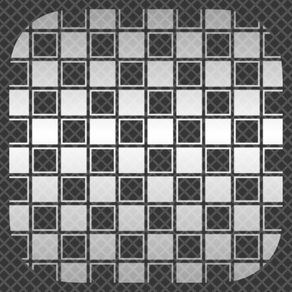
Dot Style - Convert to Pixel!
Make a retro photo!
무료Offers In-App Purchases
6.2for iPhone, iPad and more
Age Rating
Dot Style - Convert to Pixel! 스크린 샷
About Dot Style - Convert to Pixel!
This app will convert your favorite photos to pixel arts style! It is very fun, and if you want retro photos, you should get this one!
*** Features ****
- Quickly convert to pixel arts!
- Smooth/visual adjustments for the pixel level!
- Access to camera/photo album!
- Super Easy to Use!
*** How to use it ***
1. You can choose photo album or using camera.
2. When you choose/take a photo, it will be read, and the converting button will be enabled.
3. If you tap the convert button, pixel arts will be made in a few seconds, then you can check the pixel level using a slider.
4. Of course, you can save the photo on the screen if you want.
*** Features ****
- Quickly convert to pixel arts!
- Smooth/visual adjustments for the pixel level!
- Access to camera/photo album!
- Super Easy to Use!
*** How to use it ***
1. You can choose photo album or using camera.
2. When you choose/take a photo, it will be read, and the converting button will be enabled.
3. If you tap the convert button, pixel arts will be made in a few seconds, then you can check the pixel level using a slider.
4. Of course, you can save the photo on the screen if you want.
Show More
최신 버전 6.2의 새로운 기능
Last updated on Jul 16, 2022
오래된 버전
- Fixes image loading process
- Changes app icon
- Adjust toolbar color
- Fixes other few things
- Changes app icon
- Adjust toolbar color
- Fixes other few things
Show More
Version History
6.2
Jul 16, 2022
- Fixes image loading process
- Changes app icon
- Adjust toolbar color
- Fixes other few things
- Changes app icon
- Adjust toolbar color
- Fixes other few things
6.0
May 8, 2022
- Adds app tracking permission dialog.
- Adjusts some components.
- Fixes few convert bugs.
- Adds an easy guide to use the app.
- Keeps run in background.
- Available on iOS 14.0 or later.
- Fixes other few things.
- Adjusts some components.
- Fixes few convert bugs.
- Adds an easy guide to use the app.
- Keeps run in background.
- Available on iOS 14.0 or later.
- Fixes other few things.
5.2
Feb 9, 2018
This app has been updated by Apple to display the Apple Watch app icon.
- Fixes few things.
- Fixes few things.
5.0
Jan 26, 2018
- Compatibles with iPhone X.
- Fixes other few things.
- Fixes other few things.
4.4
Jan 4, 2018
- Available on iOS 9.0 or later.
- Fixes that likely freezing in some environment when a image is read.
- Fixes other few things.
- Fixes that likely freezing in some environment when a image is read.
- Fixes other few things.
3.0
Oct 29, 2014
Version 2.2 -> 3.0
- Supports for iOS 8
- Fixes few things
- Supports for iOS 8
- Fixes few things
2.2
Jul 16, 2014
Version 2.1 -> 2.2
- Available iOS 5.1.1 or more
- Fixed few things
- Available iOS 5.1.1 or more
- Fixed few things
2.1
Nov 6, 2013
Version 1.1 -> 2.1
- Supports for iOS7
- Updates app icon
- Improves behavior when a picture selected on iPad
- Fixes few things
- Supports for iOS7
- Updates app icon
- Improves behavior when a picture selected on iPad
- Fixes few things
1.1
Jun 12, 2013
Version 1.0 -> 1.1
- Updated one of icons on toolbar
- Fixed few things
- Updated one of icons on toolbar
- Fixed few things
1.0
May 23, 2013
Dot Style - Convert to Pixel! FAQ
제한된 국가 또는 지역에서 Dot Style - Convert to Pixel!를 다운로드하는 방법을 알아보려면 여기를 클릭하십시오.
Dot Style - Convert to Pixel!의 최소 요구 사항을 보려면 다음 목록을 확인하십시오.
iPhone
iOS 14.0 이상 필요.
iPad
iPadOS 14.0 이상 필요.
iPod touch
iOS 14.0 이상 필요.
Dot Style - Convert to Pixel!은 다음 언어를 지원합니다. 영어, 일본어
Dot Style - Convert to Pixel!에는 인앱 구매가 포함되어 있습니다. 아래 요금제를 확인하세요.
[ Add Pixel of circles! ] new pixel type will be added.
₩1,100






























