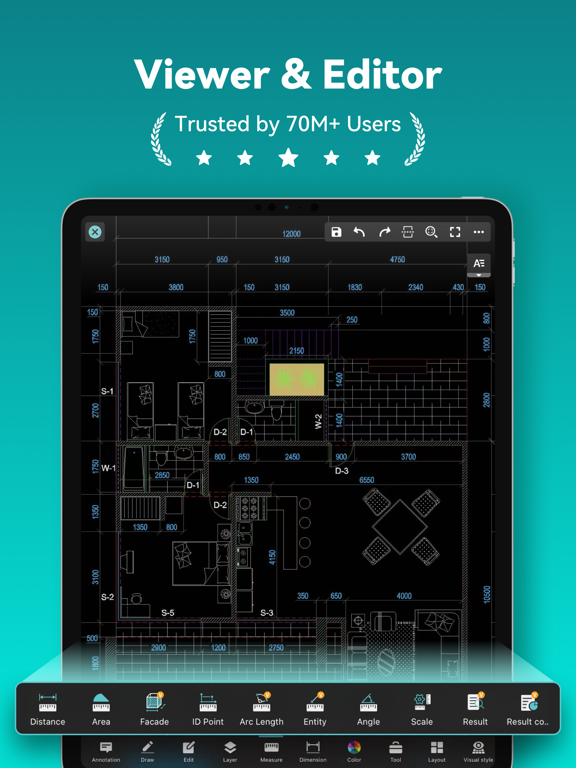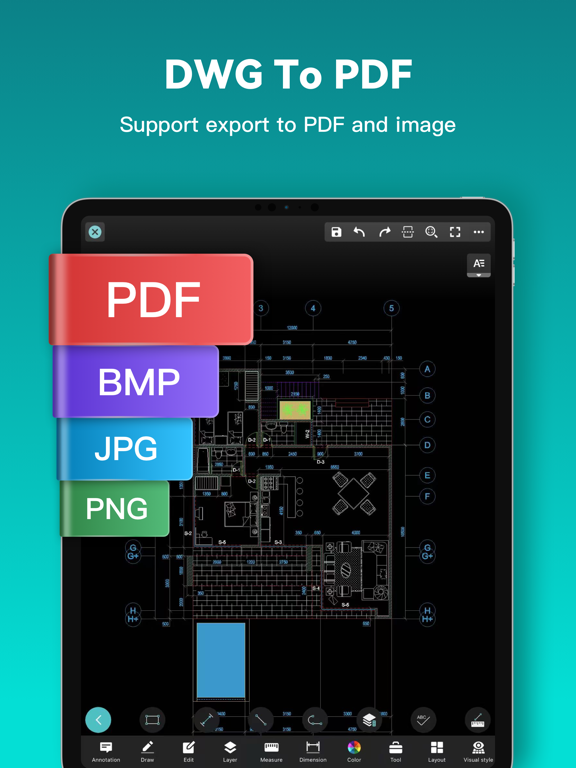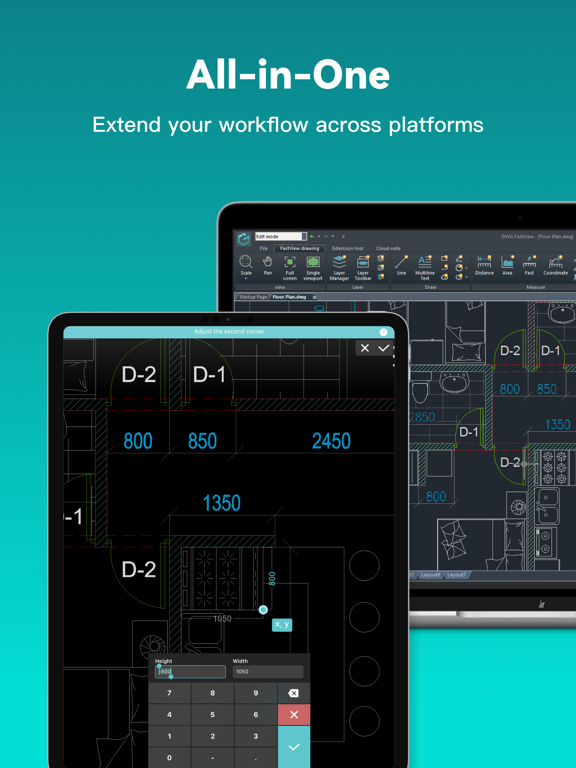DWG FastView-CAD 뷰어
AutoCAD과 호환 가능
무료Offers In-App Purchases
5.9.6for iPhone, iPad and more
8.5
634 Ratings
Gstarsoft Co., Ltd
Developer
352.8MB
Size
Apr 11, 2024
Update Date
Productivity
Category
4+
Age Rating
Age Rating
DWG FastView-CAD 뷰어 스크린 샷
About DWG FastView-CAD 뷰어
DWG Fastview는 GstarCAD, AutoCAD 및 기타 CAD 플랫폼 파일의 2D 및 3D 도면을 구동하며,
CAD 디자인 또한 autocad drafting, revit blueprint와 dxf.etc 처럼 볼 수 있습니다.
5가지 중요 기능
(1) 만들기, 읽기 및 편집 모두 무료 제공
파일 크기의 한계가 없으며 무료로 편집 가능합니다. 또한 무료로 새로운 도면을 만들 수 있습니다.
(2) 등록이 필요 없고 오프라인 사용 가능
다른 CAD 프로그램의 지루하고 시간 낭비하는 등록 및 로그인을 요구하는 것을 보았습니까? 자, 간편하게 DWG FastView를 다운로드 하여 등록 필요 없이 바로 사용 하십시요.
인터넷이 연결 되어 있지 않아도 완성된 도면을 저장 할 수 있습니다. 인터넷이 연결 되어 있으면 Dropbox 및 WebDAV에서 실행 하여 보기, 편집, 공유를 하실 수 있습니다.
(3) PDF, BMP, JPG 및 PNG 변환 및 무료로 누구든지 공유할 수 있습니다.
CAD 도면을 PDF 포맷으로 변경 중 종이 사이즈,과 색상 등을 변경 할 수 있습니다. 그리고 CAD 도면을 이미지 포맷 BMP, JPG, PNG등으로 변경 가능하며 DWG FastView에서 보기 및 공유가 가능 합니다.
(4) 보기 모드 및 편집 모드
.dwg를 쉽게 열어 볼 수 있게 우리는 뷰어 모드를 만들었고 간단한 기능을 제공 합니다. 편집 모드는 실제 도면 및 전문 분야에 접합 합니다.
(5) 도움 및 기술 지원
3가지의 방법으로 기술 지원을 받을 수 있습니다.
1. “평가 및 리뷰”를 클릭하여 소중한 의견 및 제안 할 수 있습니다.
2. “Feedback”을 클릭하여 기술적인 문제를 메일로 보낼 수 있습니다.
3. Support.mc@gstarcad.net으로 메일을 보내어 문의 할 수 있습니다.
4. Facebook: https://www.facebook.com/DWGFastView
*OCF, DWG, DXF, DWS, DWT, BMP, JPG, PNG, PDF, DOC, DOCX, XLS, XLSX, PPT, PPTX, TIF, RTF, TXT파일 형태 지원 합니다.
*클라우드 폴더를 통해 다운로드와 업로드를 자유롭게 하며 협업과 자원 공유 환경을 즐기십시오.
*두 손가락 사이의 공간을 조절하여 CAD 도면상에서 줌인 또는 줌 아웃할 수 있습니다.
*내장된 메일을 통해 파일을 첨부하여 이메일로 공유할 수 있습니다.
*저희 홈페이지를 통해 CAD 도면 또는 폰트 파일을 다운 받을 수 있으며,URL 또는 이메일 주소를 입력하여 모바일 기기로 발송할 수 있습니다.
*흔치 않은 폰트를 보기 위해서는 도면과 기호가 있는 CAD 도면을 폰트 폴더에 가져오기 하거나 다운로드 해야 합니다.
*클라우드 저장소에서 발생하는 잦은 파일 오류들을 해결할 수 있는 다양한 솔루션들을 제공하고 있으며,사용자들은 다양한 기호들을 통해 현재 파일의 상태를 쉽게 인지할 수 있습니다.
*각각의 요구사항을 충족하기 위해 자주 사용하는 기능들의 파라미터를 사용자가 설정할 수 있습니다.예시) 사용자는 기본오프닝뷰 모드 또는 편집 모드,배경 색상,선택 객체 최대 수량,돋보기 위치,돋보기 사이즈,DWG버전,없는 폰트 팁 등을 설정할 수 있습니다.
* 2D 보기 모드와 3D 보기 모드를 손쉽게 전환할 수 있습니다. 3D 모드는 3D 와이어프레임,비주얼스타일,3D 숨기와 같은 강력한 도구들의 레이어,레이 아웃 등10가지 관점 보기가 있습니다.
*3D CAD 도면의 한 부분을 선택하면서 3D 모드로 이동을 하면 360도를 회전하는 것을 확인할 수 있습니다.회전을 멈추기 위해서는 스크린을 클릭하고 3D모드에서 가장 보고 싶은 관점으로 멈출 수 있습니다.
*도면의 한 부분을 선택하여 돋보기를 실행하면 선택 부분의 확대된 그래프를 볼 수 있으며,사용자들이 세부 내용을 보거나 객체를 스냅하기 편리합니다.
*2D 절대좌표 ,상대좌표와극좌표및 3D 구형좌표와원통좌표지원합니다.
*다양한 언어 지원 :중국어 간체,영어,불어,독일어,일어,한국어,체코어,헝가리어,이탈리안,스페인어,포르투갈어,러시아어, 폴란드, 슬로베니아어
*선 그리기,폴리라인,원,호,문자,구름선,사각형,스케치생성,레이어 사용
*이동,복사,회전,스케일,색상,객체 측정과 레이아웃 사용
*두 가지 방법으로 객체 선택 :Window 선택과 Crossing
[선택적 접근 권한 ]
1.앱 내 구입: 프리미엄 회원 가입 서비스 이용
2.장치 및 앱 역사 기록: 간편인증 또는 공유 시 실행 중인 앱에 대한 권한 검색이 필요할 수 있음
3.사진 / 미디어 / 파일 : 도면 뷰어, 프로필 업로드 및 이미지 주석 삽입 기능에 사용
4.카메라:프로필 이미지 업로드 및 이미지 주석 삽입 기능에 사용
5.마이크: 음성 주석 삽입 기능에 사용
6.WLAN인터넷 연결 정보 :인터넷 방문 신청에 사용
7.장비 ID와 통화 정보: 안내 메시지 발송 또는 ShareSDK통해 도면 정보 공유 시 핸드폰 상태 및 신분 권한이 필요
8.기타: WLAN연결 및 차단, 인터넷 연결 확인, 네트워크 연결 변경, 전화 절전모드 방지, 진동 제어, 전체 네트워크 액세스, 부팅 시 시작.
*선택 접근 권한은 동의하지 않아도 해당 권한 이외의 서비스를 이용할 수 있습니다.
고급 편집 및 고급 도구를 사용하려면 DWG FastView Premium으로 업그레이드하십시오. DWG FastView 구독 계획은 다음 옵션에서 사용할 수 있습니다.
•월간 프리미엄
•프리미엄 연간
구독은 iTunes 계정을 통해 신용 카드로 청구됩니다. 구독은 현재 기간이 끝나기 최소 24시간 전에 취소하지 않으면 자동으로 갱신됩니다. 활성 기간 동안에는 구독을 취소할 수 없습니다. 구매 후 계정 설정에서 구독을 관리하세요.
Facebook: https://www.facebook.com/DWGFastView
Email: support.mc@gstarcad.net
Terms of use: http://www.gstarcad.net/About/Terms-of-use
Privacy policy: http://www.gstarcad.net/privacy/
CAD 디자인 또한 autocad drafting, revit blueprint와 dxf.etc 처럼 볼 수 있습니다.
5가지 중요 기능
(1) 만들기, 읽기 및 편집 모두 무료 제공
파일 크기의 한계가 없으며 무료로 편집 가능합니다. 또한 무료로 새로운 도면을 만들 수 있습니다.
(2) 등록이 필요 없고 오프라인 사용 가능
다른 CAD 프로그램의 지루하고 시간 낭비하는 등록 및 로그인을 요구하는 것을 보았습니까? 자, 간편하게 DWG FastView를 다운로드 하여 등록 필요 없이 바로 사용 하십시요.
인터넷이 연결 되어 있지 않아도 완성된 도면을 저장 할 수 있습니다. 인터넷이 연결 되어 있으면 Dropbox 및 WebDAV에서 실행 하여 보기, 편집, 공유를 하실 수 있습니다.
(3) PDF, BMP, JPG 및 PNG 변환 및 무료로 누구든지 공유할 수 있습니다.
CAD 도면을 PDF 포맷으로 변경 중 종이 사이즈,과 색상 등을 변경 할 수 있습니다. 그리고 CAD 도면을 이미지 포맷 BMP, JPG, PNG등으로 변경 가능하며 DWG FastView에서 보기 및 공유가 가능 합니다.
(4) 보기 모드 및 편집 모드
.dwg를 쉽게 열어 볼 수 있게 우리는 뷰어 모드를 만들었고 간단한 기능을 제공 합니다. 편집 모드는 실제 도면 및 전문 분야에 접합 합니다.
(5) 도움 및 기술 지원
3가지의 방법으로 기술 지원을 받을 수 있습니다.
1. “평가 및 리뷰”를 클릭하여 소중한 의견 및 제안 할 수 있습니다.
2. “Feedback”을 클릭하여 기술적인 문제를 메일로 보낼 수 있습니다.
3. Support.mc@gstarcad.net으로 메일을 보내어 문의 할 수 있습니다.
4. Facebook: https://www.facebook.com/DWGFastView
*OCF, DWG, DXF, DWS, DWT, BMP, JPG, PNG, PDF, DOC, DOCX, XLS, XLSX, PPT, PPTX, TIF, RTF, TXT파일 형태 지원 합니다.
*클라우드 폴더를 통해 다운로드와 업로드를 자유롭게 하며 협업과 자원 공유 환경을 즐기십시오.
*두 손가락 사이의 공간을 조절하여 CAD 도면상에서 줌인 또는 줌 아웃할 수 있습니다.
*내장된 메일을 통해 파일을 첨부하여 이메일로 공유할 수 있습니다.
*저희 홈페이지를 통해 CAD 도면 또는 폰트 파일을 다운 받을 수 있으며,URL 또는 이메일 주소를 입력하여 모바일 기기로 발송할 수 있습니다.
*흔치 않은 폰트를 보기 위해서는 도면과 기호가 있는 CAD 도면을 폰트 폴더에 가져오기 하거나 다운로드 해야 합니다.
*클라우드 저장소에서 발생하는 잦은 파일 오류들을 해결할 수 있는 다양한 솔루션들을 제공하고 있으며,사용자들은 다양한 기호들을 통해 현재 파일의 상태를 쉽게 인지할 수 있습니다.
*각각의 요구사항을 충족하기 위해 자주 사용하는 기능들의 파라미터를 사용자가 설정할 수 있습니다.예시) 사용자는 기본오프닝뷰 모드 또는 편집 모드,배경 색상,선택 객체 최대 수량,돋보기 위치,돋보기 사이즈,DWG버전,없는 폰트 팁 등을 설정할 수 있습니다.
* 2D 보기 모드와 3D 보기 모드를 손쉽게 전환할 수 있습니다. 3D 모드는 3D 와이어프레임,비주얼스타일,3D 숨기와 같은 강력한 도구들의 레이어,레이 아웃 등10가지 관점 보기가 있습니다.
*3D CAD 도면의 한 부분을 선택하면서 3D 모드로 이동을 하면 360도를 회전하는 것을 확인할 수 있습니다.회전을 멈추기 위해서는 스크린을 클릭하고 3D모드에서 가장 보고 싶은 관점으로 멈출 수 있습니다.
*도면의 한 부분을 선택하여 돋보기를 실행하면 선택 부분의 확대된 그래프를 볼 수 있으며,사용자들이 세부 내용을 보거나 객체를 스냅하기 편리합니다.
*2D 절대좌표 ,상대좌표와극좌표및 3D 구형좌표와원통좌표지원합니다.
*다양한 언어 지원 :중국어 간체,영어,불어,독일어,일어,한국어,체코어,헝가리어,이탈리안,스페인어,포르투갈어,러시아어, 폴란드, 슬로베니아어
*선 그리기,폴리라인,원,호,문자,구름선,사각형,스케치생성,레이어 사용
*이동,복사,회전,스케일,색상,객체 측정과 레이아웃 사용
*두 가지 방법으로 객체 선택 :Window 선택과 Crossing
[선택적 접근 권한 ]
1.앱 내 구입: 프리미엄 회원 가입 서비스 이용
2.장치 및 앱 역사 기록: 간편인증 또는 공유 시 실행 중인 앱에 대한 권한 검색이 필요할 수 있음
3.사진 / 미디어 / 파일 : 도면 뷰어, 프로필 업로드 및 이미지 주석 삽입 기능에 사용
4.카메라:프로필 이미지 업로드 및 이미지 주석 삽입 기능에 사용
5.마이크: 음성 주석 삽입 기능에 사용
6.WLAN인터넷 연결 정보 :인터넷 방문 신청에 사용
7.장비 ID와 통화 정보: 안내 메시지 발송 또는 ShareSDK통해 도면 정보 공유 시 핸드폰 상태 및 신분 권한이 필요
8.기타: WLAN연결 및 차단, 인터넷 연결 확인, 네트워크 연결 변경, 전화 절전모드 방지, 진동 제어, 전체 네트워크 액세스, 부팅 시 시작.
*선택 접근 권한은 동의하지 않아도 해당 권한 이외의 서비스를 이용할 수 있습니다.
고급 편집 및 고급 도구를 사용하려면 DWG FastView Premium으로 업그레이드하십시오. DWG FastView 구독 계획은 다음 옵션에서 사용할 수 있습니다.
•월간 프리미엄
•프리미엄 연간
구독은 iTunes 계정을 통해 신용 카드로 청구됩니다. 구독은 현재 기간이 끝나기 최소 24시간 전에 취소하지 않으면 자동으로 갱신됩니다. 활성 기간 동안에는 구독을 취소할 수 없습니다. 구매 후 계정 설정에서 구독을 관리하세요.
Facebook: https://www.facebook.com/DWGFastView
Email: support.mc@gstarcad.net
Terms of use: http://www.gstarcad.net/About/Terms-of-use
Privacy policy: http://www.gstarcad.net/privacy/
Show More
최신 버전 5.9.6의 새로운 기능
Last updated on Apr 11, 2024
오래된 버전
Bug fixes and performance improvements.
Show More
Version History
5.9.6
Apr 11, 2024
Bug fixes and performance improvements.
5.9.0
Feb 19, 2024
- Support set scale when measuring;
- Automatically set new scale to current scale after adding it;
- Add AI customer service support;
- Bug fixes and performance improvements.
- Automatically set new scale to current scale after adding it;
- Add AI customer service support;
- Bug fixes and performance improvements.
5.8.0
Dec 28, 2023
- Adds Bengali, Hindi and Indonesian languages.
- Bug fixes and performance improvements.
- Bug fixes and performance improvements.
5.7.0
Nov 13, 2023
- Supports view more 3D drawing formats, such as: Solidworks, Creo, NX, CATIA, Inventor, SolidEdge and more than 20 formats;
- Bug fixes and performance improvements.
- Bug fixes and performance improvements.
5.6.1
Sep 25, 2023
- When measuring length, the position of the correction point is supported.
- Bug fixes and performance improvements.
- Bug fixes and performance improvements.
5.6.0
Sep 12, 2023
- When measuring length, the position of the correction point is supported.
- Bug fixes and performance improvements.
- Bug fixes and performance improvements.
5.5.1
Aug 9, 2023
- Support set text height when measure area and facade;
- PDF to CAD: Support select multiple PDF files to add to the conversion list;
- Bug fixes and performance improvements.
- PDF to CAD: Support select multiple PDF files to add to the conversion list;
- Bug fixes and performance improvements.
5.5.0
Aug 7, 2023
- Support set text height when measure area and facade;
- PDF to CAD: Support select multiple PDF files to add to the conversion list;
- Bug fixes and performance improvements.
- PDF to CAD: Support select multiple PDF files to add to the conversion list;
- Bug fixes and performance improvements.
5.4.2
Jul 13, 2023
- Unlimited number of selected objects when editing drawings.
- Optimize the compression package decompression function.
- Bug fixes and performance improvements.
- Optimize the compression package decompression function.
- Bug fixes and performance improvements.
5.4.1
Jul 12, 2023
- Unlimited number of selected objects when editing drawings.
- Optimize the compression package decompression function.
- Bug fixes and performance improvements.
- Optimize the compression package decompression function.
- Bug fixes and performance improvements.
5.4.0
Jul 10, 2023
- Unlimited number of selected objects when editing drawings.
- Optimize the compression package decompression function.
- Bug fixes and performance improvements.
- Optimize the compression package decompression function.
- Bug fixes and performance improvements.
5.3.0
May 23, 2023
- Support Graphic search;
- Exported PDF and images support display annotations;
- Scale supports measuring a distance from the drawing to specify the scale;
- Support caching images and audio annotations locally;
- Automatic summation is supported after the statistical results are exported to the table.
- Exported PDF and images support display annotations;
- Scale supports measuring a distance from the drawing to specify the scale;
- Support caching images and audio annotations locally;
- Automatic summation is supported after the statistical results are exported to the table.
5.2.1
Apr 10, 2023
- [Linetype]을(를) 열고 닫을 수 있도록 추가합니다.
- 복사본을 회전하는 동안 원본 개체를 변경하지 않도록 지원합니다.
- 알려진 문제를 수정하고 성능을 개선합니다.
- 복사본을 회전하는 동안 원본 개체를 변경하지 않도록 지원합니다.
- 알려진 문제를 수정하고 성능을 개선합니다.
5.2.0
Mar 30, 2023
- [Linetype] can allow opening and closing;
- Support to keep the original object unchanged when rotating the copy;
- Bug fixes and performance improvements.
- Support to keep the original object unchanged when rotating the copy;
- Bug fixes and performance improvements.
5.1.0
Mar 8, 2023
- Add Explode blocks;
- Support set and modify linetype;
- Bug fixes and performance improvements.
- Support set and modify linetype;
- Bug fixes and performance improvements.
5.0.0
Feb 22, 2023
- 3D View: Support for view RVT format;
- Bug fixes and performance improvements.
- Bug fixes and performance improvements.
4.18.0
Dec 1, 2022
- Support for viewing external references of drawings in Cloud;
- Bug fixes and performance improvements.
- Bug fixes and performance improvements.
4.17.2
Oct 30, 2022
- Bug fixes and performance improvements.
4.17.0
Sep 29, 2022
- Allow modification of dimension text size when measuring length;
- Optimize the Email binding process;
- Bug fixes and performance improvements.
- Optimize the Email binding process;
- Bug fixes and performance improvements.
4.16.0
Aug 4, 2022
- Fixed and optimized the function of measure coordinates;
- Optimized Multilingual;
- Bug fixes and performance improvements.
- Optimized Multilingual;
- Bug fixes and performance improvements.
4.15.0
Jul 13, 2022
- Color settings are optimized to provide more optional colors.
- Right-angle snapping is supported for drawing polylines.
- The PDF to CAD function supports clearing conversion records.
- The drawing mode is optimized. By default, The drawing is opened in the edit mode, and can be switched to the view mode. Creating and editing annotations is supported in both modes.
- The layout of the login and registration interface is optimized.
- Bug fixes and performance improvements.
- Right-angle snapping is supported for drawing polylines.
- The PDF to CAD function supports clearing conversion records.
- The drawing mode is optimized. By default, The drawing is opened in the edit mode, and can be switched to the view mode. Creating and editing annotations is supported in both modes.
- The layout of the login and registration interface is optimized.
- Bug fixes and performance improvements.
4.14.0
Jun 6, 2022
- Major update: Support for converting PDF files to CAD files;
- Support editing property values of existing blocks;
- Support layer lock and unlock function;
- Support displaying PDF files in the "All Drawings" list;
- Bug fixes and performance improvements.
- Support editing property values of existing blocks;
- Support layer lock and unlock function;
- Support displaying PDF files in the "All Drawings" list;
- Bug fixes and performance improvements.
4.13.0
Apr 14, 2022
- Added Kakao login;
- Support to find annotations;
- Support setting text height;
- Bug fixes and performance improvements.
- Support to find annotations;
- Support setting text height;
- Bug fixes and performance improvements.
4.12.0
Jan 19, 2022
- Added continuous measurement command;
- Added text increment function to facilitate continuous coding;
- Optimization of function prompt pop-up window;
- Bug fixes and performance improvements.
- Added text increment function to facilitate continuous coding;
- Optimization of function prompt pop-up window;
- Bug fixes and performance improvements.
4.11.1
Jan 12, 2022
- Added the inserting blocks, supporting the addition of deletion and sorting;
- Added the frequently used words, which can quickly add frequently used phrases to the drawing;
- Optimization Facebook login;
- Support cleaning files in Inbox when cleaning cache;
- Bug fixes and performance improvements.
- Added the frequently used words, which can quickly add frequently used phrases to the drawing;
- Optimization Facebook login;
- Support cleaning files in Inbox when cleaning cache;
- Bug fixes and performance improvements.
DWG FastView-CAD 뷰어 FAQ
제한된 국가 또는 지역에서 DWG FastView-CAD 뷰어를 다운로드하는 방법을 알아보려면 여기를 클릭하십시오.
DWG FastView-CAD 뷰어의 최소 요구 사항을 보려면 다음 목록을 확인하십시오.
iPhone
iOS 13.0 이상 필요.
iPad
iPadOS 13.0 이상 필요.
iPod touch
iOS 13.0 이상 필요.
DWG FastView-CAD 뷰어은 다음 언어를 지원합니다. 한국어, 독일어, 러시아어, 베트남어, 벵골어, 스페인어, 슬로바키아어, 영어, 이탈리아어, 인도네시아어, 일본어, 중국어(간체), 중국어(번체), 체코어, 터키어, 포르투갈어, 폴란드어, 프랑스어, 헝가리어, 힌두어
DWG FastView-CAD 뷰어에는 인앱 구매가 포함되어 있습니다. 아래 요금제를 확인하세요.
1 개월
₩9,900
12 개월
₩59,000
1개월
₩19,000
12개월
₩109,000
관련 동영상
Latest introduction video of DWG FastView-CAD 뷰어 on iPhone