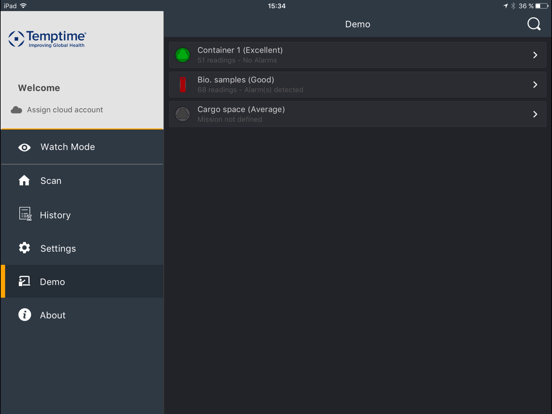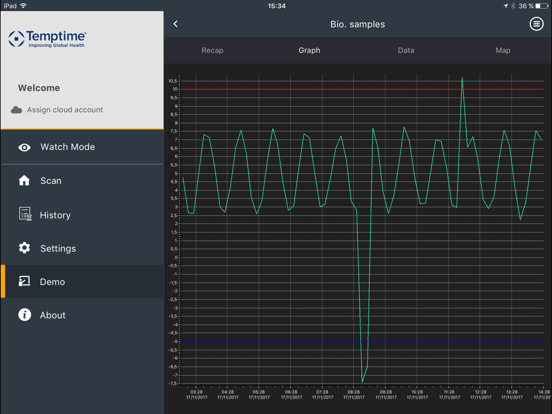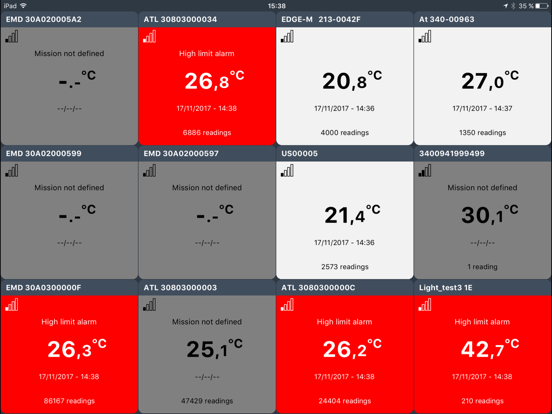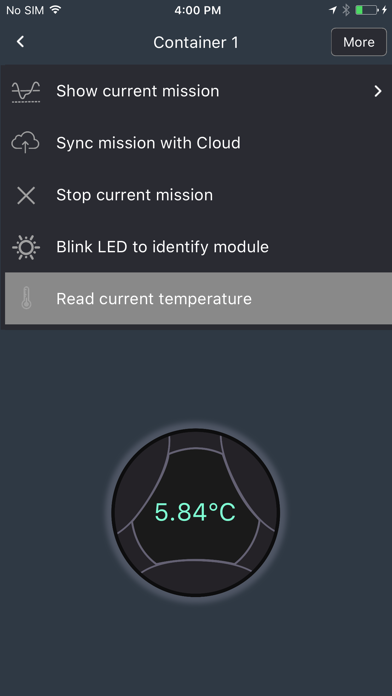EDGEVue Wireless Monitoring
무료
2.1.5for iPhone, iPad and more
Age Rating
EDGEVue Wireless Monitoring 스크린 샷
About EDGEVue Wireless Monitoring
Temptime EDGEVue 2.1.5
Monitoring your cold-chain just got easier!
EDGEVue is the mobile companion for Temptime Corporation M-Series and S-Series temperature sensors. Install this free application to control and access your devices wirelessly.
EDGEVue offers Cloud storage features, support for new Temptime products, and more.
Featuring Bluetooth wireless connectivity, Temptime M-Series and S-Series sensors record and store ambient temperature readings in your iPhone® or iPad® memory at regular intervals. An easy way to monitor temperature in packages, refrigerated trucks, laboratories, and storage facilities.
People in your cold-chain process can then use EDGEVue on an iPhone or iPad to view readings, graphs, alert status and more. You may also configure missions, store information in files and send reports. You may also share data with other people via the Cloud.
Key features
• Perfect for ensuring cold-chain quality for temperature-sensitive goods on-the-move
• View stored temperature readings on your Temptime modules (M-Series or S-Series)
• Program high and low temperature limits
• Monitor your modules in Watch Mode for timely alerts*
• Update data on Cloud with a simple tap at different points during shipment using your iPhone or iPad Internet connection to allow remote access to the data anywhere at any time.**
• Create a route map based on mobile device’s geo-location information
General requirements
• iPhone 5S, SE, 6, 6 Plus, 7, 7 Plus, 8, 8 Plus, X with Bluetooth® Smart
• iPad Air, iPad mini 2 or higher, iPad Pro
• iOS 8 or higher
• Internet connection (optional)
• One or more Temptime M-Series or S-Series temperature tracking modules
You can even start using the software in a Demonstration mode prior to having any EDGE sensor modules.
* Watch Mode can only be used if your module is within Bluetooth wireless range of your iPhone or iPad
**Requires EDGECloud subscription and desktop software to access data remotely.
Monitoring your cold-chain just got easier!
EDGEVue is the mobile companion for Temptime Corporation M-Series and S-Series temperature sensors. Install this free application to control and access your devices wirelessly.
EDGEVue offers Cloud storage features, support for new Temptime products, and more.
Featuring Bluetooth wireless connectivity, Temptime M-Series and S-Series sensors record and store ambient temperature readings in your iPhone® or iPad® memory at regular intervals. An easy way to monitor temperature in packages, refrigerated trucks, laboratories, and storage facilities.
People in your cold-chain process can then use EDGEVue on an iPhone or iPad to view readings, graphs, alert status and more. You may also configure missions, store information in files and send reports. You may also share data with other people via the Cloud.
Key features
• Perfect for ensuring cold-chain quality for temperature-sensitive goods on-the-move
• View stored temperature readings on your Temptime modules (M-Series or S-Series)
• Program high and low temperature limits
• Monitor your modules in Watch Mode for timely alerts*
• Update data on Cloud with a simple tap at different points during shipment using your iPhone or iPad Internet connection to allow remote access to the data anywhere at any time.**
• Create a route map based on mobile device’s geo-location information
General requirements
• iPhone 5S, SE, 6, 6 Plus, 7, 7 Plus, 8, 8 Plus, X with Bluetooth® Smart
• iPad Air, iPad mini 2 or higher, iPad Pro
• iOS 8 or higher
• Internet connection (optional)
• One or more Temptime M-Series or S-Series temperature tracking modules
You can even start using the software in a Demonstration mode prior to having any EDGE sensor modules.
* Watch Mode can only be used if your module is within Bluetooth wireless range of your iPhone or iPad
**Requires EDGECloud subscription and desktop software to access data remotely.
Show More
최신 버전 2.1.5의 새로운 기능
Last updated on Feb 21, 2020
오래된 버전
Bug fixes
Show More
Version History
2.1.5
Feb 21, 2020
Bug fixes
2.1.4
Jun 21, 2019
1. Interface feature improvements
- Support for new touch actions (zoom and move graphs)
- Option to display each sensor reading (up to 100) above a temperature graph
- Possibility to focus on a specific period of time preceding the latest reading (24 hrs, 1 week, 1 month, etc.)
2. Possibility to reinitialize (re-use) the last mission on a module after it is stopped
3. Various optimizations and bug fixes
- Support for new touch actions (zoom and move graphs)
- Option to display each sensor reading (up to 100) above a temperature graph
- Possibility to focus on a specific period of time preceding the latest reading (24 hrs, 1 week, 1 month, etc.)
2. Possibility to reinitialize (re-use) the last mission on a module after it is stopped
3. Various optimizations and bug fixes
2.1.2
Feb 1, 2019
Optimization and bug fixes.
2.1.0
Aug 17, 2018
• Support for new and future products
• Performance improvements in Watch Mode
• New Technical Alarms section in sorted module list
• Cloud synchronization for missions stored locally
• MKT display (mean kinetic temperature)
• Various bug fixes
• Performance improvements in Watch Mode
• New Technical Alarms section in sorted module list
• Cloud synchronization for missions stored locally
• MKT display (mean kinetic temperature)
• Various bug fixes
2.0.2
Mar 21, 2018
• All-new visual design and ergonomics
• iPad optimization
• Enhanced Watch Mode with sensor display featuring dynamic tiles and lists
• Navigation through tabs with swipe gestures in addition to the existing finger tap on the header.
• Search and sort modules by serial number or module name.
• New Excel reports with complete mission data from the Cloud.
• Faster and more direct mission synchronization with the Cloud.
• Barcode scanner integration
• Support spanish language.
• iPad optimization
• Enhanced Watch Mode with sensor display featuring dynamic tiles and lists
• Navigation through tabs with swipe gestures in addition to the existing finger tap on the header.
• Search and sort modules by serial number or module name.
• New Excel reports with complete mission data from the Cloud.
• Faster and more direct mission synchronization with the Cloud.
• Barcode scanner integration
• Support spanish language.
1.3.3
May 22, 2017
Bug fixes
1.3.2
Jan 18, 2017
Generates PDF reports (requires EDGECloud Service subscription)
Flight Mode management
New programmable datalogging start options
Calibration correction parameter management
Some bug fixes
**In order for some of the new features to work properly please update the firmware on the EDGE sensors via the Settings tab in the updated app.**
Flight Mode management
New programmable datalogging start options
Calibration correction parameter management
Some bug fixes
**In order for some of the new features to work properly please update the firmware on the EDGE sensors via the Settings tab in the updated app.**
1.0
Oct 6, 2016
EDGEVue Wireless Monitoring FAQ
제한된 국가 또는 지역에서 EDGEVue Wireless Monitoring를 다운로드하는 방법을 알아보려면 여기를 클릭하십시오.
EDGEVue Wireless Monitoring의 최소 요구 사항을 보려면 다음 목록을 확인하십시오.
iPhone
iOS 8.0 이상 필요.
iPad
iPadOS 8.0 이상 필요.
iPod touch
iOS 8.0 이상 필요.
EDGEVue Wireless Monitoring은 다음 언어를 지원합니다. 프랑스어