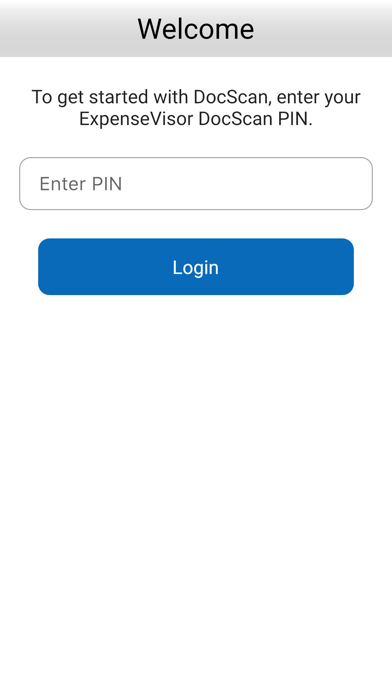ExpenseVisor DocScan
무료
3.2for iPhone, iPod touch
Age Rating
ExpenseVisor DocScan 스크린 샷
About ExpenseVisor DocScan
Expense receipt scanning for users of the ExpenseVisor T&E Expense Management system!
SCAN ANYWHERE, ANYTIME - just open ExpenseVisor DocScan, take a picture of your receipt and press 'Send'.
Version 2 enhancements include editable text data for date, vendor, expense amount and expense description.
IMAGE ENHANCEMENT - transforms your scans into crisp, readable images.
Enjoy the convenience of ExpenseVisor DocScan. Scanning can be done before you leave a restaurant, at check-out from your hotel or at any store cashier location or at a later convenient time. With ExpenseVisor DocScan, you can capture an expense receipt with your iPhone and send it to directly to your ExpenseVisor wallet.
Your expense receipt will be waiting for you when you process your expense report.
ExpenseVisor DocScan's image enhancement is fantastic - converting your scans into clear and readable images.
It's no longer necessary to carry all those expense receipts around with you. Just scan your expense receipts and be know they will be waiting for you when you log on to ExpenseVisor. You will be able to quickly retrieve and attach the selected receipt to your ExpenseVisor expense report.
ExpenseVisor DocScan is easy to use. No training is required. Just download from the App Store and go!
Please note that ExpenseVisor DocScan is only activated for clients of the ExpenseVisor T&E Expense Management system from PayService, Inc. Additionally, your firm must have optioned the ExpenseVisor DocScan solution.
ExpenseVisor DocScan is free to those users meeting the above requirements.
SCAN ANYWHERE, ANYTIME - just open ExpenseVisor DocScan, take a picture of your receipt and press 'Send'.
Version 2 enhancements include editable text data for date, vendor, expense amount and expense description.
IMAGE ENHANCEMENT - transforms your scans into crisp, readable images.
Enjoy the convenience of ExpenseVisor DocScan. Scanning can be done before you leave a restaurant, at check-out from your hotel or at any store cashier location or at a later convenient time. With ExpenseVisor DocScan, you can capture an expense receipt with your iPhone and send it to directly to your ExpenseVisor wallet.
Your expense receipt will be waiting for you when you process your expense report.
ExpenseVisor DocScan's image enhancement is fantastic - converting your scans into clear and readable images.
It's no longer necessary to carry all those expense receipts around with you. Just scan your expense receipts and be know they will be waiting for you when you log on to ExpenseVisor. You will be able to quickly retrieve and attach the selected receipt to your ExpenseVisor expense report.
ExpenseVisor DocScan is easy to use. No training is required. Just download from the App Store and go!
Please note that ExpenseVisor DocScan is only activated for clients of the ExpenseVisor T&E Expense Management system from PayService, Inc. Additionally, your firm must have optioned the ExpenseVisor DocScan solution.
ExpenseVisor DocScan is free to those users meeting the above requirements.
Show More
최신 버전 3.2의 새로운 기능
Last updated on Oct 17, 2022
오래된 버전
Date selection related bug fix
Show More
Version History
3.2
Oct 17, 2022
Date selection related bug fix
3.1
Aug 17, 2022
Bug fix and performance improvements.
3.0
Aug 13, 2022
1. This version offers the user two options to select the receipt image:
capture a receipt image using the device camera or select an existing receipt image from the image folder.
2. This version captures / transmits all available pixels, allowing the image to be enlarged and viewed with enhanced clarity.
capture a receipt image using the device camera or select an existing receipt image from the image folder.
2. This version captures / transmits all available pixels, allowing the image to be enlarged and viewed with enhanced clarity.
2.2
Apr 15, 2019
Improved performance and security. Minor bug fixes.
2.1
May 16, 2016
Change in international distribution.
2.0
Jan 20, 2016
We now can capture associated text date including Date, Vendor and Comment/Description.
1.0
Sep 6, 2012
ExpenseVisor DocScan FAQ
제한된 국가 또는 지역에서 ExpenseVisor DocScan를 다운로드하는 방법을 알아보려면 여기를 클릭하십시오.
ExpenseVisor DocScan의 최소 요구 사항을 보려면 다음 목록을 확인하십시오.
iPhone
iOS 12.0 이상 필요.
iPod touch
iOS 12.0 이상 필요.
ExpenseVisor DocScan은 다음 언어를 지원합니다. 영어