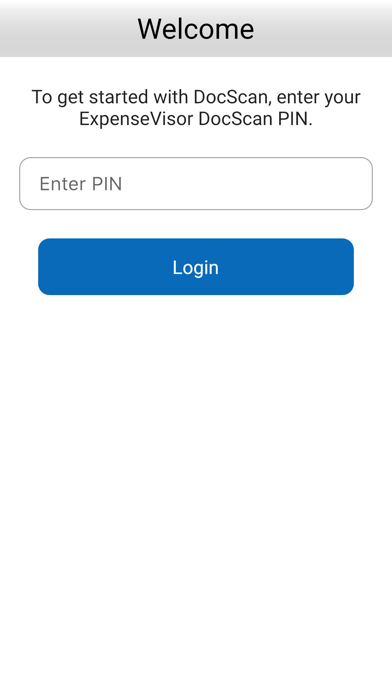ExpenseVisor DocScan
免費
3.2for iPhone, iPod touch
Age Rating
ExpenseVisor DocScan 螢幕截圖
About ExpenseVisor DocScan
Expense receipt scanning for users of the ExpenseVisor T&E Expense Management system!
SCAN ANYWHERE, ANYTIME - just open ExpenseVisor DocScan, take a picture of your receipt and press 'Send'.
Version 2 enhancements include editable text data for date, vendor, expense amount and expense description.
IMAGE ENHANCEMENT - transforms your scans into crisp, readable images.
Enjoy the convenience of ExpenseVisor DocScan. Scanning can be done before you leave a restaurant, at check-out from your hotel or at any store cashier location or at a later convenient time. With ExpenseVisor DocScan, you can capture an expense receipt with your iPhone and send it to directly to your ExpenseVisor wallet.
Your expense receipt will be waiting for you when you process your expense report.
ExpenseVisor DocScan's image enhancement is fantastic - converting your scans into clear and readable images.
It's no longer necessary to carry all those expense receipts around with you. Just scan your expense receipts and be know they will be waiting for you when you log on to ExpenseVisor. You will be able to quickly retrieve and attach the selected receipt to your ExpenseVisor expense report.
ExpenseVisor DocScan is easy to use. No training is required. Just download from the App Store and go!
Please note that ExpenseVisor DocScan is only activated for clients of the ExpenseVisor T&E Expense Management system from PayService, Inc. Additionally, your firm must have optioned the ExpenseVisor DocScan solution.
ExpenseVisor DocScan is free to those users meeting the above requirements.
SCAN ANYWHERE, ANYTIME - just open ExpenseVisor DocScan, take a picture of your receipt and press 'Send'.
Version 2 enhancements include editable text data for date, vendor, expense amount and expense description.
IMAGE ENHANCEMENT - transforms your scans into crisp, readable images.
Enjoy the convenience of ExpenseVisor DocScan. Scanning can be done before you leave a restaurant, at check-out from your hotel or at any store cashier location or at a later convenient time. With ExpenseVisor DocScan, you can capture an expense receipt with your iPhone and send it to directly to your ExpenseVisor wallet.
Your expense receipt will be waiting for you when you process your expense report.
ExpenseVisor DocScan's image enhancement is fantastic - converting your scans into clear and readable images.
It's no longer necessary to carry all those expense receipts around with you. Just scan your expense receipts and be know they will be waiting for you when you log on to ExpenseVisor. You will be able to quickly retrieve and attach the selected receipt to your ExpenseVisor expense report.
ExpenseVisor DocScan is easy to use. No training is required. Just download from the App Store and go!
Please note that ExpenseVisor DocScan is only activated for clients of the ExpenseVisor T&E Expense Management system from PayService, Inc. Additionally, your firm must have optioned the ExpenseVisor DocScan solution.
ExpenseVisor DocScan is free to those users meeting the above requirements.
Show More
最新版本3.2更新日誌
Last updated on 2022年10月17日
歷史版本
Date selection related bug fix
Show More
Version History
3.2
2022年10月17日
Date selection related bug fix
3.1
2022年08月17日
Bug fix and performance improvements.
3.0
2022年08月13日
1. This version offers the user two options to select the receipt image:
capture a receipt image using the device camera or select an existing receipt image from the image folder.
2. This version captures / transmits all available pixels, allowing the image to be enlarged and viewed with enhanced clarity.
capture a receipt image using the device camera or select an existing receipt image from the image folder.
2. This version captures / transmits all available pixels, allowing the image to be enlarged and viewed with enhanced clarity.
2.2
2019年04月15日
Improved performance and security. Minor bug fixes.
2.1
2016年05月16日
Change in international distribution.
2.0
2016年01月20日
We now can capture associated text date including Date, Vendor and Comment/Description.
1.0
2012年09月06日
ExpenseVisor DocScan FAQ
點擊此處瞭解如何在受限國家或地區下載ExpenseVisor DocScan。
以下為ExpenseVisor DocScan的最低配置要求。
iPhone
須使用 iOS 12.0 或以上版本。
iPod touch
須使用 iOS 12.0 或以上版本。
ExpenseVisor DocScan支持英文