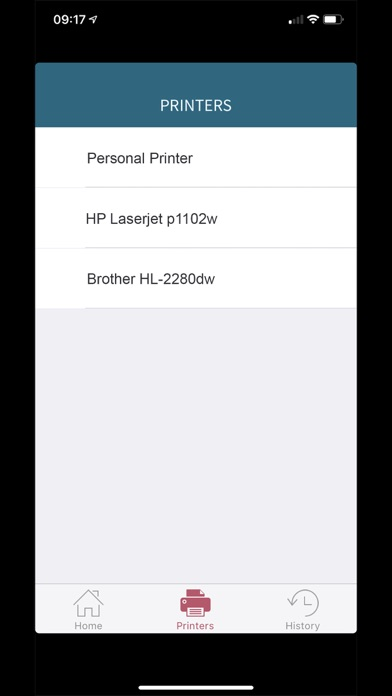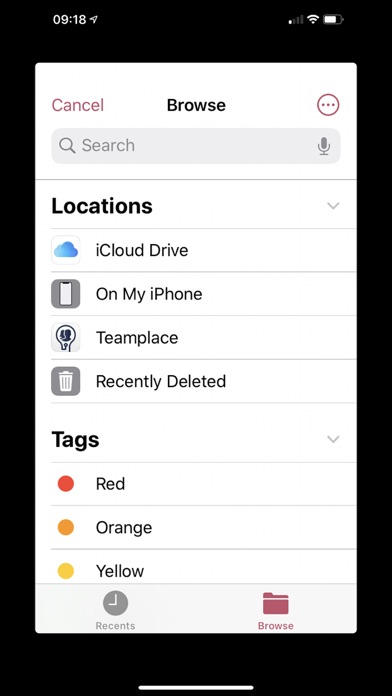ezeep
무료
3.0.54for iPhone, iPod touch
Age Rating
ezeep 스크린 샷
About ezeep
ezeep is the most intuitive and beautiful way to print from your iPhone, iPad or iPad Pro. If you’re at an organization or location that already has ezeep, download the app to start printing.
To setup ezeep at your organization, so that your users and your team can connect to any printer wirelessly, go to www.ezeep.com.
Key benefits:
· Print directly from your iPhone, iPad or iPad Pro to any ezeep enabled printer
· Connect to any printers without special hardware, drivers or software
Features:
· Print files and documents from your favorite services such as Dropbox, Box, Evernote, and Mail
· Supports all popular file types including PDF, Microsoft Office® documents, and Open Office® documents
· Simple and intuitive interface - the way printing should be
· Offer mobile printing to customers at your business - perfect for universities, business centers, coworking spaces and startups
To setup ezeep at your organization, so that your users and your team can connect to any printer wirelessly, go to www.ezeep.com.
Key benefits:
· Print directly from your iPhone, iPad or iPad Pro to any ezeep enabled printer
· Connect to any printers without special hardware, drivers or software
Features:
· Print files and documents from your favorite services such as Dropbox, Box, Evernote, and Mail
· Supports all popular file types including PDF, Microsoft Office® documents, and Open Office® documents
· Simple and intuitive interface - the way printing should be
· Offer mobile printing to customers at your business - perfect for universities, business centers, coworking spaces and startups
Show More
최신 버전 3.0.54의 새로운 기능
Last updated on Jun 13, 2020
오래된 버전
We removed a couple of bugs that will make printing with ezeep from iOS devices fun again. Printing documents from your iCloud Drive and other locations via the built-in file explorer will work just as well as using Open In and selecting ezeep from other apps.
Show More
Version History
3.0.54
Jun 13, 2020
We removed a couple of bugs that will make printing with ezeep from iOS devices fun again. Printing documents from your iCloud Drive and other locations via the built-in file explorer will work just as well as using Open In and selecting ezeep from other apps.
3.0.17
Mar 7, 2016
This update includes many features to improve your experience printing with ezeep. We added:
- integration with Dropbox, iCloud, OneDrive and others
- pay-per-page printing
We also improved:
- iOS9 support
- iPad support
- support of print features
And of course we fixed a couple of issues in the previous version.
- integration with Dropbox, iCloud, OneDrive and others
- pay-per-page printing
We also improved:
- iOS9 support
- iPad support
- support of print features
And of course we fixed a couple of issues in the previous version.
3.0.2
May 27, 2014
Fixes a bug in the printer selection dialog that led to incorrectly displaying a "Permission Denied" message.
3.0.1
May 14, 2014
* Fixes a critical bug that crashes the app on 64-bit devices
3.0
May 6, 2014
* Beautiful new UI
* Print from Dropbox
* Print from the clipboard
* Print from Dropbox
* Print from the clipboard
2.1.1
Dec 12, 2012
* Fixed geo-location bug in printer search
* Other minor UI and bug fixes
* Other minor UI and bug fixes
2.1
Aug 14, 2012
* New printer authentication mechanisms
* Minor bug fixes
* UI improvements
* Minor bug fixes
* UI improvements
2.0
Jun 12, 2012
Improved user experience and added many new features.
1.1.1
Mar 29, 2012
Fixed timeout bug for large document uploads
1.1
Mar 4, 2012
* Improved login screen
* Added Facebook connect
* Minor bug fixes
* Added Facebook connect
* Minor bug fixes
1.0
Feb 5, 2012
ezeep FAQ
제한된 국가 또는 지역에서 ezeep를 다운로드하는 방법을 알아보려면 여기를 클릭하십시오.
ezeep의 최소 요구 사항을 보려면 다음 목록을 확인하십시오.
iPhone
iOS 8.0 이상 필요.
iPod touch
iOS 8.0 이상 필요.
ezeep은 다음 언어를 지원합니다. 영어