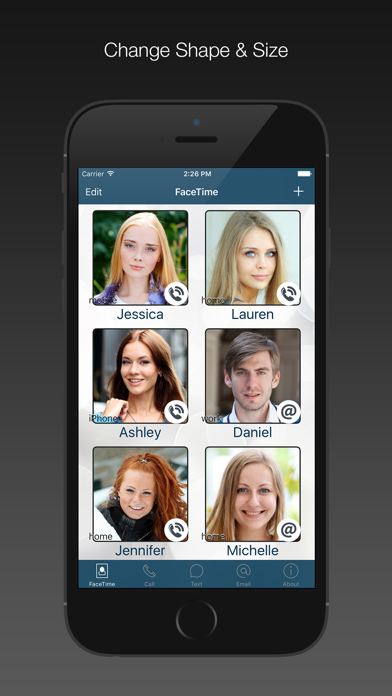Age Rating
FaceDial PRO Photo Dialer 스크린 샷
About FaceDial PRO Photo Dialer
**** FaceTime/Call/text/email your favorites contacts, with buttons showing their photo.
- See all your favorite contacts faces,
- FaceTime/Call/text/email them with a single touch.
- For FaceTime, you can select Video or Audio only call.
- Apple Watch complication to call your favorite contact with a tap directly from the watch face (clock).
*** This is the PRO version, no ads! ***
HOW IT WORKS:
--------------
- Click the "+" button and select a contact from your Address Book
- Select the contact's phone number or email address.
- Once the button is created, just tap it to FaceTime/call/text/email.
- Use the EDIT button and then tap a contact button to change name, phone/email and picture.
HOW TO CHANGE SIZE & SHAPE OF BUTTONS:
--------------------------------------
- Tap the EDIT button
- use the size buttons on top to make buttons smaller or larger.
- use the round/square selector on top to change buttons shape.
APPLE WATCH APP & COMPLICATION:
-------------------------------
- The Apple Watch app will show your first favorite button with a phone number. Just tap it to call.
- Add the FaceDial complication to your WatchFace and tap it to call your favorite contact.
ABOUT FACETIME:
---------------
FaceTime is an Apple technology and FaceDial is not related or affiliated in any way to FaceTime.
WARNING:
-------------
FaceDial uses the built-in Phone, Text Message (SMS), Email and FaceTime. Using them might incur a cost depending on your operator contract.
FEATURES:
---------
- Written for iOS 9+ and Apple Watch
- Supports all devices in all orientations.
- Supports iPad Multitasking
- Apple Watch app & complication to call your first favorite contact.
- See all your favorite contacts faces,
- FaceTime/Call/text/email them with a single touch.
- For FaceTime, you can select Video or Audio only call.
- Apple Watch complication to call your favorite contact with a tap directly from the watch face (clock).
*** This is the PRO version, no ads! ***
HOW IT WORKS:
--------------
- Click the "+" button and select a contact from your Address Book
- Select the contact's phone number or email address.
- Once the button is created, just tap it to FaceTime/call/text/email.
- Use the EDIT button and then tap a contact button to change name, phone/email and picture.
HOW TO CHANGE SIZE & SHAPE OF BUTTONS:
--------------------------------------
- Tap the EDIT button
- use the size buttons on top to make buttons smaller or larger.
- use the round/square selector on top to change buttons shape.
APPLE WATCH APP & COMPLICATION:
-------------------------------
- The Apple Watch app will show your first favorite button with a phone number. Just tap it to call.
- Add the FaceDial complication to your WatchFace and tap it to call your favorite contact.
ABOUT FACETIME:
---------------
FaceTime is an Apple technology and FaceDial is not related or affiliated in any way to FaceTime.
WARNING:
-------------
FaceDial uses the built-in Phone, Text Message (SMS), Email and FaceTime. Using them might incur a cost depending on your operator contract.
FEATURES:
---------
- Written for iOS 9+ and Apple Watch
- Supports all devices in all orientations.
- Supports iPad Multitasking
- Apple Watch app & complication to call your first favorite contact.
Show More
최신 버전 4.97의 새로운 기능
Last updated on Nov 21, 2022
오래된 버전
Stability improvements.
Show More
Version History
4.97
Nov 21, 2022
Stability improvements.
4.96
May 25, 2022
Stability Improvements.
4.95
Feb 20, 2022
Stability improvements.
4.92
Jul 6, 2021
Added support for # in phone numbers.
4.91
Feb 11, 2021
Updated name and privacy messages.
4.90
Nov 19, 2020
iOS 14 compatibility and fixes.
4.81
Jun 25, 2020
Stability updates.
4.80
Jun 3, 2020
Stability improvements.
4.75
May 31, 2019
Fixed inversion of FaceTime audio & video, sorry about that!
4.74
May 30, 2019
Fixed bug in init code.
4.73
May 28, 2019
FaceDial will now remember if you selected Video or Audio for FaceTime calls.
4.72
May 8, 2019
Stability Updates.
4.71
Nov 5, 2018
Updated for the new iPads.
4.70
Sep 18, 2018
Updated for iOS 12 and new iPhones.
4.63
Apr 18, 2018
Stability improvements.
4.62
Dec 6, 2017
Fixed black search bar when adding a contact.
4.61
Oct 31, 2017
You can now hide / show the tab bar by tapping EDIT at top left.
4.60
Sep 22, 2017
- iOS 11 and iPhone X compatibility.
4.54
Jun 20, 2017
- Fixed bug when moving buttons
- New Icon
- Stability updates
- New Icon
- Stability updates
4.52
May 26, 2017
- Fixed Watch app (at last :-)
Note: I still don't have a solution to avoid the annoying popup before calls are placed from the app, sorry!
Note: I still don't have a solution to avoid the annoying popup before calls are placed from the app, sorry!
4.51
Apr 27, 2017
Fix for a couple crashes.
4.50
Apr 24, 2017
Updated for iOS 10+
4.35
Aug 11, 2016
Fixed crash sometimes when changing views.
4.34
Jun 14, 2016
Stability improvements.
4.33
Jun 9, 2016
Fixed bug when moving buttons.
FaceDial PRO Photo Dialer 가격
오늘:
₩3,300
최저 가격:
₩3,000
최고 가격:
₩3,300
FaceDial PRO Photo Dialer FAQ
제한된 국가 또는 지역에서 FaceDial PRO Photo Dialer를 다운로드하는 방법을 알아보려면 여기를 클릭하십시오.
FaceDial PRO Photo Dialer의 최소 요구 사항을 보려면 다음 목록을 확인하십시오.
iPhone
iOS 12.0 이상 필요.
iPad
iPadOS 12.0 이상 필요.
Apple Watch
watchOS 6.0 이상 필요.
iPod touch
iOS 12.0 이상 필요.
FaceDial PRO Photo Dialer은 다음 언어를 지원합니다. 영어