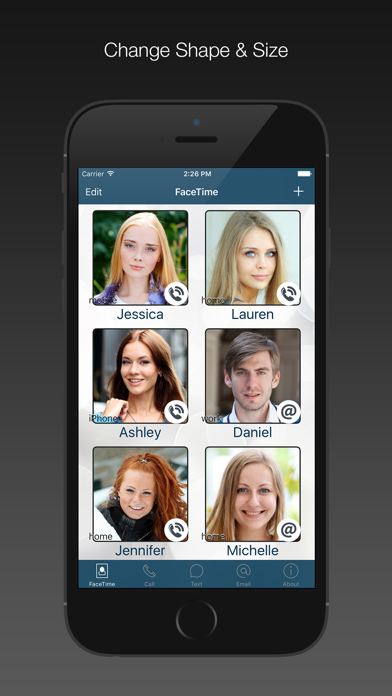FaceDial PRO Photo Dialer
Easy Photo Dialer for FaceTime
USD 1.99
4.97for iPhone, iPad and more
Age Rating
لقطات الشاشة لـ FaceDial PRO Photo Dialer
About FaceDial PRO Photo Dialer
**** FaceTime/Call/text/email your favorites contacts, with buttons showing their photo.
- See all your favorite contacts faces,
- FaceTime/Call/text/email them with a single touch.
- For FaceTime, you can select Video or Audio only call.
- Apple Watch complication to call your favorite contact with a tap directly from the watch face (clock).
*** This is the PRO version, no ads! ***
HOW IT WORKS:
--------------
- Click the "+" button and select a contact from your Address Book
- Select the contact's phone number or email address.
- Once the button is created, just tap it to FaceTime/call/text/email.
- Use the EDIT button and then tap a contact button to change name, phone/email and picture.
HOW TO CHANGE SIZE & SHAPE OF BUTTONS:
--------------------------------------
- Tap the EDIT button
- use the size buttons on top to make buttons smaller or larger.
- use the round/square selector on top to change buttons shape.
APPLE WATCH APP & COMPLICATION:
-------------------------------
- The Apple Watch app will show your first favorite button with a phone number. Just tap it to call.
- Add the FaceDial complication to your WatchFace and tap it to call your favorite contact.
ABOUT FACETIME:
---------------
FaceTime is an Apple technology and FaceDial is not related or affiliated in any way to FaceTime.
WARNING:
-------------
FaceDial uses the built-in Phone, Text Message (SMS), Email and FaceTime. Using them might incur a cost depending on your operator contract.
FEATURES:
---------
- Written for iOS 9+ and Apple Watch
- Supports all devices in all orientations.
- Supports iPad Multitasking
- Apple Watch app & complication to call your first favorite contact.
- See all your favorite contacts faces,
- FaceTime/Call/text/email them with a single touch.
- For FaceTime, you can select Video or Audio only call.
- Apple Watch complication to call your favorite contact with a tap directly from the watch face (clock).
*** This is the PRO version, no ads! ***
HOW IT WORKS:
--------------
- Click the "+" button and select a contact from your Address Book
- Select the contact's phone number or email address.
- Once the button is created, just tap it to FaceTime/call/text/email.
- Use the EDIT button and then tap a contact button to change name, phone/email and picture.
HOW TO CHANGE SIZE & SHAPE OF BUTTONS:
--------------------------------------
- Tap the EDIT button
- use the size buttons on top to make buttons smaller or larger.
- use the round/square selector on top to change buttons shape.
APPLE WATCH APP & COMPLICATION:
-------------------------------
- The Apple Watch app will show your first favorite button with a phone number. Just tap it to call.
- Add the FaceDial complication to your WatchFace and tap it to call your favorite contact.
ABOUT FACETIME:
---------------
FaceTime is an Apple technology and FaceDial is not related or affiliated in any way to FaceTime.
WARNING:
-------------
FaceDial uses the built-in Phone, Text Message (SMS), Email and FaceTime. Using them might incur a cost depending on your operator contract.
FEATURES:
---------
- Written for iOS 9+ and Apple Watch
- Supports all devices in all orientations.
- Supports iPad Multitasking
- Apple Watch app & complication to call your first favorite contact.
Show More
تحديث لأحدث إصدار 4.97
Last updated on 21/11/2022
الإصدارات القديمة
Stability improvements.
Show More
Version History
4.97
21/11/2022
Stability improvements.
4.96
25/05/2022
Stability Improvements.
4.95
20/02/2022
Stability improvements.
4.92
06/07/2021
Added support for # in phone numbers.
4.91
11/02/2021
Updated name and privacy messages.
4.90
19/11/2020
iOS 14 compatibility and fixes.
4.81
25/06/2020
Stability updates.
4.80
03/06/2020
Stability improvements.
4.75
31/05/2019
Fixed inversion of FaceTime audio & video, sorry about that!
4.74
30/05/2019
Fixed bug in init code.
4.73
28/05/2019
FaceDial will now remember if you selected Video or Audio for FaceTime calls.
4.72
08/05/2019
Stability Updates.
4.71
05/11/2018
Updated for the new iPads.
4.70
18/09/2018
Updated for iOS 12 and new iPhones.
4.63
18/04/2018
Stability improvements.
4.62
06/12/2017
Fixed black search bar when adding a contact.
4.61
31/10/2017
You can now hide / show the tab bar by tapping EDIT at top left.
4.60
22/09/2017
- iOS 11 and iPhone X compatibility.
4.54
20/06/2017
- Fixed bug when moving buttons
- New Icon
- Stability updates
- New Icon
- Stability updates
4.52
26/05/2017
- Fixed Watch app (at last :-)
Note: I still don't have a solution to avoid the annoying popup before calls are placed from the app, sorry!
Note: I still don't have a solution to avoid the annoying popup before calls are placed from the app, sorry!
4.51
27/04/2017
Fix for a couple crashes.
4.50
24/04/2017
Updated for iOS 10+
4.35
11/08/2016
Fixed crash sometimes when changing views.
4.34
14/06/2016
Stability improvements.
4.33
09/06/2016
Fixed bug when moving buttons.
FaceDial PRO Photo Dialer FAQ
انقر هنا لمعرفة كيفية تنزيل FaceDial PRO Photo Dialer في بلد أو منطقة محظورة.
تحقق من القائمة التالية لمعرفة الحد الأدنى من المتطلبات FaceDial PRO Photo Dialer.
iPhone
Requiere iOS 12.0 o posterior.
iPad
Requiere iPadOS 12.0 o posterior.
Apple Watch
Requiere watchOS 6.0 o posterior.
iPod touch
Requiere iOS 12.0 o posterior.
FaceDial PRO Photo Dialer هي مدعومة على اللغات Inglés