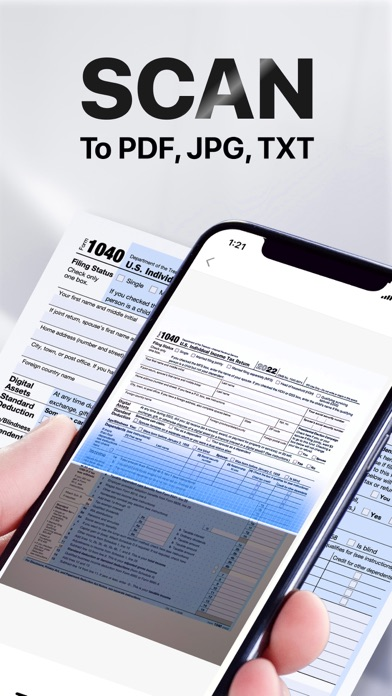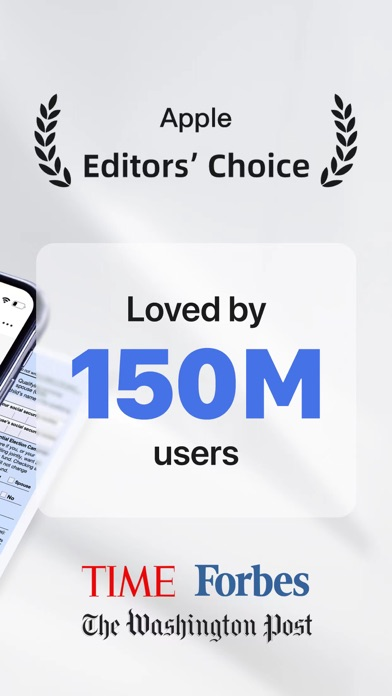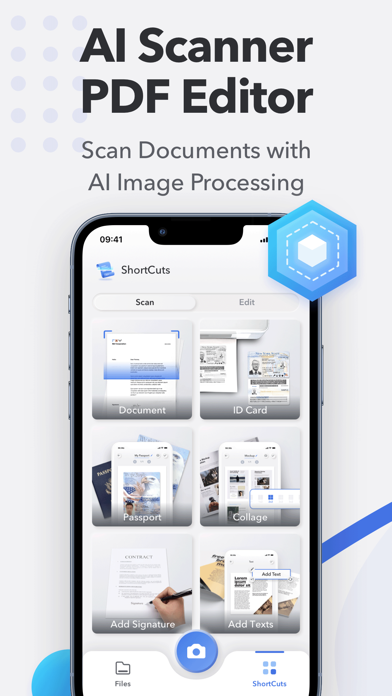Cam Scanner: PDF Scanner
Scan, edit & sign in one app
무료Offers In-App Purchases
2.1.27for iPhone, iPod touch
Age Rating
Cam Scanner: PDF Scanner 스크린 샷
About Cam Scanner: PDF Scanner
Use CamScanner to scan anything to PDF.
People are not aware that every time they use cloud service to store their files, they are faced with potential risks of data leakage and loss of privacy.
Now, you have a new option. This free CamScanner designed for data security and privacy. Once downloaded, users have a full control over the app, which could be used offline and prevents any possibility of data leakage. As it does not require users to signup, it never collects any user information.
CamScanner is a free PDF Scanner App that provides high-quality scans, accurate cropping and pdf editing tools. It turns your iPhone into a portable scanner that helps you become more productive at work and study.
Download this app for FREE to scan documents into PDF, JPG, Txt formats, and share to Emails and iClouds.
Why Choose Us?
---Easy to Use---
Here we present a user-friendly scanner app that is easy to use. It doesn’t take a lot of time to explore and only takes seconds to scan documents with high quality, which will turn your work and tasks into enjoyable activities.
---Scan, Edit & Sign with AI---
Use this scanner app to take photos and it will automatically apply perspective transformation. It will turn all physical paper forms to a scanned version with standard document formats like A4, A5, Business Cards, etc.
You can also make signature, add notation and use markup, hide and text tool to your documents.
---We Care About Your Privacy---
CamScanner App requires no Wi-Fi connection and you can safely scan and organize just on your phone. Neither the developer nor third parties have access to these files. Also, you can use pin to protect your files and lock particular folders.
---12+ Scan & Edit Modes---
Scan your documents, IDs, passports, receipts, papers, etc. or import photo, documents from your camera roll. You can freely edit PDF files and images with several editing tools.
---Text Recognition---
Easily extract text from a scanned page, edit and save it as a new document. This precise OCR text scanner recognizes 16+ languages and can even detect multiple languages within one document.
---Share in Seconds---
Scan documents to PDF, JPG, or TXT and share them in just a few taps. Also you can email, print contracts and invoices right from the scanning app.
For Terms of Use, please visit
http://www.cedaraiapps.com/index.php/terms-of-use/
For Privacy Policy, please visit
http://www.cedaraiapps.com/index.php/privacy-policy/
People are not aware that every time they use cloud service to store their files, they are faced with potential risks of data leakage and loss of privacy.
Now, you have a new option. This free CamScanner designed for data security and privacy. Once downloaded, users have a full control over the app, which could be used offline and prevents any possibility of data leakage. As it does not require users to signup, it never collects any user information.
CamScanner is a free PDF Scanner App that provides high-quality scans, accurate cropping and pdf editing tools. It turns your iPhone into a portable scanner that helps you become more productive at work and study.
Download this app for FREE to scan documents into PDF, JPG, Txt formats, and share to Emails and iClouds.
Why Choose Us?
---Easy to Use---
Here we present a user-friendly scanner app that is easy to use. It doesn’t take a lot of time to explore and only takes seconds to scan documents with high quality, which will turn your work and tasks into enjoyable activities.
---Scan, Edit & Sign with AI---
Use this scanner app to take photos and it will automatically apply perspective transformation. It will turn all physical paper forms to a scanned version with standard document formats like A4, A5, Business Cards, etc.
You can also make signature, add notation and use markup, hide and text tool to your documents.
---We Care About Your Privacy---
CamScanner App requires no Wi-Fi connection and you can safely scan and organize just on your phone. Neither the developer nor third parties have access to these files. Also, you can use pin to protect your files and lock particular folders.
---12+ Scan & Edit Modes---
Scan your documents, IDs, passports, receipts, papers, etc. or import photo, documents from your camera roll. You can freely edit PDF files and images with several editing tools.
---Text Recognition---
Easily extract text from a scanned page, edit and save it as a new document. This precise OCR text scanner recognizes 16+ languages and can even detect multiple languages within one document.
---Share in Seconds---
Scan documents to PDF, JPG, or TXT and share them in just a few taps. Also you can email, print contracts and invoices right from the scanning app.
For Terms of Use, please visit
http://www.cedaraiapps.com/index.php/terms-of-use/
For Privacy Policy, please visit
http://www.cedaraiapps.com/index.php/privacy-policy/
Show More
최신 버전 2.1.27의 새로운 기능
Last updated on May 19, 2024
오래된 버전
- Improve user experience of the 'collage' feature;
- Critical bug fixed.
- Critical bug fixed.
Show More
Version History
2.1.27
Nov 30, 2023
- Improve user experience of the 'collage' feature;
- Critical bug fixed.
- Critical bug fixed.
2.1.26
Nov 16, 2023
- Improve user experience of the 'collage' feature;
- Critical bug fixed.
- Critical bug fixed.
2.1.25
Nov 2, 2023
- Improve user experience of the 'collage' feature;
- Critical bug fixed.
- Critical bug fixed.
2.1.24
Oct 30, 2023
- Improve user experience of the 'collage' feature;
- Critical bug fixed.
- Critical bug fixed.
2.1.23
Oct 25, 2023
- Improve user experience of the 'collage' feature;
- Critical bug fixed.
- Critical bug fixed.
2.1.22
Oct 19, 2023
- Improve user experience of the 'collage' feature;
- Critical bug fixed.
- Critical bug fixed.
2.1.21
Oct 12, 2023
- Improve user experience of the 'collage' feature;
- Critical bug fixed.
- Critical bug fixed.
2.1.20
Oct 4, 2023
- Improve user experience of the 'collage' feature;
- Critical bug fixed.
- Critical bug fixed.
2.1.19
Oct 2, 2023
- Improve user experience of the 'collage' feature;
- Critical bug fixed.
- Critical bug fixed.
2.1.18
Sep 29, 2023
- Improve user experience of the 'collage' feature;
- Critical bug fixed.
- Critical bug fixed.
2.1.16
Sep 12, 2023
- Improve user experience of the 'collage' feature;
- Bug fixed.
- Bug fixed.
2.1.15
Sep 6, 2023
- Improve user experience of the 'collage' feature;
- Bug fixed.
- Bug fixed.
2.1.14
Sep 5, 2023
- Improve user experience of the 'collage' feature;
- Bug fixed.
- Bug fixed.
2.1.10
Aug 8, 2023
- Improve user experience of the 'collage' feature;
- Bug fixed.
- Bug fixed.
2.1.9
Aug 2, 2023
- Improve user experience of the 'collage' feature;
- Bug fixed.
- Bug fixed.
2.1.8
Jul 25, 2023
- Improve user experience of the 'collage' feature;
- Bug fixed.
- Bug fixed.
2.1.7
Jul 4, 2023
- Improve user experience of the 'collage' feature;
- Bug fixed.
- Bug fixed.
2.1.5
Jun 23, 2023
We've improved the whole use flow to make it the fastest scanner app on store, and we also fixed some bugs.
2.1.4
May 31, 2023
We've improved the whole use flow to make it the fastest scanner app on store, and we also fixed some bugs.
2.1.3
May 23, 2023
We've improved the whole use flow to make it the fastest scanner app on store, and we also fixed some bugs.
2.1.2
May 16, 2023
We've improved the whole use flow to make it the fastest scanner app on store, and we also fixed some bugs.
2.1.1
May 10, 2023
Genius Scan App is now renamed to PDF Scanner.
We've improved the whole use flow to make it the fastest scanner app on store, and we also fixed some bugs.
We've improved the whole use flow to make it the fastest scanner app on store, and we also fixed some bugs.
2.1.0
May 5, 2023
We've improved the whole use flow to make it the fastest scanner app on store, and we also fixed some bugs.
1.0.93
Apr 29, 2023
We've improved the whole use flow to make it the fastest scanner app on store, and we also fixed some bugs.
1.0.92
Apr 25, 2023
We've improved the whole use flow to make it the fastest scanner app on store, and we also fixed some bugs.
Cam Scanner: PDF Scanner FAQ
Cam Scanner: PDF Scanner는 다음 제한 국가 이외의 지역에서 제공됩니다.
Vietnam,United Kingdom,Indonesia,Kyrgyzstan,Hong Kong,Nauru,Mongolia,Nepal,Switzerland,Thailand,Uzbekistan,Micronesia,Kazakhstan,Papua New Guinea,Canada,Japan,Tajikistan,Taiwan,Maldives,Norway,Philippines,Lao Peoples Democratic Republic,Pakistan,Solomon Islands,Turkmenistan,Palau,Brunei Darussalam,Sri Lanka,Ireland,Israel,Vanuatu,Malaysia,New Zealand,South Korea,Fiji,Myanmar,Bhutan,Cambodia,Macao,China,Singapore,Tonga
Cam Scanner: PDF Scanner은 다음 언어를 지원합니다. 독일어, 스페인어, 영어, 중국어(간체), 포르투갈어, 프랑스어
Cam Scanner: PDF Scanner에는 인앱 구매가 포함되어 있습니다. 아래 요금제를 확인하세요.
Yearly Premium
$24.99
PDF Scanner Monthly
$4.99
PDF Scanner Monthly
$4.99
Quarterly Premium
$2.99
PDF Scanner - Lifetime Premium
$39.99
Yearly Premium Special Offer
$19.99
제한된 국가 또는 지역에서 Cam Scanner: PDF Scanner를 다운로드하는 방법을 알아보려면 여기를 클릭하십시오.
Cam Scanner: PDF Scanner의 최소 요구 사항을 보려면 다음 목록을 확인하십시오.
iPhone
iOS 15.0 이상 필요.
iPod touch
iOS 15.0 이상 필요.