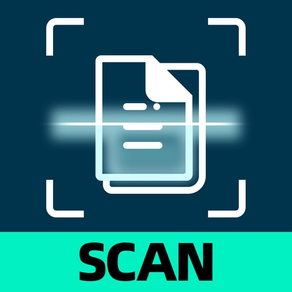
CamScanner: PDF Scanner
Scan, edit & sign in one app
FreeOffers In-App Purchases
2.2.0for iPhone, iPod touch
Age Rating
CamScanner: PDF Scanner Screenshots
About CamScanner: PDF Scanner
CamScanner is the best Document Scanner and Document organizer for iPhone!
It is super simple to use. Just take a photo of a document, invoice, business card, bill, contract or memo and save it.
CamScanner will do the rest. It detects edges and converts photos to a searchable PDF document.
You can send documents by email or print them anytime you want.
This app could be used offline and as it does not require users to signup, it never collects any user information.
From now on you will have all the documents you always need in your pocket!
Main features:
- Automatic document edge detection and crop
- Create searchable PDF document
- Multiple pages in a single document
- Amazing file and folder organizer
- Share your documents as Images / PDFs
- Print documents from the device
- Secure Cloud backup for your choice
PRO Features:
– Subscribe to get Pro access to all features of the scanner app. These features contains unlimited scans & exports, OCR, all-in-one PDF editor, etc.
– Subscriptions auto-renew 24 hours before the expiration date. You can manage your subscriptions in account Settings on the App Store.
For Terms of Use, please visit
http://www.cedaraiapps.com/index.php/terms-of-use/
For Privacy Policy, please visit
http://www.cedaraiapps.com/index.php/privacy-policy/
It is super simple to use. Just take a photo of a document, invoice, business card, bill, contract or memo and save it.
CamScanner will do the rest. It detects edges and converts photos to a searchable PDF document.
You can send documents by email or print them anytime you want.
This app could be used offline and as it does not require users to signup, it never collects any user information.
From now on you will have all the documents you always need in your pocket!
Main features:
- Automatic document edge detection and crop
- Create searchable PDF document
- Multiple pages in a single document
- Amazing file and folder organizer
- Share your documents as Images / PDFs
- Print documents from the device
- Secure Cloud backup for your choice
PRO Features:
– Subscribe to get Pro access to all features of the scanner app. These features contains unlimited scans & exports, OCR, all-in-one PDF editor, etc.
– Subscriptions auto-renew 24 hours before the expiration date. You can manage your subscriptions in account Settings on the App Store.
For Terms of Use, please visit
http://www.cedaraiapps.com/index.php/terms-of-use/
For Privacy Policy, please visit
http://www.cedaraiapps.com/index.php/privacy-policy/
Show More
What's New in the Latest Version 2.2.0
Last updated on Apr 28, 2024
Old Versions
- User experience improvement, including multi-language support, higher resolution of scans;
- Several Bug fixed.
- Several Bug fixed.
Show More
Version History
2.2.0
Apr 28, 2024
- User experience improvement, including multi-language support, higher resolution of scans;
- Several Bug fixed.
- Several Bug fixed.
2.1.45
Apr 17, 2024
- User experience improvement in PDF Editing Tools.
- Bug fixed.
- Bug fixed.
2.1.44
Apr 5, 2024
- User experience improvement in PDF Editing Tools.
- Bug fixed.
- Bug fixed.
2.1.40
Apr 2, 2024
- User experience improvement in PDF Editing Tools.
- Bug fixed.
- Bug fixed.
2.1.38
Mar 6, 2024
- User experience improvement in PDF Editing Tools.
- Bug fixed.
- Bug fixed.
2.1.37
Feb 28, 2024
- User experience improvement. More adequate snapping & cropping.
- Bug fixed.
- Bug fixed.
2.1.36
Feb 25, 2024
- User experience improvement. More adequate snapping & cropping.
- Bug fixed.
- Bug fixed.
2.1.34
Feb 8, 2024
- Improve user experience, more adequate snapping & cropping.
- Bug fixed.
- Bug fixed.
2.1.33
Feb 6, 2024
- Improve user experience, more adequate snapping & cropping.
- Bug fixed.
- Bug fixed.
2.1.32
Jan 22, 2024
- Improve user experience of AI feature, capability to summarize and solve math problems.
- Critical bug fixed.
- Critical bug fixed.
2.1.30
Jan 16, 2024
- Improve user experience of AI feature, capability to summarize and solve math problems.
- Critical bug fixed.
- Critical bug fixed.
2.1.29
Jan 9, 2024
- Improve user experience of AI feature, capability to summarize and solve math problems.
- Critical bug fixed.
- Critical bug fixed.
2.1.28
Dec 23, 2023
- Improve user experience of AI feature;
- Critical bug fixed.
- Critical bug fixed.
2.1.27
Nov 30, 2023
- Improve user experience of the 'collage' feature;
- Critical bug fixed.
- Critical bug fixed.
2.1.26
Nov 16, 2023
- Improve user experience of the 'collage' feature;
- Critical bug fixed.
- Critical bug fixed.
2.1.25
Nov 2, 2023
- Improve user experience of the 'collage' feature;
- Critical bug fixed.
- Critical bug fixed.
2.1.24
Oct 30, 2023
- Improve user experience of the 'collage' feature;
- Critical bug fixed.
- Critical bug fixed.
2.1.23
Oct 25, 2023
- Improve user experience of the 'collage' feature;
- Critical bug fixed.
- Critical bug fixed.
2.1.22
Oct 19, 2023
- Improve user experience of the 'collage' feature;
- Critical bug fixed.
- Critical bug fixed.
2.1.21
Oct 12, 2023
- Improve user experience of the 'collage' feature;
- Critical bug fixed.
- Critical bug fixed.
2.1.20
Oct 4, 2023
- Improve user experience of the 'collage' feature;
- Critical bug fixed.
- Critical bug fixed.
2.1.19
Oct 2, 2023
- Improve user experience of the 'collage' feature;
- Critical bug fixed.
- Critical bug fixed.
2.1.18
Sep 29, 2023
- Improve user experience of the 'collage' feature;
- Critical bug fixed.
- Critical bug fixed.
2.1.16
Sep 12, 2023
- Improve user experience of the 'collage' feature;
- Bug fixed.
- Bug fixed.
2.1.15
Sep 6, 2023
- Improve user experience of the 'collage' feature;
- Bug fixed.
- Bug fixed.
CamScanner: PDF Scanner FAQ
CamScanner: PDF Scanner is available in regions other than the following restricted countries:
Hong Kong,Japan,Cambodia,Kyrgyzstan,Fiji,Tonga,Brunei Darussalam,Kazakhstan,Palau,Indonesia,Mongolia,Solomon Islands,Norway,Singapore,Thailand,Israel,South Korea,Philippines,Pakistan,Turkmenistan,Ireland,Papua New Guinea,China,Malaysia,Tajikistan,Myanmar,Nepal,Macao,Micronesia,Uzbekistan,Vanuatu,Canada,Lao Peoples Democratic Republic,Bhutan,Sri Lanka,Nauru,Maldives,Vietnam,Taiwan,New Zealand
CamScanner: PDF Scanner supports English, French, German, Italian, Portuguese, Simplified Chinese, Spanish, Traditional Chinese
CamScanner: PDF Scanner contains in-app purchases. Please check the pricing plan as below:
Yearly Premium
$24.99
PDF Scanner Monthly
$4.99
PDF Scanner Monthly
$4.99
Quarterly Premium
$2.99
PDF Scanner - Lifetime Premium
$39.99
Yearly Premium Special Offer
$19.99
Click here to learn how to download CamScanner: PDF Scanner in restricted country or region.
Check the following list to see the minimum requirements of CamScanner: PDF Scanner.
iPhone
Requires iOS 15.0 or later.
iPod touch
Requires iOS 15.0 or later.





















