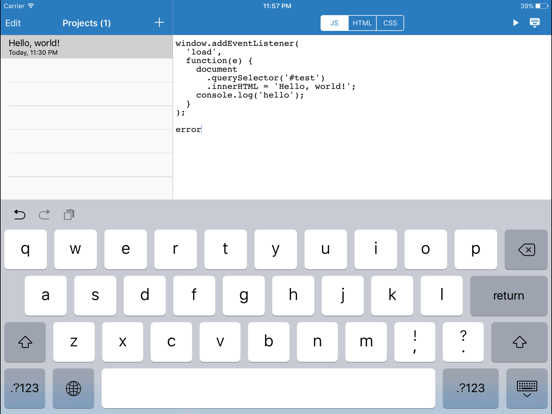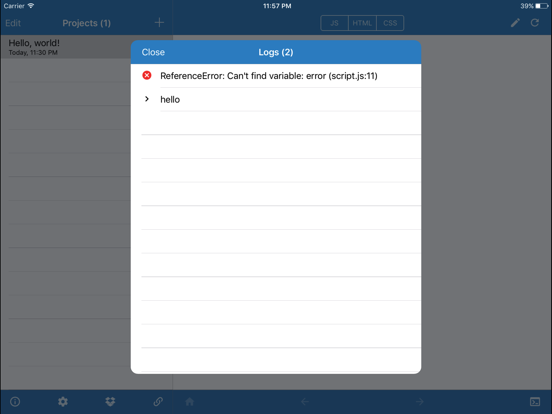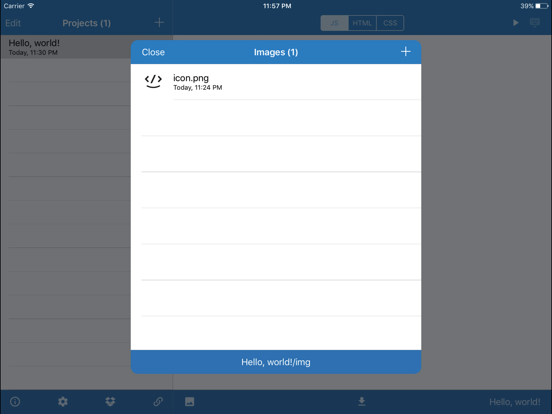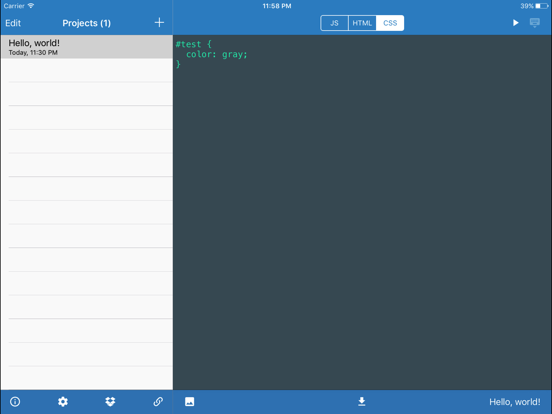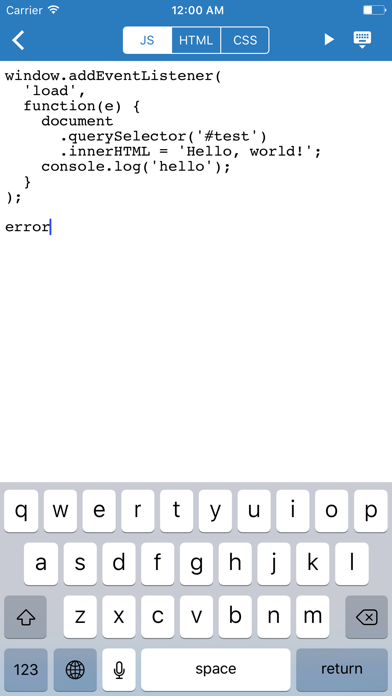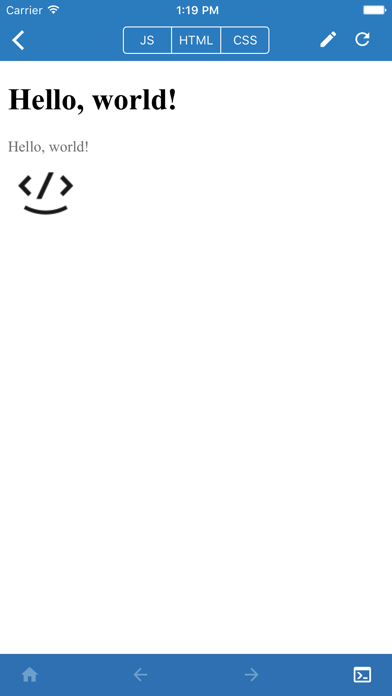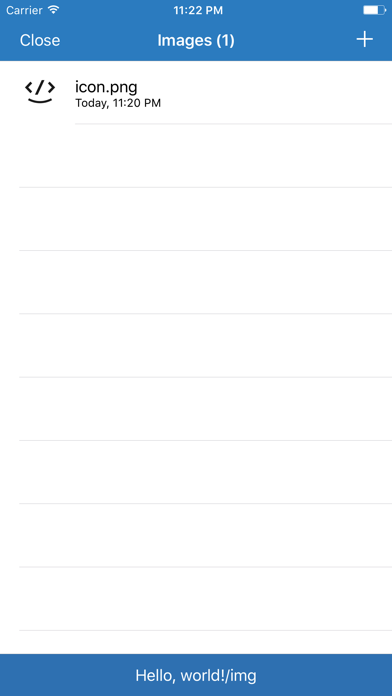JavaScript Anywhere JSAnywhere
JS, HTML and CSS for everyone.
무료
4.7.10for iPhone, iPad and more
Age Rating
JavaScript Anywhere JSAnywhere 스크린 샷
About JavaScript Anywhere JSAnywhere
Programming editor in your pocket.
JavaScript Anywhere is one of the oldest development environments on iOS since 2010.
It's a simple and portable editing tool for web engineers and designers.
[Features]
- Write JavaScript, HTML, and CSS source code.
- Preview on the internal browser.
- Show console logs or errors.
- Import project / Download images from the web.
- Send e-mail / iTunes file sharing to export.
- Configure editor styles, and syntax highlighting.
- Simple server for Wi-Fi
- Export to / Import from Dropbox.
- Project templates (Basic/jQuery/React/Bootstrap/p5)
That's all. JSAnywhere is minimal forever.
Happy coding!
---------------
Featured in:
* The magazine "Mac People" in September 2013 issue.
* "Apps for Developers" on App Store collection by Apple in June 2015.
JavaScript Anywhere is one of the oldest development environments on iOS since 2010.
It's a simple and portable editing tool for web engineers and designers.
[Features]
- Write JavaScript, HTML, and CSS source code.
- Preview on the internal browser.
- Show console logs or errors.
- Import project / Download images from the web.
- Send e-mail / iTunes file sharing to export.
- Configure editor styles, and syntax highlighting.
- Simple server for Wi-Fi
- Export to / Import from Dropbox.
- Project templates (Basic/jQuery/React/Bootstrap/p5)
That's all. JSAnywhere is minimal forever.
Happy coding!
---------------
Featured in:
* The magazine "Mac People" in September 2013 issue.
* "Apps for Developers" on App Store collection by Apple in June 2015.
Show More
최신 버전 4.7.10의 새로운 기능
Last updated on Dec 6, 2023
오래된 버전
# Fixed
- Minor issues with ad
- Minor issues with ad
Show More
Version History
4.7.10
Dec 6, 2023
# Fixed
- Minor issues with ad
- Minor issues with ad
4.7.9
Jun 11, 2023
# Fixed
- App sometimes crashes on launch
- App sometimes crashes on launch
4.7.8
May 30, 2023
# Fixed
- Minor bugs
- Minor bugs
4.7.7
Dec 26, 2022
# Fixed
- Minor style issues
- An unexpected IP address is used in the server function
- Minor style issues
- An unexpected IP address is used in the server function
4.7.6
Jun 9, 2022
# Fixed
- The edit menu doesn't work for projects at the bottom of the list.
- The edit menu doesn't work for projects at the bottom of the list.
4.7.5
Jan 29, 2022
# Improved
- Import images from the Files app.
# Fixed
- Minor style bug on iOS 15.
- Import images from the Files app.
# Fixed
- Minor style bug on iOS 15.
4.7.4
Nov 29, 2021
# Improved
- Updated FAQ
- Updated FAQ
4.7.3
Oct 17, 2021
# Fixed
- Crashes on the iPad when the "Open in preview" setting is enabled
- Crashes on the iPad when the "Open in preview" setting is enabled
4.7.2
Oct 15, 2021
# Fixed
- File sharing with the Finder app on Mac does not work.
- File sharing with the Finder app on Mac does not work.
4.7.1
Oct 8, 2021
# Improved
- Custom URL schemes and `target="_blank"` links can be opened in preview mode
- Custom URL schemes and `target="_blank"` links can be opened in preview mode
4.7.0
Jul 19, 2021
# Improved
- Movies can be imported from your photo library.
- Images can be renamed.
- Added a small typescript template.
- Updated React template to v17.02.
- Updated p5.js template to v1.4.0.
- Updated Phaser template to v3.55.2.
- Updated jQuery template to v3.6.0.
- Updated Bootstrap template to v5.0.2.
# Fixed
- Fix ads for iOS 14.
- Movies can be imported from your photo library.
- Images can be renamed.
- Added a small typescript template.
- Updated React template to v17.02.
- Updated p5.js template to v1.4.0.
- Updated Phaser template to v3.55.2.
- Updated jQuery template to v3.6.0.
- Updated Bootstrap template to v5.0.2.
# Fixed
- Fix ads for iOS 14.
4.6.5
Nov 18, 2020
# Improved
- Images can now be imported as JPEG format.
# Fixed
- Image list is not refreshed after importing images.
- Images can now be imported as JPEG format.
# Fixed
- Image list is not refreshed after importing images.
4.6.4
Mar 24, 2020
# Fixed
- Minor style bugs on iOS 13.
- Minor style bugs on iOS 13.
4.6.3
Mar 19, 2020
# Fixed
- Cannot load files from other projects.
- Cannot load files from other projects.
4.6.2
Mar 3, 2020
# Fixed
- Type switch control is hidden after Multitasking on the iPad.
- Type switch control is hidden after Multitasking on the iPad.
4.6.1
Feb 13, 2020
# Improved
- Use the monospaced font for the console view.
# Fixed
- The project using alert, confirm or prompt doesn't work.
- Use the monospaced font for the console view.
# Fixed
- The project using alert, confirm or prompt doesn't work.
4.6.0
Feb 7, 2020
# Improved
- Added the "Syntax Highlighting" option to settings.
- Update libraries for templates.
- jQuery 3.4.1
- p5 0.10.2
- Bootstrap 4.4.1
- React 16.12.0
- Added a new template.
- Phaser 3.22.0 (Game)
- Added the "Syntax Highlighting" option to settings.
- Update libraries for templates.
- jQuery 3.4.1
- p5 0.10.2
- Bootstrap 4.4.1
- React 16.12.0
- Added a new template.
- Phaser 3.22.0 (Game)
4.5.1
Jan 15, 2020
# Fixed
- Preview mode does not work on iOS 12 and earlier.
# Improved
- Added "Preview when opened" option to settings.
- Preview mode does not work on iOS 12 and earlier.
# Improved
- Added "Preview when opened" option to settings.
4.5.0
Jan 14, 2020
Some fixes for iOS 13.
4.4.3
Jul 12, 2018
# Fixed
- Dropbox export/import does not work on iOS 11.
- Dropbox export/import does not work on iOS 11.
4.4.2
Feb 21, 2018
# Fixed
- The app crash when using some feature on iOS 11.
- The app crash when using some feature on iOS 11.
4.4.1
Nov 13, 2017
# Fixed
- Pasting copied image path or tags does not work on iOS 11.
- Pasting copied image path or tags does not work on iOS 11.
4.4.0
Nov 10, 2017
# Improved
- Disable iOS 11 Smart Punctuation on the text editor.
- Disable iOS 11 Smart Punctuation on the text editor.
4.3.0
Jul 18, 2017
# Improved
- Add an option to disable console feature.
- Add an option to disable console feature.
4.2.0
Jul 16, 2017
# Improved
- Add project templates: Basic, jQuery, React, Bootstrap and p5!
- Add notice to the import view.
# Fixed
- Screen does not refresh after login to Dropbox.
- Add project templates: Basic, jQuery, React, Bootstrap and p5!
- Add notice to the import view.
# Fixed
- Screen does not refresh after login to Dropbox.
JavaScript Anywhere JSAnywhere FAQ
제한된 국가 또는 지역에서 JavaScript Anywhere JSAnywhere를 다운로드하는 방법을 알아보려면 여기를 클릭하십시오.
JavaScript Anywhere JSAnywhere의 최소 요구 사항을 보려면 다음 목록을 확인하십시오.
iPhone
iOS 11.0 이상 필요.
iPad
iPadOS 11.0 이상 필요.
iPod touch
iOS 11.0 이상 필요.
JavaScript Anywhere JSAnywhere은 다음 언어를 지원합니다. 영어, 일본어