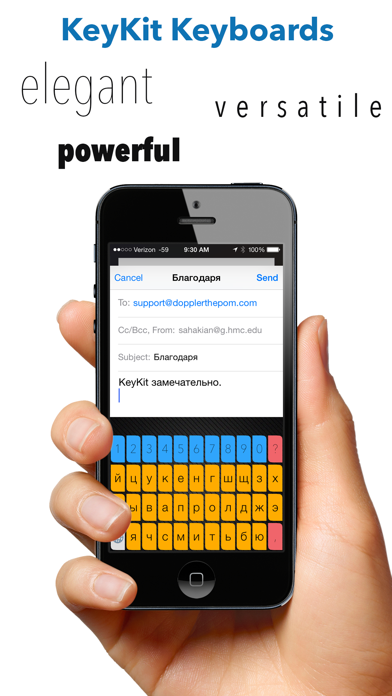KeyKit Cyrillic
무료
1.5for iPhone, iPad and more
Age Rating
KeyKit Cyrillic 스크린 샷
About KeyKit Cyrillic
KeyKit Latin is a set of 3 elegant, versatile, and powerful keyboards for iOS.
Write in 6 Cyrillic-based languages without switching keyboards. Use gestures to type faster and navigate text. Calculate mathematical expressions with a single tap. Choose between several themes per layout.
Features:
- 3 keyboards, 3 themes (Futuristic, Dark, Light).
- Glyphs from 6 Cyrillic-based languages: Belarusian, Bulgarian, Macedonian, Russian, Serbian, Ukrainian. Includes Russian autocorrect dictionary.
- Intuitive gestures: swipe right to insert a space, swipe left to delete, swipe down to SHIFT, swipe up on a key for extended glyphs, swipe right with 2 fingers for a period, swipe left with 2 fingers to delete a word, swipe down with 2 fingers for a new line, pan to move the cursor without covering the text.
- Powerful special functions: insert date and time, change the writing direction, calculate mathematical expressions.
- Different sound effects for feedback while typing fast.
- Written entirely in Apple’s new Swift language, designed for speed and efficiency.
- Keyboards work in all iOS 8 apps.
Write in 6 Cyrillic-based languages without switching keyboards. Use gestures to type faster and navigate text. Calculate mathematical expressions with a single tap. Choose between several themes per layout.
Features:
- 3 keyboards, 3 themes (Futuristic, Dark, Light).
- Glyphs from 6 Cyrillic-based languages: Belarusian, Bulgarian, Macedonian, Russian, Serbian, Ukrainian. Includes Russian autocorrect dictionary.
- Intuitive gestures: swipe right to insert a space, swipe left to delete, swipe down to SHIFT, swipe up on a key for extended glyphs, swipe right with 2 fingers for a period, swipe left with 2 fingers to delete a word, swipe down with 2 fingers for a new line, pan to move the cursor without covering the text.
- Powerful special functions: insert date and time, change the writing direction, calculate mathematical expressions.
- Different sound effects for feedback while typing fast.
- Written entirely in Apple’s new Swift language, designed for speed and efficiency.
- Keyboards work in all iOS 8 apps.
Show More
최신 버전 1.5의 새로운 기능
Last updated on Nov 11, 2014
오래된 버전
This app has been updated by Apple to display the Apple Watch app icon.
‣ Autocorrect learns from your typos and corrects
‣ Auto-capitalization after punctuations
‣ Cursor movement via panning moved to the top suggestion bar to avoid accidental cursor movements
‣ Major stability and memory usage improvements
‣ Autocorrect learns from your typos and corrects
‣ Auto-capitalization after punctuations
‣ Cursor movement via panning moved to the top suggestion bar to avoid accidental cursor movements
‣ Major stability and memory usage improvements
Show More
Version History
1.5
Nov 11, 2014
This app has been updated by Apple to display the Apple Watch app icon.
‣ Autocorrect learns from your typos and corrects
‣ Auto-capitalization after punctuations
‣ Cursor movement via panning moved to the top suggestion bar to avoid accidental cursor movements
‣ Major stability and memory usage improvements
‣ Autocorrect learns from your typos and corrects
‣ Auto-capitalization after punctuations
‣ Cursor movement via panning moved to the top suggestion bar to avoid accidental cursor movements
‣ Major stability and memory usage improvements
1.0
Oct 1, 2014
KeyKit Cyrillic FAQ
제한된 국가 또는 지역에서 KeyKit Cyrillic를 다운로드하는 방법을 알아보려면 여기를 클릭하십시오.
KeyKit Cyrillic의 최소 요구 사항을 보려면 다음 목록을 확인하십시오.
iPhone
iOS 8.0 이상 필요.
iPad
iPadOS 8.0 이상 필요.
iPod touch
iOS 8.0 이상 필요.
KeyKit Cyrillic은 다음 언어를 지원합니다. 영어