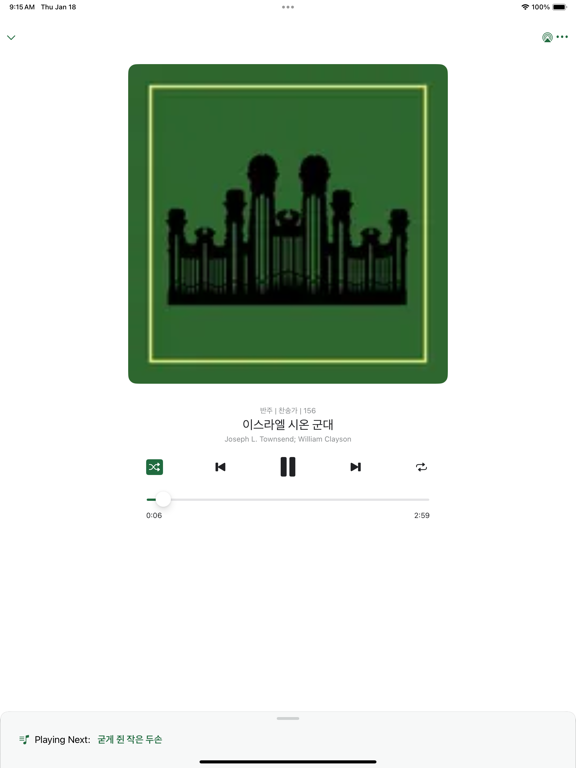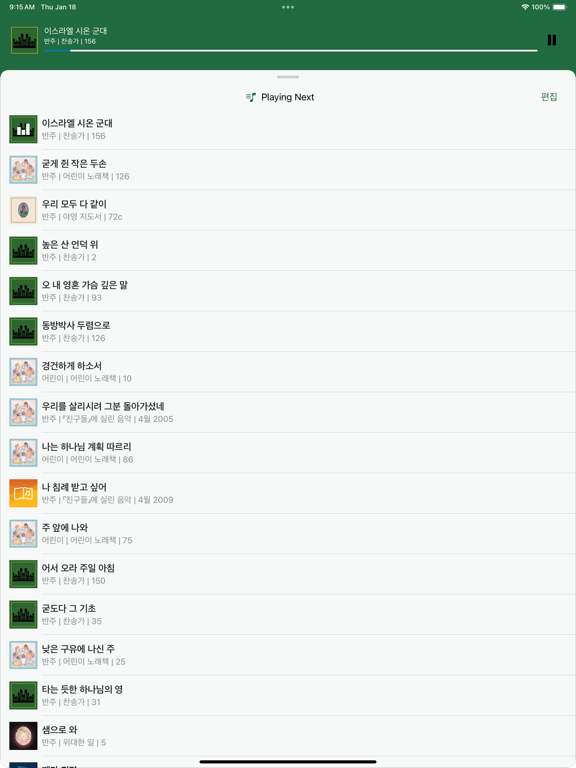성스러운 음악
찬송가, 악보, 오디오
무료
2.2.0for iPhone, iPad and more
8.1
869 Ratings
The Church of Jesus Christ of Latter-day Saints
Developer
50.3MB
Size
Jan 18, 2024
Update Date
Music
Category
4+
Age Rating
Age Rating
성스러운 음악 스크린 샷
About 성스러운 음악
성스러운 음악은 예수 그리스도 후기 성도 교회의 공식적인 찬송가 및 음악 앱입니다. 이 앱은 찬송가 책, 어린이 노래책, 연례 청소년 앨범 및 기타 노래 모음집의 악보와 오디오 파일을 갖추고 있으며 디지털 형식의 찬송가와 음악 플레이어를 제공합니다.
이 앱에 관한 질문이나 피드백이 있으시면, 앱을 열고 설정으로 가서 피드백 보내기를 누르십시오.
이 앱에 관한 질문이나 피드백이 있으시면, 앱을 열고 설정으로 가서 피드백 보내기를 누르십시오.
Show More
최신 버전 2.2.0의 새로운 기능
Last updated on Jan 18, 2024
오래된 버전
• 노래 목록 보기에서 오디오 유형, 기능 및 주제 필터가 추가되었습니다.
• 악보 또는 가사가 표시되는 방법을 설정할 수 있는 화면표시 옵션 패널이 추가되었습니다.
• 폴더 내에서 목록 보기와 그리드 보기를 전환할 수 있는 기능이 추가되었습니다.
• 오디오 유형을 선택하는 기능이 개선되었습니다.
• 검색 결과를 관련성 순으로 정렬하는 기능이 개선되었습니다.
• 시각장애인을 위한 접근성이 개선되었습니다.
• 콘텐츠 로딩이 되지 않는 이슈가 해결되었습니다.
• 악보 또는 가사가 표시되는 방법을 설정할 수 있는 화면표시 옵션 패널이 추가되었습니다.
• 폴더 내에서 목록 보기와 그리드 보기를 전환할 수 있는 기능이 추가되었습니다.
• 오디오 유형을 선택하는 기능이 개선되었습니다.
• 검색 결과를 관련성 순으로 정렬하는 기능이 개선되었습니다.
• 시각장애인을 위한 접근성이 개선되었습니다.
• 콘텐츠 로딩이 되지 않는 이슈가 해결되었습니다.
Show More
Version History
2.2.0
Jan 18, 2024
• 노래 목록 보기에서 오디오 유형, 기능 및 주제 필터가 추가되었습니다.
• 악보 또는 가사가 표시되는 방법을 설정할 수 있는 화면표시 옵션 패널이 추가되었습니다.
• 폴더 내에서 목록 보기와 그리드 보기를 전환할 수 있는 기능이 추가되었습니다.
• 오디오 유형을 선택하는 기능이 개선되었습니다.
• 검색 결과를 관련성 순으로 정렬하는 기능이 개선되었습니다.
• 시각장애인을 위한 접근성이 개선되었습니다.
• 콘텐츠 로딩이 되지 않는 이슈가 해결되었습니다.
• 악보 또는 가사가 표시되는 방법을 설정할 수 있는 화면표시 옵션 패널이 추가되었습니다.
• 폴더 내에서 목록 보기와 그리드 보기를 전환할 수 있는 기능이 추가되었습니다.
• 오디오 유형을 선택하는 기능이 개선되었습니다.
• 검색 결과를 관련성 순으로 정렬하는 기능이 개선되었습니다.
• 시각장애인을 위한 접근성이 개선되었습니다.
• 콘텐츠 로딩이 되지 않는 이슈가 해결되었습니다.
2.1.0
Aug 17, 2023
• 찬송가와 어린이 찬송가에 크기 조정 가능한 악보가 추가되었습니다.
• 크기 조정 가능한 악보와 PDF 악보 중 선택할 수 있는 기능이 추가되었습니다.
• 악보를 공유하거나 인쇄하는 기능이 추가되었습니다.
• 출판물, 주제 또는 재생 목록의 모든 노래를 다른 재생 목록에 추가하는 기능이 추가되었습니다.
• 아이패드에서 두 가지 언어로 콘텐츠를 나란히 볼 수 있는 지원 기능(iPad OS 분할 보기)이 추가되었습니다.
• 언어를 변경하더라도 같은 노래가 그대로 유지되도록 언어 변경 기능이 업데이트되었습니다.
• 앱이 다시 시작될 때 그 전에 듣고 있던 곡을 기억하도록 오디오 플레이어가 업데이트되었습니다.
• 재생 목록에 있는 항목이 가끔 잘못된 언어로 로딩되는 문제가 수정되었습니다.
• 특정 기기에서 화면을 돌리거나 탐색할 때 속도가 느려지는 문제가 수정되었습니다.
• 크기 조정 가능한 악보와 PDF 악보 중 선택할 수 있는 기능이 추가되었습니다.
• 악보를 공유하거나 인쇄하는 기능이 추가되었습니다.
• 출판물, 주제 또는 재생 목록의 모든 노래를 다른 재생 목록에 추가하는 기능이 추가되었습니다.
• 아이패드에서 두 가지 언어로 콘텐츠를 나란히 볼 수 있는 지원 기능(iPad OS 분할 보기)이 추가되었습니다.
• 언어를 변경하더라도 같은 노래가 그대로 유지되도록 언어 변경 기능이 업데이트되었습니다.
• 앱이 다시 시작될 때 그 전에 듣고 있던 곡을 기억하도록 오디오 플레이어가 업데이트되었습니다.
• 재생 목록에 있는 항목이 가끔 잘못된 언어로 로딩되는 문제가 수정되었습니다.
• 특정 기기에서 화면을 돌리거나 탐색할 때 속도가 느려지는 문제가 수정되었습니다.
2.0.1
Dec 5, 2022
버그 수정 (Bug fix release)
2.0.0
Nov 21, 2022
성스러운 음악 2.0은 현대화된 디자인과 감성, 현대화된 코드베이스 및 눈에 뜨이지 않는 새로운 콘텐츠 전달 시스템으로 처음부터 다시 재작성되었습니다. 계속 개선해 나갈 것이며 앞으로 더 많은 업데이트를 보실 수 있습니다.
새로운 기능.
• 현대화된 디자인과 감성
• 개별 곡을 반복 재생하지 않고도 노래 목록을 재생하거나 무작위 재생할 수 있는 기능 추가.
• 노래 목록의 오디오 파일 다운로드 기능 추가.
• 각 노래를 빠르게 다운로드, 재생 또는 재생 목록에 추가하는 옵션 메뉴 추가.
• 노래를 볼 때 악보에서 가사/동영상 콘텐츠로 쉽게 전환할 수 있는 탭 추가.
• 오디오 유형을 선택해서 재생 및 무작위 재생을 할 수 있게 하는 길게 누르기 메뉴 추가.
• 가사 보기에서 글꼴 크기와 스타일을 변경할 수 있는 기능 추가.
• 악보가 다크 모드에 맞게 조절되는지 여부를 제어하는 설정 추가.
• 각 출판물에 대한 주제별 색인 추가(하단의 글로벌 주제 색인에 추가됨)
• 초기 다운로드 용량을 줄이기 위해 각 언어에 대한 콘텐츠를 개별적인 데이터로 분리.
• 이전에는 교회 웹사이트에서만 이용할 수 있었던 추가 콘텐츠를 추가.(하단 참조)
• 콘텐츠를 더 잘 구성할 수 있도록 라이브러리에 폴더 추가.
• 일부 버그 수정.
추가 콘텐츠.
• 간소화된 찬송가 편곡.
• 합창단을 위한 추천 음악.
• 과거에 제출된 음악에서 추천하는 편곡들.
• 교회 잡지에 실린 음악 수록.
• 청소년 및 세미나리 음악 수록.
• 교회 축제 음악 및 교회 제작 음악.
새로운 기능.
• 현대화된 디자인과 감성
• 개별 곡을 반복 재생하지 않고도 노래 목록을 재생하거나 무작위 재생할 수 있는 기능 추가.
• 노래 목록의 오디오 파일 다운로드 기능 추가.
• 각 노래를 빠르게 다운로드, 재생 또는 재생 목록에 추가하는 옵션 메뉴 추가.
• 노래를 볼 때 악보에서 가사/동영상 콘텐츠로 쉽게 전환할 수 있는 탭 추가.
• 오디오 유형을 선택해서 재생 및 무작위 재생을 할 수 있게 하는 길게 누르기 메뉴 추가.
• 가사 보기에서 글꼴 크기와 스타일을 변경할 수 있는 기능 추가.
• 악보가 다크 모드에 맞게 조절되는지 여부를 제어하는 설정 추가.
• 각 출판물에 대한 주제별 색인 추가(하단의 글로벌 주제 색인에 추가됨)
• 초기 다운로드 용량을 줄이기 위해 각 언어에 대한 콘텐츠를 개별적인 데이터로 분리.
• 이전에는 교회 웹사이트에서만 이용할 수 있었던 추가 콘텐츠를 추가.(하단 참조)
• 콘텐츠를 더 잘 구성할 수 있도록 라이브러리에 폴더 추가.
• 일부 버그 수정.
추가 콘텐츠.
• 간소화된 찬송가 편곡.
• 합창단을 위한 추천 음악.
• 과거에 제출된 음악에서 추천하는 편곡들.
• 교회 잡지에 실린 음악 수록.
• 청소년 및 세미나리 음악 수록.
• 교회 축제 음악 및 교회 제작 음악.
1.9.5
May 19, 2022
• Bug fixes
1.9.2
Mar 12, 2021
Update analytics
1.9.1
Sep 17, 2020
• Added dark mode support.
• Fixed issue where songs didn’t appear after being added to a playlist.
• Fixed issue where sheet music would scroll under the notch when rotating or switching songs.
• Fixed issue where songs didn’t appear after being added to a playlist.
• Fixed issue where sheet music would scroll under the notch when rotating or switching songs.
1.9.0
Mar 2, 2020
버그 수정
1.8.5
May 9, 2019
• Renamed app to Sacred Music.
• Updated icon and splash screen.
• Show Words button now appears while sheet music is downloading.
• Improved support for Mandarin and Cantonese audio recordings.
• Simplified the song info that shows in the control center while listening.
• Added support for deep linking with sacredmusic:// URLs.
• Updated form for sending feedback.
• Miscellaneous bug fixes.
New in 1.8.5:
• Double-tap to view a song in full screen (previously single-tap).
• Updated translations.
• Updated icon and splash screen.
• Show Words button now appears while sheet music is downloading.
• Improved support for Mandarin and Cantonese audio recordings.
• Simplified the song info that shows in the control center while listening.
• Added support for deep linking with sacredmusic:// URLs.
• Updated form for sending feedback.
• Miscellaneous bug fixes.
New in 1.8.5:
• Double-tap to view a song in full screen (previously single-tap).
• Updated translations.
1.8.4
Apr 23, 2019
• Renamed app to Sacred Music.
• Updated icon and splash screen.
• Show Words button now appears while sheet music is downloading.
• Improved support for Mandarin and Cantonese audio recordings.
• Simplified the song info that shows in the control center while listening.
• Added support for deep linking with sacredmusic:// URLs.
• Updated form for sending feedback.
• Miscellaneous bug fixes.
• Updated icon and splash screen.
• Show Words button now appears while sheet music is downloading.
• Improved support for Mandarin and Cantonese audio recordings.
• Simplified the song info that shows in the control center while listening.
• Added support for deep linking with sacredmusic:// URLs.
• Updated form for sending feedback.
• Miscellaneous bug fixes.
1.8.3
Jan 16, 2018
버그 수정
1.8.2
Jan 5, 2017
• Fixed bug that caused some users to not see content when they opened the app.
• Now Playing screen now shows all authors and composers for the selected song, instead of just one.
• Content Options menu for the selected song now displays artists correctly, along with the authors and composers (Youth Theme Music).
• Fixed bug on large iPad screens that caused song lists to not be centered.
• Updated icons of other apps in Settings.
• Crash and bug fixes.
• Now Playing screen now shows all authors and composers for the selected song, instead of just one.
• Content Options menu for the selected song now displays artists correctly, along with the authors and composers (Youth Theme Music).
• Fixed bug on large iPad screens that caused song lists to not be centered.
• Updated icons of other apps in Settings.
• Crash and bug fixes.
1.8.1
Nov 10, 2016
버그 수정
1.8.0
Nov 2, 2016
• (영어와 스페인어로 청소년 테마 음악 포함) 여러 언어에 새로운 내용을 추가했습니다.
• 시트 음악 다운로드 및 업데이트의 안정성이 향상되었습니다.
• 각 노래에 대한 내용 옵션 메뉴에 기여하고 항목을 추가했습니다.
• 단어 만보기 향상된 모습.
• 향상된 딥 링크 ldsmusic:// 와 노래.
• 우리가 이전에 게시 저작권 승인을하지 않은 일부 찬송가를 추가했습니다.
• 시트 음악 다운로드 및 업데이트의 안정성이 향상되었습니다.
• 각 노래에 대한 내용 옵션 메뉴에 기여하고 항목을 추가했습니다.
• 단어 만보기 향상된 모습.
• 향상된 딥 링크 ldsmusic:// 와 노래.
• 우리가 이전에 게시 저작권 승인을하지 않은 일부 찬송가를 추가했습니다.
1.7.3
Sep 16, 2015
Added dates to privacy policy and rights and use information links.
1.7.2
Jul 29, 2015
다른 앱들의 목록을 수정하였습니다. 개인비밀 정책과 권리 그리고 사용정보를 추가하였습니다. 저작권과 승인의 위치를 옮겼습니다.
1.7.1
Jan 31, 2015
추가된 컨텐츠:
• 찬송가책에 네덜란드어, 켁치어, 노르웨이어, 덴마크어, 루마니아어 그리고 스웨덴어가 추가되었음.
• 어린이 노래책에 네덜란드어, 이탈리아어, 켁치어, 한국어, 리투아니아어 그리고 우크라이나어가 추가되었음.
"찬송가와 어린이 노래책"에 에스토니아어 와 리투아니아어가 추가되었음.
안정성과 기능성:
• 현재 재생리스트에서 노래가 어떻게 정렬될지를 바꿀 수 있는 능력이 추가되었음.
• 계속 앱이 향상될 수 있도록 iOS 7.1 또는 상위 버전을 요구함.
• 검색, 스크롤, 현지화된 모음집 이름, 보내기 옵션 그리고 컨텐츠 관리에 대한 버그 수정.
• 찬송가책에 네덜란드어, 켁치어, 노르웨이어, 덴마크어, 루마니아어 그리고 스웨덴어가 추가되었음.
• 어린이 노래책에 네덜란드어, 이탈리아어, 켁치어, 한국어, 리투아니아어 그리고 우크라이나어가 추가되었음.
"찬송가와 어린이 노래책"에 에스토니아어 와 리투아니아어가 추가되었음.
안정성과 기능성:
• 현재 재생리스트에서 노래가 어떻게 정렬될지를 바꿀 수 있는 능력이 추가되었음.
• 계속 앱이 향상될 수 있도록 iOS 7.1 또는 상위 버전을 요구함.
• 검색, 스크롤, 현지화된 모음집 이름, 보내기 옵션 그리고 컨텐츠 관리에 대한 버그 수정.
1.7.0
Nov 8, 2014
향상되고 확장된 컨텐츠:
• 찬송가에 독일어, 한국어, 이탈리아어, 러시아어, 우크라이나어, 핀란드어, 라트비아어 그리고 전통 중국어를 추가
• 어린이 노래책에 독일어와 전통 중국어를 추가
• 기존의 영어, 스페인어, 프랑스어 그리고 포르투칼어의 오타 수정
• 가사보기에서 음악 밑에 가사 표시
• 가사보기에서 노래 지도서를 추가
저장공간 사용 향상:
• 백그라운드에서 음악다운로드하기를 디폴트로 끔
• 더 빠른 다운로드와 더 적은 저장공간 사용을 위해 더 작은 오디오 파일을 사용
• 새로운 세팅 탭에서 저장공간을 관리할 수 있도록 추가
안정성 및 UI 수정:
• iPhone 6 와 iPhone 6Plus 기능 추가
• 언어 바꾸기 화면의 간편화
• 저자와 작곡가 탭을 새 관련인물 탭으로 합침
• 나누기 확장을 제공하기 위해 노래 나누기를 교정
• Google+ 나누기를 제거 (Google+ 앱이 나누기 확장을 곧 제공할 것으로 기대됨)
• 여러가지 문제와 UI 문제를 수정
• 찬송가에 독일어, 한국어, 이탈리아어, 러시아어, 우크라이나어, 핀란드어, 라트비아어 그리고 전통 중국어를 추가
• 어린이 노래책에 독일어와 전통 중국어를 추가
• 기존의 영어, 스페인어, 프랑스어 그리고 포르투칼어의 오타 수정
• 가사보기에서 음악 밑에 가사 표시
• 가사보기에서 노래 지도서를 추가
저장공간 사용 향상:
• 백그라운드에서 음악다운로드하기를 디폴트로 끔
• 더 빠른 다운로드와 더 적은 저장공간 사용을 위해 더 작은 오디오 파일을 사용
• 새로운 세팅 탭에서 저장공간을 관리할 수 있도록 추가
안정성 및 UI 수정:
• iPhone 6 와 iPhone 6Plus 기능 추가
• 언어 바꾸기 화면의 간편화
• 저자와 작곡가 탭을 새 관련인물 탭으로 합침
• 나누기 확장을 제공하기 위해 노래 나누기를 교정
• Google+ 나누기를 제거 (Google+ 앱이 나누기 확장을 곧 제공할 것으로 기대됨)
• 여러가지 문제와 UI 문제를 수정
1.6.2
Feb 19, 2014
You can now select the Vocal Audio option on the "Now Playing" screen. Once a song starts playing, the "Now Playing" screen will appear. Tap the "Music Only" button to select which audio type you prefer. Your preference will be remembered the next time you press play.
Other improvements:
- The app is much more responsive!
- Numeric search is improved, with a keypad option and better ordering.
- An alternative audio type is automatically played when the preferred type is unavailable.
- An "Add all songs..." feature has been added to the add to playlist menu which adds all songs in the list to the playlist.
- You can send feedback from within the app by quickly tapping the screen three times with two fingers (previously only one finger was required).
- Removed the ability to sort songs by number when the songs don’t have numbers.
- Changed first lines of songs (in an alphabetical list of songs) to display in italics rather than gray.
- The app will remember what audio it was last playing, even after a reboot. On iOS 7, if LDS Music was the last app to play audio it will be re-launched when you first press play on any audio control (i.e. Control Center, headphones, bluetooth, etc.) after a reboot.
Other improvements:
- The app is much more responsive!
- Numeric search is improved, with a keypad option and better ordering.
- An alternative audio type is automatically played when the preferred type is unavailable.
- An "Add all songs..." feature has been added to the add to playlist menu which adds all songs in the list to the playlist.
- You can send feedback from within the app by quickly tapping the screen three times with two fingers (previously only one finger was required).
- Removed the ability to sort songs by number when the songs don’t have numbers.
- Changed first lines of songs (in an alphabetical list of songs) to display in italics rather than gray.
- The app will remember what audio it was last playing, even after a reboot. On iOS 7, if LDS Music was the last app to play audio it will be re-launched when you first press play on any audio control (i.e. Control Center, headphones, bluetooth, etc.) after a reboot.
1.6.1
Nov 25, 2013
Bug Fixes
You can now select the Vocal Audio option on the "Now Playing" screen. Once a song starts playing, the "Now Playing" screen will appear. Tap the "Music Only" button to select which audio type you prefer. Your preference will be remembered the next time you press play.
Other improvements:
- The app is much more responsive!
- Numeric search is improved, with a keypad option and better ordering.
- An alternative audio type is automatically played when the preferred type is unavailable.
- An "Add all songs..." feature has been added to the add to playlist menu which adds all songs in the list to the playlist.
- You can send feedback from within the app by quickly tapping the screen three times with two fingers (previously only one finger was required).
- Removed the ability to sort songs by number when the songs don’t have numbers.
- Changed first lines of songs (in an alphabetical list of songs) to display in italics rather than gray.
- The app will remember what audio it was last playing, even after a reboot. On iOS 7, if LDS Music was the last app to play audio it will be re-launched when you first press play on any audio control (i.e. Control Center, headphones, bluetooth, etc.) after a reboot.
You can now select the Vocal Audio option on the "Now Playing" screen. Once a song starts playing, the "Now Playing" screen will appear. Tap the "Music Only" button to select which audio type you prefer. Your preference will be remembered the next time you press play.
Other improvements:
- The app is much more responsive!
- Numeric search is improved, with a keypad option and better ordering.
- An alternative audio type is automatically played when the preferred type is unavailable.
- An "Add all songs..." feature has been added to the add to playlist menu which adds all songs in the list to the playlist.
- You can send feedback from within the app by quickly tapping the screen three times with two fingers (previously only one finger was required).
- Removed the ability to sort songs by number when the songs don’t have numbers.
- Changed first lines of songs (in an alphabetical list of songs) to display in italics rather than gray.
- The app will remember what audio it was last playing, even after a reboot. On iOS 7, if LDS Music was the last app to play audio it will be re-launched when you first press play on any audio control (i.e. Control Center, headphones, bluetooth, etc.) after a reboot.
1.6
Nov 19, 2013
You can now select the Vocal Audio option on the "Now Playing" screen. Once a song starts playing, the "Now Playing" screen will appear. Tap the "Music Only" button to select which audio type you prefer. Your preference will be remembered the next time you press play.
Other improvements:
- The app is much more responsive!
- Numeric search is improved, with a keypad option and better ordering.
- An alternative audio type is automatically played when the preferred type is unavailable.
- An "Add all songs..." feature has been added to the add to playlist menu which adds all songs in the list to the playlist.
- You can send feedback from within the app by quickly tapping the screen three times with two fingers (previously only one finger was required).
- Removed the ability to sort songs by number when the songs don’t have numbers.
- Changed first lines of songs (in an alphabetical list of songs) to display in italics rather than gray.
- The app will remember what audio it was last playing, even after a reboot. On iOS 7, if LDS Music was the last app to play audio it will be re-launched when you first press play on any audio control (i.e. Control Center, headphones, bluetooth, etc.) after a reboot.
Other improvements:
- The app is much more responsive!
- Numeric search is improved, with a keypad option and better ordering.
- An alternative audio type is automatically played when the preferred type is unavailable.
- An "Add all songs..." feature has been added to the add to playlist menu which adds all songs in the list to the playlist.
- You can send feedback from within the app by quickly tapping the screen three times with two fingers (previously only one finger was required).
- Removed the ability to sort songs by number when the songs don’t have numbers.
- Changed first lines of songs (in an alphabetical list of songs) to display in italics rather than gray.
- The app will remember what audio it was last playing, even after a reboot. On iOS 7, if LDS Music was the last app to play audio it will be re-launched when you first press play on any audio control (i.e. Control Center, headphones, bluetooth, etc.) after a reboot.
1.5
Oct 23, 2013
User interfaces changes
• Updated app icon for iOS 7
• User interface and button icons updated for iOS 7
• Moved "Add to Playlist" option to the sharing/action - menu
• Moved "Content Options" button from the titlebar to the toolbar
• Updated artwork for collections
Advanced playback controls
• Now Playing page with album art, advanced audio controls, and song information
• Indicator in the list of hymns that shows which song is currently playing
• Background audio is now fully functional and better integrated with iOS
• Music will automatically pause when an external speaker is unplugged
• AirPlay option to play music using Apple TV
Miscellaneous changes
• Share any song by tapping and holding it in the list
• Add a song to a playlist by tapping and holding it in the list
• Ability to open a PDF or MP3 of the song in another app
• Ability to share songs with nearby individuals using AirDrop
• Seamless automatic switch to words-only view when sheet music is not available
• Upside-down portrait mode allowed on iPads
• Users can triple-tap the screen throughout the app to send feedback
• Miscellaneous improvements to responsiveness of the app
New content
• Additional Children’s Songs (English)
• Updated app icon for iOS 7
• User interface and button icons updated for iOS 7
• Moved "Add to Playlist" option to the sharing/action - menu
• Moved "Content Options" button from the titlebar to the toolbar
• Updated artwork for collections
Advanced playback controls
• Now Playing page with album art, advanced audio controls, and song information
• Indicator in the list of hymns that shows which song is currently playing
• Background audio is now fully functional and better integrated with iOS
• Music will automatically pause when an external speaker is unplugged
• AirPlay option to play music using Apple TV
Miscellaneous changes
• Share any song by tapping and holding it in the list
• Add a song to a playlist by tapping and holding it in the list
• Ability to open a PDF or MP3 of the song in another app
• Ability to share songs with nearby individuals using AirDrop
• Seamless automatic switch to words-only view when sheet music is not available
• Upside-down portrait mode allowed on iPads
• Users can triple-tap the screen throughout the app to send feedback
• Miscellaneous improvements to responsiveness of the app
New content
• Additional Children’s Songs (English)
1.4.1
Aug 9, 2013
Bug Fix:
• Vocal Audio Content now persists after download
Note: This bug was causing the mp3 files to always download when the app was running, which caused older single core devices to run very slow when “Offline Access” was enabled under the Language Settings. (i.e. iPad 1, iPhone 4, iPod Touch 4th gen, and earlier versions of each). The files will still need to download once, but after the initial download completes these devices should run much faster, since they won’t be continuously downloading these mp3 files. You can also address this issue by disabling “Offline Access” under the Language Settings menu.
Feel free to send us your feedback at ldsmusic@ldschurch.org
• Vocal Audio Content now persists after download
Note: This bug was causing the mp3 files to always download when the app was running, which caused older single core devices to run very slow when “Offline Access” was enabled under the Language Settings. (i.e. iPad 1, iPhone 4, iPod Touch 4th gen, and earlier versions of each). The files will still need to download once, but after the initial download completes these devices should run much faster, since they won’t be continuously downloading these mp3 files. You can also address this issue by disabling “Offline Access” under the Language Settings menu.
Feel free to send us your feedback at ldsmusic@ldschurch.org
1.4
Apr 20, 2013
♪ Make and share your own playlists.
♪ Play either vocal or instrumental music.
♪ Quickly switch to the same song in other languages.
♪ Share songs over email and on social networks.
♪ Dozens of other small improvements throughout the app.
Note: Many of you are waiting for us to release the content in languages other than English, Spanish, French, and Portuguese. We are working hard to make this happen but still have some barriers we must overcome to make this happen. We will release the content in other languages as soon as we can.
♪ Play either vocal or instrumental music.
♪ Quickly switch to the same song in other languages.
♪ Share songs over email and on social networks.
♪ Dozens of other small improvements throughout the app.
Note: Many of you are waiting for us to release the content in languages other than English, Spanish, French, and Portuguese. We are working hard to make this happen but still have some barriers we must overcome to make this happen. We will release the content in other languages as soon as we can.
1.3.1
Sep 30, 2012
► Support for iPhone 5
성스러운 음악 FAQ
제한된 국가 또는 지역에서 성스러운 음악를 다운로드하는 방법을 알아보려면 여기를 클릭하십시오.
성스러운 음악의 최소 요구 사항을 보려면 다음 목록을 확인하십시오.
iPhone
iOS 15.0 이상 필요.
iPad
iPadOS 15.0 이상 필요.
iPod touch
iOS 15.0 이상 필요.
성스러운 음악은 다음 언어를 지원합니다. 한국어, Iloko, Kekchí, 그리스어, 네덜란드어, 덴마크어, 독일어, 라트비아어, 러시아어, 루마니아어, 리투아니아어, 마셜제도어, 말라가시어, 몽골어, 베트남어, 보크몰 노르웨이어, 불가리아어, 사모아어, 세부아노어, 스와힐리어, 스웨덴어, 스페인어, 아랍어, 아르메니아어, 아이티어, 아프리칸스어, 알바니아어, 에스토니아어, 영어, 우크라이나어, 이탈리아어, 인도네시아어, 일본어, 중국어(간체), 중국어(번체), 체코어, 캄보디아어, 크로아티아어, 타갈로그어, 타히티어, 태국어, 통가, 포르투갈어, 폴란드어, 프랑스어, 피지, 핀란드어, 필리핀어, 헝가리어