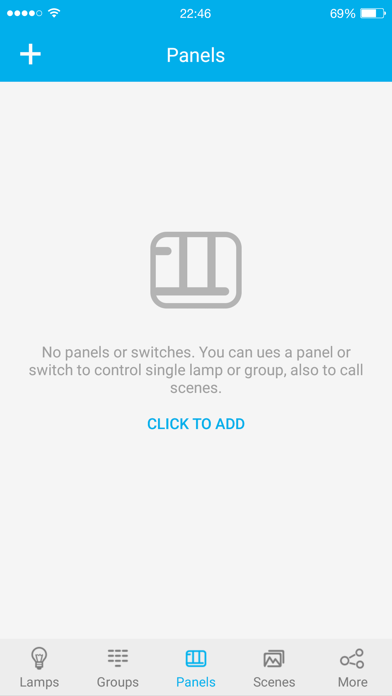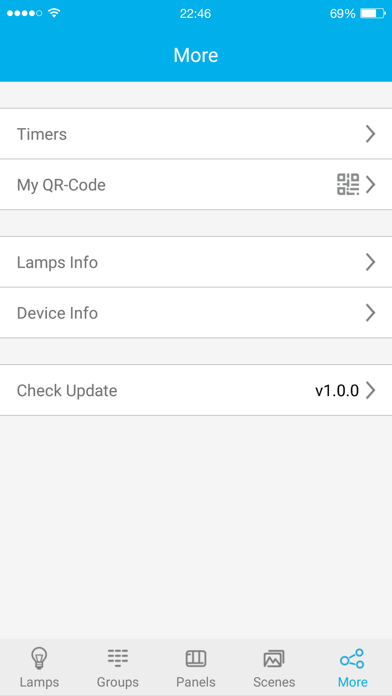Light Remote LED
무료
3.9.25for iPhone, iPod touch
6.9
6 Ratings
Shenzhen Topband Co.,Ltd
Developer
30.8MB
Size
Oct 16, 2019
Update Date
Utilities
Category
4+
Age Rating
Age Rating
Light Remote LED 스크린 샷
About Light Remote LED
Light Remote is a LED lighting control APP
specialised for managing the luminaires and equipments under the Bluetooth System.
The main functionalities of Light Remote APP include:
1)Support mono-dimmable lamps.
2)User may add and delete lamps directly with APP.
3)Support lamp group operations such as turn on/off a group of lamps and group dimming.
4)Support lighting scenes so that users may design different lighting scenes according to their needs.
5)Different smart phones can synchronize data with specified privileges through scanning QR code.
6)Support multiple smart phones in one project.
7)Ready to use on installation, no account and password needed.
specialised for managing the luminaires and equipments under the Bluetooth System.
The main functionalities of Light Remote APP include:
1)Support mono-dimmable lamps.
2)User may add and delete lamps directly with APP.
3)Support lamp group operations such as turn on/off a group of lamps and group dimming.
4)Support lighting scenes so that users may design different lighting scenes according to their needs.
5)Different smart phones can synchronize data with specified privileges through scanning QR code.
6)Support multiple smart phones in one project.
7)Ready to use on installation, no account and password needed.
Show More
최신 버전 3.9.25의 새로운 기능
Last updated on Oct 16, 2019
오래된 버전
1. The brightness setting of light group linkage is changed to the scroll design.
2. “My QR-Code” changes to “My Zones”.
3.UI color matching frame has been redesigned. There is a small difference in some places, not obviously. The blue and white main color remains the same.
4. Modify the time setting according to the user’s 12/24 hour system preference. The time will change as the system.
5.The icon of Off-line has changed to avoid the Bluetooth icon infringement.
6. ON and AUTO function merges.
7. Fix bugs on iOS13.
2. “My QR-Code” changes to “My Zones”.
3.UI color matching frame has been redesigned. There is a small difference in some places, not obviously. The blue and white main color remains the same.
4. Modify the time setting according to the user’s 12/24 hour system preference. The time will change as the system.
5.The icon of Off-line has changed to avoid the Bluetooth icon infringement.
6. ON and AUTO function merges.
7. Fix bugs on iOS13.
Show More
Version History
3.9.25
Oct 16, 2019
1. The brightness setting of light group linkage is changed to the scroll design.
2. “My QR-Code” changes to “My Zones”.
3.UI color matching frame has been redesigned. There is a small difference in some places, not obviously. The blue and white main color remains the same.
4. Modify the time setting according to the user’s 12/24 hour system preference. The time will change as the system.
5.The icon of Off-line has changed to avoid the Bluetooth icon infringement.
6. ON and AUTO function merges.
7. Fix bugs on iOS13.
2. “My QR-Code” changes to “My Zones”.
3.UI color matching frame has been redesigned. There is a small difference in some places, not obviously. The blue and white main color remains the same.
4. Modify the time setting according to the user’s 12/24 hour system preference. The time will change as the system.
5.The icon of Off-line has changed to avoid the Bluetooth icon infringement.
6. ON and AUTO function merges.
7. Fix bugs on iOS13.
3.9.24
Oct 12, 2019
1. The brightness setting of light group linkage is changed to the scroll design.
2. “My QR-Code” changes to “My Zones”.
3.UI color matching frame has been redesigned. There is a small difference in some places, not obviously. The blue and white main color remains the same.
4. Modify the time setting according to the user’s 12/24 hour system preference. The time will change as the system.
5.The icon of Off-line has changed to avoid the Bluetooth icon infringement.
6. ON and AUTO function merges.
7. Fix bugs on iOS13.
2. “My QR-Code” changes to “My Zones”.
3.UI color matching frame has been redesigned. There is a small difference in some places, not obviously. The blue and white main color remains the same.
4. Modify the time setting according to the user’s 12/24 hour system preference. The time will change as the system.
5.The icon of Off-line has changed to avoid the Bluetooth icon infringement.
6. ON and AUTO function merges.
7. Fix bugs on iOS13.
2.4
Sep 10, 2019
1. Linkage level setting item replace with a picker.
2. Change MY QR-Code to My Zones.
3. Timers show a time as same as the phone time mode. (24-Hour Time or not )
2. Change MY QR-Code to My Zones.
3. Timers show a time as same as the phone time mode. (24-Hour Time or not )
2.3
Jan 25, 2019
1. Add "Force sync" tab to sync data immediately.
2. Performance improvement.
2. Performance improvement.
2.2
Dec 29, 2018
1. A new tab for testing. A Motion Test button have already added. Make it easy to test the function of motion sensor.
2. Performance improvement.
2. Performance improvement.
2.1
Aug 14, 2018
1. Auto Calibration
2. New icon of American standard switch
2. New icon of American standard switch
2.0
Jun 22, 2018
Many modifications are made in this upgrade, including:
1. Improve interface display;
2. Change some item names;
3. Turn off the fixture by switch or APPs, the occupancy sensor will be non-work until the fixture on manually;
4. Add motion sensor and photo sensor individually for on or off option;
5. The fixtures are shown in sequence by default for convenience;
6. Add high-end trim and OTA functions only achieved by APP Light Project;
7. Optimize the operational logic of QR-Code's selecting album.
1. Improve interface display;
2. Change some item names;
3. Turn off the fixture by switch or APPs, the occupancy sensor will be non-work until the fixture on manually;
4. Add motion sensor and photo sensor individually for on or off option;
5. The fixtures are shown in sequence by default for convenience;
6. Add high-end trim and OTA functions only achieved by APP Light Project;
7. Optimize the operational logic of QR-Code's selecting album.
1.4.3
Oct 21, 2017
Correct some tips in English.
1.4.2
Sep 2, 2017
1. Fixes crash issue.
2. Fixes linkage setting issue.
3. Support for new panels.
2. Fixes linkage setting issue.
3. Support for new panels.
1.4.1
Aug 29, 2017
Fix infrared setting issue.
1.4
Aug 24, 2017
bug fixed.
1.3
Jun 22, 2017
Fix some bugs
1.2
Jun 6, 2017
bug fixes
1.1
Jun 2, 2017
1. Add the Setup and Disable light sensing function at Light list and scene list.
1.0.0
May 23, 2017
Light Remote LED FAQ
제한된 국가 또는 지역에서 Light Remote LED를 다운로드하는 방법을 알아보려면 여기를 클릭하십시오.
Light Remote LED의 최소 요구 사항을 보려면 다음 목록을 확인하십시오.
iPhone
iOS 8.0 이상 필요.
iPod touch
iOS 8.0 이상 필요.
Light Remote LED은 다음 언어를 지원합니다. 영어, 중국어(간체), 중국어(번체), 포르투갈어