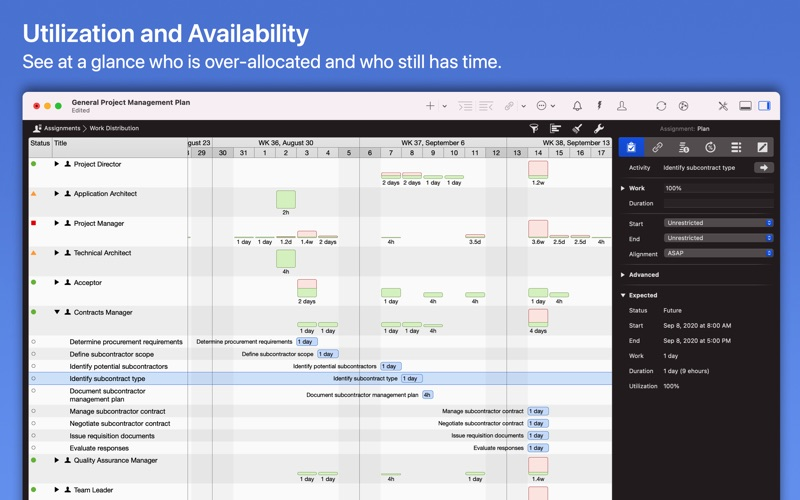Merlin Project: Gantt & Kanban
무료Offers In-App Purchases
8.2.0for Mac
Age Rating
Merlin Project: Gantt & Kanban 스크린 샷
About Merlin Project: Gantt & Kanban
Merlin Project is the professional tool for the project manager on Mac, iPad & iPhone. Customers in over 160 countries rely on this practical software. Merlin Project provides you with answers to all your questions about planning, controlling and monitoring your projects. Try the extensive functions free of charge for 30 days.
Our customers love the easy-to-learn application as a standard in many industries: For example in media, development & IT, architecture & construction as well as research & teaching.
Top Features
• Work breakdown structure with Gantt diagram in many variations with plan/actual comparison
• Mind maps for graphical project planning
• Kanban boards with automatic adjustment of completed work
• Net plans in many graphical formats
• Costs and budgets with top-down and bottom-up planning
• Resources with optional resource pools
• Patented synchronization of all projects with other users via cloud services (iCloud, Dropbox, etc.)
• Automatic resource leveling and utilization view
• Attach e-mails, checklists, project risks and additional information
• Modular reporting system
• Import from Microsoft Project, Excel, Numbers, MindJet MindManager and many more
• Export to standard formats: PDF, HTML, MS Project and many more
Pricing
• Annual or monthly subscription required to create & work on projects
• Before you decide, you can try Merlin Project for 30 days for free, with no obligations.
• No subscription required to open and view existing Merlin Project documents
Legal
Prices vary depending on geographical location. Subscriptions are billed via your credit card or iTunes account. Your subscription will renew automatically unless canceled within 24 hours prior to the end of the current subscription period. You will not be able to cancel the subscription once activated. You may cancel automatic renewal by selecting Manage App Subscriptions in your iTunes Account settings and selecting the subscription you want to modify.
Privacy policy: https://projectwizards.net/about/legal/privacy
Terms of use: https://projectwizards.net/about/legal/terms
Our customers love the easy-to-learn application as a standard in many industries: For example in media, development & IT, architecture & construction as well as research & teaching.
Top Features
• Work breakdown structure with Gantt diagram in many variations with plan/actual comparison
• Mind maps for graphical project planning
• Kanban boards with automatic adjustment of completed work
• Net plans in many graphical formats
• Costs and budgets with top-down and bottom-up planning
• Resources with optional resource pools
• Patented synchronization of all projects with other users via cloud services (iCloud, Dropbox, etc.)
• Automatic resource leveling and utilization view
• Attach e-mails, checklists, project risks and additional information
• Modular reporting system
• Import from Microsoft Project, Excel, Numbers, MindJet MindManager and many more
• Export to standard formats: PDF, HTML, MS Project and many more
Pricing
• Annual or monthly subscription required to create & work on projects
• Before you decide, you can try Merlin Project for 30 days for free, with no obligations.
• No subscription required to open and view existing Merlin Project documents
Legal
Prices vary depending on geographical location. Subscriptions are billed via your credit card or iTunes account. Your subscription will renew automatically unless canceled within 24 hours prior to the end of the current subscription period. You will not be able to cancel the subscription once activated. You may cancel automatic renewal by selecting Manage App Subscriptions in your iTunes Account settings and selecting the subscription you want to modify.
Privacy policy: https://projectwizards.net/about/legal/privacy
Terms of use: https://projectwizards.net/about/legal/terms
Show More
최신 버전 8.2.0의 새로운 기능
Last updated on Dec 4, 2023
오래된 버전
New fields for the work-breakdown view, the assignments view and the resources view:
- Expected Work Variance: Contains the net difference between Expected Work and Planned Work. A positive value means more work compared to the plan.
- Expected Duration Variance: Contains the net difference between Expected Duration and Planned Duration. A positive value means a longer duration compared to the plan.
- Expected Start Variance: Contains the net duration between Planned Start and Expected Start. A positive value means a delay in the start.
- Expected End Variance: Contains the net duration between Planned End and Expected end. A positive value means a delay at the end.
- Expected Cost Variance: The difference between Expected Costs and Planned Costs. A positive value means increased costs compared to the plan.
More flexibility in the assignments view:
In the assignments view, you can now also display selected fields of the associated activities in rows for assignments. The following new columns are available for this purpose:
- Code (Activity)
- Notes (Activity)
- Tags (Activity)
- WBS Code (Activity)
- # (Activity)
In addition, all user-defined activity fields are available as columns and are also identified by the suffix "(Activity)".
You can also display the corresponding fields of the assigned resources in the work-breakdown view. The columns are marked with the suffix "(Resource)".
More overview in the work breakdown view:
- Customize the display of assigned resources via the context menu of the resource column. With the new "Show content" option, you can now select whether column content is only displayed on the activities or also on activity groups.
- Via the context menu of the comment column, you can now set whether the resource names in the column are displayed in full or only with abbreviations. You can also select the format for date and time values.
Changes:
- The minimum operating system is now macOS 11.
- The view settings inspector now closes automatically when you select a new table row.
- If you enter actual work values without a time unit in the inspector, the unit is automatically taken from other fields already filled in.
- When setting up the first user, Merlin Project now automatically asks you whether guests should have full access, read-only access or no access at all.
- If activities are still assigned when deleting resources, a warning dialog is now displayed.
- Timescale tiers in Gantt charts can now also be selected via the "Display > Timescale > Tiers" menu.
- When adding new columns, you can now select multiple list entries.
Fixed issues:
- Documents from some MindManager versions could not be imported.
- Under macOS Sonoma, Merlin Project may not be able to access calendars and reminders.
- File attachments could receive an incorrect timestamp.
- The earned-value BCWP was not always calculated correctly.
- When editing headers or footers in the print preview, Merlin Project could crash under macOS Sonoma.
- When changing print settings, the print preview did not always adjust correctly.
- The help menu was too wide under macOS Sonoma.
- Help texts for menu items were not displayed under macOS Sonoma.
- Some pop-up menus were displayed in the wrong place under macOS Sonoma.
- Reports with charts for activities with very long titles could not be exported or printed.
- CTRL clicks did not work in the style inspector.
- General stability has been improved.
- Expected Work Variance: Contains the net difference between Expected Work and Planned Work. A positive value means more work compared to the plan.
- Expected Duration Variance: Contains the net difference between Expected Duration and Planned Duration. A positive value means a longer duration compared to the plan.
- Expected Start Variance: Contains the net duration between Planned Start and Expected Start. A positive value means a delay in the start.
- Expected End Variance: Contains the net duration between Planned End and Expected end. A positive value means a delay at the end.
- Expected Cost Variance: The difference between Expected Costs and Planned Costs. A positive value means increased costs compared to the plan.
More flexibility in the assignments view:
In the assignments view, you can now also display selected fields of the associated activities in rows for assignments. The following new columns are available for this purpose:
- Code (Activity)
- Notes (Activity)
- Tags (Activity)
- WBS Code (Activity)
- # (Activity)
In addition, all user-defined activity fields are available as columns and are also identified by the suffix "(Activity)".
You can also display the corresponding fields of the assigned resources in the work-breakdown view. The columns are marked with the suffix "(Resource)".
More overview in the work breakdown view:
- Customize the display of assigned resources via the context menu of the resource column. With the new "Show content" option, you can now select whether column content is only displayed on the activities or also on activity groups.
- Via the context menu of the comment column, you can now set whether the resource names in the column are displayed in full or only with abbreviations. You can also select the format for date and time values.
Changes:
- The minimum operating system is now macOS 11.
- The view settings inspector now closes automatically when you select a new table row.
- If you enter actual work values without a time unit in the inspector, the unit is automatically taken from other fields already filled in.
- When setting up the first user, Merlin Project now automatically asks you whether guests should have full access, read-only access or no access at all.
- If activities are still assigned when deleting resources, a warning dialog is now displayed.
- Timescale tiers in Gantt charts can now also be selected via the "Display > Timescale > Tiers" menu.
- When adding new columns, you can now select multiple list entries.
Fixed issues:
- Documents from some MindManager versions could not be imported.
- Under macOS Sonoma, Merlin Project may not be able to access calendars and reminders.
- File attachments could receive an incorrect timestamp.
- The earned-value BCWP was not always calculated correctly.
- When editing headers or footers in the print preview, Merlin Project could crash under macOS Sonoma.
- When changing print settings, the print preview did not always adjust correctly.
- The help menu was too wide under macOS Sonoma.
- Help texts for menu items were not displayed under macOS Sonoma.
- Some pop-up menus were displayed in the wrong place under macOS Sonoma.
- Reports with charts for activities with very long titles could not be exported or printed.
- CTRL clicks did not work in the style inspector.
- General stability has been improved.
Show More
Version History
8.2.0
Dec 4, 2023
New fields for the work-breakdown view, the assignments view and the resources view:
- Expected Work Variance: Contains the net difference between Expected Work and Planned Work. A positive value means more work compared to the plan.
- Expected Duration Variance: Contains the net difference between Expected Duration and Planned Duration. A positive value means a longer duration compared to the plan.
- Expected Start Variance: Contains the net duration between Planned Start and Expected Start. A positive value means a delay in the start.
- Expected End Variance: Contains the net duration between Planned End and Expected end. A positive value means a delay at the end.
- Expected Cost Variance: The difference between Expected Costs and Planned Costs. A positive value means increased costs compared to the plan.
More flexibility in the assignments view:
In the assignments view, you can now also display selected fields of the associated activities in rows for assignments. The following new columns are available for this purpose:
- Code (Activity)
- Notes (Activity)
- Tags (Activity)
- WBS Code (Activity)
- # (Activity)
In addition, all user-defined activity fields are available as columns and are also identified by the suffix "(Activity)".
You can also display the corresponding fields of the assigned resources in the work-breakdown view. The columns are marked with the suffix "(Resource)".
More overview in the work breakdown view:
- Customize the display of assigned resources via the context menu of the resource column. With the new "Show content" option, you can now select whether column content is only displayed on the activities or also on activity groups.
- Via the context menu of the comment column, you can now set whether the resource names in the column are displayed in full or only with abbreviations. You can also select the format for date and time values.
Changes:
- The minimum operating system is now macOS 11.
- The view settings inspector now closes automatically when you select a new table row.
- If you enter actual work values without a time unit in the inspector, the unit is automatically taken from other fields already filled in.
- When setting up the first user, Merlin Project now automatically asks you whether guests should have full access, read-only access or no access at all.
- If activities are still assigned when deleting resources, a warning dialog is now displayed.
- Timescale tiers in Gantt charts can now also be selected via the "Display > Timescale > Tiers" menu.
- When adding new columns, you can now select multiple list entries.
Fixed issues:
- Documents from some MindManager versions could not be imported.
- Under macOS Sonoma, Merlin Project may not be able to access calendars and reminders.
- File attachments could receive an incorrect timestamp.
- The earned-value BCWP was not always calculated correctly.
- When editing headers or footers in the print preview, Merlin Project could crash under macOS Sonoma.
- When changing print settings, the print preview did not always adjust correctly.
- The help menu was too wide under macOS Sonoma.
- Help texts for menu items were not displayed under macOS Sonoma.
- Some pop-up menus were displayed in the wrong place under macOS Sonoma.
- Reports with charts for activities with very long titles could not be exported or printed.
- CTRL clicks did not work in the style inspector.
- General stability has been improved.
- Expected Work Variance: Contains the net difference between Expected Work and Planned Work. A positive value means more work compared to the plan.
- Expected Duration Variance: Contains the net difference between Expected Duration and Planned Duration. A positive value means a longer duration compared to the plan.
- Expected Start Variance: Contains the net duration between Planned Start and Expected Start. A positive value means a delay in the start.
- Expected End Variance: Contains the net duration between Planned End and Expected end. A positive value means a delay at the end.
- Expected Cost Variance: The difference between Expected Costs and Planned Costs. A positive value means increased costs compared to the plan.
More flexibility in the assignments view:
In the assignments view, you can now also display selected fields of the associated activities in rows for assignments. The following new columns are available for this purpose:
- Code (Activity)
- Notes (Activity)
- Tags (Activity)
- WBS Code (Activity)
- # (Activity)
In addition, all user-defined activity fields are available as columns and are also identified by the suffix "(Activity)".
You can also display the corresponding fields of the assigned resources in the work-breakdown view. The columns are marked with the suffix "(Resource)".
More overview in the work breakdown view:
- Customize the display of assigned resources via the context menu of the resource column. With the new "Show content" option, you can now select whether column content is only displayed on the activities or also on activity groups.
- Via the context menu of the comment column, you can now set whether the resource names in the column are displayed in full or only with abbreviations. You can also select the format for date and time values.
Changes:
- The minimum operating system is now macOS 11.
- The view settings inspector now closes automatically when you select a new table row.
- If you enter actual work values without a time unit in the inspector, the unit is automatically taken from other fields already filled in.
- When setting up the first user, Merlin Project now automatically asks you whether guests should have full access, read-only access or no access at all.
- If activities are still assigned when deleting resources, a warning dialog is now displayed.
- Timescale tiers in Gantt charts can now also be selected via the "Display > Timescale > Tiers" menu.
- When adding new columns, you can now select multiple list entries.
Fixed issues:
- Documents from some MindManager versions could not be imported.
- Under macOS Sonoma, Merlin Project may not be able to access calendars and reminders.
- File attachments could receive an incorrect timestamp.
- The earned-value BCWP was not always calculated correctly.
- When editing headers or footers in the print preview, Merlin Project could crash under macOS Sonoma.
- When changing print settings, the print preview did not always adjust correctly.
- The help menu was too wide under macOS Sonoma.
- Help texts for menu items were not displayed under macOS Sonoma.
- Some pop-up menus were displayed in the wrong place under macOS Sonoma.
- Reports with charts for activities with very long titles could not be exported or printed.
- CTRL clicks did not work in the style inspector.
- General stability has been improved.
Merlin Project: Gantt & Kanban FAQ
제한된 국가 또는 지역에서 Merlin Project: Gantt & Kanban를 다운로드하는 방법을 알아보려면 여기를 클릭하십시오.
Merlin Project: Gantt & Kanban에는 인앱 구매가 포함되어 있습니다. 아래 요금제를 확인하세요.
Monthly Subscription
₩22,500
Annual Subscription
₩199,000
Merlin Project: Gantt & Kanban의 최소 요구 사항을 보려면 다음 목록을 확인하십시오.
Mac
macOS 11.0 이상 필요.