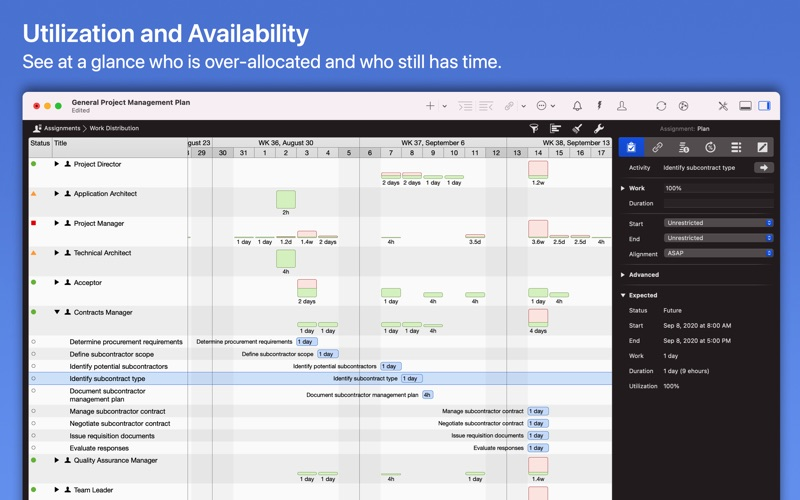Merlin Project: Gantt & Kanban
GrátisOffers In-App Purchases
8.2.0for Mac
Age Rating
Merlin Project: Gantt & Kanban Capturas de tela
About Merlin Project: Gantt & Kanban
Merlin Project é a ferramenta profissional para o gerente de projetos em Mac, iPad & iPhone. Clientes em mais de 160 países confiam neste software prático. Merlin Project fornece respostas a todas as suas perguntas sobre planejamento, controle e monitoramento de seus projetos. Experimente as funções extensivas gratuitamente por 30 dias.
Nossos clientes adoram a aplicação fácil de aprender como um padrão em muitos setores: Por exemplo, em mídia, desenvolvimento e informática, arquitetura & construção, bem como pesquisa & ensino.
Principais características
- Estrutura de trabalho com diagrama de Gantt em muitas variações com comparação plano/real
- Mapas mentais para planejamento de projetos gráficos
- Placas Kanban com ajuste automático do trabalho concluído
- Planos de rede em muitos formatos gráficos
- Custos e orçamentos com planejamento de cima para baixo e de baixo para cima
- Recursos com pools de recursos opcionais
- Sincronização patenteada de todos os projetos com outros usuários via serviços em nuvem (iCloud, Dropbox, etc.)
- Visualização automática de nivelamento e utilização de recursos
- Anexar e-mails, listas de verificação, riscos do projeto e informações adicionais
- Sistema modular de relatórios
- Importação do Microsoft Project, Excel, Numbers, MindJet MindManager e muito mais
- Exportar para formatos padrão: PDF, HTML, MS Project e muito mais
Preços
- Assinatura anual ou mensal necessária para criar e trabalhar em projetos
- Antes de decidir, você pode experimentar Merlin Project por 30 dias de graça, sem obrigações.
- Não é necessária assinatura para abrir e visualizar documentos existentes da Merlin Project
Legal
Os preços variam de acordo com a localização geográfica. As assinaturas são cobradas através de seu cartão de crédito ou conta iTunes. Sua assinatura será renovada automaticamente, a menos que seja cancelada dentro de 24 horas antes do final do período de assinatura atual. Você não poderá cancelar a assinatura uma vez ativada. Você pode cancelar a renovação automática selecionando Gerenciar assinaturas de aplicativos nas configurações de sua conta iTunes e selecionando a assinatura que você deseja modificar.
Política de privacidade: https://projectwizards.net/about/legal/privacy
Termos de uso: https://projectwizards.net/about/legal/terms
Nossos clientes adoram a aplicação fácil de aprender como um padrão em muitos setores: Por exemplo, em mídia, desenvolvimento e informática, arquitetura & construção, bem como pesquisa & ensino.
Principais características
- Estrutura de trabalho com diagrama de Gantt em muitas variações com comparação plano/real
- Mapas mentais para planejamento de projetos gráficos
- Placas Kanban com ajuste automático do trabalho concluído
- Planos de rede em muitos formatos gráficos
- Custos e orçamentos com planejamento de cima para baixo e de baixo para cima
- Recursos com pools de recursos opcionais
- Sincronização patenteada de todos os projetos com outros usuários via serviços em nuvem (iCloud, Dropbox, etc.)
- Visualização automática de nivelamento e utilização de recursos
- Anexar e-mails, listas de verificação, riscos do projeto e informações adicionais
- Sistema modular de relatórios
- Importação do Microsoft Project, Excel, Numbers, MindJet MindManager e muito mais
- Exportar para formatos padrão: PDF, HTML, MS Project e muito mais
Preços
- Assinatura anual ou mensal necessária para criar e trabalhar em projetos
- Antes de decidir, você pode experimentar Merlin Project por 30 dias de graça, sem obrigações.
- Não é necessária assinatura para abrir e visualizar documentos existentes da Merlin Project
Legal
Os preços variam de acordo com a localização geográfica. As assinaturas são cobradas através de seu cartão de crédito ou conta iTunes. Sua assinatura será renovada automaticamente, a menos que seja cancelada dentro de 24 horas antes do final do período de assinatura atual. Você não poderá cancelar a assinatura uma vez ativada. Você pode cancelar a renovação automática selecionando Gerenciar assinaturas de aplicativos nas configurações de sua conta iTunes e selecionando a assinatura que você deseja modificar.
Política de privacidade: https://projectwizards.net/about/legal/privacy
Termos de uso: https://projectwizards.net/about/legal/terms
Show More
Novidades da Última Versão 8.2.0
Last updated on Dec 4, 2023
Versões Antigas
New fields for the work-breakdown view, the assignments view and the resources view:
- Expected Work Variance: Contains the net difference between Expected Work and Planned Work. A positive value means more work compared to the plan.
- Expected Duration Variance: Contains the net difference between Expected Duration and Planned Duration. A positive value means a longer duration compared to the plan.
- Expected Start Variance: Contains the net duration between Planned Start and Expected Start. A positive value means a delay in the start.
- Expected End Variance: Contains the net duration between Planned End and Expected end. A positive value means a delay at the end.
- Expected Cost Variance: The difference between Expected Costs and Planned Costs. A positive value means increased costs compared to the plan.
More flexibility in the assignments view:
In the assignments view, you can now also display selected fields of the associated activities in rows for assignments. The following new columns are available for this purpose:
- Code (Activity)
- Notes (Activity)
- Tags (Activity)
- WBS Code (Activity)
- # (Activity)
In addition, all user-defined activity fields are available as columns and are also identified by the suffix "(Activity)".
You can also display the corresponding fields of the assigned resources in the work-breakdown view. The columns are marked with the suffix "(Resource)".
More overview in the work breakdown view:
- Customize the display of assigned resources via the context menu of the resource column. With the new "Show content" option, you can now select whether column content is only displayed on the activities or also on activity groups.
- Via the context menu of the comment column, you can now set whether the resource names in the column are displayed in full or only with abbreviations. You can also select the format for date and time values.
Changes:
- The minimum operating system is now macOS 11.
- The view settings inspector now closes automatically when you select a new table row.
- If you enter actual work values without a time unit in the inspector, the unit is automatically taken from other fields already filled in.
- When setting up the first user, Merlin Project now automatically asks you whether guests should have full access, read-only access or no access at all.
- If activities are still assigned when deleting resources, a warning dialog is now displayed.
- Timescale tiers in Gantt charts can now also be selected via the "Display > Timescale > Tiers" menu.
- When adding new columns, you can now select multiple list entries.
Fixed issues:
- Documents from some MindManager versions could not be imported.
- Under macOS Sonoma, Merlin Project may not be able to access calendars and reminders.
- File attachments could receive an incorrect timestamp.
- The earned-value BCWP was not always calculated correctly.
- When editing headers or footers in the print preview, Merlin Project could crash under macOS Sonoma.
- When changing print settings, the print preview did not always adjust correctly.
- The help menu was too wide under macOS Sonoma.
- Help texts for menu items were not displayed under macOS Sonoma.
- Some pop-up menus were displayed in the wrong place under macOS Sonoma.
- Reports with charts for activities with very long titles could not be exported or printed.
- CTRL clicks did not work in the style inspector.
- General stability has been improved.
- Expected Work Variance: Contains the net difference between Expected Work and Planned Work. A positive value means more work compared to the plan.
- Expected Duration Variance: Contains the net difference between Expected Duration and Planned Duration. A positive value means a longer duration compared to the plan.
- Expected Start Variance: Contains the net duration between Planned Start and Expected Start. A positive value means a delay in the start.
- Expected End Variance: Contains the net duration between Planned End and Expected end. A positive value means a delay at the end.
- Expected Cost Variance: The difference between Expected Costs and Planned Costs. A positive value means increased costs compared to the plan.
More flexibility in the assignments view:
In the assignments view, you can now also display selected fields of the associated activities in rows for assignments. The following new columns are available for this purpose:
- Code (Activity)
- Notes (Activity)
- Tags (Activity)
- WBS Code (Activity)
- # (Activity)
In addition, all user-defined activity fields are available as columns and are also identified by the suffix "(Activity)".
You can also display the corresponding fields of the assigned resources in the work-breakdown view. The columns are marked with the suffix "(Resource)".
More overview in the work breakdown view:
- Customize the display of assigned resources via the context menu of the resource column. With the new "Show content" option, you can now select whether column content is only displayed on the activities or also on activity groups.
- Via the context menu of the comment column, you can now set whether the resource names in the column are displayed in full or only with abbreviations. You can also select the format for date and time values.
Changes:
- The minimum operating system is now macOS 11.
- The view settings inspector now closes automatically when you select a new table row.
- If you enter actual work values without a time unit in the inspector, the unit is automatically taken from other fields already filled in.
- When setting up the first user, Merlin Project now automatically asks you whether guests should have full access, read-only access or no access at all.
- If activities are still assigned when deleting resources, a warning dialog is now displayed.
- Timescale tiers in Gantt charts can now also be selected via the "Display > Timescale > Tiers" menu.
- When adding new columns, you can now select multiple list entries.
Fixed issues:
- Documents from some MindManager versions could not be imported.
- Under macOS Sonoma, Merlin Project may not be able to access calendars and reminders.
- File attachments could receive an incorrect timestamp.
- The earned-value BCWP was not always calculated correctly.
- When editing headers or footers in the print preview, Merlin Project could crash under macOS Sonoma.
- When changing print settings, the print preview did not always adjust correctly.
- The help menu was too wide under macOS Sonoma.
- Help texts for menu items were not displayed under macOS Sonoma.
- Some pop-up menus were displayed in the wrong place under macOS Sonoma.
- Reports with charts for activities with very long titles could not be exported or printed.
- CTRL clicks did not work in the style inspector.
- General stability has been improved.
Show More
Version History
8.2.0
Dec 4, 2023
New fields for the work-breakdown view, the assignments view and the resources view:
- Expected Work Variance: Contains the net difference between Expected Work and Planned Work. A positive value means more work compared to the plan.
- Expected Duration Variance: Contains the net difference between Expected Duration and Planned Duration. A positive value means a longer duration compared to the plan.
- Expected Start Variance: Contains the net duration between Planned Start and Expected Start. A positive value means a delay in the start.
- Expected End Variance: Contains the net duration between Planned End and Expected end. A positive value means a delay at the end.
- Expected Cost Variance: The difference between Expected Costs and Planned Costs. A positive value means increased costs compared to the plan.
More flexibility in the assignments view:
In the assignments view, you can now also display selected fields of the associated activities in rows for assignments. The following new columns are available for this purpose:
- Code (Activity)
- Notes (Activity)
- Tags (Activity)
- WBS Code (Activity)
- # (Activity)
In addition, all user-defined activity fields are available as columns and are also identified by the suffix "(Activity)".
You can also display the corresponding fields of the assigned resources in the work-breakdown view. The columns are marked with the suffix "(Resource)".
More overview in the work breakdown view:
- Customize the display of assigned resources via the context menu of the resource column. With the new "Show content" option, you can now select whether column content is only displayed on the activities or also on activity groups.
- Via the context menu of the comment column, you can now set whether the resource names in the column are displayed in full or only with abbreviations. You can also select the format for date and time values.
Changes:
- The minimum operating system is now macOS 11.
- The view settings inspector now closes automatically when you select a new table row.
- If you enter actual work values without a time unit in the inspector, the unit is automatically taken from other fields already filled in.
- When setting up the first user, Merlin Project now automatically asks you whether guests should have full access, read-only access or no access at all.
- If activities are still assigned when deleting resources, a warning dialog is now displayed.
- Timescale tiers in Gantt charts can now also be selected via the "Display > Timescale > Tiers" menu.
- When adding new columns, you can now select multiple list entries.
Fixed issues:
- Documents from some MindManager versions could not be imported.
- Under macOS Sonoma, Merlin Project may not be able to access calendars and reminders.
- File attachments could receive an incorrect timestamp.
- The earned-value BCWP was not always calculated correctly.
- When editing headers or footers in the print preview, Merlin Project could crash under macOS Sonoma.
- When changing print settings, the print preview did not always adjust correctly.
- The help menu was too wide under macOS Sonoma.
- Help texts for menu items were not displayed under macOS Sonoma.
- Some pop-up menus were displayed in the wrong place under macOS Sonoma.
- Reports with charts for activities with very long titles could not be exported or printed.
- CTRL clicks did not work in the style inspector.
- General stability has been improved.
- Expected Work Variance: Contains the net difference between Expected Work and Planned Work. A positive value means more work compared to the plan.
- Expected Duration Variance: Contains the net difference between Expected Duration and Planned Duration. A positive value means a longer duration compared to the plan.
- Expected Start Variance: Contains the net duration between Planned Start and Expected Start. A positive value means a delay in the start.
- Expected End Variance: Contains the net duration between Planned End and Expected end. A positive value means a delay at the end.
- Expected Cost Variance: The difference between Expected Costs and Planned Costs. A positive value means increased costs compared to the plan.
More flexibility in the assignments view:
In the assignments view, you can now also display selected fields of the associated activities in rows for assignments. The following new columns are available for this purpose:
- Code (Activity)
- Notes (Activity)
- Tags (Activity)
- WBS Code (Activity)
- # (Activity)
In addition, all user-defined activity fields are available as columns and are also identified by the suffix "(Activity)".
You can also display the corresponding fields of the assigned resources in the work-breakdown view. The columns are marked with the suffix "(Resource)".
More overview in the work breakdown view:
- Customize the display of assigned resources via the context menu of the resource column. With the new "Show content" option, you can now select whether column content is only displayed on the activities or also on activity groups.
- Via the context menu of the comment column, you can now set whether the resource names in the column are displayed in full or only with abbreviations. You can also select the format for date and time values.
Changes:
- The minimum operating system is now macOS 11.
- The view settings inspector now closes automatically when you select a new table row.
- If you enter actual work values without a time unit in the inspector, the unit is automatically taken from other fields already filled in.
- When setting up the first user, Merlin Project now automatically asks you whether guests should have full access, read-only access or no access at all.
- If activities are still assigned when deleting resources, a warning dialog is now displayed.
- Timescale tiers in Gantt charts can now also be selected via the "Display > Timescale > Tiers" menu.
- When adding new columns, you can now select multiple list entries.
Fixed issues:
- Documents from some MindManager versions could not be imported.
- Under macOS Sonoma, Merlin Project may not be able to access calendars and reminders.
- File attachments could receive an incorrect timestamp.
- The earned-value BCWP was not always calculated correctly.
- When editing headers or footers in the print preview, Merlin Project could crash under macOS Sonoma.
- When changing print settings, the print preview did not always adjust correctly.
- The help menu was too wide under macOS Sonoma.
- Help texts for menu items were not displayed under macOS Sonoma.
- Some pop-up menus were displayed in the wrong place under macOS Sonoma.
- Reports with charts for activities with very long titles could not be exported or printed.
- CTRL clicks did not work in the style inspector.
- General stability has been improved.
Merlin Project: Gantt & Kanban FAQ
Clique aqui para saber como baixar Merlin Project: Gantt & Kanban em um país ou região restrita.
Merlin Project: Gantt & Kanban contém compras no aplicativo. Verifique o plano de preços abaixo:
Monthly Subscription
R$ 89,90
Annual Subscription
R$ 899,90
Confira a lista a seguir para ver os requisitos mínimos de Merlin Project: Gantt & Kanban.
Mac
Requer o macOS 11.0 ou posterior.