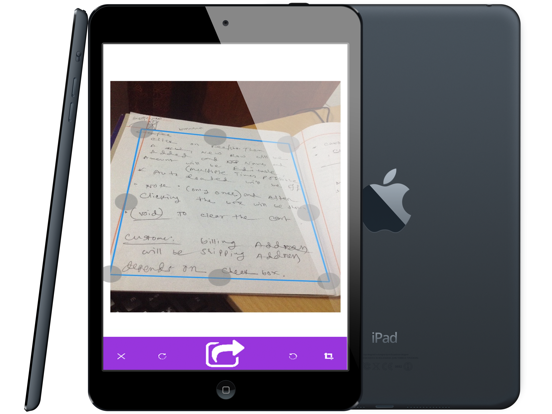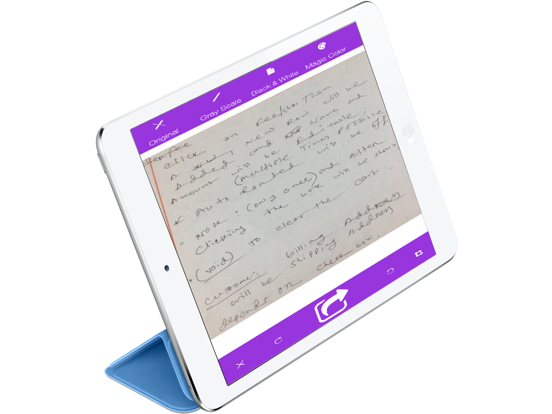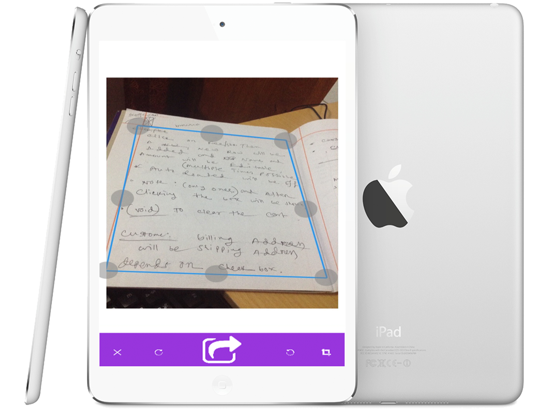My Document Scanner Premium
Analog data to digital convert
₩1,500
3.0.0for iPhone, iPad and more
Age Rating
My Document Scanner Premium 스크린 샷
About My Document Scanner Premium
My Document Scanner that scan multiple page . Produce a sharpness image by image enhancement technology. using this Document Scanner you instantly scan multi-pages document and send out when there is no scanner nearby. By having it, you can scan not only documents but also receipts, business cards, posters, coupons, books,pdf file etc. This scanning app is easy to operate.
Key and Document Enhancement Feature
===============================
- Make the document black and white.
- Come back to original document.
- Resize the scanning document.
- Crop The documents for good presentation.
- Change the color of gray scale.
- Change the scanning document by magic color.
- Rotating the scanning document clock or anti-clock wise direction.
Way to export documents:
--------------------------------------------------------------
-Save your scanned documents automatically in Photo library and find them easily.
-Type in an email address to send a scanned document.
- Share the scanning document to Facebook or twitter.
The ability to scan anywhere, any time may fundamentally change your relationship to scraps of paper. Ultimate Document Scanner Digitize Your old Paper Documents by digital format.
Scan your paper documents into digital reality with a single tap! Just point your camera over the documents and scan.
This scanning app ensure you that you’ll always get a successful scan with the first shot. it up to produce a clear and sharp document, especially useful in a Low-Light environment. You can also email documents as PNG files. Document Scanner support image editing options so you can make the scanned images as easy to read as possible.
Key and Document Enhancement Feature
===============================
- Make the document black and white.
- Come back to original document.
- Resize the scanning document.
- Crop The documents for good presentation.
- Change the color of gray scale.
- Change the scanning document by magic color.
- Rotating the scanning document clock or anti-clock wise direction.
Way to export documents:
--------------------------------------------------------------
-Save your scanned documents automatically in Photo library and find them easily.
-Type in an email address to send a scanned document.
- Share the scanning document to Facebook or twitter.
The ability to scan anywhere, any time may fundamentally change your relationship to scraps of paper. Ultimate Document Scanner Digitize Your old Paper Documents by digital format.
Scan your paper documents into digital reality with a single tap! Just point your camera over the documents and scan.
This scanning app ensure you that you’ll always get a successful scan with the first shot. it up to produce a clear and sharp document, especially useful in a Low-Light environment. You can also email documents as PNG files. Document Scanner support image editing options so you can make the scanned images as easy to read as possible.
Show More
최신 버전 3.0.0의 새로운 기능
Last updated on Oct 2, 2017
오래된 버전
This app has been updated by Apple to display the Apple Watch app icon.
Minor UI update and bug fixing
Minor UI update and bug fixing
Show More
Version History
3.0.0
Oct 2, 2017
This app has been updated by Apple to display the Apple Watch app icon.
Minor UI update and bug fixing
Minor UI update and bug fixing
2.1.0
Sep 30, 2016
UI update and bug fixing
2.0.1
Apr 4, 2016
Minor Bug fixing
2.0.0
Mar 23, 2016
Minor UI update and bug fixing
1.0.1
Feb 10, 2016
minor bug fixing
1.0.0
Jan 18, 2016
My Document Scanner Premium FAQ
제한된 국가 또는 지역에서 My Document Scanner Premium를 다운로드하는 방법을 알아보려면 여기를 클릭하십시오.
My Document Scanner Premium의 최소 요구 사항을 보려면 다음 목록을 확인하십시오.
iPhone
iOS 8.0 이상 필요.
iPad
iPadOS 8.0 이상 필요.
iPod touch
iOS 8.0 이상 필요.
My Document Scanner Premium은 다음 언어를 지원합니다. 영어