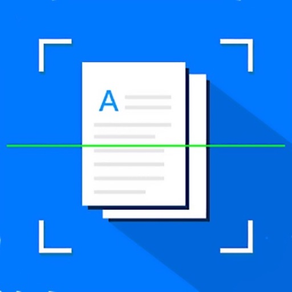
Scanner - PDF Convert & Scan
OCR, Edit & Sign Documents
₩8,800
1.0.8for iPhone, iPad and more
Age Rating
Scanner - PDF Convert & Scan 스크린 샷
About Scanner - PDF Convert & Scan
Document Scanner transforms your iPhone and iPad into portable scanners. It allows you to scan receipts, whiteboards, paper notes, or any multipage document.
Scanned documents can be emailed and printed,The application incorporates special algorithms that remove shadows, make scans sharper, correct perspective and make them as readable as possible
Experience the simplicity of document scanning:
+ Scan receipts to keep track of travel expenses
+ Convert paper notes and sketches into digital copies
+ Sign with a pen and scan a contract to email it back
+ Save interesting articles and book pages for further reading
What Scanner Pro allows you to do:
+ Scan documents +
Scanner Pro scans any type of document, ranging from a receipt to multipage documents. All scans are saved as a PDF.
+ Process images smartly +
Automatic edge detection and advanced image processing help you to get great scans blazingly fast. You can also adjust the crop area manually, by tapping on the screen.
+ Real-time border detection +
While making a scan, borders are detected visually and in real time. Thus you can choose the best position to get a perfect scan and skip manual borders adjustments.
+ Scan documents into a PDF file +
All scanned document are produced as industry-standard PDF files. You can add new scans, delete or rearrange pages within a PDF file.
+ Email or print scanned documents +
Just scan any document and tap the "Send" button. If the document needs to be printed, send it to any printer nearby.
Scanned documents can be emailed and printed,The application incorporates special algorithms that remove shadows, make scans sharper, correct perspective and make them as readable as possible
Experience the simplicity of document scanning:
+ Scan receipts to keep track of travel expenses
+ Convert paper notes and sketches into digital copies
+ Sign with a pen and scan a contract to email it back
+ Save interesting articles and book pages for further reading
What Scanner Pro allows you to do:
+ Scan documents +
Scanner Pro scans any type of document, ranging from a receipt to multipage documents. All scans are saved as a PDF.
+ Process images smartly +
Automatic edge detection and advanced image processing help you to get great scans blazingly fast. You can also adjust the crop area manually, by tapping on the screen.
+ Real-time border detection +
While making a scan, borders are detected visually and in real time. Thus you can choose the best position to get a perfect scan and skip manual borders adjustments.
+ Scan documents into a PDF file +
All scanned document are produced as industry-standard PDF files. You can add new scans, delete or rearrange pages within a PDF file.
+ Email or print scanned documents +
Just scan any document and tap the "Send" button. If the document needs to be printed, send it to any printer nearby.
Show More
최신 버전 1.0.8의 새로운 기능
Last updated on Jul 31, 2023
오래된 버전
bug fix;
Show More
Version History
1.0.8
Jul 31, 2023
bug fix;
1.0.2
Mar 11, 2017
bug fix;
1.0
Jan 17, 2014
Scanner - PDF Convert & Scan FAQ
제한된 국가 또는 지역에서 Scanner - PDF Convert & Scan를 다운로드하는 방법을 알아보려면 여기를 클릭하십시오.
Scanner - PDF Convert & Scan의 최소 요구 사항을 보려면 다음 목록을 확인하십시오.
iPhone
iOS 10.0 이상 필요.
iPad
iPadOS 10.0 이상 필요.
iPod touch
iOS 10.0 이상 필요.
Scanner - PDF Convert & Scan은 다음 언어를 지원합니다. 독일어, 러시아어, 스페인어, 영어, 이탈리아어, 일본어, 포르투갈어, 프랑스어

































