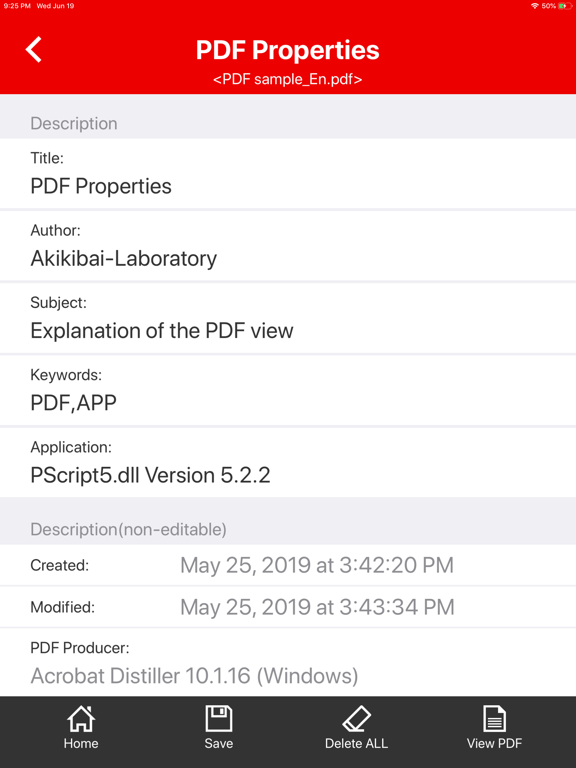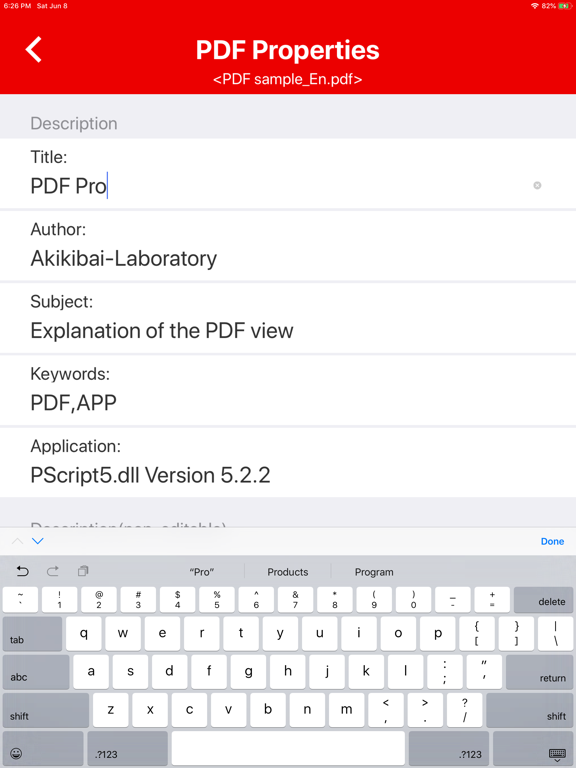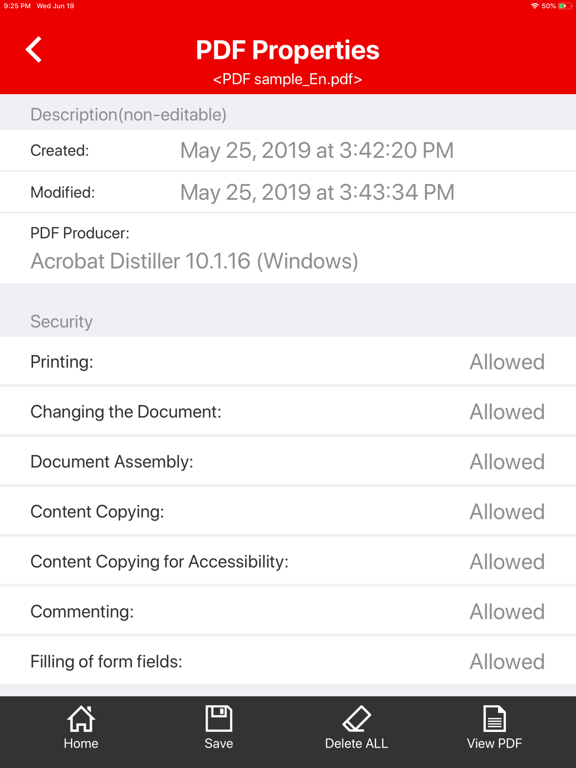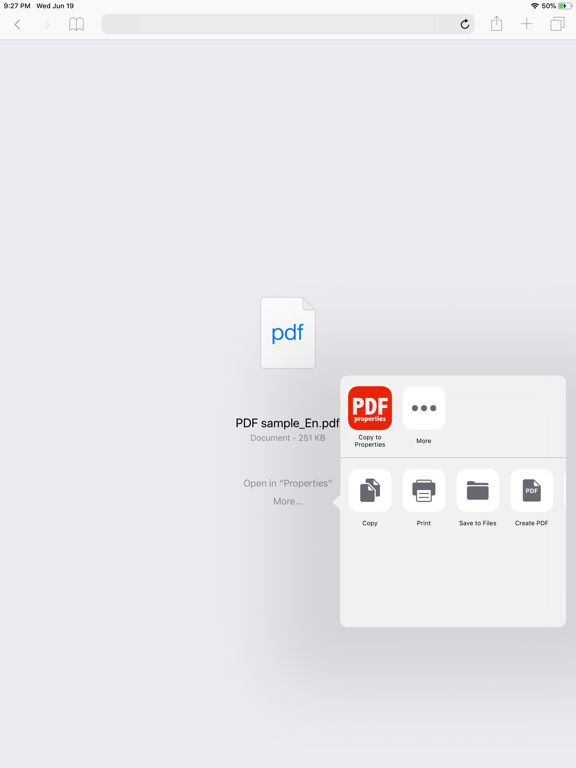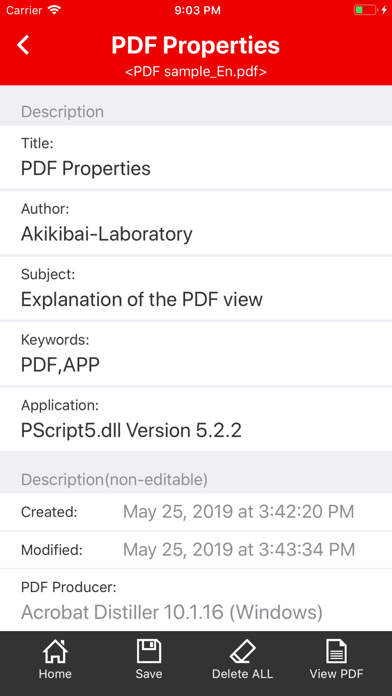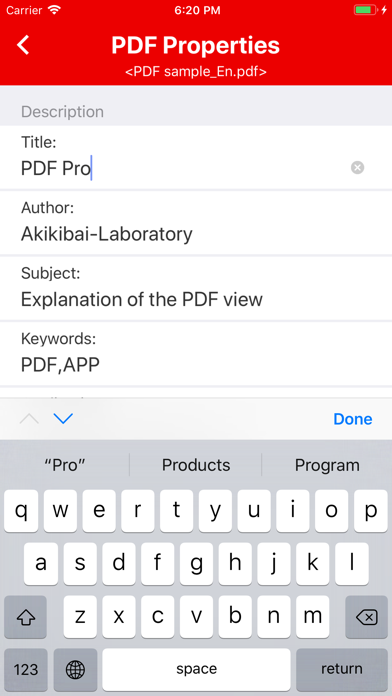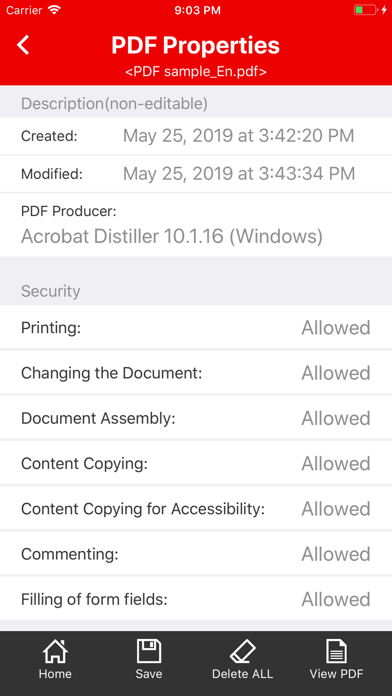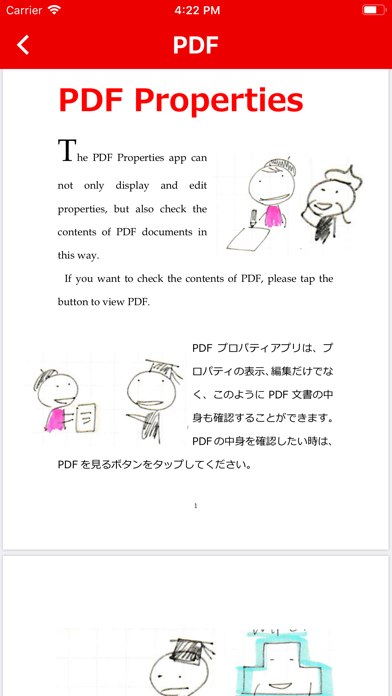Age Rating
PDF Properties 스크린 샷
About PDF Properties
PDF Properties App displays and edits the property information of PDF document. You can check the author name of the PDF document and the file name before PDF conversion. You can also delete property information that you forgot to delete.
First of all, open the PDF document on the home screen.
When you open the PDF document, the property information is displayed. Property information will be displayed in 8 items for description and 7 items for security.
There are five property items that can be edited: "Title", "Author", "Subject", "Keywords", and "Application".
Tapping the "All Delete" button at the bottom of the screen will delete all five items.
Tap the "Save" button to save the edited property item.
Also, protected PDF documents are opened as read-only. Therefore, you can not edit and save the property information.
If you tap the "View PDF" button, you can check the contents of the PDF document displayed in the property.
First of all, open the PDF document on the home screen.
When you open the PDF document, the property information is displayed. Property information will be displayed in 8 items for description and 7 items for security.
There are five property items that can be edited: "Title", "Author", "Subject", "Keywords", and "Application".
Tapping the "All Delete" button at the bottom of the screen will delete all five items.
Tap the "Save" button to save the edited property item.
Also, protected PDF documents are opened as read-only. Therefore, you can not edit and save the property information.
If you tap the "View PDF" button, you can check the contents of the PDF document displayed in the property.
Show More
최신 버전 2.0.0의 새로운 기능
Last updated on Sep 12, 2021
오래된 버전
The process of opening a PDF file has changed significantly.
You can now open it from PDF files stored on your iPhone or iPad, or from cloud services such as iCloud and Google Drive.
You can now open it from PDF files stored on your iPhone or iPad, or from cloud services such as iCloud and Google Drive.
Show More
Version History
2.0.0
Sep 12, 2021
The process of opening a PDF file has changed significantly.
You can now open it from PDF files stored on your iPhone or iPad, or from cloud services such as iCloud and Google Drive.
You can now open it from PDF files stored on your iPhone or iPad, or from cloud services such as iCloud and Google Drive.
1.4.0
Feb 10, 2021
이전에는 파일 공유를 사용하여 PDF를 열 때 속성을 볼 수만있었습니다.
이 업데이트를 통해 속성을 편집 할 수도 있습니다!
이 경우 파일을 이메일에 첨부하여 저장할 수 있습니다.
이 업데이트를 통해 속성을 편집 할 수도 있습니다!
이 경우 파일을 이메일에 첨부하여 저장할 수 있습니다.
1.3.0
Jun 22, 2019
You can now view the properties of PDFs opened in other apps using file sharing.
Added German, French, Spanish, Portuguese, Russian and Italian.
Added German, French, Spanish, Portuguese, Russian and Italian.
1.2.0
Jun 8, 2019
Box is available.
1.1.0
Jun 4, 2019
Google Drive is available.
1.0.0
May 26, 2019
PDF Properties 가격
오늘:
₩3,300
최저 가격:
₩3,000
최고 가격:
₩3,300
PDF Properties FAQ
PDF Properties는 다음 제한 국가 이외의 지역에서 제공됩니다.
Seychelles
PDF Properties은 다음 언어를 지원합니다. 독일어, 러시아어, 스페인어, 영어, 이탈리아어, 일본어, 중국어(간체), 중국어(번체), 포르투갈어, 프랑스어
제한된 국가 또는 지역에서 PDF Properties를 다운로드하는 방법을 알아보려면 여기를 클릭하십시오.
PDF Properties의 최소 요구 사항을 보려면 다음 목록을 확인하십시오.
iPhone
iOS 12.0 이상 필요.
iPad
iPadOS 12.0 이상 필요.
iPod touch
iOS 12.0 이상 필요.