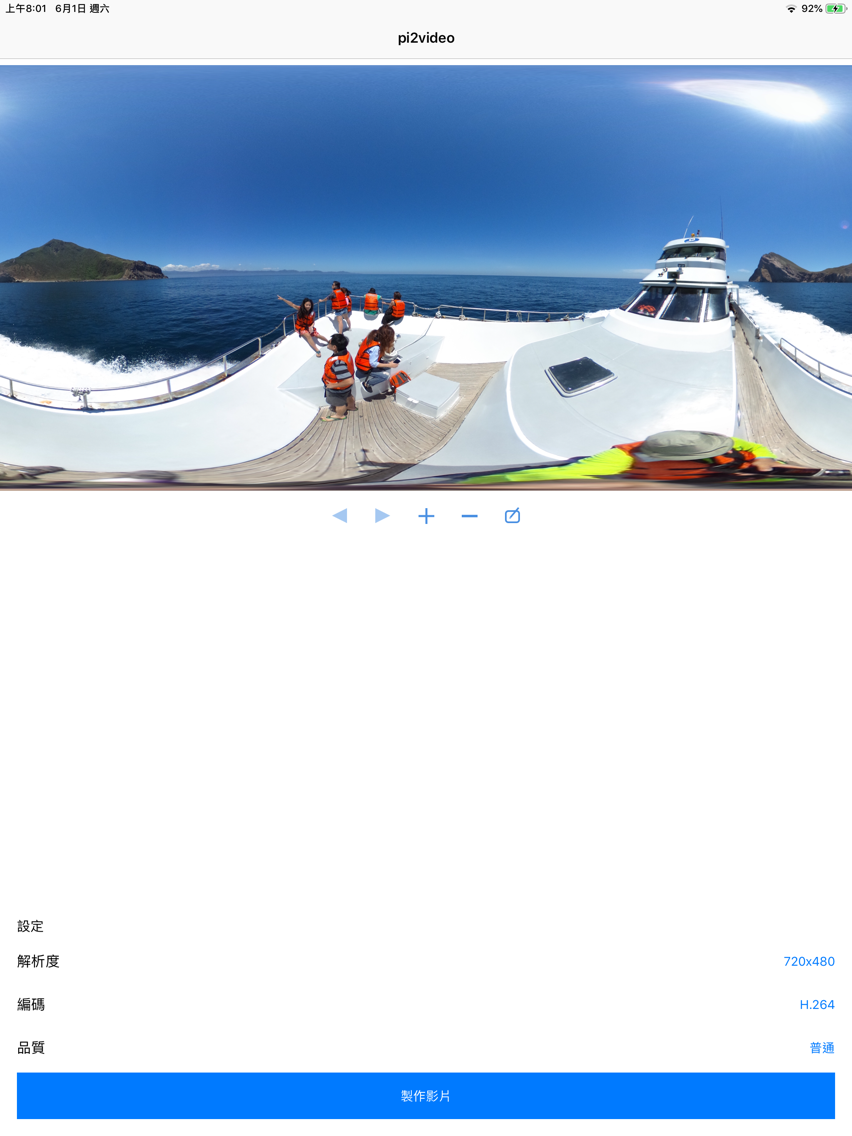pi2video
$1.99
1.6for iPhone, iPad
Age Rating
pi2video 스크린 샷
About pi2video
What is pi2video?
pi2video is a convenient app let you converting 360 spherical (equirectangular) panoramas to video easily. Just select image, adjust angle of elevation and camera spinning speed you want, pi2video will convert spherical image to video for you. You can send this video to your friend by E-mail or AirDrop, it is very useful when you want to share a spherical image with one who didn’t install any spherical image viewer (It often happens when traveling). Generated video is also good for video editing, you can generate up to 4K video for video editing.
How to use
Using pi2video is simple: Select Image from your camera roll, and press Render, pi2video will generate about 10 seconds 720x480 video for you by default, you can change video resolution or quality if you want (but it will take longer time to render, and file size will become bigger).
Further, you can add serveral image into one video, or adjust each image’s camera angle and spinning speed to get better result.
Help pi2video improve! Please let us know what you think of pi2video and what features you would like added. If you like pi2video don't forget to leave a review.
pi2video is a convenient app let you converting 360 spherical (equirectangular) panoramas to video easily. Just select image, adjust angle of elevation and camera spinning speed you want, pi2video will convert spherical image to video for you. You can send this video to your friend by E-mail or AirDrop, it is very useful when you want to share a spherical image with one who didn’t install any spherical image viewer (It often happens when traveling). Generated video is also good for video editing, you can generate up to 4K video for video editing.
How to use
Using pi2video is simple: Select Image from your camera roll, and press Render, pi2video will generate about 10 seconds 720x480 video for you by default, you can change video resolution or quality if you want (but it will take longer time to render, and file size will become bigger).
Further, you can add serveral image into one video, or adjust each image’s camera angle and spinning speed to get better result.
Help pi2video improve! Please let us know what you think of pi2video and what features you would like added. If you like pi2video don't forget to leave a review.
Show More
최신 버전 1.6의 새로운 기능
Last updated on Jan 2, 2020
오래된 버전
+ Added : Vertical resolution added, now you can render images to vertical video.
* Fixes: Fade-out effect problem.
Show More
Version History
1.6
Apr 9, 2016
+ Added : Vertical resolution added, now you can render images to vertical video.
* Fixes: Fade-out effect problem.
pi2video FAQ
제한된 국가 또는 지역에서 pi2video를 다운로드하는 방법을 알아보려면 여기를 클릭하십시오.
pi2video의 최소 요구 사항을 보려면 다음 목록을 확인하십시오.
iPhone
iPad
pi2video은 다음 언어를 지원합니다. Chinese, English, French, Japanese