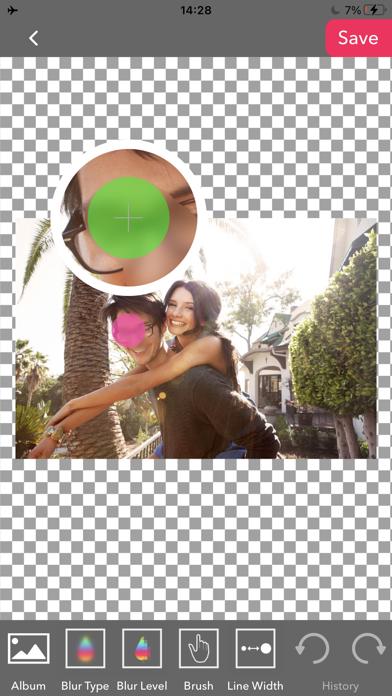PicStash - Blur photo
Easy blur photos effect editor
무료
3.9for iPhone, iPad and more
8.5
161 Ratings
REAFO CO., LTD.
Developer
58MB
Size
Mar 1, 2024
Update Date
Photo & Video
Category
4+
Age Rating
Age Rating
PicStash - Blur photo 스크린 샷
About PicStash - Blur photo
PicStash is a blur photo editor. You can blur your images with multiple features.
-- Cover photo with blur
You can make a photo totally blurred.
1. Select the photo you want to blur.
2. Select blur type (Blur / Dot / Mosaic).
3. Select blur level.
4. Press the "Save" button.
-- Blur by finger
You can make a photo blur with your finger.
1. Select the photo you want to blur.
2. Select blur type (Blur / Dot / Mosaic).
3. Select blur level.
4. Select brush width.
5. Swipe a port of the photo that you want to blur.
6. Press the "Save" button.
— Apply a tilt-shift blur effect
You can add tilt-shift blur to your photo.
1. Select the photo you want to blur.
2. Select blur type (Blur / Dot / Mosaic).
3. Select blur level.
4. Press the "Save" button.
— Blur photo with multi-masks
You can blur a photo with some shapes.
1. Select the photo you want to blur.
2. Add a shape mask for blur.
3. Select blur type (Blur / Dot / Mosaic).
4. Select blur level.
5. Press the "Save" button.
— Face tracking mode.
You can blur faces that are detected.
1. Select the photo you want to blur.
2. Tern on/off blur switches for faces.
2. Select blur type (Blur / Dot / Mosaic).
3. Select blur level.
4. Press the "Save" button.
* Face detection is only run on your device. Therefore this app doesn't send any images to servers for detection.
- Blur background mode.
This mode requires iOS15 or later.
1. Select the image you want to blur.
2. The background will automatically be blurred.
3. You can adjust the blurred area with your finger(blur/eraser).
2. Select blur type (Blur / Dot / Mosaic).
3. Select blur level.
4. Press the "Save" button.
-- Cover photo with blur
You can make a photo totally blurred.
1. Select the photo you want to blur.
2. Select blur type (Blur / Dot / Mosaic).
3. Select blur level.
4. Press the "Save" button.
-- Blur by finger
You can make a photo blur with your finger.
1. Select the photo you want to blur.
2. Select blur type (Blur / Dot / Mosaic).
3. Select blur level.
4. Select brush width.
5. Swipe a port of the photo that you want to blur.
6. Press the "Save" button.
— Apply a tilt-shift blur effect
You can add tilt-shift blur to your photo.
1. Select the photo you want to blur.
2. Select blur type (Blur / Dot / Mosaic).
3. Select blur level.
4. Press the "Save" button.
— Blur photo with multi-masks
You can blur a photo with some shapes.
1. Select the photo you want to blur.
2. Add a shape mask for blur.
3. Select blur type (Blur / Dot / Mosaic).
4. Select blur level.
5. Press the "Save" button.
— Face tracking mode.
You can blur faces that are detected.
1. Select the photo you want to blur.
2. Tern on/off blur switches for faces.
2. Select blur type (Blur / Dot / Mosaic).
3. Select blur level.
4. Press the "Save" button.
* Face detection is only run on your device. Therefore this app doesn't send any images to servers for detection.
- Blur background mode.
This mode requires iOS15 or later.
1. Select the image you want to blur.
2. The background will automatically be blurred.
3. You can adjust the blurred area with your finger(blur/eraser).
2. Select blur type (Blur / Dot / Mosaic).
3. Select blur level.
4. Press the "Save" button.
Show More
최신 버전 3.9의 새로운 기능
Last updated on Mar 1, 2024
오래된 버전
- Fixed minor bugs.
Show More
Version History
3.9
Mar 1, 2024
- Fixed minor bugs.
3.8
Jan 10, 2023
+ Added new blur types "Frosted glass" and "Zebra".
3.7
Sep 8, 2022
- Fixed minor bugs.
3.6
Jun 27, 2022
- Fixed minor bugs.
3.5
Jun 21, 2022
- Fixed minor bugs.
+ Added Blur background mode(iOS15 or later)
+ Added Blur background mode(iOS15 or later)
3.4
Jun 17, 2022
- Fixed bugs.
3.3
Jun 15, 2022
- Improved the layout for the iPad.
- Fixed minor bugs.
- Fixed minor bugs.
3.2
Jun 10, 2022
- Fixed minor bugs.
3.1
Feb 18, 2022
- Fixed minor bugs.
3.0
Dec 2, 2021
- Fixed minor bugs.
2.9
Jul 25, 2021
- Fixed minor bugs.
2.8
Jul 21, 2021
- Fixed minor bugs.
2.7
Sep 11, 2019
- Fixed minor bugs.
2.6
Jul 16, 2019
- Fixed minor bugs.
2.5
Mar 22, 2019
- Fixed minor bugs.
2.4
Jan 31, 2019
- Fixed minor bugs.
2.3
Jan 17, 2019
- Fixed minor bugs.
2.2
Dec 7, 2018
- Fixed minor bugs.
2.1
Jun 6, 2018
- Fixed bugs.
2.0
May 9, 2018
- Fixed minor bugs.
1.9
Aug 3, 2017
- Improved minor UIs.
1.8
May 18, 2017
- Fixed minor bugs.
1.7
May 16, 2017
- Fixed minor bugs.
1.6
Apr 26, 2017
- Fixed minor bugs.
1.5
Apr 25, 2017
- Fixed minor bugs
+ [New] Blur photo with muti-masks
+ [New] Blur photo with muti-masks
PicStash - Blur photo FAQ
제한된 국가 또는 지역에서 PicStash - Blur photo를 다운로드하는 방법을 알아보려면 여기를 클릭하십시오.
PicStash - Blur photo의 최소 요구 사항을 보려면 다음 목록을 확인하십시오.
iPhone
iOS 12.0 이상 필요.
iPad
iPadOS 12.0 이상 필요.
iPod touch
iOS 12.0 이상 필요.
PicStash - Blur photo은 다음 언어를 지원합니다. 영어
관련 동영상
Latest introduction video of PicStash - Blur photo on iPhone