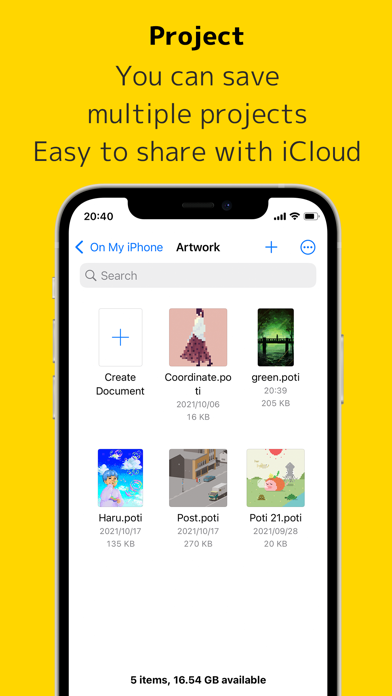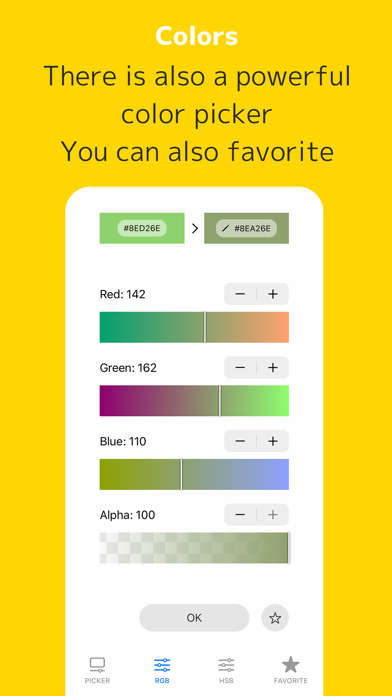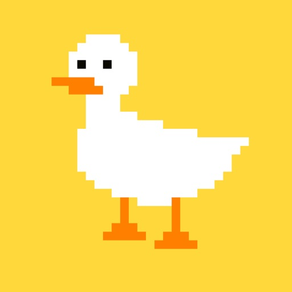
PotiPoti - Pixel art editor
Pixel art editor
무료Offers In-App Purchases
1.11.2for iPhone, iPad and more
9.1
102 Ratings
Yosuke Seki
Developer
7.5MB
Size
Jan 18, 2024
Update Date
Graphics & Design
Category
4+
Age Rating
Age Rating
PotiPoti - Pixel art editor 스크린 샷
About PotiPoti - Pixel art editor
PotiPoti is an app that was created to comfortably draw pixel art.
In addition to the layer function, there are also functions such as layer grouping and blend mode.
You can pinch in and out to zoom in and out, and you can rotate the canvas for intuitive operation.
The main functions are as follows.
・ Layer editing
Add, delete, duplicate, show / hide, sort, transparent, blend, group
There are abundant functions such as.
・ Various tools
Pen, eyedropper, eraser, fill, move, selection, flip, rotate, scale, shape
We have all the basic tools.
・ UndoRedo
Of course you can also undo redo.
・ Animated GIF export function
Each layer becomes one frame and you can create an animation.
・ Color creation
You can easily create your own favorite color.
・ Pinch in / out
You can zoom in and out and rotate by pinching in and out.
・ Saving multiple works
Since it uses a file system, you can save multiple projects.
You can also save it on iCloud.
・ Canvas size setting
You can set any size from 5 * 5 to 512 * 512.
In addition to the layer function, there are also functions such as layer grouping and blend mode.
You can pinch in and out to zoom in and out, and you can rotate the canvas for intuitive operation.
The main functions are as follows.
・ Layer editing
Add, delete, duplicate, show / hide, sort, transparent, blend, group
There are abundant functions such as.
・ Various tools
Pen, eyedropper, eraser, fill, move, selection, flip, rotate, scale, shape
We have all the basic tools.
・ UndoRedo
Of course you can also undo redo.
・ Animated GIF export function
Each layer becomes one frame and you can create an animation.
・ Color creation
You can easily create your own favorite color.
・ Pinch in / out
You can zoom in and out and rotate by pinching in and out.
・ Saving multiple works
Since it uses a file system, you can save multiple projects.
You can also save it on iCloud.
・ Canvas size setting
You can set any size from 5 * 5 to 512 * 512.
Show More
최신 버전 1.11.2의 새로운 기능
Last updated on Jan 18, 2024
오래된 버전
- Minor fixes
Show More
Version History
1.11.2
Jan 18, 2024
- Minor fixes
1.11.1
Dec 24, 2023
- Added a mode that allows only Apple Pencil to draw on iPad.
- Minor fixes.
- Minor fixes.
1.11.0
Sep 18, 2023
- Implemented in-app purchase to remove advertisements.
- The default value of export size has been maximized.
- The default value of export size has been maximized.
1.10.4
Jul 15, 2023
- Implemented the copy paste function of the layer.
The copied layer can be pasted to other works.
The copied layer can be pasted to other works.
1.10.3
Jul 11, 2023
Minor fixes.
1.10.2
Nov 16, 2022
- Implemented the function to add a border.
1.10.1
Nov 11, 2022
- Changed the icon.
1.10
Nov 10, 2022
- Implemented cursor mode.
- Improved operability.
- Improved operability.
1.9.3
Nov 6, 2022
- Tonal correction is now available.
1.9.2
Jun 16, 2022
- Added a link to the tutorial video.
1.9.1
May 5, 2022
-Added a color palette. The favorite color is displayed.
1.9.0
Apr 10, 2022
- Improvement of color picker
1.8.4
Oct 25, 2021
Changed the screenshot.
1.8.3
Sep 29, 2021
・細かな不具合を修正しました。
1.8.2
Sep 25, 2021
- Fixed a bug in the selected range
- Fixed a bug when changing the pen size
- Fixed a bug when changing the pen size
1.8.1
Sep 25, 2021
- Fixed a bug in Alpha Lock.
1.8
Sep 23, 2021
- Implemented alpha lock.
1.7.2
Sep 21, 2021
- Optimized for iOS15.
1.7.1
Sep 21, 2021
- Improved the UI.
- Improved auto save.
- Fixed minor bugs.
- Improved auto save.
- Fixed minor bugs.
1.7
Sep 16, 2021
- Improved the selection guide.
1.6
Sep 15, 2021
- Implemented Magic Wand tool.
1.5
Sep 13, 2021
- Improved the move tool.
- The grid color is easier to see.
- The grid color is easier to see.
1.4
Sep 13, 2021
- The guide is displayed when using the selected range.
- Bug fixes.
- Bug fixes.
1.3
Sep 11, 2021
- You can now change the pen size from the settings.
- Implemented a guide display.
- Bug fixes.
- Implemented a guide display.
- Bug fixes.
1.2
Sep 10, 2021
- Improved the selection layer for Undo and Redo.
PotiPoti - Pixel art editor FAQ
제한된 국가 또는 지역에서 PotiPoti - Pixel art editor를 다운로드하는 방법을 알아보려면 여기를 클릭하십시오.
PotiPoti - Pixel art editor의 최소 요구 사항을 보려면 다음 목록을 확인하십시오.
iPhone
iOS 14.1 이상 필요.
iPad
iPadOS 14.1 이상 필요.
iPod touch
iOS 14.1 이상 필요.
PotiPoti - Pixel art editor은 다음 언어를 지원합니다. 영어, 일본어
PotiPoti - Pixel art editor에는 인앱 구매가 포함되어 있습니다. 아래 요금제를 확인하세요.
Remove ads
₩6,600