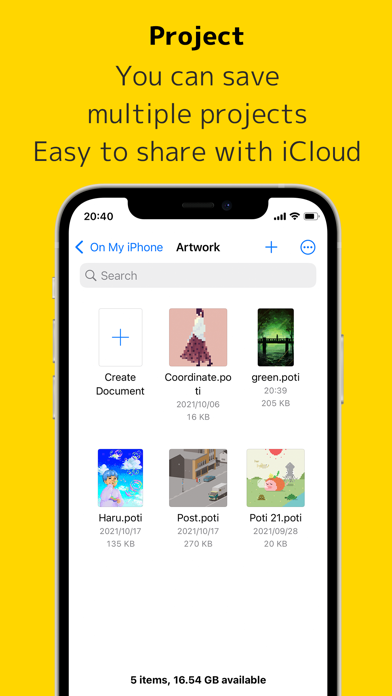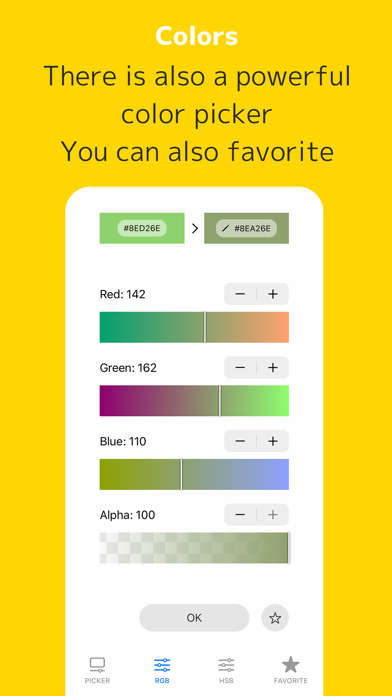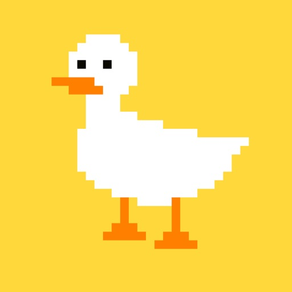
PotiPoti - Pixel art editor
Pixel art editor
GratisOffers In-App Purchases
1.11.2for iPhone, iPad and more
9.3
103 Ratings
Yosuke Seki
Developer
7.5 MB
Size
18/01/2024
Update Date
Graphics & Design
Category
4+
Age Rating
Age Rating
لقطات الشاشة لـ PotiPoti - Pixel art editor
About PotiPoti - Pixel art editor
PotiPoti is an app that was created to comfortably draw pixel art.
In addition to the layer function, there are also functions such as layer grouping and blend mode.
You can pinch in and out to zoom in and out, and you can rotate the canvas for intuitive operation.
The main functions are as follows.
・ Layer editing
Add, delete, duplicate, show / hide, sort, transparent, blend, group
There are abundant functions such as.
・ Various tools
Pen, eyedropper, eraser, fill, move, selection, flip, rotate, scale, shape
We have all the basic tools.
・ UndoRedo
Of course you can also undo redo.
・ Animated GIF export function
Each layer becomes one frame and you can create an animation.
・ Color creation
You can easily create your own favorite color.
・ Pinch in / out
You can zoom in and out and rotate by pinching in and out.
・ Saving multiple works
Since it uses a file system, you can save multiple projects.
You can also save it on iCloud.
・ Canvas size setting
You can set any size from 5 * 5 to 512 * 512.
In addition to the layer function, there are also functions such as layer grouping and blend mode.
You can pinch in and out to zoom in and out, and you can rotate the canvas for intuitive operation.
The main functions are as follows.
・ Layer editing
Add, delete, duplicate, show / hide, sort, transparent, blend, group
There are abundant functions such as.
・ Various tools
Pen, eyedropper, eraser, fill, move, selection, flip, rotate, scale, shape
We have all the basic tools.
・ UndoRedo
Of course you can also undo redo.
・ Animated GIF export function
Each layer becomes one frame and you can create an animation.
・ Color creation
You can easily create your own favorite color.
・ Pinch in / out
You can zoom in and out and rotate by pinching in and out.
・ Saving multiple works
Since it uses a file system, you can save multiple projects.
You can also save it on iCloud.
・ Canvas size setting
You can set any size from 5 * 5 to 512 * 512.
Show More
تحديث لأحدث إصدار 1.11.2
Last updated on 18/01/2024
الإصدارات القديمة
- Minor fixes
Show More
Version History
1.11.2
18/01/2024
- Minor fixes
1.11.1
24/12/2023
- Added a mode that allows only Apple Pencil to draw on iPad.
- Minor fixes.
- Minor fixes.
1.11.0
18/09/2023
- Implemented in-app purchase to remove advertisements.
- The default value of export size has been maximized.
- The default value of export size has been maximized.
1.10.4
15/07/2023
- Implemented the copy paste function of the layer.
The copied layer can be pasted to other works.
The copied layer can be pasted to other works.
1.10.3
11/07/2023
Minor fixes.
1.10.2
16/11/2022
- Implemented the function to add a border.
1.10.1
11/11/2022
- Changed the icon.
1.10
10/11/2022
- Implemented cursor mode.
- Improved operability.
- Improved operability.
1.9.3
06/11/2022
- Tonal correction is now available.
1.9.2
16/06/2022
- Added a link to the tutorial video.
1.9.1
05/05/2022
-Added a color palette. The favorite color is displayed.
1.9.0
10/04/2022
- Improvement of color picker
1.8.4
25/10/2021
Changed the screenshot.
1.8.3
29/09/2021
・細かな不具合を修正しました。
1.8.2
25/09/2021
- Fixed a bug in the selected range
- Fixed a bug when changing the pen size
- Fixed a bug when changing the pen size
1.8.1
25/09/2021
- Fixed a bug in Alpha Lock.
1.8
23/09/2021
- Implemented alpha lock.
1.7.2
21/09/2021
- Optimized for iOS15.
1.7.1
21/09/2021
- Improved the UI.
- Improved auto save.
- Fixed minor bugs.
- Improved auto save.
- Fixed minor bugs.
1.7
16/09/2021
- Improved the selection guide.
1.6
15/09/2021
- Implemented Magic Wand tool.
1.5
13/09/2021
- Improved the move tool.
- The grid color is easier to see.
- The grid color is easier to see.
1.4
13/09/2021
- The guide is displayed when using the selected range.
- Bug fixes.
- Bug fixes.
1.3
11/09/2021
- You can now change the pen size from the settings.
- Implemented a guide display.
- Bug fixes.
- Implemented a guide display.
- Bug fixes.
1.2
10/09/2021
- Improved the selection layer for Undo and Redo.
PotiPoti - Pixel art editor FAQ
انقر هنا لمعرفة كيفية تنزيل PotiPoti - Pixel art editor في بلد أو منطقة محظورة.
تحقق من القائمة التالية لمعرفة الحد الأدنى من المتطلبات PotiPoti - Pixel art editor.
iPhone
Requiere iOS 14.1 o posterior.
iPad
Requiere iPadOS 14.1 o posterior.
iPod touch
Requiere iOS 14.1 o posterior.
PotiPoti - Pixel art editor هي مدعومة على اللغات Inglés, Japonés
في PotiPoti - Pixel art editor عمليات شراء داخل التطبيق. يرجى التحقق من خطة الأسعار على النحو التالي:
Remove ads
USD 4.99